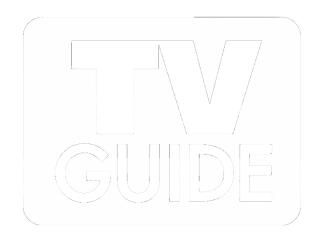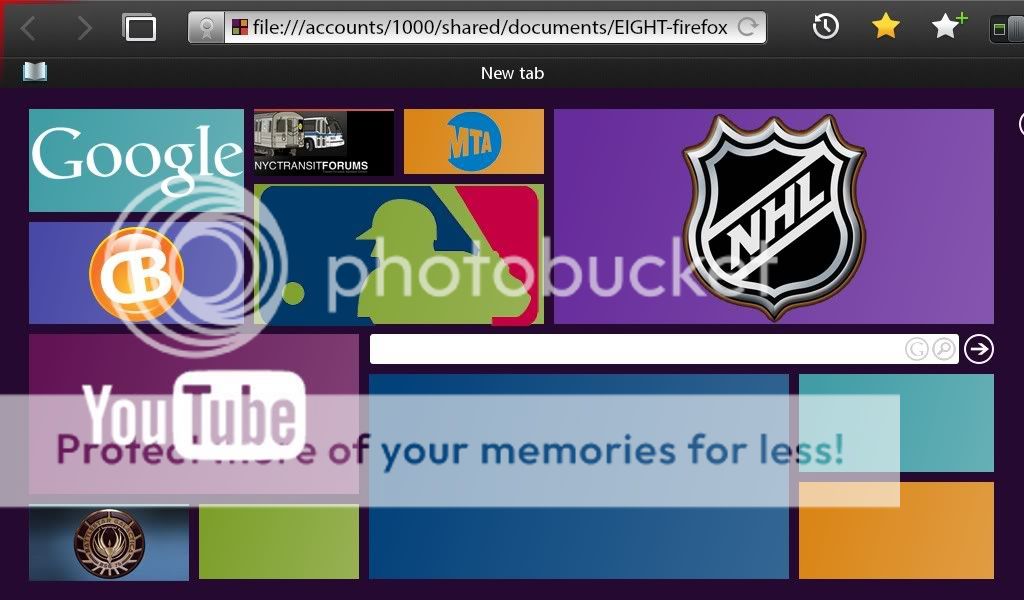Use a custom HTML start page for the Playbook Web Browser! (Think Chrome SpeedDial)
- Here are mine i dont know if the dimensions are such that they will resize well so here are the names and locations.
Crackberry.com - Page 1 spot 5
Craigslist.com - Page spot 6

CadillacOwners.com - Page 1 Spot 9
Amazon.com - Page 1 spot 11

The crackberry logo I made. I used a high res CB globe that i found on the forum, then download the blackberry font and added that in. it may not be 100% accurate
The CadillacOwners.com logo i made as well
I realize we have an amazon logo, but didnt know it until i made my own. Mine has a yellow smiley/arrow where the included one has white05-07-12 09:19 AMLike 0 - I have to admit, when I first looked at your posting I did not see ANYTHING!!! They really are transparent!Here are mine i dont know if the dimensions are such that they will resize well so here are the names and locations.
Crackberry.com - Page 1 spot 5
Click to view quoted image
Craigslist.com - Page spot 6
Click to view quoted image
CadillacOwners.com - Page 1 Spot 9
Click to view quoted image
Amazon.com - Page 1 spot 11
Click to view quoted image
The crackberry logo I made. I used a high res CB globe that i found on the forum, then download the blackberry font and added that in. it may not be 100% accurate
The CadillacOwners.com logo i made as well
I realize we have an amazon logo, but didnt know it until i made my own. Mine has a yellow smiley/arrow where the included one has white05-07-12 10:41 AMLike 0 - if there is a bit of white that the wand didnt catch there are a few things that I usually do to fix that.
1] Zoom in and use a small brush size to manually erase the white
2] Use the 'blur' tool to blur that white, and any jagged edges... in most cases this gives a perfectly fine look
3] If the logo is 1 color (ie Facebook in white font) then instead of trying to remove the background you can try to remove the text! Use the wand, holding shift, and click on all the parts of the logo and then 'cut' it and 'paste it on another layer. If the parts are a bit jagged then you can use the 'blur' tour as in [2]
Hopefully those help!
I will be doing some today05-07-12 01:47 PMLike 0 - Just in case other people can use it this way...
I am setting this up on the computers at work (community center) and setting up the most popular 'oked' sites on it. So that when the kids open the browser they can just click the site instead of having to type it or wonder which sites are ok05-08-12 04:19 PMLike 0 - 05-08-12 08:02 PMLike 0
- I really like this homepage but I'm not at the coding level as most of you here on the forum. Could someone post a step through to get this working on the Playbook? I can transfer the file to the Playbook but I don't understand how to navigate to the file to get it to display as my home screen.
I copied the unzipped folder to the Playbook in the documents folder. I'm assuming that the index.html uses the icons from the folder so I moved the whole folder over.
Is the documents folder the one that I want to move it to?
When I type in the file:/// into the browser no file structure pops up so it's hard to locate where it is on the Playbook. I'm assuming that I have to navigate directly to the file.
Just a little lost here but awesome start page!05-09-12 06:57 AMLike 0 - Type
File:///accounts/1000/shared/documents/xxxx
Where xxxx would be the index.HTML file
That is the hierarchy or you could store it elsewhere05-09-12 07:36 AMLike 0 - I really like this homepage but I'm not at the coding level as most of you here on the forum. Could someone post a step through to get this working on the Playbook? I can transfer the file to the Playbook but I don't understand how to navigate to the file to get it to display as my home screen.
I copied the unzipped folder to the Playbook in the documents folder. I'm assuming that the index.html uses the icons from the folder so I moved the whole folder over.
Is the documents folder the one that I want to move it to?
When I type in the file:/// into the browser no file structure pops up so it's hard to locate where it is on the Playbook. I'm assuming that I have to navigate directly to the file.
Just a little lost here but awesome start page!
I thought this would be difficult as well... but it really isnt coding. The way it is set up is that you only change the links and images and then it 'generates' the code which you just paste into a file.
STEP BY STEP:
1] Download the zip file and unzip it
2] click the 'config' icon and the setup will open
3] change the title/url for any of the boxes that you want (if you dont put an image it will just have the website name in plain font
4] click 'generate...'
5] COPY all the code
6] 'edit' the 'source' file
7] PASTE the copied code over the current code in the 'source' file
8] SAVE IT
9] click the 'index' icon/file
10] Save that webpage as your homepage (steps for this depend on what browser you use)
DONE!05-09-12 03:03 PMLike 0 -
- That config.htm file was genius!
Also, you MUST HAVE Javascript enabled to see the text. Without Java enabled it's just a bunch of boxes and if you update the source.js the updates won't take effect. Just FYI
Thanks again!05-09-12 09:16 PMLike 0

- Forum
- BlackBerry PlayBook Forums
- PlayBook Apps & Games
Use a custom HTML start page for the Playbook Web Browser! (Think Chrome SpeedDial)
« The App Conundrum: If you're fed up with the app situation on PlayBook read here
|
App World and Bridge »
LINK TO POST COPIED TO CLIPBOARD