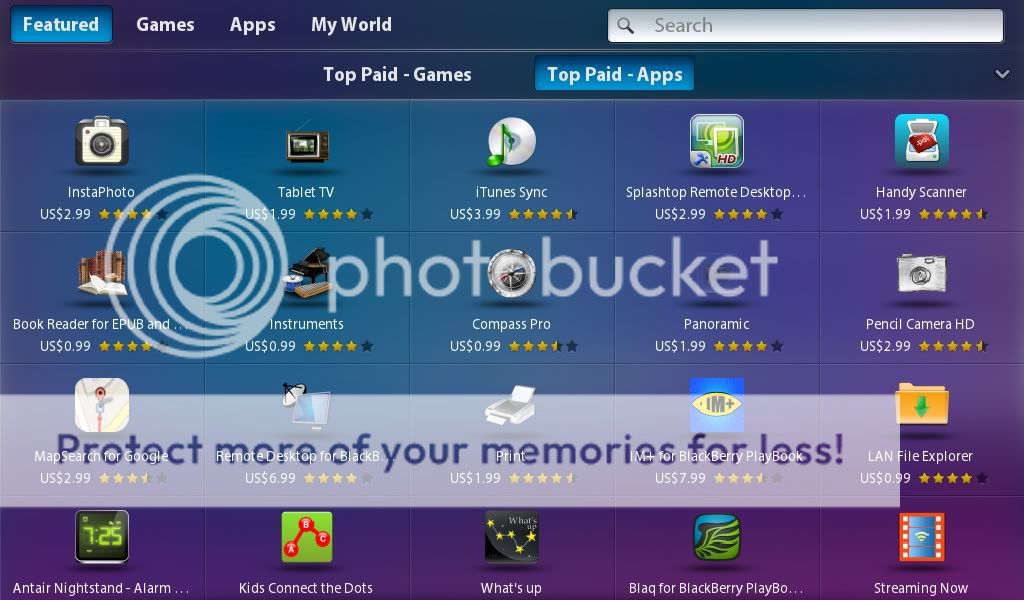[New App] Handy Scanner - Your Portable PDF scanner
- Introduce to you guys my latest App and my first App for PlayBook:

You can check it out at: Buy Handy Scanner - Download Handy Scanner - Buy Apps from BlackBerry App World
Handy Scanner turns your BlackBerry� PlayBook™ to a portable scanner that convert camera pictures and images into great print-ready PDF documents.
Handy Scanner Free is an application designed for BlackBerry� PlayBook™ that turns pictures into print-ready PDF documents with a beautiful finish.
Handy Scanner is Native BlackBerry� PlayBook™ App and ready for BB10
SCAN DOCUMENTS (Receipts, Books, Whiteboards, …):
� Enter the output PDF file name
� Take several pictures in a row (batch scan) with your BlackBerry� PlayBook™ camera
� Automatic document bounds detection
� Export documents to PDF
HOW TO USE
1. Create PDF from camera
• Type in the output PDF file name � Press "Capture image" button, you will be prompted to capture multiple image or not � Press "Create" button to create PDF from captured image(s) � Press "Open PDF" if you want to open PDF file instantly. All PDF file will be saved on Documents folder.
2. Create PDF from local image
• Type in the output PDF file name � Press "Browse image" button, you will be prompted to select multiple image or not � Press "Create" button to create PDF from selected image(s) � Press "Open PDF" if you want to open PDF file instantly. All PDF file will be saved on Documents folder.
NOTE
� All converted documents will be saved on Documents Folder and ready for you to attach in an email or to print
� Currently support A4 format in landscape and portrait mode
� Handy Scanner is the easiest and fastest PDF Creator to use
Some Screenshots:
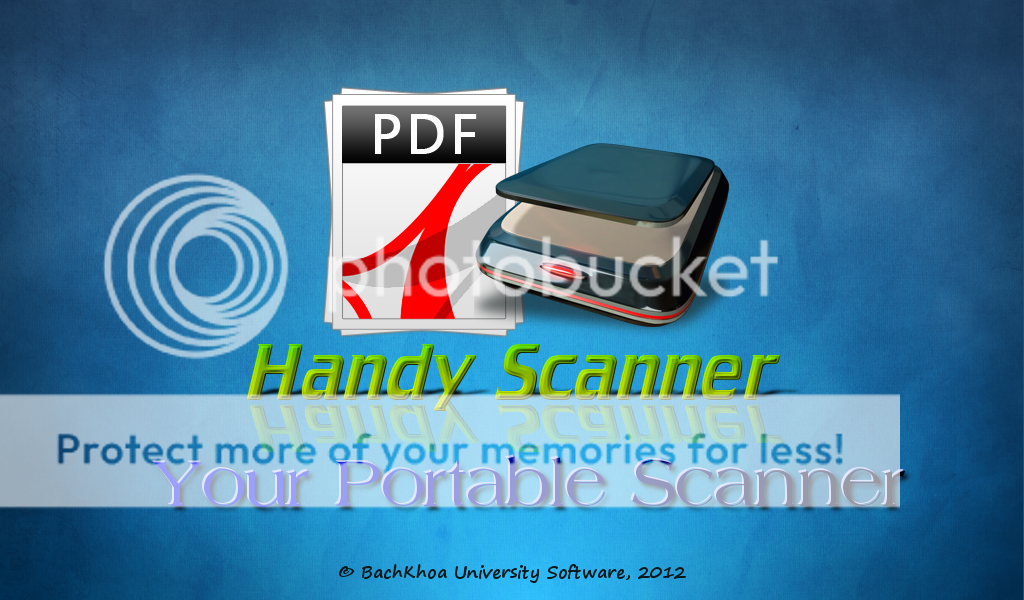
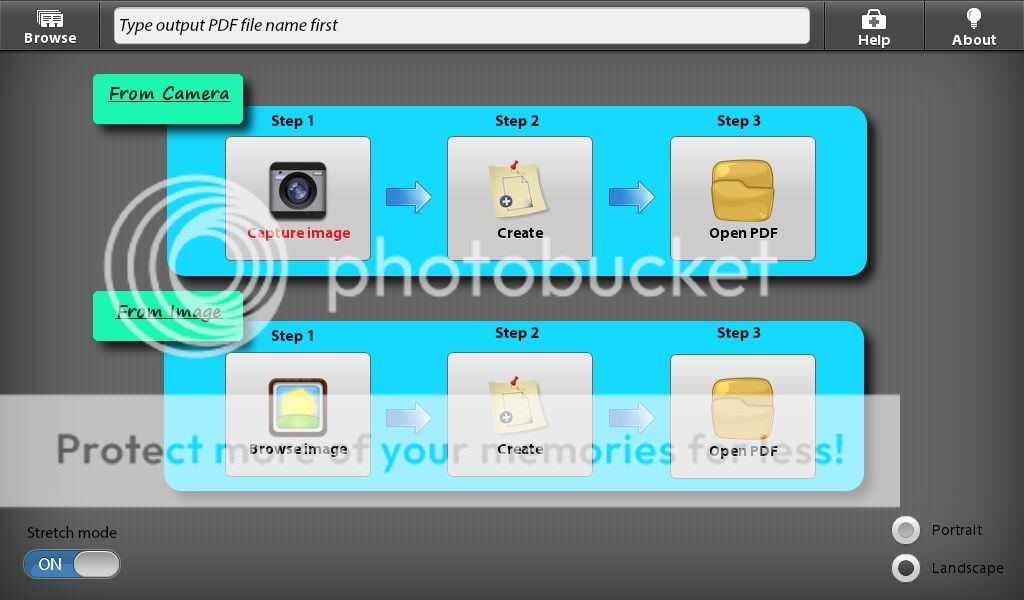
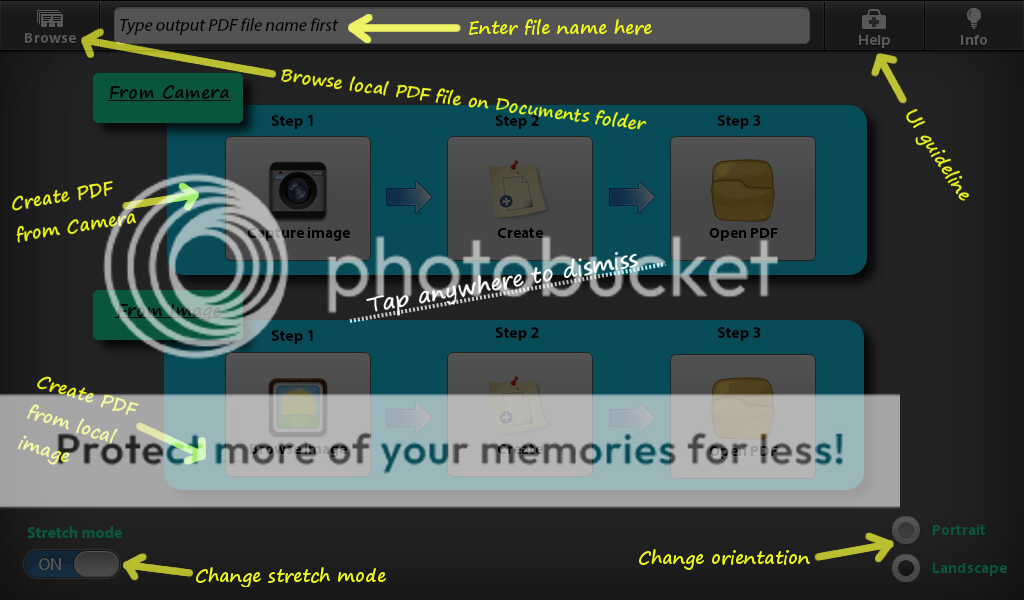
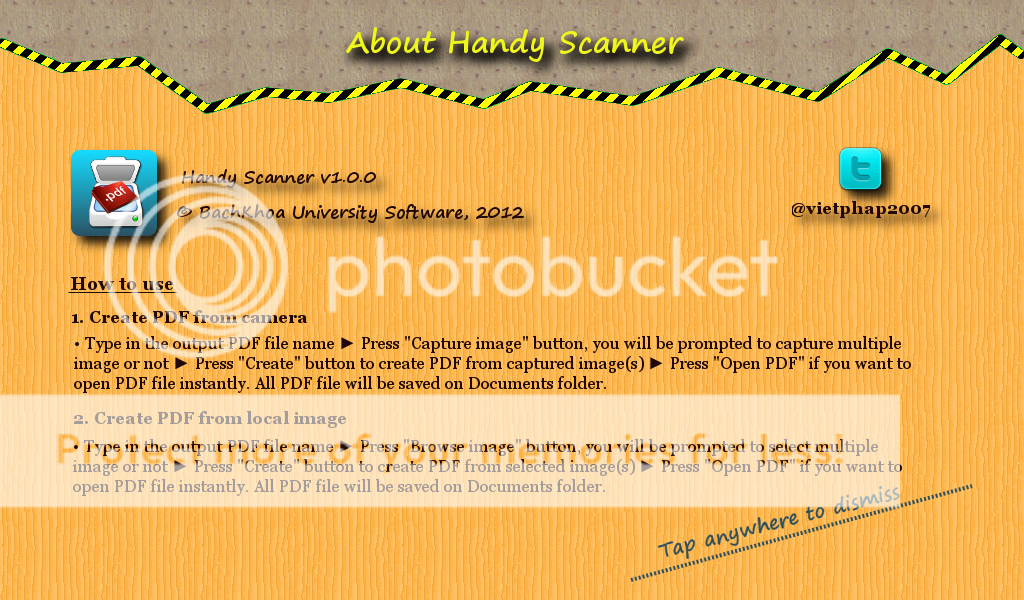
Last edited by BachKhoa University; 04-08-12 at 11:32 PM.
04-08-12 11:08 PMLike 3 -
-
-
- Hi
I just wanted to add that I've emailed the developer a few times this morning with suggestions and he's been very quick to respond and has sounded very willing to expand the feature set.
For me, the two biggest features this needs for me to be able to use it for my business are:
1) The ability to crop the PDF so it shows up like it was actually scanned by a pc scanner and you don't see any of the table or whatever you laid the paper on to take the pic. I think this is table stakes for this type of app to be used in a business setting
2) The ability to 'sharpen' the image with a filter like in Adobe. For text on paper it would be nice to have a 'black & white' filter which showed the image as a sharp pdf (and it would hopefully also reduce the file size).
Nice to haves would be:
1) Ability to click a link and have a message opened with this as the attachment.
2) Ability to rotate the pdf's
Looking forward to future updates! taylor96 and BachKhoa University like this.04-09-12 08:35 AMLike 2
taylor96 and BachKhoa University like this.04-09-12 08:35 AMLike 2 - Sith_ApprenticeMod Team EmeritusNot sure if this is possible (seeing as I havent found a print app from the Playbook yet), but being able to print these PDFs to a printer would be excellent.elbo likes this.04-09-12 08:39 AMLike 1
- Actually, RIM doesn't allow us to invoke email with attachment yet. I hate this truth.Hi
I just wanted to add that I've emailed the developer a few times this morning with suggestions and he's been very quick to respond and has sounded very willing to expand the feature set.
For me, the two biggest features this needs for me to be able to use it for my business are:
1) The ability to crop the PDF so it shows up like it was actually scanned by a pc scanner and you don't see any of the table or whatever you laid the paper on to take the pic. I think this is table stakes for this type of app to be used in a business setting
2) The ability to 'sharpen' the image with a filter like in Adobe. For text on paper it would be nice to have a 'black & white' filter which showed the image as a sharp pdf (and it would hopefully also reduce the file size).
Nice to haves would be:
1) Ability to click a link and have a message opened with this as the attachment.
2) Ability to rotate the pdf's
Looking forward to future updates!
Thanks for your comments04-09-12 08:50 AMLike 0 - Ahh! Painful. I assumed they allowed it because qPDF (android port) can do it. Although the attachment part does not work (the file never gets attached).
RIM - let's fix this!!04-09-12 08:53 AMLike 0 -
- I agree, these features are essential for this app to be used in a business setting.For me, the two biggest features this needs for me to be able to use it for my business are:
1) The ability to crop the PDF so it shows up like it was actually scanned by a pc scanner and you don't see any of the table or whatever you laid the paper on to take the pic. I think this is table stakes for this type of app to be used in a business setting
2) The ability to 'sharpen' the image with a filter like in Adobe. For text on paper it would be nice to have a 'black & white' filter which showed the image as a sharp pdf (and it would hopefully also reduce the file size).
Cheers, Chris04-09-12 08:57 AMLike 0 - 04-09-12 10:51 AMLike 0
-
- Double DITTO on this one....this would be a very productive and needed app for business if we could print from the PB and actually jot hand written notes....04-09-12 10:12 PMLike 0
-
-
- Nope, You must compose new email on Playbook and attach the converted PDF manually. I meant you cannot send email with the attachment programmatically04-10-12 03:42 AMLike 0
- Files and folders is able to email a doc from within the app... Has to be set up independently from the native mail, but it is usefull for a quick send of a file... Might be worth looking at a similar work around??BachKhoa University likes this.04-10-12 03:50 AMLike 1
-
- Sith_ApprenticeMod Team EmeritusThat is great news on your app doing so well so quickly.
The ability to see just the bottom portion of the previous photo when taking images. It could be a "ghost" type image with high transparency so you can line up the image properly.04-11-12 06:09 AMLike 0 -
-
-

- Forum
- BlackBerry PlayBook Forums
- PlayBook Apps & Games
[New App] Handy Scanner - Your Portable PDF scanner
LINK TO POST COPIED TO CLIPBOARD