Groovy Notes for BlackBerry PlayBook Update � V 1.2.1
- I would buy a desktop version also that could sync to my playbook. This looks like a well developed app that is only going to get better and the desktop companion with syncabiliy would be a big hit!!!

Selling from your company website is a good idea.Last edited by cscott44; 03-10-12 at 09:48 PM. Reason: needed to add last sentence.
03-10-12 09:46 PMLike 0 - Developing a desktop version is no big a deal but as someone rightly mentioned using the "dreaded" PayPal model is what is scary. That said, we are looking into this possibility for Groovy Notes, Vault and Uber Iris and we might roll out something very soon.
We are planning to create a poll on CrackBerry to see how many people want this and at what pricing point and then will take this idea further.
Thanks to everyone who suggested this.catwoman66 and BearSnout like this.03-12-12 04:28 AMLike 2 - I would totally do as the others suggest and start doing a desktop version with sync'ing. It would be very cool, and would provide a credible competitor to Evernote.
One feature I would love to see in the PB version is the ability to email a note to someone. I often need to send meeting notes to colleagues and so that would be very useful.velociraptor89 likes this.03-12-12 01:16 PMLike 1 - I am not sure if this has been brought up before, but I am having backup issues since the last update. I keep getting a backup failed message but a new backup file is showing up in my Dropbox folder. Is the database backing up or not? I also have an issue with the Synchronizing feature. It hangs for hours without finishing.
Has either of these happened to anyone else?04-04-12 09:54 AMLike 0 - I have had the exact same issue for the last few weeks. Only the other day did I notice that the backup folder in dropbox had indeed been updated - even though it said backup failed. I had been using sync instead of backup as a workaround, but no hanging issues. Not sure if that achieves the same result though....I am not sure if this has been brought up before, but I am having backup issues since the last update. I keep getting a backup failed message but a new backup file is showing up in my Dropbox folder. Is the database backing up or not? I also have an issue with the Synchronizing feature. It hangs for hours without finishing.
Has either of these happened to anyone else?04-04-12 10:10 AMLike 0 - Are there any plans to integrate the calendar into the todos? The todo, right now, is just another note and lacks any functionality to complete or pend the task. I'd also like to see a calendar notification of the todo.
Of course....just formatting font would be a win 04-04-12 08:36 PMLike 0
04-04-12 08:36 PMLike 0 - The backup never worked for me so I've always sync'd. When I read your post, just for kicks I tried it...and it worked!!!!I have had the exact same issue for the last few weeks. Only the other day did I notice that the backup folder in dropbox had indeed been updated - even though it said backup failed. I had been using sync instead of backup as a workaround, but no hanging issues. Not sure if that achieves the same result though....
Oh, Xlabz----two other requests:
--give us a choice between uploading to dropbox or box.com. With box.com I get 50gbs vs 2 for dropbox. I use GNotes for work. Paired w/ remote control the coolness factor is VERY high. Lol. I worry about running out of room on dropbox so right now I periodically move the notes to box.com
--is there anyway to get a broader color range to choose from on the selection of tabs? (K, this is smalllll, just asking 04-04-12 08:49 PMLike 0
04-04-12 08:49 PMLike 0 - Hi All,
We�re pleased to announce that Groovy Notes v2.0.1 is now available for download. Based on popular demand, new features in this update include:
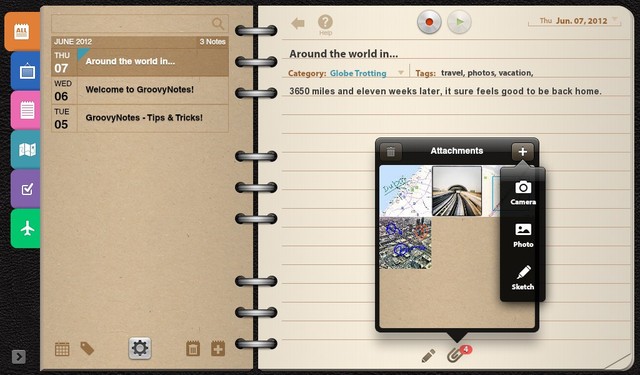
Attach Photos and Drawings to your notes - as many as you like!
Take pictures from within the app and attach them to your notes!

View and edit drawings and photos in a feature-rich interface.
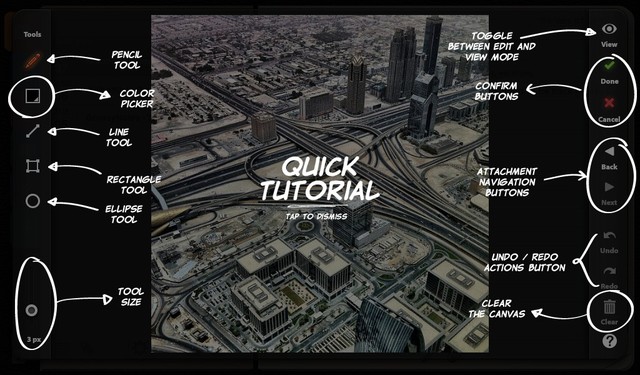
Make use of a full range of drawing/sketching tools with advanced options such as undo/redo.
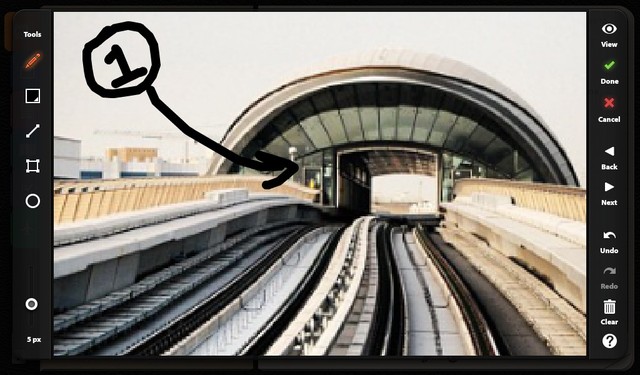
You can even draw on a photo! Be it to point out something important or just a caption.
Zoom into a drawing or a photo to draw details.
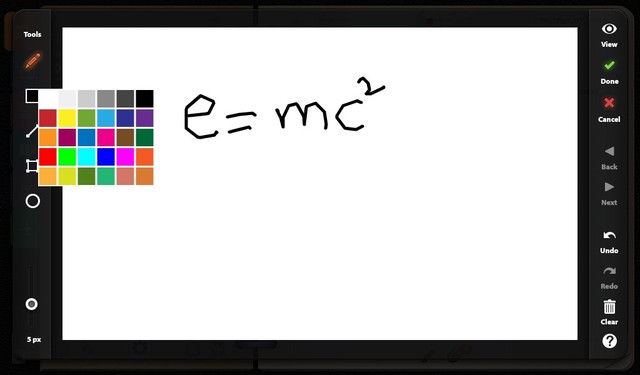
Drawing tools include Pencil, Line, Rectangle & Ellipse with a tool slider to adjust the thickness.
Now you can also import plain text (.txt) documents into Groovy Notes.
Read more about Groovy Notes and download it here.
We hope these new features will give you even more reasons to use Groovy Notes As always, do email us at bbsupport[at]xlabz[dot]com in case of any queries or suggestions.06-07-12 09:21 AMLike 3
As always, do email us at bbsupport[at]xlabz[dot]com in case of any queries or suggestions.06-07-12 09:21 AMLike 3 - nice update!!!
I am anxiously awaiting stylus support!
I came across this (Cregle - iPen for iPad!) and the creators of it mentioned they may be releasing a SDK that will allow other applications to work with this pen. I hope it can be ported to playbook and be made compatible.06-07-12 10:16 AMLike 0 - To Xlabz, I sent an email to the support line yesterday but haven't hear back yet regarding attaching word, excel, powerpoint, and PDF documents in GroovyNotes. I'm curious if others would like that same functionality.06-08-12 09:03 AMLike 0
- That would be A GREAT ADDITION... For me, the ability to add photos is an immense boost to this app. If it never got upgraded again it would do for me as it is. great app just made better... I will be using this in Qingdao, China next week on my travels to three of our factories....ahhh, Air France business class
 06-08-12 12:00 PMLike 0
06-08-12 12:00 PMLike 0 - Being able to attach document type files would make this the perfect tool for meetings as I would be able to attach agenda and other handouts to my notes. As it is now I have notes in one place and documents in another place, not very convenient.mnhockeycoach99 likes this.06-09-12 07:53 AMLike 1
- I have to disagree. Considering the PlayBooks multitasking capabilities, it is much faster to just swipe right to the next application(word doc), and swipe back to the notes, than to click that tiny attachment icon and open it, and then close it again to go back to the notes.
my 0.02 06-09-12 08:24 AMLike 0
06-09-12 08:24 AMLike 0 - You do have a point, during the meeting it will be more helpful to swipe back and forth but after the meeting, being able to pull up all documents and notes from the meeting would be easier if done in one app.I have to disagree. Considering the PlayBooks multitasking capabilities, it is much faster to just swipe right to the next application(word doc), and swipe back to the notes, than to click that tiny attachment icon and open it, and then close it again to go back to the notes.
my 0.02 06-09-12 09:29 AMLike 0
06-09-12 09:29 AMLike 0 - I agree with you in part, but i still think it would be nice to be able to attach various documents to my note. The reason being is that some days i have a full days worth of meetings at work, so keeping all of the agendas, handouts, ppt decks, etc. straight is rather difficult. By attaching them to their respective meeting, I can quickly find them instead of wading through the many files to find what I am looking for. To even take it a step further, it would be cool if the application could "edit" the documents just like it does with pictures. It would be great to highlight or draw on a pdf document.I have to disagree. Considering the PlayBooks multitasking capabilities, it is much faster to just swipe right to the next application(word doc), and swipe back to the notes, than to click that tiny attachment icon and open it, and then close it again to go back to the notes.
my 0.02 06-09-12 10:32 AMLike 0
06-09-12 10:32 AMLike 0

- Forum
- BlackBerry PlayBook Forums
- PlayBook Apps & Games
Groovy Notes for BlackBerry PlayBook Update � V 1.2.1
LINK TO POST COPIED TO CLIPBOARD
