- I upgraded from the Desktop 5 Help menu (something like check for updates), and had a very smooth transition.
Only thing I had to do was re-do my Bluetooth connection (uninstalled old connection to device, re-connected through Windows, then Desktop software was able to find the Bluetooth connection).
Some changes in where things are located, but I like the status on the home screen showing the last backup and sync dates.
My system was XP SP3 syncing to Outlook 2007 (BIS).08-10-10 07:12 PMLike 0 - Trying it now, the interface surely is very nice! I already did a backup without problems. Deleting a few things now, but I noticed that UberTwitter was listed as having an update, but it had a lower/ older version number... weird. Also, my TMO OS (.714, latest) was listed as needing an upgrade, but no details as to WHAT update. I tried also to remove these from the pending actions, but found no way to do it.
WTH, I went on with the changes... and once you click on Apply, there's no confirmation screen or anything. You either commit to the changes, or don't click apply. After DM backs up your BB, a 3rd party apps backup is performed.
After the process is over, I still see UberTwitter and 5.0 OS as needing an update ("pending action: update on both apps).
Apart from that, so far so good.08-10-10 07:34 PMLike 0 -
- 08-10-10 07:45 PMLike 0
- Yeah, it left all of my old. ipd files alone. I didn't need to do a restore and actually use them, but I can't imagine RIM would make the files incompatible with a newer version of the software.08-10-10 07:47 PMLike 0
- *sigh* i know this was already mentioned in this thread, but this is making me squint like no other....
 08-10-10 09:48 PMLike 0
08-10-10 09:48 PMLike 0 - I just got it installed a couple of hours ago and I think it's very good. It's smooth and visually appealing. I think it's a huge step up. Now all I need is the WebKit browser
 .08-11-10 01:57 AMLike 0
.08-11-10 01:57 AMLike 0 -
- I upgraded to DM6 this morning with my Storm and it took me 3 hours to get my phone syncing correctly. At first, I could not get the configuration settings to connect to Outlook. I deleted the DM6 install and tried again. Second time it correctly deleted DM5 and allowed me to set configuration settings to sync with Outlook. The second problem was in the application loader. It scans my phone and says there is not enough memory to load all applications. What is funny is I have 12mb of space on the phone. Hm?
The third thing that is strange is the application loader says there is a software version 5.0 that can be updated but I already have .328 on the Storm. It does nothing with you hit the apply button.
I hope they send out an update to fix the bugs.08-11-10 04:36 PMLike 0 - what do you mean ".328"? You are verizon, correct? there was 320, 607, and currently 713. Older versions for the S1 were .75 and .148I upgraded to DM6 this morning with my Storm and it took me 3 hours to get my phone syncing correctly. At first, I could not get the configuration settings to connect to Outlook. I deleted the DM6 install and tried again. Second time it correctly deleted DM5 and allowed me to set configuration settings to sync with Outlook. The second problem was in the application loader. It scans my phone and says there is not enough memory to load all applications. What is funny is I have 12mb of space on the phone. Hm?
The third thing that is strange is the application loader says there is a software version 5.0 that can be updated but I already have .328 on the Storm. It does nothing with you hit the apply button.
I hope they send out an update to fix the bugs.08-11-10 04:38 PMLike 0 - Anyone no a fix or work around?I like the interface and all, but it is showing me as needing an update to applications, and I also clicked some apps to remove as well. They showed in the list as "pending" but the apply button doesn't work. I looked at the help file and it said basically "click the apply button" to apply changes (should be fairly intuitive right? lol.) But my button won't highlight and it isn't clickable. If I try to exit the program it prompts me about pending changes that haven't been done. Anyone else having problem actually getting the apply button to work? Am I doing something completely wrong?08-12-10 08:56 PMLike 0

- Forum
- Popular at CrackBerry
- General BlackBerry News, Discussion & Rumors
Tried DM 6 yet?
LINK TO POST COPIED TO CLIPBOARD
