RIM Screwing over customers with "4.5 Media Manager" requirements!!!
- This is in reference to this thread...
http://forums.crackberry.com/f79/new...53/index5.html
And the lack of functionality in OS 4.5 concerning video playback.
It seems that the only video files that you can now view on your blackberry are those that you upload/convert via the crapass/slow/buggy/difficult "Media Manager".
Yeah, you know...that despicable program that we all hate.
If you don't believe me, try it out for yourself and post the results.
1. Try to watch a 3gp video downloaded from a site like tinytube.net or blueapple.mobi on your blackberry (save to sdcard)
2. Try to watch a 3gp or MP4 video converted from any other format by ANY other video converter other than the "Media Manager" that comes bundled with the RIM Desktop Manager.
3. Then try converting either of the files from "1" and "2" with the "Media Manager" and see if the videofile plays.
RIM has officially gone down the hated path of companies (like Apple with their stinking I-tunes) that force you to use proprietary software/hardware.
If this is the way that they're going in the future, they are going to lose customers just as the others have. What's the frickin point? This just means that now there's another stinking crapass useless program that I have to have installed JUST to do file transfers!?!?! **** NO!!!!
Pretty soon, you won't be able to put anything on the SD Card at all without their "custom software".
I have stayed away from Apple and companies that do that crap because it's just wrong! For example: Why be bastardly and make your USB connector a weird shape so that everyone that uses your product cannot use it with anything else?

Dm08-14-08 08:33 AMLike 0 - I'm using OS 4.5 and I'm not having any problems playing videos that I have created using third party software. I use the same software and process I have listed in my signature and it still works fine. It has worked on both 4.5.0.51 and 66. I convert to MP4. If I were you, I would download a program called GSpot and take a video that you convert with 4.5 DM and look at what audio and video codecs it uses, then you should be able to use any third party software (like AVIDemux) to make a video, as long as you are using the correct codecs and resolution.08-14-08 09:16 AMLike 0
- Thank you Phantomsphan, I will try that.I'm using OS 4.5 and I'm not having any problems playing videos that I have created using third party software. I use the same software and process I have listed in my signature and it still works fine. It has worked on both 4.5.0.51 and 66. I convert to MP4. If I were you, I would download a program called GSpot and take a video that you convert with 4.5 DM and look at what audio and video codecs it uses, then you should be able to use any third party software (like AVIDemux) to make a video, as long as you are using the correct codecs and resolution.
Just a note though...the majority of users experiencing this particular issue seem to be Sprint 8130 devices.
Dm08-14-08 09:18 AMLike 0 - When you find out what codecs it uses, if you would post the info, I'd appreciate it. I'm interested to see what they are.08-14-08 09:24 AMLike 0
- Detman, did you try my Super thread, there wasn't any probs on my vids when I was running 4.5, but weird thing blueapplemobi never stopped working for me, if you need, I can get the super link and settings I use up later.
Posted from my CrackBerry at wapforums.crackberry.com08-14-08 09:27 AMLike 0 - Detman, you're correct!! I'm not even using 4.5 but using 4.3 and I've noticed that the sites I was going to before and was able to open the file right then and there, I can't do it now. I have to save it to my card first before I can view it. I think it has something to do with cutting down on data usage in my opinion. I've noticed this like 2 months ago!!
Posted from my CrackBerry at wapforums.crackberry.com08-14-08 09:38 AMLike 0 - Will do.
No, I didn't see your Super thread. What forum is it in, I will have to check it out. ThanksDetman, did you try my Super thread, there wasn't any probs on my vids when I was running 4.5, but weird thing blueapplemobi never stopped working for me, if you need, I can get the super link and settings I use up later.
Posted from my CrackBerry at wapforums.crackberry.com
That was one of the reasons I was so upset. That means that we Sprint users are going to have to wait until the Sprint version of the 4.5 OS comes out JUST so that we have the proper codecs to view videos? Man, that's bullcrap!

You know what? I had that same problem with Blueapple.mobi. I found that Tinytube.net does not have that issue. They are setup so that you can successfully stream videos. For some reason all the sites that are going to this new format are messing up the ability for Blackberrry viewers to stream videos.Detman, you're correct!! I'm not even using 4.5 but using 4.3 and I've noticed that the sites I was going to before and was able to open the file right then and there, I can't do it now. I have to save it to my card first before I can view it. I think it has something to do with cutting down on data usage in my opinion. I've noticed this like 2 months ago!!
Posted from my CrackBerry at wapforums.crackberry.com
Dm08-14-08 09:43 AMLike 0 - Here are my findings.
A 3gp Video that was recorded with the Blackberry...
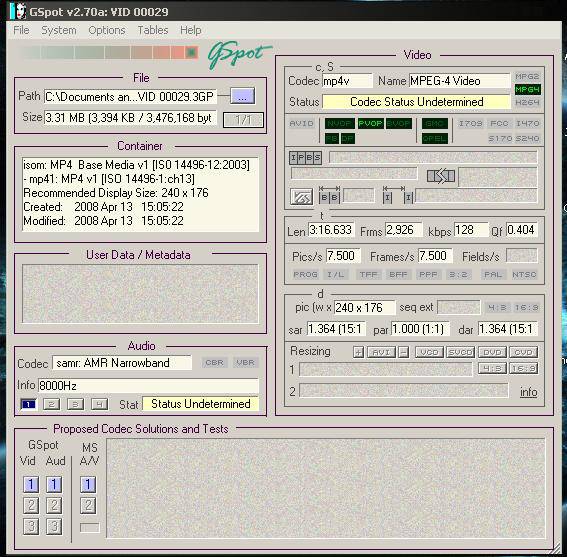
And a video that I converted to 3gp format using a 3rd party app. (Ultra 3gp converter) (This method worked fine with 4.3 and no longer functions with 4.5)
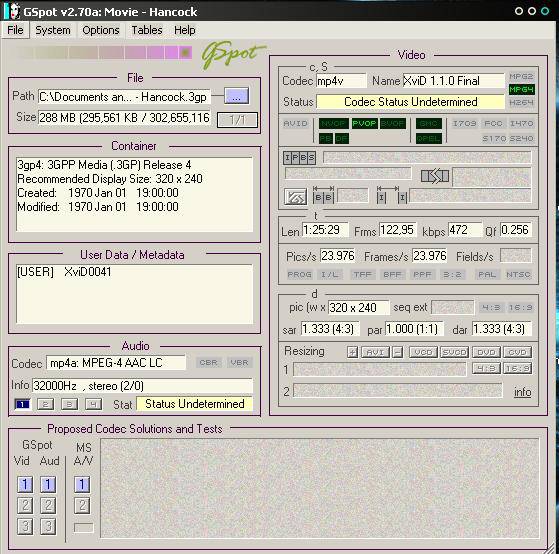
My findings are that even though the file format recorded by the BB Video Recorder says 3gp, it is actually a derivative of the MP4 format.
Since the GSPOT tool cannot read the codec used by the third-party conversion utility (Ultra 3gp converter) my guess is that it is actually a REAL 3gp file using XVID instead of the MP4 derivitave and the blackberry 4.5 OS cannot read it because of that.
Apparently OS 4.3 was a bit more adept at reading varied-codec versions of file formats. The new OS is a bit less able and cannot decode XVid....
I dunno, what do you all think?

DmLast edited by Detman101; 08-14-08 at 10:20 AM.
08-14-08 10:06 AMLike 0 - My next step is to reinstall the MTS 4.5 OS for the 8130 and test to see what file formats will work with the new OS.
With Ultra Mobile 3gp converter, there are many many options for each file format as you can see in the photos below...
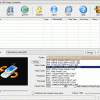
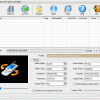
Once one is found and IF one is found...re-encode all files to that format.
DmLast edited by Detman101; 08-14-08 at 10:30 AM.
08-14-08 10:27 AMLike 0 - After thinking about it more, I think the problem you are having isn't RIM "screwing" anyone, but actually the carrier. On my Verizon phone, I found that many third party apps that create videos would not work for my device, even though they did for other carriers devices. That's why I took a file I created with Verizon's desktop manager, used GSpot to find the codecs it uses and then used AVIDemux to convert my files and create the guide that I did. My feeling is that MTS probably has the same thing going on with their version of the OS on their devices. I would say once Sprint puts out their version, when you update to that, you should be able to play all the same videos and types that you are used to. But I think if you use the MTS version of the OS, you'll have to find out what codecs it supports and use those for now.08-14-08 10:38 AMLike 0
- SUPER � .
SUPER � videos
Default save location..
C > program files > eright software > Super > output..
Best settings for me anyway..
Output container> 3gp(sony Ericsson)
Output video codec> Mpeg4
Output audio> AAC
video scale> 320x240
aspect> 4:3
Frame sec> 15
bitrate> 192
option> high quality
Sampling> 22050
Channels> 2
bitrate> 128
audiostream> default08-14-08 10:39 AMLike 0 - I have a stupid question.. with a Pearl, since you are making the video 320x240, does it play the video sideways, so it can fill the screen, or does it just play it the normal way and show the picture smaller?08-14-08 10:45 AMLike 0
- Actually, it's not stupid at all, Originally I set this up for my env, I found that the vids worked fine for my pearl when I switched, so I just leave them the same, there's 5 different phones watching my vids. Unfortunately it won't play in landscape like the env, that would be a nice treat for my tired eyes, I was hoping 4.5 would do this, but it doesn't....08-14-08 10:50 AMLike 0
- Well, I will give the MTS 4.5 OS a shot and see if I can find a codec that it and the 4.3 OS supports. If the MTS 4.5 OS also does not support my monitoring software I will stick with 4.3 until Sprint releases their 4.5 OS sometime early next yearAfter thinking about it more, I think the problem you are having isn't RIM "screwing" anyone, but actually the carrier. On my Verizon phone, I found that many third party apps that create videos would not work for my device, even though they did for other carriers devices. That's why I took a file I created with Verizon's desktop manager, used GSpot to find the codecs it uses and then used AVIDemux to convert my files and create the guide that I did. My feeling is that MTS probably has the same thing going on with their version of the OS on their devices. I would say once Sprint puts out their version, when you update to that, you should be able to play all the same videos and types that you are used to. But I think if you use the MTS version of the OS, you'll have to find out what codecs it supports and use those for now.
 ...
...
Dm08-14-08 10:51 AMLike 0 - Hmmm... AVIDemux has an option to rotate the video... I wonder if that would get it into landscape on the Pearl:Actually, it's not stupid at all, Originally I set this up for my env, I found that the vids worked fine for my pearl when I switched, so I just leave them the same, there's 5 different phones watching my vids. Unfortunately it won't play in landscape like the env, that would be a nice treat for my tired eyes, I was hoping 4.5 would do this, but it doesn't....
08-14-08 11:01 AMLike 0 - Yeah, you can just open up any AVI. Just follow the guide in my signature. I would say resize it first, then rotate it. If that doesn't play, then try rotating it, then resizing and see if that way looks any better. Also, you can use the A & B buttons to choose a start and ending point, so while you are testing you don't have to convert the entire file, just a short selection.
 08-14-08 11:11 AMLike 0
08-14-08 11:11 AMLike 0 - Yeah, you can just open up any AVI. Just follow the guide in my signature. I would say resize it first, then rotate it. If that doesn't play, then try rotating it, then resizing and see if that way looks any better. Also, you can use the A & B buttons to choose a start and ending point, so while you are testing you don't have to convert the entire file, just a short selection.

Thanks, if I get some time i'll play with this today, do you know of a decent rapidshare, i'll put some vids on after I get done, so detman can try it out also, don't say anything, but i'm getting worried about him..
This whole video thing seems to be becoming an obsession..08-14-08 11:17 AMLike 0 - I have time and should be able to post stuff on here. Unzip this small clip and see if it plays ok on your pearl. It's a plain 320x240 video, no rotating or anything like that. If it does, I'll try rotating it and upload that next.08-14-08 11:32 AMLike 0
- Works great!SUPER � .
SUPER � videos
Default save location..
C > program files > eright software > Super > output..
Best settings for me anyway..
Output container> 3gp(sony Ericsson)
Output video codec> Mpeg4
Output audio> AAC
video scale> 320x240
aspect> 4:3
Frame sec> 15
bitrate> 192
option> high quality
Sampling> 22050
Channels> 2
bitrate> 128
audiostream> default08-14-08 12:27 PMLike 0

- Forum
- Popular at CrackBerry
- General BlackBerry News, Discussion & Rumors
RIM Screwing over customers with "4.5 Media Manager" requirements!!!
LINK TO POST COPIED TO CLIPBOARD