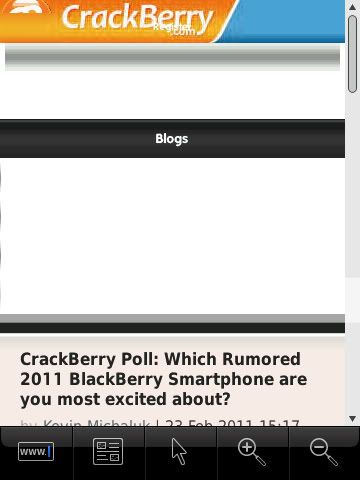New Mobile Look For Crackberry
-
- I have to agree! I'm digging the new look! Feels more like the main site versus before it kinda felt like I was browsing an entirely different website when on my BlackBerry.
Great job on keeping things fresh around here! Keep doing what you're doing CrackBerry!
Posted from my CrackBerry at wapforums.crackberry.com02-23-11 05:08 PMLike 0 - 02-23-11 05:56 PMLike 0
- I had to log on with my phone to check it out. Looks pretty cool. I wish that the default signature wasn't there, and it showed your device/OS instead.
Posted from my CrackBerry at wapforums.crackberry.com02-23-11 06:01 PMLike 0 -
- What exactly can't you see? I can see the links just fine!

Posted from my CrackBerry at wapforums.crackberry.com02-23-11 10:30 PMLike 0 -
- Lol whoa! I don't know how I managed to get all that other stuff in there but that's what I meant about the links not showing. If I touch the right spot on the screen they do highlight though. But its a guessing game....
Posted from my CrackBerry at wapforums.crackberry.com02-24-11 12:08 AMLike 0 - Same here.Lol whoa! I don't know how I managed to get all that other stuff in there but that's what I meant about the links not showing. If I touch the right spot on the screen they do highlight though. But its a guessing game....
Posted from my CrackBerry at wapforums.crackberry.com
Posted from my CrackBerry at wapforums.crackberry.com02-24-11 12:51 AMLike 0 - I can not comment on if the mobile site looks better than what you had before. I will say, this is the best mobile site that I have ever seen. It is fantastic!
Posted from my CrackBerry at wapforums.crackberry.com02-24-11 06:57 AMLike 0 -
- Ya I don't have anything at the top of screen but if I scroll pointer over it changes to hand and I have to blindly click to get to forums etc...
I'd post a pic but I don't know how from BB?...
Posted from my CrackBerry at wapforums.crackberry.com02-24-11 08:36 PMLike 0 - Here's how to take a screen shot on your BlackBerry and post it here on CrackBerry. Well, there are multiple ways of doing this but here is a good, all free option. I wanna see what exactly you mean...if you don't mind.
Step 1). Download CaptureIt. CaptureIt is a free application that will let you take screen shots of your device. There are multiple options as far as apps that do this but this one is free and supports most every BlackBerry OS 4.5+ (maybe less) --> Click Here on your BlackBerry
Step 2). Download PhotoBucket. PhotoBucket is a free image hosting/sharing service. It is very popular and has a ton of features. You can check out their website PhotoBucket.com. They have a BlackBerry app which you can also download and sign up thru. Click here to download thru BlackBerry App World or Click here to download OTA with your Browser
Step 3). By now you should have both apps installed. Come back to CrackBerry and take a screen shot. Either press the menu key () and choose CaptureIt or press and hold the menu key () to bring up the Application Switcher and choose the icon for CaptureIt. It should ask you to save the image...save it wherever you want.
Step 4). Open the PhotoBucket app, sign up or sign in if you haven't already. Choose the Upload tab and browse to the image you just saved. After it has uploaded, choose the My Albums tab and the image you just uploaded should be the first one (or only one) there. Click on it for a full screen view. Press the menu key () and choose Copy to Clipboard, then choose IMG Code.
Step 5). Now that the IMG Code is copied to your clipboard, browse back to this thread and paste it into your new post!
And that's how you do it! Might sound a little complicated but I promise you, it's really not! Like I said before, there are many other options for doing this, free and premium. You may or may not want to look into other options that fit your needs better, I dunno. This is a simple and free option and the apps provide everything you need to be able to take, host, and share screen shots of your BlackBerry device!
Anyway, hopefully this makes sense to you and we'll see a screen shot of what you're seeing on your device (or not seeing for that matter lol) when browsing CrackBerry's updated mobile site!
Posted from my CrackBerry at wapforums.crackberry.com02-24-11 09:55 PMLike 0 - For you guys having issues... What page settings in your Browser are you usinig when viewing the CrackBerry Mobile Site? Meaning like Column View or Page View. If you hit the menu key (), more towards the top it should say something like "Switch to...the opposite of which you're on.
Only other thing I could think of would be to go into your Browser Options and see what your setting is for Browser Identification (ex. BlackBerry, IE, Mozilla? Maybe..). You could try changing that, escaping and refreshing the page. Maybe it'll work, I dunno.
If that doesn't work than hopefully someone else has got some ideas haha!??
Posted from my CrackBerry at wapforums.crackberry.com02-24-11 10:07 PMLike 0 -

- Forum
- Popular at CrackBerry
- General BlackBerry News, Discussion & Rumors
New Mobile Look For Crackberry
LINK TO POST COPIED TO CLIPBOARD