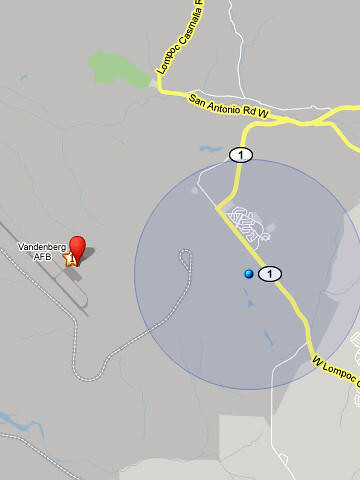GPS working in Google Maps... Thanks to Poynt :)
- Thats what i have done, im not ********!
google maps will not use the gps it will only use the cell tower.02-10-09 09:39 PMLike 0 - Poynt is a nice app, but it does nothing in terms of having the GPS work in googlemaps. Poynt uses it's own GPS, and then just sends the coordinates to googlemaps or BBM to simply display those coordinates. It does the exact same thing signalloc has been doing for a long time. So sorry but there's no GPS discovery here02-10-09 09:41 PMLike 0
- You are interesting with the combative/defensive style. Poynt does not magically make the GPS work in GMM. It simply uses the storm GPS and then sends a lat/long pin location for GMM to drop in place.02-10-09 09:54 PMLike 0
- This only adds a marker to Google maps after you loaded up poynt. You can't select it to use as a starting point for directions and doesn't update in realtime. So basically it only shows your exact location on the map, which isn't really that useful. as far as poynt, its a nice looking program but I don't see it adding much more value over what I can already do with Google maps.02-10-09 09:55 PMLike 0
- On mine, once the red point is placed a dialog box pops up for directions from my gps location. I just tested it and it seems to work for me.This only adds a marker to Google maps after you loaded up poynt. You can't select it to use as a starting point for directions and doesn't update in realtime. So basically it only shows your exact location on the map, which isn't really that useful. as far as poynt, its a nice looking program but I don't see it adding much more value over what I can already do with Google maps.02-10-09 10:08 PMLike 0
- thank you dibs, atleast someone understands!This only adds a marker to Google maps after you loaded up poynt. You can't select it to use as a starting point for directions and doesn't update in realtime. So basically it only shows your exact location on the map, which isn't really that useful. as far as poynt, its a nice looking program but I don't see it adding much more value over what I can already do with Google maps.
let these people think it works so they can have fairy dreams tonight!02-10-09 10:08 PMLike 0 - You are very special..
We're not going to give you a manual when you're so pissy. Figure it out or give up. It works if you follow the steps in this thread and the other about poynt.02-10-09 10:13 PMLike 0 -
- Yes, it gives you a box for Options and you can click for directions, but it then takes you to routing and uses your current GPS position as your END point.
Since I am where I am, I don't need directions to myself.
This happens because GMM doesn't know this is where you are at. Poynt just uses GPS to find your lat and long and sends it to GMM. GMM still thinks you are in your cell tower circle.02-10-09 10:23 PMLike 0 -
- At that point click the BB button and select switch start and end.
Last edited by catbertz; 02-10-09 at 10:30 PM.
02-10-09 10:28 PMLike 0 -
- BTW, to the OP, the thread title is misleading because having Poynt doesn't give you GPS in GMM. All it does is push the coordinates to GMM to map it.... nothing more.02-10-09 10:32 PMLike 0
-
- Civic, you and everybody else who is saying that all poynt does is push the coordinates to google maps is correct
i raced (safely) home from school to test it. sure enough as i started moving, the gps didn't update.Last edited by petrong1186; 02-10-09 at 10:56 PM.
02-10-09 10:52 PMLike 0 - Works for me. installed Poynt, waited for the GPS to finish searching (showing green light), clicked on MAP MY SEARCH and bam there it is, my location, almost exactly where I am right now.
Just because you yell doesn't make what you're saying anymore true, ya know. 02-10-09 11:05 PMLike 0
02-10-09 11:05 PMLike 0 - Yeah but read the post directly above yours, it's HOW it works that is misleading. It finds your location via GPS and sends that location to maps, and that is the extent of GPS functionality.
When I send my gps location or a business location to GMM, the zoom icons are hidden, they still work if I push where they should be, but they are gone. Anyone else having this problem?02-10-09 11:20 PMLike 0 - Here's the deal. I'm driving home right now and tested this out. Poynt used my Gps and then pinpointed my location on Google Maps. They placed a a pinpoint on the map of where I was when a told Poynt to. From then on, google maps used cell phone triangulation to find my location. Not Gps.
This is just my experience, I can't speak for everyone else, but I think that's what's going on.
Posted from my CrackBerry at wapforums.crackberry.com02-10-09 11:37 PMLike 0 - what you observed is exactly what poynt and GMM are doing...Here's the deal. I'm driving home right now and tested this out. Poynt used my Gps and then pinpointed my location on Google Maps. They placed a a pinpoint on the map of where I was when a told Poynt to. From then on, google maps used cell phone triangulation to find my location. Not Gps.
This is just my experience, I can't speak for everyone else, but I think that's what's going on.
Posted from my CrackBerry at wapforums.crackberry.com
poynt pushed the information onto GMM. Thats when you see the red pinpoint fall into your (almost) exact location.
GPS location on GMM never works...it only appears to work by taking the information from another source02-10-09 11:45 PMLike 0 - aww... and i was just about to install google maps when i read through the posts... thanks for the heads up guys.
Google really needs to get the GPS working with their app.02-11-09 01:13 AMLike 0 - Yes. We all agree we can get a GPS position to pinpoint in Google maps. This does not mean Google maps knows where you are at (it still uses cell towers). It also does not update in realtime without going back to poynt, updating GPS , then going back to Google maps. So NO, poynt does not make GPS magically work in Google maps.02-11-09 01:15 AMLike 0
- EASY there princess... don't get your panties in a wad...Yes. We all agree we can get a GPS position to pinpoint in Google maps. This does not mean Google maps knows where you are at (it still uses cell towers). It also does not update in realtime without going back to poynt, updating GPS , then going back to Google maps. So NO, poynt does not make GPS magically work in Google maps.
I was showing the peoples what it did... You can see the cell tower triangulation to the right of my location on the flightline....02-11-09 01:29 AMLike 0

- Forum
- Popular at CrackBerry
- General BlackBerry News, Discussion & Rumors
GPS working in Google Maps... Thanks to Poynt :)
LINK TO POST COPIED TO CLIPBOARD