Google maps working with GPS might never happen.
- Your statement is incorrect.
Google Map for STORM does not even have option for GPS.
my previous phone which as Curve had a GPS option in Google map.
So unless you came up with some sort of a hack, there is no way that google map is utilizing the GPS to locate my location even if you are using BB Map.01-19-09 08:49 AMLike 0 - Your statement is incorrect.
Google Map for STORM does not even have option for GPS.
my previous phone which as Curve had a GPS option in Google map.
So unless you came up with some sort of a hack, there is no way that google map is utilizing the GPS to locate my location even if you are using BB Map.
Your statement is incorrect. Read the thread.01-22-09 09:11 AMLike 0 - Where did you find the Garmin App. Is it good. I have been looking for a good Nav app. Also, a friend of mine works over at a Verizon store, and he said that Verizon locks all their bluetooth, WiFi, and GPS in order to force you to use the service they provide. Which cost money!! Its all one big scam. I hate the fact that they are the ones to the rights for the 9530How can google be restricted but no one else is? It works fine with the Garmin app and nav4all and other pay products as well as free products... Honestly I don't get how Verizon can block only Google maps. Personally I think that RIM and Google should stand up and say this is bull5hit if you want to sell or use our products at all you'll allow them to work as they were intended.01-22-09 09:41 AMLike 0
- Erm I haven't heard of them locking bluetooth off before, people often use this to get round verizon restrictions, PITA considering there is a chip in the phone perfectly able and capable without anything from verizon though.Where did you find the Garmin App. Is it good. I have been looking for a good Nav app. Also, a friend of mine works over at a Verizon store, and he said that Verizon locks all their bluetooth, WiFi, and GPS in order to force you to use the service they provide. Which cost money!! Its all one big scam. I hate the fact that they are the ones to the rights for the 953001-22-09 09:49 AMLike 0
- jeffhRetired ModeratorI use the Garmin GPS app. I purchased it from Handango. I use it with an external Bluetooth GPS, which works flawlessly. Verizon does not implement the full suite of Bluetooth functions, but they do not lock it out completely. I can receive phone calls on my Blueant V1 Bluetooth headset while using Garmin with my Freedom Keychain 2000 Bluetooth GPS. I'm still running OS 4.2, so the internal GPS is not available to me.Where did you find the Garmin App. Is it good. I have been looking for a good Nav app. Also, a friend of mine works over at a Verizon store, and he said that Verizon locks all their bluetooth, WiFi, and GPS in order to force you to use the service they provide. Which cost money!! Its all one big scam. I hate the fact that they are the ones to the rights for the 953001-23-09 06:44 PMLike 0
- i am really starting to get annoyed both at google and vzw. i am annoyed at google for not rewriting their code and just bypassing the a-gps authenitcation and going straight to stand alone gps which WILL work and i am pissed at vzw for not giving google access to the a-gps. someone needs to cave in and make this damn thing work. OR just hurry up with Live maps..01-30-09 03:23 PMLike 0
- You are either not on Verizon or you were using cell tower triangulation. GPS does not work with Google maps and Verizon.
Posted from my CrackBerry at wapforums.crackberry.com01-31-09 03:19 PMLike 0 - I guess im good for something other than maintaining an apps thread...
HATE TO BREAK IT TO EVERYONE. GPS WORKS COMPLETELY ON MY GOOGLE MAPS
Info:
Network: Verizon
Network Mode: Global
VZNAV: Installed, but not running.
VZNAV Subscription: Yes
BBMAPS: Installed, but not running
Google Maps: 3.0.1
Pics or it didnt happen:
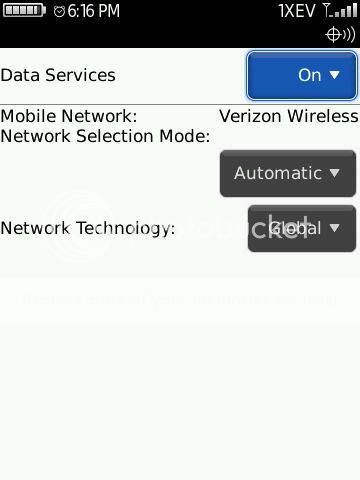
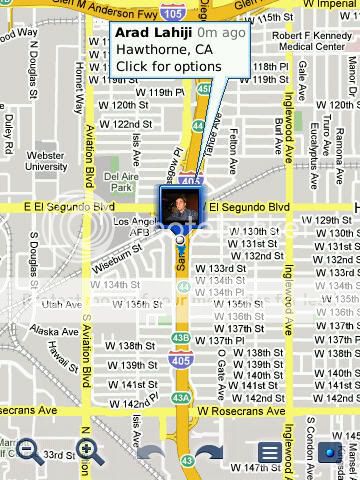
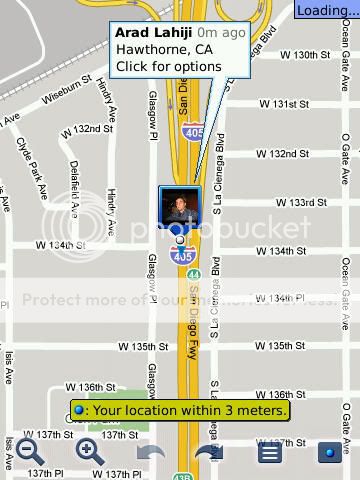 02-06-09 02:10 PMLike 0
02-06-09 02:10 PMLike 0 - I'm in NY now and I will test it again here and make sure it works as soon as i get out of the place ;-)02-06-09 02:11 PMLike 0
- HOW? Please.I guess im good for something other than maintaining an apps thread...
HATE TO BREAK IT TO EVERYONE. GPS WORKS COMPLETELY ON MY GOOGLE MAPS
Info:
Network: Verizon
Network Mode: Global
VZNAV: Installed, but not running.
VZNAV Subscription: Yes
BBMAPS: Installed, but not running
Google Maps: 3.0.1
Pics or it didnt happen:
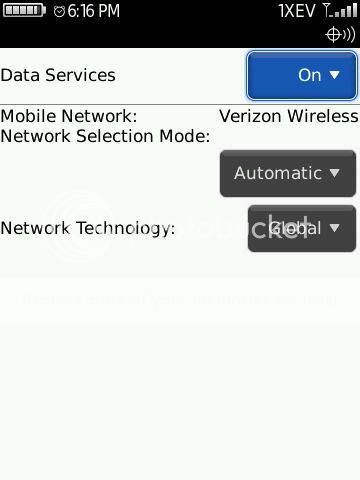
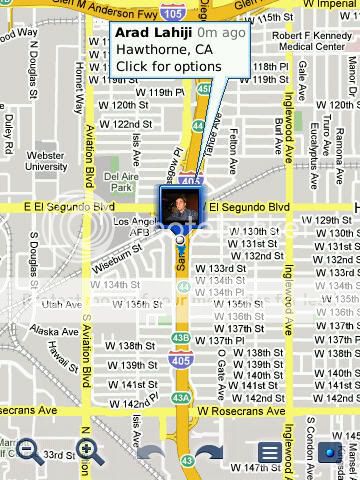
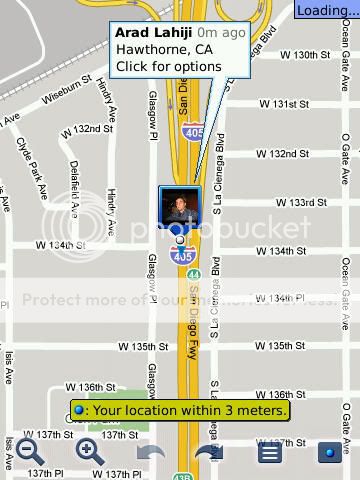 02-06-09 02:13 PMLike 0
02-06-09 02:13 PMLike 0 - Does it just work for you? Or did you modify something to get it to work? Did it just start working today?02-06-09 02:20 PMLike 0
- 3.0.1 was released at some point yesterday because when I first upgraded from 2.3.2 it went straight to 3.0.1.
I'm really curious for him to respond. I reinstalled 3.0.1 again today wondering if they maybe made an update and just didn't change the version number for some reason.
The best explanation I can think of is that it works because he's subscribed to VZNAV. I'm thinking that maybe Verizon shuts off all access to aGPS to a user's handset unless they have subscribed to VZNAV. I mean we have already proven that several apps have access to plain 'ole GPS. Is there anyway to see if any of the other working apps are using aGPS?Last edited by maverick21016; 02-06-09 at 02:34 PM.
02-06-09 02:31 PMLike 0 - It looks like you are in an urban area. I assume that a GSM tower is there. Since you have it set to Global, it's probably looking for whatever it can find. Also, since it has been proven that GMaps does work with GSM, I'm thinking you are just finding a GSM tower first and getting GPS to work. I would test in the same location with 1xEV on and see if you can reproduce the same results.02-06-09 02:34 PMLike 0
- I'm in San Diego, running 3.0.1 also w/ a VZ nav subscription. I cannot replicate those results. Keeps putting me at a nearby cell tower. I set the network options to be identical to his.02-06-09 02:40 PMLike 0
- I don't think he can be on a GSM tower considering his screen is showing he's connected to 1xEV.It looks like you are in an urban area. I assume that a GSM tower is there. Since you have it set to Global, it's probably looking for whatever it can find. Also, since it has been proven that GMaps does work with GSM, I'm thinking you are just finding a GSM tower first and getting GPS to work. I would test in the same location with 1xEV on and see if you can reproduce the same results.
Even so... a CDMA phone is going to use CDMA towers with it's provider or it's provider's partners before it uses anything GSM. I understand the Storm is a world phone so it has both radios but I'm sure Verizon has it programmed to use the Extended Network CDMA before it uses GSM.
Try using your phone in a very sparsely populated area. Your phone will choose to use the weak signal it gets from a Verizon tower before it even thinks of using the signal from the roaming tower that you're standing right next to. This is why our phones have the PRL list.02-06-09 02:42 PMLike 0 -
- I added VZ Nav to my plan just now to try it and it didn't work for me either.
I'm thinking he may just be blowing some smoke.02-06-09 03:04 PMLike 0

- Forum
- Popular at CrackBerry
- General BlackBerry News, Discussion & Rumors
Google maps working with GPS might never happen.
LINK TO POST COPIED TO CLIPBOARD
