- Okay. I am very consicous of my internet mobile usage, as I have only 500Mb a month. So I put hotspot broswer, which I'm told is wifi as my default thingy, but how can I tell if its using that not my data plan, I have the free version of mobile data alerter, but it just says home: orange and under that has meg. Above that it says roaming but that never moves. Help please?03-13-10 02:14 PMLike 0
-
- so when thats up, it means that is using it? if its set as default browser : hotspot browser? sooo if im right, when that thing is in the corner im not using my data plan. please confirm and be sure.03-13-10 04:15 PMLike 0
-
- I can't be 100% sure, most packages have unlimited BB usage, have tried asking your provider for this?
if you go online through your browser and the 'Blackberry' loads first then your using your BB data usage as opposed to 'orange'.
When the Wifi logo lights up you are accessing the internet through your wifi and not using your data plan for surfing the net - you'll find it's faster than when out of wifi area area.03-13-10 04:26 PMLike 0 - 03-13-10 04:28 PMLike 0
- You should see it if you are using the Wifi, it not there will be no Wifi logo. Make sure your using the Wifi, check under 'manage connections' to ensure the wifi is on and see the network.
At the top of your browser even when surfing you will see the logo, top right hand corner03-13-10 04:43 PMLike 0 - when i have manage connection it has a tick but dotted line at the end and not on, which the orange one does. and when i do on browser top right hand corner says.
bluetooth sign
two green boxes linked in a square.
a unlocked lock.
GPRS
and the bars of signal03-13-10 04:47 PMLike 0 - I'm sorry if I'm frustrating you, but its not there, I'm on a curve 8520 it says the name of my router thing next to orange on the home screen. Saying its connected, okay let's say you were making your WiFi work, what would you do. Step by step03-13-10 05:06 PMLike 0
-
- I know how frustrating these things can be; forgive me if I am telling what you already know or have done.
Manage connections icon
set-up wifi
follow prompts for your phone to recognise the wifi, just as you would your PC or laptop.
Click on 'automatic search for networks' or words to that effect.
Save settings
Make sure 'wifi' is switched on. This is in 'manage connections and should be green.
It will then always go to the relevant 'wifi' when within relevant area (hotspot)
You can PIN me on 258B605C or call 07894 98060703-13-10 05:38 PMLike 0 - well thats exactly what i have done
 and have for the past, how ever long.
and have for the past, how ever long.
when you go on your mnaage connections does it have a tick next to your network provider and not your wifi?03-14-10 01:41 AMLike 0 - LMAO! Use WiFi at home and intermittently abroad, don't use a single radio app, never tether, and always go over 500MB a month.

If you want to make sure you hop onto the Hotspot as often as possible, Options->Advanced Options->Browser:
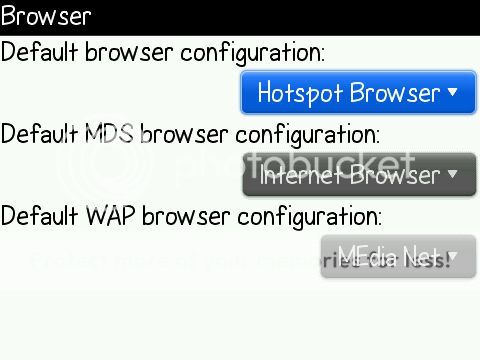
WAPers do it With A Passion
If everyone spoke Wulfanese�, they wouldn't need to click here for a translation.
Posted from my CrackBerry at wapforums.crackberry.com03-14-10 08:36 AMLike 0 -
I disagree. It is quite easy to go over 500mb. I am on the road a lot and use my BB's internet frequently. Even when I am not streaming radio or using it excessively I can very easily go over 500mb. It is for this reason that I have an unlimited data plan.
If you have found a way not to go over 500mb, that is great, but tethering and radio apps are not the only way to reach 500mb.03-14-10 08:58 AMLike 0 - guys can you please answer this.
well i have set up (well thought i had) my wifi, so on my manage my connection it comes up with;
box (ticked) Wi-Fi NETGEAR then a blank line.
so i went on my browser and turned browser configuration thing to hotspot browser. and default browser to hotspot.
so if i go to "go to" page it has hotspot browser at the top left of the screen, then on the right wifi.
however when i type in google on the top bar it will try to load then come up with the error message.
"a communication failure has occured. The server may be busy, please try again later. if the problem persists contact your service provider"
hellpppp!
also, i just tryed again and it just came up with "unable to find the requested server."03-14-10 09:39 AMLike 0 - diegoneiRetired Mod & AmbassadorIs the WiFi logo gray or bright white? The dash on the connections means you acquired the network, but one a green tick (and thus white logo) grant you connection.
My 8520 takes a lil while to figure everything out after it connects to the WiFi hotspot but under a minute or so the logo goes white.
Check if you have the router set to N, if so, set to mixed b/g or b/g only. Some people say that changing security authentication from/to AES/PSK also helps.
EDIT: Btw, a bit of data I gathered using Mobile Data Alerer. If I don't stream, listen to podcasts (Viigo is working on 5.0 again, weepiiee) and just go for the usual browsing (both Bolt and default), email and usual productivity apps, tops at 10mb/day.
Now that Viigo is back on my device thou, podcasting saw my use go as far as 101mb/day.
Hope this is of use for you.Last edited by diegonei; 03-14-10 at 11:23 AM.
03-14-10 11:20 AMLike 0 -
- I use the mobile tracker app it tells u everything on ur mobile account. It tells u how much sms u sent and received, daytime and evening minutes you've used so far, and how much data you've used to far, it also tells u when ur bill is due, The amount due and if u paid it it also tells u when u paid it. U can also refresh the data anytime u want so the info is up to date. Thats how accurate it is. I've been using this app ever since I've got my bb and never went over my plan. If u need it look up mobile tracker in the bb app world. Good luck!
Posted from my CrackBerry at wapforums.crackberry.com03-14-10 11:38 AMLike 0 -
LINK TO POST COPIED TO CLIPBOARD
