- *Moderators sorry if this is posted in the wrong place*
I know there have been several posts on this subject (How to get BB Maps on ATT&T Bold) but recently while using Poynt I had noticed something different. I updated Poynt the other day and had to go through the whole setup. So i did but I had forgot to set which maps Poynt should use to list my searches in.
I went to options and had Blackberry Maps set as my map listing, I thought it wasn't going to work because prior to this update when I used Blackberry Maps Poynt would tell me that BBMaps was not supported (I have an AT&T Bold) so I had to use Google Maps.
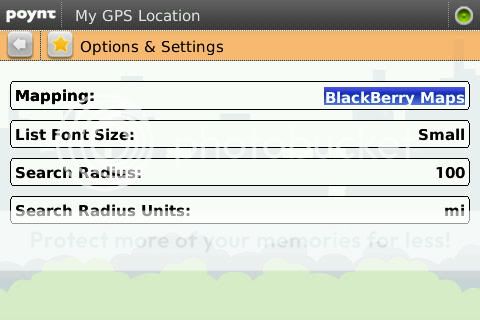
Well I did a search with BBMaps as my map listings and what do you know BBMaps WORKED!!!
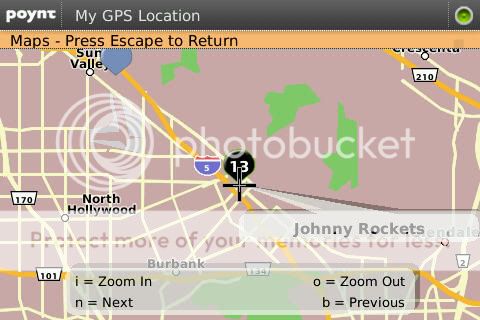
Don't know if this has been poynted out (ha i just had to) but yeah just thought I would let you guys know.09-30-09 12:21 PMLike 0 -
- I'm almost certain that it did that before. I think that the BB maps didn't work on it's own but would work with prigrams that required or used BB maps. Don't quote me, but I am pretty sure that was the case.
Posted from my CrackBerry at wapforums.crackberry.com09-30-09 01:09 PMLike 0 - BB Maps is of course able to be installed on a Bold through the app loader
which is what everyone does. Eventually the actual icon to open it is pushed
out due to RIM and AT&T. But it doesn't mean it's uninstalled. There are ways
of getting into it with apps such as WeatherBug and Poynt as you've pointed
out. That pretty much has always been the case.09-30-09 01:14 PMLike 0

- Forum
- Popular at CrackBerry
- General BlackBerry News, Discussion & Rumors
Blackberry Maps on Bold?
LINK TO POST COPIED TO CLIPBOARD