Newb Guide: Lost Browser/No Email/No Data Coverage (w/PIX)
- Greetings Folks,
Clearly I have too much time on my hands... thought I'd make myself useful.
I think folks here have asked infinite times what to do when their browser/application center is missing after an upgrade/downgrade or "why aren't I getting any emails or data coverage?"
In an attempt to support the learning process of newcomers to both forums and BBs, I put this together to help folks acclimate themselves to resolving the aforementioned issues.
So far, in my experience and from what I myself have learned from CB, there are two ways to resolve these issues. If there are others, please post 'em.
Here goes...
ONE: Register Your Device: Follow the Onscreen Pictures

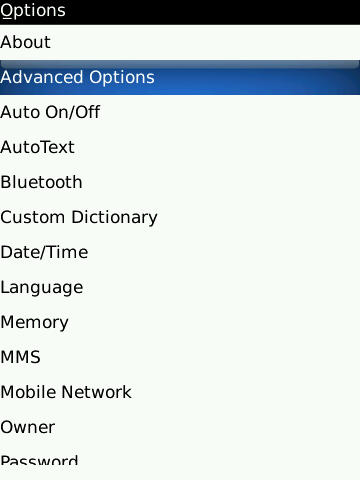

Your host routing Table page MAY NOT look like this. It may very well be empty. Just hit the bb button and register now to populate this page.
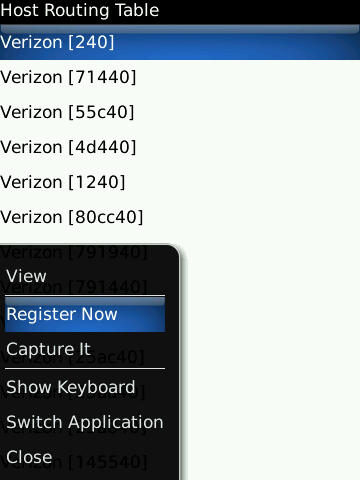
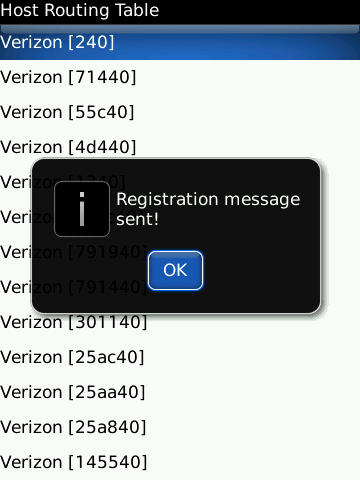
You should get this email once you have registered successfully:
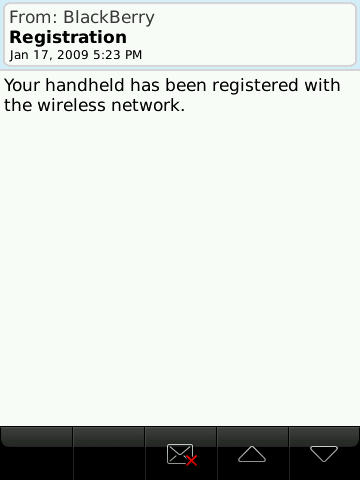
Last edited by Rooster; 01-18-09 at 08:09 PM.
01-17-09 04:59 PMLike 0 - TWO: Resend Your Service Books

Sign in at this screen.
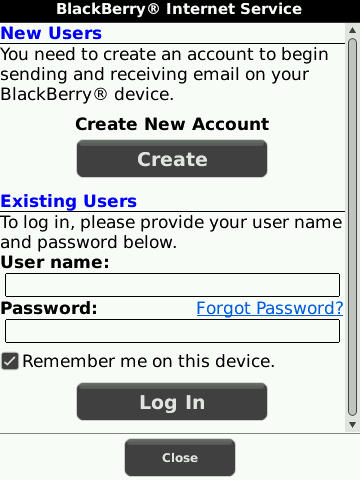
Once signed in, hit the BB button
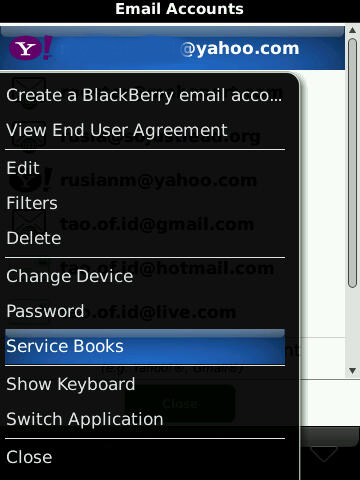
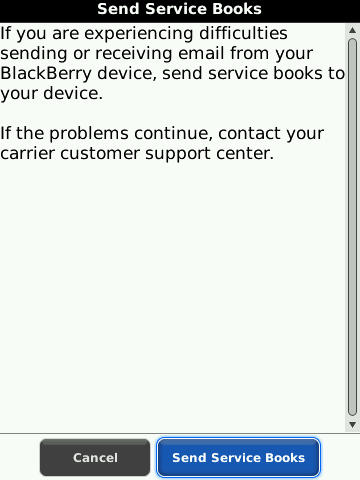

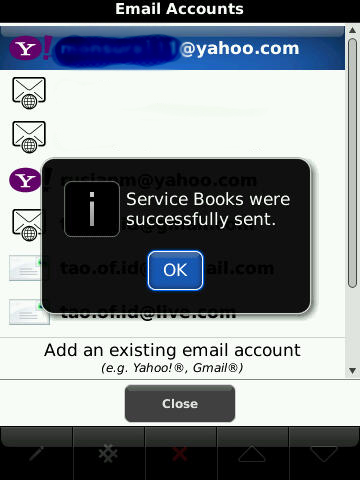
Once you have resent your service books, you should get emails like these in your email message folder (the number depends on how many emails you use on your bb).

Good Luck Folks!Last edited by Rooster; 01-17-09 at 05:04 PM.
01-17-09 05:00 PMLike 0 - Crucial_XtremeRetired ModeratorGreat post Rooster. You let me know if you want this moved to the Storms' Tips, How-To, & FAQ forum.01-17-09 05:23 PMLike 0
- Great tut! I had to do this earlier today when I upped to .86. I'm sure it will save countless questions.01-17-09 05:25 PMLike 0
- Rooster, how were you able to get those icons for Storm Forums and Tools (happy face) folders? (Were you able to create it on your own? Or was there a place to download them from?) I especially like that CB icon!
And thank you for the Tools folder idea. I was able to clean up (reduce) the number of icons01-17-09 06:09 PMLike 0 - Hey, they are built into the storm. When you create a new folder, you can also choose different looking folders.Rooster, how were you able to get those icons for Storm Forums and Tools (happy face) folders? (Were you able to create it on your own? Or was there a place to download them from?) I especially like that CB icon!
And thank you for the Tools folder idea. I was able to clean up (reduce) the number of icons
The CB icon is the cb storm forums launcher.
Cheers!01-17-09 06:21 PMLike 0 - Rooster you are awesome! One of my friends got the Storm after playing with mine and tonight he told me he had no internet on his BB. He had called Verizon and some moron tld him the server was down and he had been without for two days! I told him I have not had any problems. I looked at his Storm and he has no browser and it is not listed in his service books. I came home and got on CB and I found this post! Just another reason I love this site and the knowledgeable posters that take time to share their experience. Thanks!01-17-09 11:57 PMLike 0
- i did it step by by step but the host routing table is emptyGreetings Folks,
Clearly I have too much time on my hands... thought I'd make myself useful.
I think folks here have asked infinite times what to do when their browser/application center is missing after an upgrade/downgrade or "why aren't I getting any emails or data coverage?"
In an attempt to support the learning process of newcomers to both forums and BBs, I put this together to help folks acclimate themselves to resolving the aforementioned issues.
So far, in my experience and from what I myself have learned from CB, there are two ways to resolve these issues. If there are others, please post 'em.
Here goes...
ONE: Register Your Device: Follow the Onscreen Pictures

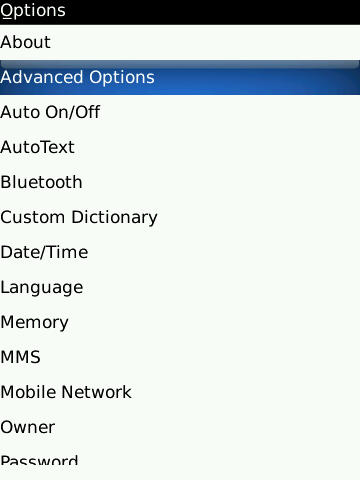

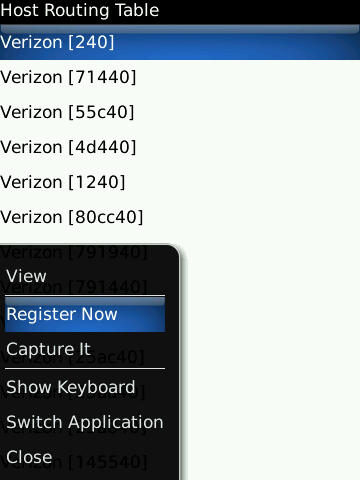
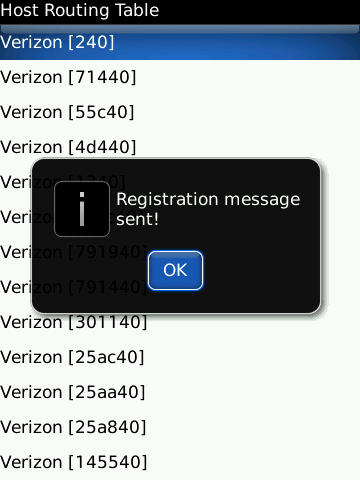
You should get this email once you have registered successfully:
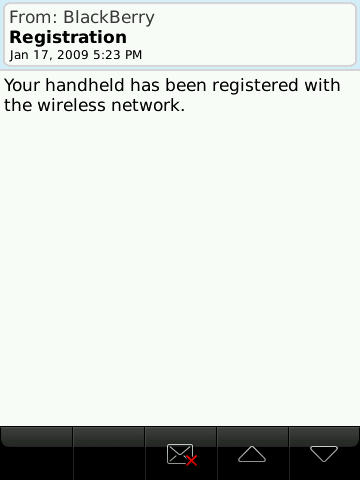 01-18-09 12:56 AMLike 0
01-18-09 12:56 AMLike 0 - Thanks. Finally realized what you meant. I've been trying to figure out how you got that smiley face folder and one has to highlight the folder icon while in edit mode. I dunno why I kept on thinking that the option would be on the BB button. bleah! So thanks! And I could have used that routing directions when switching between my first and second phone. Good post!01-18-09 02:35 AMLike 0
-
- Same here. No application center since loading .90. I tried Rooster's suggestions (which I had already done) and no luck. I think it may be a bug with .90. Any other ideas?01-23-09 08:09 PMLike 0
- Hey Guys,
Not sure what's up with the missing App Center but here are some ideas:
1. Make sure all your icons are showing by hitting the bb button > show all
2. Make sure you are looking for the right icon as the app center icon has gone back and forth since the the first OS release.
here is what the icon can possible look like (there are only two options and the first one is the one used in .90):

 01-23-09 09:12 PMLike 0
01-23-09 09:12 PMLike 0 - Thanks Rooster but no luck! Nothing is hidden and I've looked everywhere for the icon. It's not there. Kind of weird. Did you do a JL Wipe before installing .90? I did and I believe the others who had this problem mentioned that they did a wipe before installing.Hey Guys,
Not sure what's up with the missing App Center but here are some ideas:
1. Make sure all your icons are showing by hitting the bb button > show all
2. Make sure you are looking for the right icon as the app center icon has gone back and forth since the the first OS release.
here is what the icon can possible look like (there are only two options and the first one is the one used in .90):

 01-23-09 10:15 PMLike 0
01-23-09 10:15 PMLike 0 - Yeah, I did a wipe before loading 90. Best thing I can advise is to reload the OS and see if your application center returns that way.
For sure dude!01-23-09 10:56 PMLike 0 -
-
- I'm not sure if this falls into the same category, apologies if not, but here goes -
Occasionally when the unit is turned on first thing the BB Enterprise Server does not hook up. It should be noted that the VZW signal in our area, especially inside the house, is crummy at best. Also sometimes the unit will lose the BB Enterprise Server link during the course of the day. Sometimes turning it off and on again solves the problem. But sometimes it's necessary to use the desktop manager, add or omit some app so that the whole thing is "professionally" reset, and we're good to go.
Still running .75 FWIW.
Is this an O/S issue, a result of our lousy signal here, or...?01-31-09 11:22 AMLike 0 - This is a bit off topicI'm not sure if this falls into the same category, apologies if not, but here goes -
Occasionally when the unit is turned on first thing the BB Enterprise Server does not hook up. It should be noted that the VZW signal in our area, especially inside the house, is crummy at best. Also sometimes the unit will lose the BB Enterprise Server link during the course of the day. Sometimes turning it off and on again solves the problem. But sometimes it's necessary to use the desktop manager, add or omit some app so that the whole thing is "professionally" reset, and we're good to go.
Still running .75 FWIW.
Is this an O/S issue, a result of our lousy signal here, or...?
Regardless, it seems that this may be a signal problem tho I would definitely check in with my IT guy for some advice.02-01-09 05:54 AMLike 0 - Yeah, I know it's OT, thanks for being patient with a newb. Search didn't help me get any closer. Of course the simple fix is to leave it turned on all the time (I had been turning it off at night). thanx!02-01-09 01:26 PMLike 0

- Forum
- BlackBerry OS Phone Forums
- More BlackBerry Phones
- BlackBerry Storm Series
Newb Guide: Lost Browser/No Email/No Data Coverage (w/PIX)
LINK TO POST COPIED TO CLIPBOARD



