- I finally got my hands on a Z10 and i did configure it to run a vpn client. I used www.witopia.com as i found it cheaper than www.vpnreactor.com.
it has a pretty straight forward setup.
1. Register on witopia and buy a vpn plan. Its available for either a 6 month or a 1 year plan.
2. Go to settings
3. Go to network connections
4. click on vpn
5. click on add new vpn profile
6. Type in the profile name. (can be anything you want)
7.Server Address - click on https://www.jumpthewall.net/?faq-ite...eway-locations
8. Gateway Type: Cisco Secure PIX Firewall VPN
9. Authentication Type: XAUTH-PSK
10. Group Username: leave blank
11. Group Password: witopia
12. Hard Token: leave unchecked
13. Username: Enter your VPN Username( there are 2 formats for the username. the details of which you can find in your dashboard under the plan you have subscribed to. It being either W\[email protected](please note W is caps., or username@witopia (note no .net),
14. Password - your password.
15. Save and connect.
Voila vpn done on bb10.
All the instructions are available on their webpage too...
 angad7.10 likes this.02-11-13 10:36 AMLike 1
angad7.10 likes this.02-11-13 10:36 AMLike 1 - Setup & Use IPSEC VPN
Click on settings
Go to network connections
Click on VPN
Fill in the required setting:
Click ADD NEW VPN PROFILE
Name the profile
Input a gateway/server location
Gateway type: Cisco Secure PIX Firewall VPN
Authentication Type: XAUTH-PSK
Group Username: leave blank
Group Password: vpntraffic
Hard Token: leave unchecked
Enter your VPN username
Enter your VPN password
Save and Connect
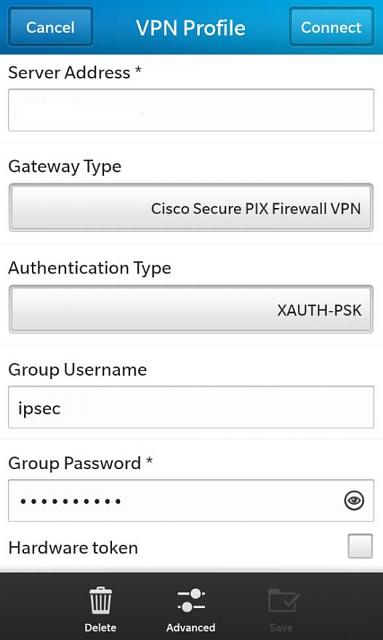
How to setup a VPN on blackberry z10 How to setup a VPN on blackberry z10 | BlackBerry PPTP and L2TP/IPSec | Cheap VPN $5/month05-25-13 12:30 AMLike 0 - I'm using basic and it works fine. Unless you want to use it with a laptop or other device that supports OpenVPN basic is all you need.
IIRC they offer a refund on their one year plan, otherwise you can buy basic for one month at $5.99(i think) which is not much to test drive it.
User support is very responsive. I was setting it up way after bed time and made a dumb mistake. They had that sorted out in minutes.
Highly recommend.
Posted via CB1005-25-13 10:43 AMLike 0

- Forum
- BlackBerry 10 Phones & OS
- BlackBerry Z10
Z10 VPN Setup Guide
LINK TO POST COPIED TO CLIPBOARD