- Okay, so I am all Passionate telling a bud about how the new "FLOW" works and the "peek" gesture, etc. And he whips out his Android, swipes down from the top and BOOM there is all his messages. He clicks on one and off he went into that message. I was slinging phrases around like "Always in" and the sort and it seemed like his phone did basically the same thing. Not sure which one it was, but it was definately on the DROID family.
Help me understand the difference so i can explain this without looking like a DOOF BALL. I'm trying to do my part :-)01-17-13 08:16 AMLike 0 - Yeah. But you cant read the messages while peeking ... and you cant do that from inside an app. Only on the mainpage...and the gesture from the top is hurting my thumb.01-17-13 08:39 AMLike 0
- I was in the browser. Swiped down from top. Saw all new messages. Clicked on one and it opend up. Then to go back to the browser I just hit the back button. That seems like something similar to "always in", eh? (I tried sounding like I'm from Canada there....Like it?)01-17-13 08:47 AMLike 0
- the only difference is, he can only do it with new messages, and if he wants to look at attachments he will have to close the current app.
other then that it works similar. peek and flow isnt as revolutionary as many here would have you believe.
instead you should show off about how the hub integrates with the calendar, which in turn integrates with contacts which also integrates with the hub. all in one place. android cant do that. at least not on 4.0
Sent from my BlackBerry 9810 using Tapatalk01-17-13 09:00 AMLike 5 - I know. I have an android HTC phone here. Its kind of a glitch. inside the browser e.g. you have to press the search or menue button first. Than you can swipe down the "hub". Try to swipe it, when the homepage is loaded. doesnt work.01-17-13 09:05 AMLike 0
- You can access the android notification drawer from almost every where in the OS to see NEW messages, new message being the main difference from the blackberry hub.
Say you get a new message you pull down, open or swipe away the message then return to your homescreen (by hitting the home button) now if you want to go back to that particular message you have to find the app for it, open it and then you see it.
With the hub you can peek at the message continue doing what you were doing then once you finish flow back in to all your message from all your different apps
Ex: you are browsing a webpage,you get an email asking if you are free on thursday for lunch at noon.
On Android: swipe down from top-see message-click to open message-read-click home-go to calendar app-check calendar-click home-go to gmail app-go to message-reply-click home-go back to internet to continue web browsing
On BB10:swipe up and to the right-see message-click to open message-read-pull down to check calendar-swipe up to go back to message-go to message-reply-swipe up to go home-open internetpmccartney likes this.01-17-13 09:14 AMLike 1 - This is actually a pretty great thread. Nice to see people with actual experience of android phones comparing the features with BB10 as opposed to people just repeating marketing terms. I don't really have anything to add lol, just hope to see more people with experience with android and other platforms continue to chime in.01-17-13 09:44 AMLike 3
- The pull down menu is garbage. I can't view previous messages and it's not ergonomic to swipe down because I have to reposition my hand every time I reach for the top of the screen. The main thing is it's simply not enjoyable to use, and it can't compare to the one key access to the universal inbox like with the 9900. Hopefully Blackberry Hub is better than the Android menu, because it's probably the one thing I dislike most about my current phone.
Last edited by Masahiro; 01-17-13 at 10:46 AM.
01-17-13 10:10 AMLike 3 - perspective is important. i have blackberry devices, and i am excited about blackberry 10. my girlfriend has a galaxy s2 and sometimes when i watch videos on blackberry 10 she'll chip in and say that she can already do some of these things. i will try them out and see that she is right.This is actually a pretty great thread. Nice to see people with actual experience of android phones comparing the features with BB10 as opposed to people just repeating marketing terms. I don't really have anything to add lol, just hope to see more people with experience with android and other platforms continue to chime in.
i'm still excited about blackberry 10, but i know now that other platform users may not be as excited. some will, but i doubt the vast majority will suddenly down their current phones to come to bb10 which is certainly the impression these forums give lol.
some crackberry users views on android seem to be based on excerpts from lord of the rings. pure fantasy.
Sent from my BlackBerry 9810 using Tapatalk01-17-13 10:12 AMLike 0 - I agree, need more people with informed opinions.
As another person said having your old messages in the hub is something the Android notification drawer doesnt have, which makes them very different.
Also as another person said with the increase size of Android devices it is difficult to, with one hand, reach your thumb to the top to pull down that drawer. Swipe up and away is much more intuitivepantlesspenguin likes this.01-17-13 10:17 AMLike 1 - I know this now. Dang, i wish i had all this info last night. I guess i need to read up on the other platforms before I try to sell BB on the streeet. This is a great thread if I do say so myself!!!I agree, need more people with informed opinions.
As another person said having your old messages in the hub is something the Android notification drawer doesnt have, which makes them very different.
Also as another person said with the increase size of Android devices it is difficult to, with one hand, reach your thumb to the top to pull down that drawer. Swipe up and away is much more intuitivepantlesspenguin likes this.01-17-13 10:40 AMLike 1 - Tre LawrenceBetween RealitiesI can swipe up on my Android device, or (as I do now) use a gesture to invoke notification drawer AND email.
Not claiming one is better than the other, just pointing out an option available to Android users.01-17-13 10:48 AMLike 0 - Just throwing this into the mix...the iPhone has the drop-down notification centre as well...so we can use that to compare between them all.
I still think that BB10 has a sense of simplicity and ease when it comes to using the device. From the Beta program, the device is very simple to use, and from what has been said its easier to go from the bottom and swipe up rather than swiping from the top down. There are so many differences too that are very subtle. Like with iOS you can swipe from the top and it fills the entire screen with the notification center, and it is good you can see upcoming calendar entries, stock, weather, and any notifications for apps. What has been said though is that it only shows ones that are NEW, and once you click into it, especially on iPhone you cant go back to what you were doing, you have to locate the app after going back to the homescreen. BB10 is simple in the fact that you can swipe up, see any notifications (twitter, facebook, sms, email) and then drop the app and continue, or swipe to the right to view all new messages, as well as older messages, but still have the choice not to go into the HUB. But if you choose to go to the HUB its completely different as it integrates all messaging and whatever applications will use it. So from there you can even compose FaceBook, Twitter, Email, check Calendar, and then text someone. This is the difference from other systems, that with other OS's you can view the NEW message which takes you to the respective application, but then thats the app you are in and must exit out to do other things. BB10 allows you to go into your HUB and from there connect to people in numerous ways all from one location rather than jumping around the OS.
All OS's have their strengths and weaknesses and everyone will feel differently about each phone and people like what they are used to...to say one way is "Better" than the other isnt right because it is all perspective, on CrackBerry we all love BlackBerry's and will love the BB10 and defend it to death! lol, but to each their own...even though our own in revolutionary and better haha01-17-13 11:02 AMLike 7
haha01-17-13 11:02 AMLike 7 - The pull down menu is garbage. I can't view previous messages and it's not ergonomic to swipe down from the top. I have to reposition my hand every time I reach for the top of the screen. The main thing is it's simply not enjoyable to use, and it can't compare to the one key access to the universal inbox like with the 9900. Hopefully Blackberry Hub is better than the Android menu, because it's probably the one thing I dislike most about my current phone.
The purpose of the android notification bar is to view recent notifications and ongoing information such as data usage, last eight apps used and information from apps integrated with the pull down menu. This works for most android users because they can add a widget to one of their various home screens (which is how my phone is set up) to show email for the last three days up to a month. I've never had a use for a universal inbox but I can see the advantages for heavy messengers. Being that BB10 does not use widgets the only alternative is to have the hub or you would have the same in and out paradigm that IOS and android use. From the videos I've seen of BB10 there is still a pull down menu which shows connection settings similar to android.01-17-13 11:03 AMLike 0 - ThunderbuckRetired ModeratorOne question I'd ask about notifications on iPhone and Android: is it a unified inbox? Or just e-mail?01-17-13 11:06 AMLike 0
- Tre LawrenceBetween RealitiesOn Android, any app that has notifications (and the notifications toggled) will pop up there: email, missed calls, social networks,calendar, tasks, true texts, GV texts, Tapatalk messages... you name it. Even YouVersion verse reminders.
You then have to tap to get to the particular app.01-17-13 11:16 AMLike 0 - My Galaxy Blaze has ICS, but not Jelly Bean. If I have multiple messages in Gmail, when I pull the notification curtain down, I only see "3 new messages", or whatever, for the Gmail account. I don't see previews of the actual messages or who they're from. Maybe it's different in Jelly Bean. In the native email app for non-Gmail accounts, the user can configure how many lines of preview text will appear. When the notification curtain is pulled down, these emails show sender, subject, and preview (if any).
Text messages will appear, with preview, as well. Most other apps that have the capability of accepting messages will be accessible from here. As others have mentioned, these notifications go away once you actually look at the message, even if you don't delete it. In that respect it's not a true inbox.
You also have the option to not use the native email apps at all and choose a different email app that has more display options, but this won't enable you to have a unified inbox that includes non-email messages.grover5 likes this.01-17-13 11:33 AMLike 1 - On Android, any app that has notifications (and the notifications toggled) will pop up there: email, missed calls, social networks,calendar, tasks, true texts, GV texts, Tapatalk messages... you name it. Even YouVersion verse reminders.
You then have to tap to get to the particular app.
Yeah I use it for bill reminders, calendar, cpu usage, clipboard, update notifications, etc.01-17-13 11:42 AMLike 0 - @ubizmo: Android 4.1 onwards supports expandable notifications so you can read and where applicable take action on the notification without leaving the current app.
The app isn't closed, it's throttled; just like what happens when you enter the hub in BB10.the only difference is, he can only do it with new messages, and if he wants to look at attachments he will have to close the current app.
other then that it works similar. peek and flow isnt as revolutionary as many here would have you believe.
instead you should show off about how the hub integrates with the calendar, which in turn integrates with contacts which also integrates with the hub. all in one place. android cant do that. at least not on 4.0
Sent from my BlackBerry 9810 using Tapatalk01-17-13 02:54 PMLike 0 -
- OK, here's an example of mine. Pull down on the task bar and you get this:
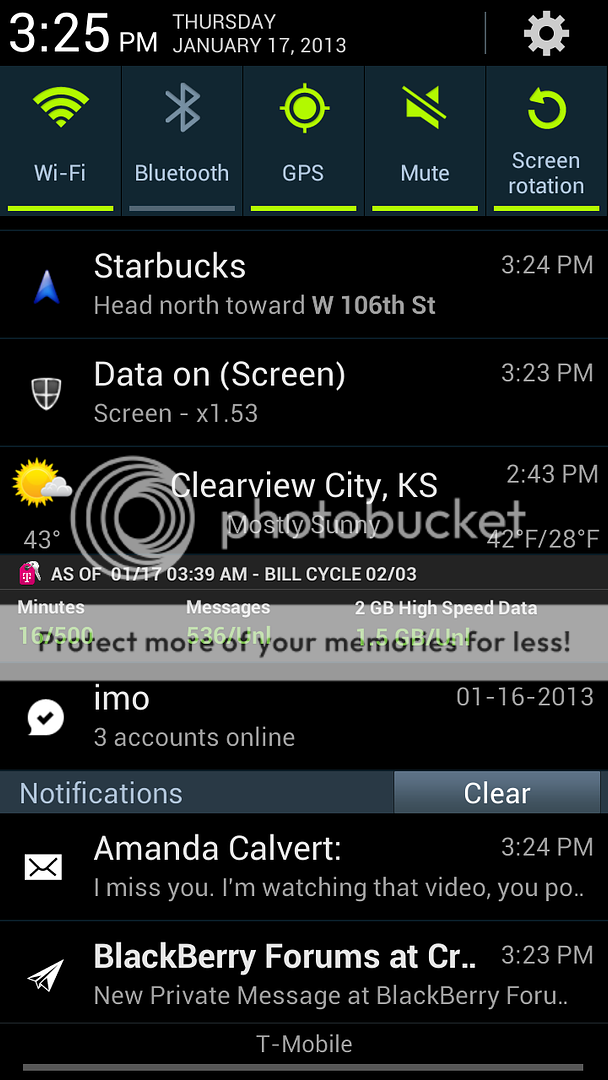
You can see ongoing notifications, for example I have navigation running in the background showing me how to get to Starbucks (don't worry, I'm not driving and posting! Just pulled it up as an example), current weather, T-Mo usage stats, and my imo.im accounts. With any of these, when you tap the corresponding bar it launches you into the app.
You also see functions like gps, wifi, bluetooth, etc. If you scroll to the right you get more options as well, like airplane mode, car mode, sync, etc.
Then you see my current notifications, an email and a text. Again, tapping in those bars launches me right into the individual message.
As has been stated, the big difference with HUB is that you can see your previous notifications, whereas with the Android tray, once you check it it's gone. I personally love having that unified hub on BB, and I'm looking forward to getting that back.Thunderbuck and Drew808 like this.01-17-13 03:39 PMLike 2 - ThunderbuckRetired ModeratorFrom the looks of this, no, it doesn't look like there's a lot of difference between the information available in BB Hub and Android notifications.
I do still believe that Android doesn't actually multitask "real time" the way QNX does, but I'll also grant that as long as Android presents a compelling illusion of multitasking, that the average user won't care. For instance, what I suspect really happens in Android is that the task the user was on actually gets suspended in most cases (not all--IIRC there are certain threads reserved for media that are always left active). AFAIK, neither Android nor iOS are real, full, multitasking OSes, but operate more the way the classic Mac OS worked.
I recognize that most of the time, for most users the distinction is near impossible to see. I have a Dev Alpha, but since Hub still hasn't been implemented on these devices I can't confirm that it works any better, either. However, based on what I HAVE seen, and what I do know of the technical distinction is that at least in theory, BB10 should work more smoothly and more reliably.01-17-13 03:54 PMLike 0 - You added several unnecessary steps to Android's process and there's a few things I'm not sure about. Can you access the calendar view from while reading a message? I thought that was just while in the inbox. Also, what day of the week was it when the message was sent? I'm pretty sure the Hub's calendar view only shows the next few upcoming events, so if it were earlier in the week and you had several appointments between then and Thursday, you wouldn't be able to check Thursdays' events from the Hub. If, say, it were Wednesday evening and you received a message asking about Thursday, then this is the process for each:You can access the android notification drawer from almost every where in the OS to see NEW messages, new message being the main difference from the blackberry hub.
Say you get a new message you pull down, open or swipe away the message then return to your homescreen (by hitting the home button) now if you want to go back to that particular message you have to find the app for it, open it and then you see it.
With the hub you can peek at the message continue doing what you were doing then once you finish flow back in to all your message from all your different apps
Ex: you are browsing a webpage,you get an email asking if you are free on thursday for lunch at noon.
On Android: swipe down from top-see message-click to open message - read - click home - go to calendar app - check calendar-click home - go to gmail app-go to message -reply - click home - go back to internet to continue web browsing
On BB10:swipe up and to the right - see message - click to open message - read - pull down to check calendar-swipe up to go back to message - go to message-reply-swipe up to go home-open internet
Android: Swipe down - read message - swipe up - check Google Now - swipe down - go to message - reply - tap recents button - tap browser ()
BB10: Same as before except with the possibility of needing to hit back first to return to the inbox so that you can get to the calendar view (I may be mistaken)
If Thursday's events are inaccessible from from either platform's shortcut, then this is the process:
Android: Swipe down - read message - swipe up - locate calendar - check calendar - swipe down - go to message - reply - tap recents button - tap browser
BB10: Swipe up/right - go to message - read message - swipe up - locate calendar - check calendar - swipe up/right - go to message - reply - swipe up - tap browser01-17-13 04:00 PMLike 0

- Forum
- BlackBerry 10 Phones & OS
- BlackBerry Z10
the new HUB vs Android--Trying to explain to peer
Similar Threads
-
The new iPhone 5 chip that is rumored to offer a new PowerVR GPU
By Shodan775 in forum Apple iPhone/iPadReplies: 1Last Post: 01-29-11, 06:19 PM -
new browser vs android
By jebulls in forum AndroidReplies: 3Last Post: 08-27-10, 09:48 PM -
Got my hands on the new Palm Pre from sprint today... comparing to bb's!
By mjbesen310 in forum Other PlatformsReplies: 17Last Post: 06-04-09, 08:47 AM -
Got my hands on the new Palm Pre from sprint today... comparing to bb's!
By mjbesen310 in forum BlackBerry Tour 9630Replies: 1Last Post: 06-03-09, 12:45 PM
LINK TO POST COPIED TO CLIPBOARD