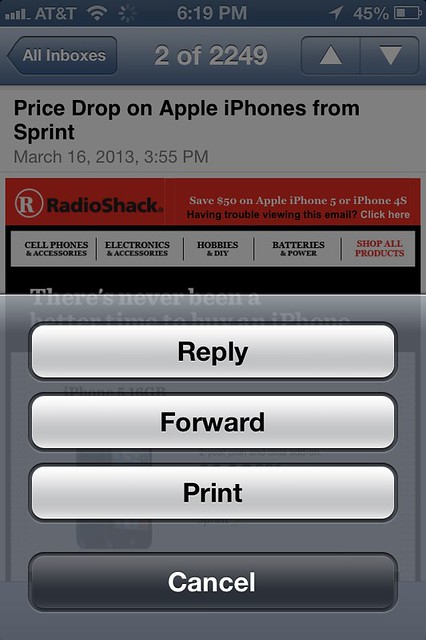- Playcloud or breezy print whatever!! You can print from z10, and you don't have to buy a supported printer like you do for airprint so why is there babling about I phone can do it without 3d party apps? I'd rather download an app than have to buy a supported printer. Same crap about hdmi port. "I phone has airplay" whatever!!! Happy with your iphone than keep using it. ....
Why bit*hing about things that are not true i'll never understand
Posted via CB10R Field likes this.03-13-13 09:35 AMLike 1 -
- It's not so much about importance as it is about convenience. If most platforms offer such a basic feature right out of the box, you would expect a company trying to compete with them to do the same. Trust me it can come in handy and when you find out your phone can't perform such a simple task its frustrating.
pels_17 likes this.03-13-13 12:11 PMLike 1 - It is important - contrary to your small minded views their is a reason iphones number in the hundred of millions. They offer solutions and not problems. FYI I am a BlackBerry user the only hold out in my family. And a supported printer - hmm mm all current manufacturers support air print. Guess they understand solutions unlike you.
Posted via CB10pels_17 likes this.03-13-13 01:56 PMLike 1 - Pete The PenguinResident CrackBerry WizardOops, forgot to mention I use PlayCloud 10. Sorry.I can't find any article indicating BB10 (Z10) support Bluetooth Basic Printing Profile (BPP). However, post #33 (CJH_) seems to indicate it does.
Printing is tricky because printers use different Printer Command Language (the codes that tell the printer what to print and where). Postscript (PS) is well supported and could be used as a universal PCL. Many brands of printers now emulate HP PCL. BlackBerry should build in a generic print driver using PS as the PCL and LPR (Line Printer Remote) as the network protocol. That would work for about 97% of network attached printers (including WiFi).
Posted via CB1003-13-13 05:54 PMLike 0 - I put those files into my dropbox folder, open them on pc and print away. Easy-peasyworld traveler and former ceo likes this.03-14-13 04:27 PMLike 1
- Obviously printing from the Z10 is as important as from any device, depending on the needs of the user. To see people saying "it's not important" or words to that effect, or "I can simply transfer the document to my desktop and print from there" is embarrassing. Okay then, how about "I don't play games" on my Z10 because I grew out of them when I started wearing long-trousers so "why did BB waste them time getting Angry Birds ported over, after all if you want to play Angry Birds you can do that on an Android or iOS device". It's the same dumb logic. If you want to play it's up to you and if I want to print it's up to me.
I have bought a Z10 outright for cash and 1) can't get it to print, 2) can't get it to see my RAID5 Synology Enterprise Class NAS, 3) can't get it to VPN connect to my SecurePoint VPN machine (had a 2 hour 3-way telecon today with head of tech support at SecurePoint in Germany who was utterly baffled by the data being sent by the Z10 on the generic IKEv2 option after 3 days of driving myself up the wall with it, it's sending certificate data when the PKI option is chosen), 4) can't find an Android Fing style tool to see what my Z10 can 'see' on my LAN etc etc. How would you feel if you bought the latest HP laptop and found you couldn't do any of this stuff and yet many a top quality laptop is CHEAPER than the Z10.
I really expect the Z10 to be a proper business tool and it's early days yet I will stick with it for now because it has the makings of a professional business tool. Coming from the stable it does this OS platform should really have the best business tech tool set and the best printing support of any smartphone OS. I suggest that BB tie in with Adobe and become the #1 platform for their products so that the Adobe Reader prints like a dream from the Z10 from ANY CONFIGURATION, SEAMLESSLY AND EFFORTLESSLY, as well as being the #1 for Adobe pdf forms (fille, saved, signed and then returned), and Photoshop file mobile support and Indesign file mobile support etc etc. This would mess up Microsoft and Google as well as put up a serious challenge to Apple.
BTW the among the reasons for not sending documents to 3rd party emails for printing via email, which is a very old tech approach, include 1) unnecessary data traffic and this can eat heavily into your monthly allowance, especially if you do a lot of photos, 2) would you like me to send your confidential medical records or financial records to an little known 3rd party, location unknown, who can return them to me for printing whilst storing a copy on their servers somewhere? What's that, oh yeah DATA PROTECTION ACT, we are not allowed to give your data to anyone we feel like whenever we want because we've taken it on trust as responsible legal custodians. Oh sod all this serious IT stuff, where's that Angry Birds app gone, ah that's right it's on my Nintendo 3DS?03-15-13 08:19 PMLike 3 - You can print from the BlackBerry Z10 using PlayCloud or one of the numerous other client-server applications which require software installed on your computer that is connected to a printer ein locally or networked.
Too bad Adobe has given us a crippled version of Adobe Reader that cannot remember where you left off, cannot mark-up a document, or even supports fillable forms.
Posted via CB10 from the BlackBerry Z1003-16-13 12:21 AMLike 0 - I have already explored this approach. Unfortunately I need either a print server or a router than comes with a print server feature to do this directly from the Z10. And assuming that I purchase such a piece of kit to do this I will have to reconfigure every machine on the network that currently accesses the printer in locally attached port form through Active Directory. Talk about wag the dog.
Will everyone please get it into their heads that any solution which needs another computer to be on in order to print 'from' the Z10 is simply not printing from the Z10. If another machine is alive I can just do a file transfer to the desktop where I will get lots of pretty file print options for the document/file too. Furthermore, this solution is limited to my desktop. As soon as I walk out the front door I've had it because it is not possible to print on a printer, say on the hotel LAN printer in where I am having a dispute about the price of the hotel booking. It became necessary to try and access the file over the net using webmail because my client couldn't print, which was all extremely messy and took forever, with some rather unforgiving hotel management who said that hotels.com had authorised a booking feature that was incompatible with their policy (no deposit). To add salt to my wound the sneaky swines actually tried to deduct the deposit from my card after agreeing they wouldn't, but that's another story.
No apologies for the sarcasm but; yes, I can print from my Z10 just as soon as I move a copy of the file to another platform.
In all seriousness however I hope that BB sort these kinds of issues out as a priority because I genuinely feel the Z10 is a true competitor to the Android and iOS platforms, which are not really serious business integration platforms (Apple only integrates with itself, yeah right). Why do all tech firms who grow large attempt to become control freak megalomaniacs? When Apple fans booed Bill Gates when he bought stock in the company to help keep it alive all those years ago it was on the pretext that he had become the new IT monopoly giant. Now Apple are almost Nazi in their control of compatibility. Nein, you vill not use ze USB or der international Bluetooth interoperability standards. Und stop playing zat stupid game vile I ham talking to you.
Although I understand the BB desire to push their BES platform they should be wary about becoming a one trick pony. The Z10 is a great start and with a few signifcant developments BB could dominate the business IT integration space providing they do not try to crowbar people into fake solutions.ambarmetta and world traveler and former ceo like this.03-16-13 03:10 AMLike 2 - Besides the fact that I do own an HP AirPrint printer which my iPad refuses to send to every other time I try to use it, did you check whether or not you have this e-print functionality on your printer? That's the one allowing you to send an email to if and have it printed.SDTRMG likes this.03-16-13 03:41 AMLike 1
- I don't really see why BlackBerry should spend a lot of time on this when printer manufacturers have already made it easy. I simply send a document from my Z10 to the email address of my HP printer and it prints.
It would be nice to have HP sort out the e print software work natively on the Z10 so I can print out in the field easily knowing where I can pick it up.
Posted via CB1003-16-13 05:27 AMLike 0 - BB Marissa, didn't you read my post, like AT ALL? Exactly how will this HP solution help you if you are somewhere other than at home with your own printer, like say even another country? Please, think about it. Imagine your printer is not available but one is available over a wi-fi hotspot, exactly how does that work with the HP solution? It doesn't. SImple. It won't work, unless of course you take your printer with you and re-install it wherever you go. So apart from that there's no reason for BB to spend any time thinking about what HP has already 'fixed'.
And if you are already at home on your own LAN or even directly connected via an LPT port, why on this green earth would you choose to print using an email? Not to mention the restrictions to the HP ePrint, including no secure documents and a 10MB size limit (see https://h30495.www3.hp.com/help#eprint) Hardly safe is it? Not much use for a document with a few nice colourful graphics either.
There is a lot of dangers with the HP email approach too. Wait till you start receiving SPAM adverts rather unhelpfully printed out in your out-tray, wasting your ink and paper. (Printer SPAM! I got 4 pages printed from a unknown Chinese ... - HP Support Forum - 404787)03-16-13 07:57 AMLike 0 - If you don't understand how a solution works ask rather than ranting! Most HP printers for the last few years have this option. I have used thus in various companies if have worked in without having to connect my BlackBerry to the corporate network.BB Marissa, didn't you read my post, like AT ALL? Exactly how will this HP solution help you if you are somewhere other than at home with your own printer, like say even another country? Please, think about it. Imagine your printer is not available but one is available over a wi-fi hotspot, exactly how does that work with the HP solution? It doesn't.
Also as many print shops and hotels also have thus functionality I can get a print out from almost anywhere in the world. Lots of journalists use this to get print outs whilst in the field.
Posted via CB10Last edited by BB Marissa; 03-16-13 at 09:25 AM.
03-16-13 09:15 AMLike 0 - Why the **** should I waste my time sending a doc to my email to print it? I need a proper solution and the only solution I can think of is a PRINT button that will allow me to print to any printer on my network, wired or wireless. That's a true business solution and not your petty emailing ****.
Posted via CB10pels_17 likes this.03-16-13 05:12 PMLike 1 - Sometimes even when your a BlackBerry lover take a deep breath and think. Clearly a print feature direct from my phone to a printer should be standard. It is on iphones and androids. Why do you think that is so? Because it's a cool feature or because people actually see value?
Posted via CB10OMGitworks likes this.03-16-13 05:22 PMLike 1 - I wouldn't even call this a work around. You can print to your printer from anywhere this way. No need for an app and no need to make sure the printer support your particular device.Yup, iPhone does it. At least iOS 6 does. Not sure about earlier versions. I printed no problem with iPhone 5 to my wireless HP printer. No such feature on Z10 (yet anyway). Maybe the next update?! For now, I can use the remote printing feature offered from HP. I just forward whatever I want to print to an HP email address and voila, it prints a minute later. It's a decent work-a-round for the time being.03-16-13 05:31 PMLike 0
- well then get on it. stop ******** and and get it done.Why the **** should I waste my time sending a doc to my email to print it? I need a proper solution and the only solution I can think of is a PRINT button that will allow me to print to any printer on my network, wired or wireless. That's a true business solution and not your petty emailing ****.
Posted via CB1003-16-13 05:32 PMLike 0 - Do people read? Multiple solutions have been stated in this thread that will allow you to print to your network printer from a Blackberry. Whether it's a Z10 or 4 years old 9530.Sometimes even when your a BlackBerry lover take a deep breath and think. Clearly a print feature direct from my phone to a printer should be standard. It is on iphones and androids. Why do you think that is so? Because it's a cool feature or because people actually see value?
Posted via CB1003-16-13 05:48 PMLike 0 - Yes solutions. I think people on here are getting confused and thinking a phone is a substitute for a laptop. If you need to print large files or encrypted files. Then use a laptop. For normal day to day operations there are numerous solutions that have already been talked about.
By improving programs like Adobe Reader, Docs to go, and even Print to go,the requirements for paper copies of documents diminishes. That is where I would like to see BlackBerry exspending their energy.
Posted via CB1003-17-13 03:17 AMLike 0

- Forum
- BlackBerry 10 Phones & OS
- BlackBerry Z10
How to print docs, pictures or anything on the z10?
« Local file missing - Music Library
|
"No Push Mail, no thanks to new BlackBerry" - Straits Times »
Similar Threads
-
How to Import and Install network certificate on the Z10
By Juango94 in forum BlackBerry Z10Replies: 0Last Post: 03-03-13, 01:09 PM -
How to Remove Duplicate Pictures and Music on Media Card
By lcgoldman in forum BlackBerry Torch SeriesReplies: 3Last Post: 03-29-12, 09:28 AM -
how to print out pictures from phone
By idunk24 in forum BlackBerry Curve SeriesReplies: 2Last Post: 02-17-10, 08:51 PM -
How to password a folder or photo on BB 8310
By Shyn3 in forum BlackBerry Curve SeriesReplies: 4Last Post: 01-13-08, 03:56 PM -
How to change notification for bb messenger on the 8310
By blackberry15 in forum General BlackBerry News, Discussion & RumorsReplies: 4Last Post: 12-17-07, 10:02 PM
LINK TO POST COPIED TO CLIPBOARD