- Forum
- BlackBerry OS Phone Forums
- More for your BBOS Phone!
- BlackBerry Themes
- BlackBerry Torch 9800 Themes
(PREMIUM) HoneyBerry by WJD Designs : Android Honeycomb on your BlackBerry
- Are you ready for a taste of the Android Honeycomb on your BlackBerry device? WJD Designs presents “HoneyBerry” a theme inspired by the newest operating system on the Android platform. As of 1/17/11 Honeycomb hasn’t even came out commercially to the Android users but that didn’t stop us from emulating the experience to the BlackBerry device. The interface, icons, widgets all are inspired by Honeycomb and look amazing on the BlackBerry device.

Let’s start of by looking at the lower left hand corner where you will be presented with a “Left” “Home” “Right” button group. Each button corresponds to a homescreen layout.
- The “Left” arrow button will allow you to see a homescreen with your Calendar events in a today style view. You can scroll up to each task and select them to directly enter the calendar view.
- The “Right arrow button will allow you to see the Email widget which will give you another today style view. Both of these views allow for more information being displayed at once on different screens.
- The “Home” button will allow the user to be in the center screen where they have 8 icons on 480�360 screen size devices or 6 icons on the Storm/Torch devices.
*Note you must hit the “Home” icon before moving to the apposite screen* - Next we have the top overlay widget group that can be accessed on the home screen by scrolling up from the icons. If you scroll and click on the “Google” search widget you will be sent to the “Google Search App” ! (MUST HAVE GOOGLE SEARCH APP INSTALLED – Pick it up free @ www. m.google.com/search
- Scroll one more to the right and click to access the default BlackBerry voice application.
- Slide to the right and you will be on the quick App Screen button. This is an alternative to get you to your application list instead of hitting the hard key.
- Slide one more to the right and you will be able to click the “x/-” on screen to “show” and “hide” the application icons. This will allow you to see a full screen wallpaper that you can select through your options area!
Last edited by YourFriendWayneD; 02-02-11 at 12:17 AM.
01-19-11 01:06 PMLike 2 - IF there are any bugs we will update and fix - we are a highly respectful company and have had a huge past with the BlackBerry device and treat our customer base well.
We won't be giving away free coupons right here - you will have to make up your mind if it is actually worth it. This theme was not done over night and took my team awhile on so we can actually justify time/money - thanks for the comment - we appreciate it!01-19-11 02:03 PMLike 0 - good point out - we will be working on updating that to fix - it is a very dumb RIM mistake on the new TB6 - no worries
 01-19-11 02:35 PMLike 0
01-19-11 02:35 PMLike 0 - nope - I meant TB6 - once the SVG is imported no matter the size of the bounding box described in the SVG the Theme builder software should account for the area and not trim it... What we will have to do is edit the SVG code to get around this problem, no biggie. For the most part the SVG was hand coded - we didn't even use Composer for any code except positioning so Composer in a sense was not used...
So yes I did mean TB601-19-11 02:47 PMLike 0 - Also, when you turn the phone to landscape, it gets messed up. The inbox or calendar gets split in half and the home screen is in the middle. Ill try to post a pic. Here's what its doing:
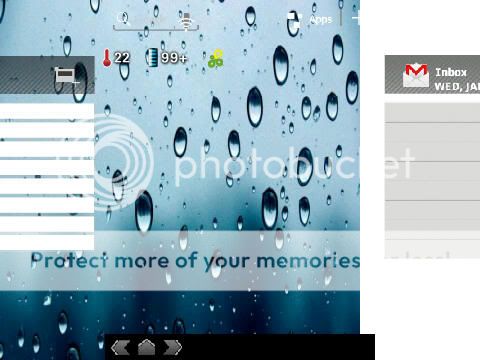
Posted from my CrackBerry at wapforums.crackberry.com
Posted from my CrackBerry at wapforums.crackberry.comLast edited by mrro82; 01-19-11 at 02:59 PM.
yourfriendwayned likes this.01-19-11 02:54 PMLike 1 - Thank you I would appreciate if you did and keep this clutter free - I appreciate the help but we will have this updated in the next build - if you need to please PM us - thanks!01-19-11 03:10 PMLike 0
- We will be fixing this soon - there is a bug where TB6 allows for landscape homescreen - when we do not specify it...Also, when you turn the phone to landscape, it gets messed up. The inbox or calendar gets split in half and the home screen is in the middle. Ill try to post a pic. Here's what its doing:
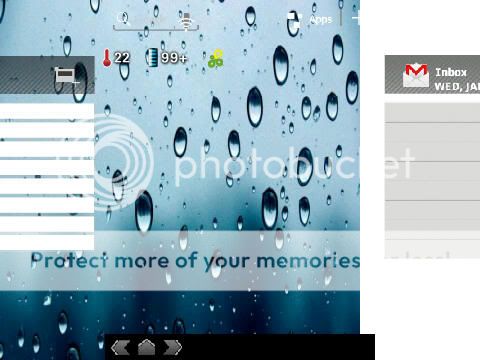
Posted from my CrackBerry at wapforums.crackberry.com
Posted from my CrackBerry at wapforums.crackberry.com01-19-11 03:12 PMLike 0 - those are actually not landscape - those are from the 480 devices which we have done.... Do you honestly think that landscape will be a deal breaker for yourself - if so email me [email protected] so we can talk about it...
Please not we have just added text to avoid confusion...Last edited by YourFriendWayneD; 01-19-11 at 03:26 PM.
01-19-11 03:23 PMLike 0 - I really like this theme, trac pad usable through out (portrait and landscape). Love the today for cal. and msgs, can hide the icons at the bottom (hidden in portrait view), wall paper frendly, no weather slot (BB weather). Only issue is the LANDSCAPE (not a deal breaker for me); kinda weird, the today veiw cal. on the left and the msg tdy on the right (as mrro82 pointed out above), white border on the right (with my wallpaper showing in the middle-kool). When the phone is locked it shows a nice blue wallpaper, but when locked in landscape it just shows a blank white wallpaper?
Other than the landscape issues this is a Kool theme, good job. Hopefully a fix for the landscape bugs is in the works!Last edited by Dadymon; 01-19-11 at 04:08 PM.
01-19-11 03:56 PMLike 0 - I'm OCD about how my screens look on my phone. Other than that landscape bug, it is a good theme. I'm sure I'll get over it and eagerly wait for a fix. Sorry if it came across as a tad dramatic on my part.those are actually not landscape - those are from the 480 devices which we have done.... Do you honestly think that landscape will be a deal breaker for yourself - if so email me [email protected] so we can talk about it...
Please not we have just added text to avoid confusion...01-19-11 03:59 PMLike 0 - I really like this theme, trac pad usable through out (portrait and landscape). Love the today for cal. and msgs, can hide the icons at the bottom (hidden in portrait view), wall paper frendly, no weather slot (BB weather). Only issue is the LANDSCAPE (not a deal breaker for me); kinda weird, the today veiw cal. on the left and the msg tdy on the right (as mrro82 pointed out above), white border on the right (with my wallpaper showing in the middle-kool). When the phone is locked it shows a nice blue wallpaper, but when locked in landscape it just shows a blank white wallpaper?
Other than the landscape issues this is a Kool theme, good job. Hopefully a fix for the landscape bugs is in the works!
Thanks we appreciate the feedback - we are working on an update for you guys so hang in there 01-19-11 04:11 PMLike 0
01-19-11 04:11 PMLike 0 -
- In your discription you refer to "scroll" alot, I'm going to go out on a limb and say it is also touch compatible for those areas the you spoke of correct? I'd like to see some more screenshots posted with all of the various screens (including landscape) for the torch. You have my interest on this one.01-19-11 04:55 PMLike 0
- Yes there is absolutely dual capabilities as far as touch and scroll. With the bugs in TB6 it is best for now that the landscape view go directly to your app screen as Wayne mentioned. Stay tuned...In your discription you refer to "scroll" alot, I'm going to go out on a limb and say it is also touch compatible for those areas the you spoke of correct? I'd like to see some more screenshots posted with all of the various screens (including landscape) for the torch. You have my interest on this one.01-19-11 05:08 PMLike 0
-
- That is up to "if" it gets fixed and the amount of "want" our customers display - right now we do not want to add the extra code to increase memory usage if it isn't needed... You must not know how WJD Designs works
 we have been around so you can trust us!01-19-11 05:49 PMLike 0
we have been around so you can trust us!01-19-11 05:49 PMLike 0 - Are you on a limited data plan? It's not big at all. Go ahead and get it.... you know you want too.

Looks to be about 1MB but if a downloader can be more specific that would be great.Last edited by john7760; 01-19-11 at 06:47 PM.
01-19-11 06:42 PMLike 0 -
- Sorry we do not randomly hand out coupon codes for no reason. We believe this is a fair price as is... If you do not want to purchase this then don't. Please leave the forum for feedback... You can also check out a review about it at HoneyBerry by WJD Designs | Berryfication if you are not sure of the purchase.01-19-11 07:13 PMLike 0
- Just an fyi. If yoy set the svg code to go to app screen....the user can hit the end call button and still see the bad landscape homescreen. I ran it this converting the tron theme.
Posted from my CrackBerry at wapforums.crackberry.com01-19-11 09:38 PMLike 0

- Forum
- BlackBerry OS Phone Forums
- More for your BBOS Phone!
- BlackBerry Themes
- BlackBerry Torch 9800 Themes
(PREMIUM) HoneyBerry by WJD Designs : Android Honeycomb on your BlackBerry
« [HOT||FREE COPIES] "Novy" : a smooth theme with great homescreen features.
|
Blank Theme request »
LINK TO POST COPIED TO CLIPBOARD


