- Forum
- BlackBerry OS Phone Forums
- More for your BBOS Phone!
- BlackBerry Themes
- BlackBerry Torch 9800 Themes
[premium] FunOrama by NOVEMBERAGAIN
-

Simply by replacing the wallpaper and tab icons will be placed. Wallpaper Custom!







Features:
# Wallpaper Custom
# Windows Phone style
# Weather Slot
# Panorama Background *) You must have an external sdcard!
*) Panorama Background
----------------------- -------
> 9700/9650.. use 960x360 sized images stored in the sdcard/BlackBerry/picture s named with bigwall *png
> 9800. use 720x480 sized images stored in the sdcard/BlackBerry/picture s named with bigwall *png
> 8500/8500. use 640x240 sized images stored in the sdcard/BlackBerry/picture s named with bigwall *png
Next.. go to Options / Display / Screen Display / .. scrol down on the theme, press the BB menu, and select Reset Theme Defaults.
for OS 5 go to Options / Theme / .. press the BB menu, and select Reset Theme defaults.


This is an example Panorama BG and Custom Wallpaper for 9800.
Custom Wallpaper: Download!
Panorama BG: Download! rename as bigwall
Custom Wallpaper 2: Download!
Panorama BG 2: Download! rename as bigwall
Custom Wallpaper PSD: Download!
Compatible Devices:
BlackBerry: Bold 9650, Bold 9700, Bold 9780, Curve 8330, Curve 8350i, Curve 8520, Curve 8530, Curve 8900, Curve 8910, Curve 8930, Curve 8980, Curve 9300 3G, Curve 9330 3G, Torch 9800, Tour 9630
GET IT HERE!Last edited by november again; 08-19-11 at 09:51 PM. Reason: add link
08-19-11 12:52 AMLike 5 -




This is one of the finest themes I have on my phone and I amjust overwhelmed at the type of theme he has made.
I just love it and had been using since the last 24 hours.
Finest Theme.
All I can speak is , I love sophistication on my phone, and This theme is too sophisticated in its looks and performance.
I recommend every Torch Owner to buy his theme .
He deserves it.
Thanks
SunnyLast edited by sunnylovesalman; 08-19-11 at 12:16 PM.
08-19-11 06:46 AMLike 0 - Its very easy......swordo.
Just take any wallpaper on your comp.
Resize to torch options. That is 720*480. Then while saving name it bigwall and use the format png in the drop down menu while saving.
This would be the custom wallpaper.
You can put a lot of pics in the media card with different names. But while applying one image rename that to bigwall and rename the current to something else while the change.
If you want to use any wallpaper or wallpapers, you send me , I will resize, rename them for you in the correct format for u to use.
Thanks
Sunny08-19-11 08:05 AMLike 0 -
- ughh i did rename and did resize, i saved it to media is that different than an sd card? i've tried these kinds of themes before and have never been able toIts very easy......swordo.
Just take any wallpaper on your comp.
Resize to torch options. That is 720*480. Then while saving name it bigwall and use the format png in the drop down menu while saving.
This would be the custom wallpaper.
You can put a lot of pics in the media card with different names. But while applying one image rename that to bigwall and rename the current to something else while the change.
If you want to use any wallpaper or wallpapers, you send me , I will resize, rename them for you in the correct format for u to use.
Thanks
Sunny
do them, i need to just walk away. I did all the steps that were given and it was a fail. 08-19-11 08:25 AMLike 0
08-19-11 08:25 AMLike 0 - Its very easy .....I did it in one step.
Put the file in media card named bigwall.png then open the options.....go to display......then screen options......scroll to the theme ...........place the cursor over the theme .then press the BB menu button.
This will bring on the reset default menu. reset it.
then go to options .....last option in the phone screen.......you ll find the theme option . Highlight it.
Use custom.....or transparent.
Thats it.08-19-11 08:42 AMLike 0 - This is an example Panorama BG and Custom Wallpaper for 9800.
Custom Wallpaper: Download!
Panorama BG: Download! rename as bigwall
@sunnylovesalman Thanks for helping, I appreciate it.Last edited by november again; 08-19-11 at 09:34 PM.
08-19-11 08:50 AMLike 0 - No issues Buddy, I love your artwork a lot ......its different from all other theme makers.
And I love the way you represent your themes with extremely high quality enriched with super effort.
I am one of your theme lovers, and would always love to use one of your theme on my handset.
Just as you see I am using your theme rather than my own themes.
Thanks
Sunny08-19-11 12:01 PMLike 0 - Awesome Theme, best that I've seen in a long time.
I cannot get the 120x 120 top icon wallpaper all the way to the right to show. All the rest work great. It would be the one on your wall custom_9800.png paper you let us have with november again icon. I made my owe pic's to fill the icons and that same position will not fill. Let me know what i am doing wrong,, Great Theme08-19-11 02:09 PMLike 0 - Here is My current Setup...... with my own wallpaper.
November ...............This is a marvellous theme you made buddy. I love Windows.
And with this theme , its making me mad about my phone.


 november again likes this.08-19-11 09:49 PMLike 1
november again likes this.08-19-11 09:49 PMLike 1 - Awesome Theme, best that I've seen in a long time.
I cannot get the 120x 120 top icon wallpaper all the way to the right to show. All the rest work great. It would be the one on your wall custom_9800.png paper you let us have with november again icon. I made my owe pic's to fill the icons and that same position will not fill. Let me know what i am doing wrong,, Great ThemeSee first post. I added a link templates Custom Wallpaper (* psd)
Wow!! marvelous!!08-19-11 10:04 PMLike 0 - Thanks November............I have made all my customisations for this theme and different layouts too. And using anyone of them just rocks the screen.
I ll keep on updating this thread from time to time.
Just a suggestion: If you want to release a 2nd version of it, then I think my last theme GTX EVO icons would be the best fit for this theme .
If you want to make a version with those icons, i guess your theme will just go gaga in the market as that would be the best ever.
Just let me know, I ll send you my .thm file with all icons already packed in that.
Thanks
Sunny08-19-11 10:55 PMLike 0 - great theme! my only issue is that the message notifications wont show all mine.Looks like it only shows 2 and i have about 6 that are constant on mine. Otherwise great theme08-20-11 12:21 AMLike 0
- Here is my New Presentation for November.
Hope this is looking great with your theme.



I am loving it. Just Loving it.november again likes this.08-20-11 12:25 AMLike 1 - Wow.. Amazing..
Can we have the pictures to make it like this?
Posted from my CrackBerry at wapforums.crackberry.com08-20-11 05:21 AMLike 0 - more wallcustome + bigwall please
 .. i like it this theme.... any chance for "calendar" not transparant ? i meant can use wallcustome 2..thnks...good work november08-20-11 10:24 AMLike 0
.. i like it this theme.... any chance for "calendar" not transparant ? i meant can use wallcustome 2..thnks...good work november08-20-11 10:24 AMLike 0 - I love it! When I get tired of my current theme going to get this one for sure!november again likes this.08-20-11 10:28 AMLike 1
-
-
-
- Really a nice theme to play with.
Thanks "November Again", awesome job !!!
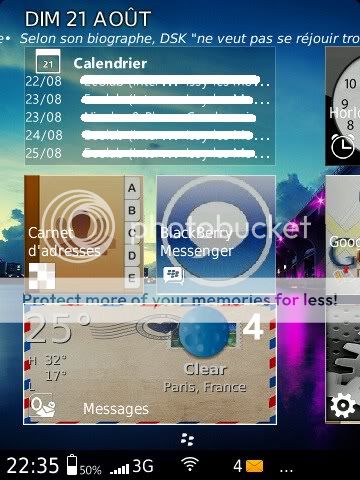
 november again likes this.08-21-11 03:48 PMLike 1
november again likes this.08-21-11 03:48 PMLike 1

- Forum
- BlackBerry OS Phone Forums
- More for your BBOS Phone!
- BlackBerry Themes
- BlackBerry Torch 9800 Themes
[premium] FunOrama by NOVEMBERAGAIN
LINK TO POST COPIED TO CLIPBOARD


