- Forum
- BlackBerry OS Phone Forums
- More for your BBOS Phone!
- BlackBerry Themes
- BlackBerry Torch 9800 Themes
Dijital Premium theme by GTT
- IF YOU LIKE MUSIC...YOU WILL LOVE THIS THEME!
Convert your Torch into a fully functional neon 'DJ Mixer' console, Tilt the Torch and you have a crowd waiting for you. A visually enticing and practical theme that you will really enjoy using day after day erm..night after night, at the club!
FEATURES:
* Full touch based 'DJ Mixer' Homescreen
* HD Quality theme
* Skins in 5 more colors included
* 7 User defined icons
* Dedicated homescreen slots for:
1 Music
2 Quicklaunch
3 Messages
4 Messenger
5 Profiles
6 Clock/Alarm
7 Application Menu
8 Calendar
9 Settings
10 Options
* Today area with 8 Unread Message, Calendar entries and Memos for landscape mode.
* Smooth strategic transitions
* Slick Dark titanium icon set
* Custom Backgrounds on all screens
* Customized Calling screens and Lock screen
* New Fonts, Menu Colors, Highlights, Alert icons and Pop-up buttons
* Custom Percentage display battery meter
* Custom signal meter
* Custom Hourglass
* Attention to minor details, that other themes may ignore
* Perfectly complements the aesthetics of the BB Torch 9800
* Optimized to avoid screen lags and excessive battery consumption.
* Please re-boot (battery-pull) your device after the theme is successfully installed.
Last edited by akbarmecha; 12-01-10 at 01:30 AM.
11-27-10 03:28 PMLike 3 -
- Awsome theme.
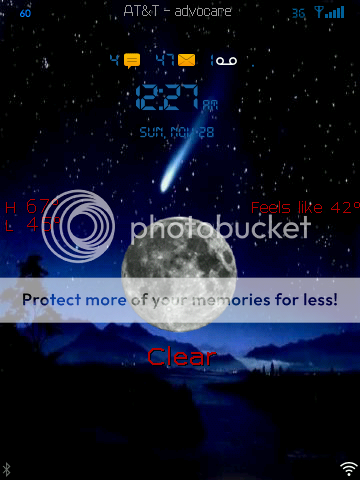

But, the font is a little smaller. As you can see the 60% and 3G are very small...... for me. Font issue aside, the customized icons work great for different wallpapers. Good job.
Last edited by Blacklatino; 11-28-10 at 03:49 PM.
11-28-10 01:21 AMLike 0 - Glad you like it!

Thanx black! i know your 'font preference' by now . Will sort it out for ya!
. Will sort it out for ya!
Sorry, I am considering doing so, will let you know as it happens!
Thank you! let me see what i can do! 11-28-10 01:38 PMLike 0
11-28-10 01:38 PMLike 0 -
- Best theme ever!!!!totally awsome how the application buttons are part of the turn table!....the colors of the theme are amazing and its functionality too I must say this ttotally beats any other theme and also the purevolume one....CONGRATULATIONS!! Ttotally worth paying for....thanks a lot..one question though, how can I get the skins?11-29-10 09:12 AMLike 0
- I'm loving this theme, but I have a few questions. I'm a newbie so I really don't know much. I'm just wondering how you change the app icons so I can put what I want to open from there? Also, I'm not sure if it's just me, but when I turn the phone to landscape mode it only shows my calander items if I hit the app icon that has the calander on it first. If i just turn it to the side, after locking or just after doing anything else, it appears blank. Can someone please help me?11-29-10 07:32 PMLike 0
- To put the app icons you want you have to enter the main menu and the first 6 icons you arrange there will be the 6 icons in your home screen(the 6 volume knobs) the other ones are already set by the theme maker...I don't follow you on the other question sorry...erigsby likes this.11-29-10 08:59 PMLike 1
- when you look at the original post, it says ѻ Today area for landscape mode
but when i turn my phone on the side, so i see the landscape mode, i see the blue box, but my today items are not in it. the only way i can see my calander items is by going to my calander first, then exiting it, then turning the phone to the side to see the landscape. im sorry if that doesnt make sense. i wish i could show you what i mean because i'm probably not explaining it correctly.11-29-10 09:26 PMLike 0 - somebody please tell me...WHO IS AKBAR!!!!!!


hey...the first seven icons on your app screen can be accessed from the homescreen.I'm loving this theme, but I have a few questions. I'm a newbie so I really don't know much. I'm just wondering how you change the app icons so I can put what I want to open from there? Also, I'm not sure if it's just me, but when I turn the phone to landscape mode it only shows my calander items if I hit the app icon that has the calander on it first. If i just turn it to the side, after locking or just after doing anything else, it appears blank. Can someone please help me?
The first icon you set will be the big white button on the bottom right corner of your homescreen (the one on the left is pre-set for the QuickLaunch app).
The icons that you set for slot 2,3,4,5 & 6 will be the six buttons on the top.
After you have set the desired icons in their places you can check by pointing on the icon and sliding your finger away, as this will focus on the icon and show the application name under the time & date display.
The today area on the landscape mode is basically there for you to have a quick glance at your new messages, calendar entries and memos.
When you get a new message, or have many unread, they will show up there and you can see the full message by clicking on it.
When you focus in on your calendar or memo icon, and change to landscape mode you will see all the entries present (you dont have to start and exit the application, just focus on the icon).
I hope this helps.Last edited by akbarmecha; 11-30-10 at 01:45 AM.
erigsby likes this.11-30-10 12:45 AMLike 1 - thank you so much! i guess i was confused a bit, thinking "today" meant calander items, but i get what you are saying. sorry about that, i am a new user, my first blackberry, so im still learning. thanks!somebody please tell me...WHO IS AKBAR!!!!!!


hey...the first seven icons on your app screen can be accessed from the homescreen.
The first icon you set will be the big white button on the bottom right corner of your homescreen (the one on the left is pre-set for the QuickLaunch app).
The icons that you set for slot 2,3,4,5 & 6 will be the six buttons on the top.
After you have set the desired icons in their places you can check by pointing on the icon and sliding your finger away, as this will focus on the icon and show the application name under the time & date display.
The today area on the landscape mode is basically there for you to have a quick glance at your new messages, calendar entries and memos.
When you get a new message, or have many unread, they will show up there and you can see the full message by clicking on it.
When you focus in on your calendar or memo icon, and change to landscape mode you will see all the entries present (you dont have to start and exit the application, just focus on the icon).
I hope this helps.11-30-10 08:43 AMLike 0 -
- Not sure about the AppStore link, but, the link for the theme and the .zipped skins were attached to the same link for me.
Anyway, after downloading the theme, scroll down and you will see the .zipped link to access the different colored skins.
Click on the link to open(unzip) and you should see additional links for each skin.
Open/Save each skin just as you would any wallpaper.Last edited by Blacklatino; 12-01-10 at 11:28 PM. Reason: Clarification for a Fraternal Brother. Fall '84
12-01-10 11:23 PMLike 0 -
- hey!!....how about a making this GREAT theme a zillion times better....i would love to see the knobs with movement (volume treble etc..) just like the pure volume theme, with the only thing that it would look totally greater in this cel because of the big screen and bigger knobs...clearer resolution and more real image...it would also be great for an animated equalizer to appear....any thoughts or ideas please comment.... to see the movement of the knobs im talking about type "purevolume theme" on youtube.....please give some more ideas01-20-11 10:54 AMLike 0
- hey!!....how about a making this GREAT theme a zillion times better....i would love to see the knobs with movement (volume treble etc..) just like the pure volume theme, with the only thing that it would look totally greater in this cel because of the big screen and bigger knobs...clearer resolution and more real image...it would also be great for an animated equalizer to appear....any thoughts or ideas please comment.... to see the movement of the knobs im talking about type "purevolume theme" on youtube.....please give some more ideas
Rotating 'knobs' possible, so is the animated equalizer...but the question is..do ALL the people wh have dloaded/bought this theme feel so!?
what i mean is, either i can work on improvising on the above...OR would you like to wait for another that looks 'SOMETHING' like the shot posted
Lemme know 01-21-11 06:36 AMLike 0
01-21-11 06:36 AMLike 0

- Forum
- BlackBerry OS Phone Forums
- More for your BBOS Phone!
- BlackBerry Themes
- BlackBerry Torch 9800 Themes
Dijital Premium theme by GTT
LINK TO POST COPIED TO CLIPBOARD