- Hi. I love blackberry and, after a few months, I love my blacberry 9800. I'm a fan of being on the bleeding edge and putting the latest OS (leaked) on my device. Here's my beef: whenever I upgrade, I have go thru the excruciating process of reconfiguring all my settings on my apps and the custom settings on the bb itself. If I do a total wipe, I understand but when I use a carrier-approved upgrade, it's unacceptable. DTM says it backs me up...I even used bbsak but I still am in almost a day of **** with every upgrade. My word substitution list alone is enought to make me crazy!
I have an ipad & the OS upgrade is painless & transparent. My droid friends are telling me to come to the dark side (I'm beginning to think I might be on the dark side). Can someone guide me to what I might be missing. I'm on the edge of moving away from my beloved blackberry.
Posted from my CrackBerry at wapforums.crackberry.com04-27-11 09:23 AMLike 0 - I got sick of doing that too, so now I do it the old fashioned way. Download file, install it then let device manager do its thing. My settings are the same when the new os is loaded. I never wipe my phone unless there's some sort of issue. The only pain in the rear is putting in all the keycodes for paid apps.
I also never shrink my os's since i got the torch, theres been no reason for me to personally do that.
Really just a personal way to go about things, up to the user in the long run04-27-11 09:50 AMLike 0 - I do the same thing. I download, install and then let DM handle everything because I have soooo many different word substitutions I use and I've never had any issues. It happened to me once where I lost all my word substitutions when I did an update without DM and I was able to get them back, but I freaked out at first and was really paniced.I got sick of doing that too, so now I do it the old fashioned way. Download file, install it then let device manager do its thing. My settings are the same when the new os is loaded. I never wipe my phone unless there's some sort of issue. The only pain in the rear is putting in all the keycodes for paid apps.
I also never shrink my os's since i got the torch, theres been no reason for me to personally do that.
Really just a personal way to go about things, up to the user in the long run04-27-11 10:13 AMLike 0 - i agree with your approach! my last upgrade was using DM to grab the latest official AT&T upgrade. The program told me it was backing up and restoring...it did none of those (it might have backed up but i wouldnt know it from the lack of restored data)! i had to add all my organizer stuff from scratch as well as my third party programs. even my appworld stuff didnt come over. it really pissed me off!I got sick of doing that too, so now I do it the old fashioned way. Download file, install it then let device manager do its thing. My settings are the same when the new os is loaded. I never wipe my phone unless there's some sort of issue. The only pain in the rear is putting in all the keycodes for paid apps.
I also never shrink my os's since i got the torch, theres been no reason for me to personally do that.
Really just a personal way to go about things, up to the user in the long run
im ready to go to the next leaked OS but i shudder at having to spend 2 days redoing my settings.04-27-11 10:21 AMLike 0 - I've found that if i back up using DM (and of course bbsak), upgrade my handheld (the way posted above it by far the easiest, but i like the clean load), load apps one at a time with BBSAK, register the ones that need registering, then do the back up from DM. it will put your word substitution and custom dictionary in place.
also, if you use quick launch, you can back up prior to wipe/new install and then restore all your autofills with one click.
hope that helps.04-27-11 10:55 AMLike 0 - I only use AppLoader.exe to load my OS and always use the loader to back up apps. I started a list of all 3rd Party Apps with activation/key codes and OTA hyperlinks(just in case) for each app back when I was still using my 8300 and 8310. I just update the list based on the device and apps.I got sick of doing that too, so now I do it the old fashioned way. Download file, install it then let device manager do its thing. My settings are the same when the new os is loaded. I never wipe my phone unless there's some sort of issue. The only pain in the rear is putting in all the keycodes for paid apps.
I also never shrink my os's since i got the torch, theres been no reason for me to personally do that.
Really just a personal way to go about things, up to the user in the long run
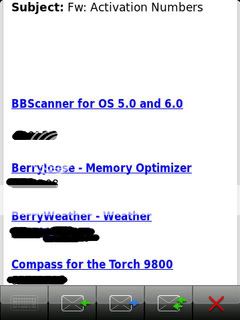
If I wipe my device, I'll forward the email list to my Blackberry. It's not hard to do, and it will save you more time later.
Last edited by Blacklatino; 04-27-11 at 11:14 AM.
04-27-11 11:09 AMLike 0 - I've been meaning to make a list but never got around to it lolI only use AppLoader.exe to load my OS and always use the loader to back up apps. I started a list of all 3rd Party Apps with activation/key codes and OTA hyperlinks(just in case) for each app back when I was still using my 8300 and 8310. I just update the list based on the device and apps.
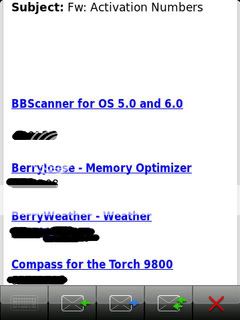
If I wipe my device, I'll forward the email list to my Blackberry. It's not hard to do, and it will save you more time later. 04-27-11 11:22 AMLike 0
04-27-11 11:22 AMLike 0 - the list i have. i have splashID and all my info is in there. btw, that's one of the apps that i have to re-register and sync the data from scratch. i also have to fight with garmin to get my gps to register and work.
putting the list on the device just makes a lousy process suck less.
the one at a time method of restoring my apps is the essence of my complaint. i should be able to do an OS upgrade without having to deal with each individual program. i have a powerful bb so i can have a lot of apps and data....i shouldnt be punished because the vendor hasnt built a proper upgrade mechanism.
the user experience is more than the phones normal operation. as a power user, the upgrade aspect demands attention too! other phone platforms beckon... i don't like riding fences!
RIM - are you listening?04-27-11 11:54 AMLike 0

- Forum
- BlackBerry OS Phone Forums
- BlackBerry Torch Series
frustrated blackberry love
LINK TO POST COPIED TO CLIPBOARD