Screen Lock - Solved Once and For All
- I like it a lot but ended up getting "523 App Error" shortly after I installed it so I dont know if that is because of the program or some other weird combination of programs.
I definitely liked the program and would love to have it installed but the random 523 errors got me to uninstall, wipe and restore and have not installed it back on at all.12-26-08 10:55 PMLike 0 - Definitely loving the fact that the slider snaps back!

I do agree with making the slider work only on the slider itself. I'm somehow still able to slide it off accidentally when shouldering the phone or switching from one ear to another. Also, it would be nice if the screen automatically locked itself back up after dimming.
The only other thing I would love to see (if it were possible) would be for the phone to unlock ONLY with the slider or the end button. What's the point of having the slider if the send, BB or back buttons also unlock the screen?
Not trying to nitpick at all, just thinking out loud. 12-26-08 11:11 PMLike 0
12-26-08 11:11 PMLike 0 - So I've been experimenting with my Storm. I didn't want to get into the whole exchange hoopla and worry that I was going to get a worse unit then what I had. I had originally used the double back foam tape but after a while I felt that it was a bit to thick and causing the battery door to buckle a little.
While walking around in Lowes today I came across these:

They are felt pads and they are the perfect thickness. I picked them up, they were less then $2.00. It has a product number of 6154 printed on them.
When I got home I removed the battery cover, peeled off the largest one and placed it right over the SIM card with the STICKY SIDE UP (felt side on the SIM card) and make sure you do not place it over any of the gold contacts! and centered it like so:

Next I carefully snapped the battery cover on so that the felt pad stuck the the cover as I locked it in place:

In this picture you can see the felt stuck to the battery cover after taking it off again:
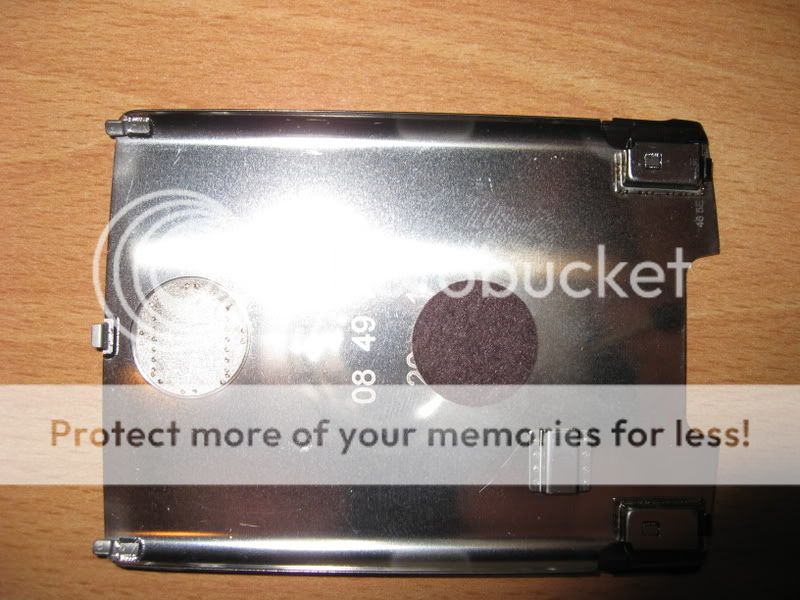
My screen clicks perfectly. Why did I choose this spot rather then the battery? Where I placed the felt pad is directly under the actual click button for the screen. What's happening is the plastic frame supporting the area around the click button is buckling causing the click button to move further away from the screen making it less sensitive to the outer portions of the screen. The felt pad actually gives the frame support and pushes it back to where it should be. You can also loosen the screws a hair, no more then 1/4 turn, to tweak it if you have to but I suggest inserting this pad to give it support along with loosening the screws. It will also prevent the SIM card error that some of you may get since when the plastic frame buckles in this area, it moves the SIM card away from the contact pins on the board and loosening the screws to much makes it worse. The felt pad will keep it in check.
Again, the pad is the perfect thickness and there is very little extra pressure added to the battery door. Also, there is no buckling of the battery door.
Those that have loosened there screws to much and are now getting the SIM card error, try adding this felt, tighten the screws up and then back off them a 1/4 turn and do a quick battery pull.
Let me know how you all make out with this.Last edited by dmcman73; 12-27-08 at 03:07 PM.
12-27-08 01:00 PMLike 0 -
-
- so after reading this thread thoroughly, I figured it out [thanks to a few of you on here].. I did not want to ask repetitive questions.. It took all morning, however, I am hoping it's worth it. I am still using .75 and will continue to do so until Verizon launches their official update.. Oh yeah, I have Windows Vista and it worked fine once I unlocked everything12-27-08 01:47 PMLike 0
- Battery cover is not going to flex. If you're putting that much force on your screen to click, you're going to crack the screen first before the battery cover flexes. There is very little, if any, pressure against the cover with the felt pad. With the Business card "trick" there was a lot of pressure if you folded it to much. You can't go wrong with the felt as it fills the void between the chassis and the battery cover.
I'll order a new one if I want to but as of now, it's perfect. Unless "Rev 2" of the Storm comes out I'm not going to bother. If anyone wants to go through 4+ exchanges and go through the hassle of reactivating and transferring their data, that's their choice. Mine is to stick with one that works even though I had to put a $1.50 felt pad on the battery cover.
It's not "ghetto" in any way as a lot of manufacture's will use felt or foam for fillers, to keep dust our or use it for support like I'm using it for now to fill a void. Don't believe me? Open up most devices and you'll see some type of pad in there.Last edited by dmcman73; 12-27-08 at 02:55 PM.
12-27-08 02:53 PMLike 0 - I'm not sure if I am having any problems with my screen, so I think I will leave it just the way it is.....for now!12-27-08 03:03 PMLike 0
- Is it possible to have the backlight go off during a call and still use this program?I use my phone as a phone at work ALOT. The battry life was fine until I installed this program. The persistant backlight kills my battery halfway through the day. I haven't downloaded the latest version, does it address allowing the backlight to fade out after a period?
LOVE the program otherwise!12-27-08 11:14 PMLike 0 - Is it possible to re enable a lock during a call?
Many times I am dealing with companies at work which I have to dial 1-2-3 from menu's. So this is my process..
Call an 1-800 number.
Press 2 for Sales..
I have to unlock, hit show keypad, hit #2...
Now I start my call with someone but now my screen lock is no longer active
DOH!
Also for backgrounds, Can I just use any picture or do I have to create a background to have sections for the screen lock slider and such to sit in?12-28-08 09:08 AMLike 0 - Has anyone else noticed that the first 3 seconds or so of a call are sometimes "muted". As in the person can here me but I can't here them on the other end? Im not even sure this is related to the app but it seems to be the only thing I've changed since this started happening.12-28-08 09:32 AMLike 0
- You may want to read this thread from page 1. Your answers are all in here ... a few times.Is it possible to re enable a lock during a call?
Many times I am dealing with companies at work which I have to dial 1-2-3 from menu's. So this is my process..
Call an 1-800 number.
Press 2 for Sales..
I have to unlock, hit show keypad, hit #2...
Now I start my call with someone but now my screen lock is no longer active
DOH!
Also for backgrounds, Can I just use any picture or do I have to create a background to have sections for the screen lock slider and such to sit in? 12-28-08 09:54 AMLike 0
12-28-08 09:54 AMLike 0 - Having a problem with the app, it unlocks quite easily with just a face
 You don't have to slide the little slider, you can slide anywhere on the screen and it will unlock. I know someone else was having an issue with this and posted in the 3rd party app sub-forum, and I searched this thread to see if someone mentioned it but didn't see it.12-28-08 03:43 PMLike 0
You don't have to slide the little slider, you can slide anywhere on the screen and it will unlock. I know someone else was having an issue with this and posted in the 3rd party app sub-forum, and I searched this thread to see if someone mentioned it but didn't see it.12-28-08 03:43 PMLike 0 - meth68 yes your answers have been answered since I replied earlier to my own question that I asked.
However it should be an option when you click the BB menu button to re-lock the device.
There is a post earlier in the thread that tells you what you need to do to change your background and also on the softwares web site under the FAQ section as well.
Happy New Year12-28-08 09:09 PMLike 0 - Has anyone else gotten a 523 App Error after installing TalkLock? I have had received that error after I installed the program on both .83 and .85 OS's. Just curious since I have not seen any other issues or posts about it at all.
I also know Sooks who loves the program has not experienced it at all.
Thanks and Happy New Year to all12-28-08 09:10 PMLike 0

- Forum
- BlackBerry OS Phone Forums
- More BlackBerry Phones
- BlackBerry Storm Series
Screen Lock - Solved Once and For All
LINK TO POST COPIED TO CLIPBOARD
