HowTo: Remove Duplicate Calendar Entries (with PICS) :D
- Seen this issue crop up often enough that I thought a little "HowTo" with pictures would be handy
 . So here goes...
. So here goes...
For those viewing this from your BlackBerry... hopefully the images will show up, but they may not .
.
For me this, this tends to happen after some sort of Operating System load (either I've done a wipe and re-install, or from an update). Which tends to reset the "Default Services". So let's start there...
1. From the home screen, click on the infamous BB button. Then scroll around and find Options and click on it.


2. Then click on Advanced Options, followed up by clicking on Default Services

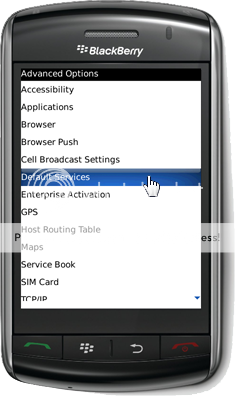
3. Now, select the calendar that you want to be your default. You may have multiple choices like I do (8 in total, last I looked), each one associated with the each email account you have setup on your Storm. Once you've selected the default, save. This can be done a couple ways. One way (shown below right) is by pressing the BB button and choosing Save
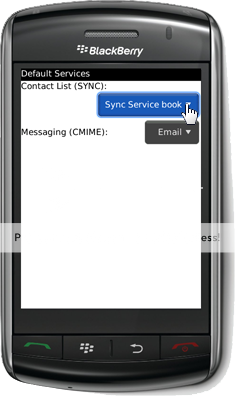
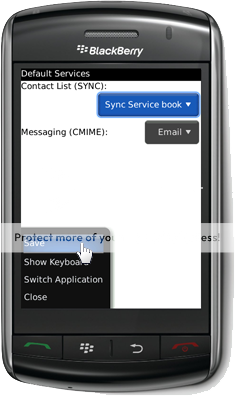
...Continued in next post...Last edited by Craterz; 06-05-09 at 02:36 PM.
06-04-09 01:06 PMLike 0 - **EDIT**
I've finally gotten around to adding instructions for DM6. Had to delete some of the DM5 images however, but added links to the images I deleted. Skip the DM6 instructions if you're still rockin' DM5 (scroll down).
Enjoy!
DM6 Instructions:
4. With that part complete, plug your Storm into your pc and open Desktop Manager (from this point forward, referred to as "DM"). Once you have it open and your Storm is connected, click on the Back up now button (Always a good idea anyway). Normally, DM will automatically do this when it is started. Making another backup will do no harm .
.
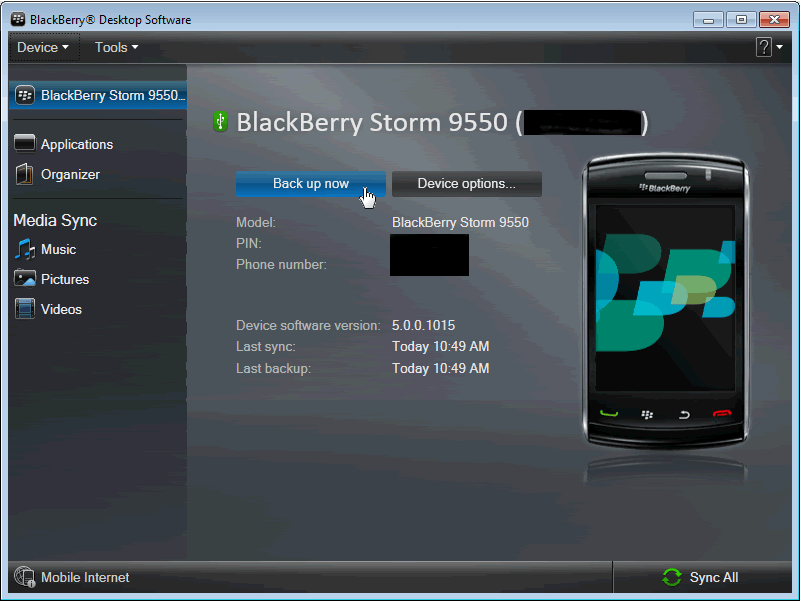
5. Once the back-up process is complete. Click on the Device drop-down menu, then select Delete data...
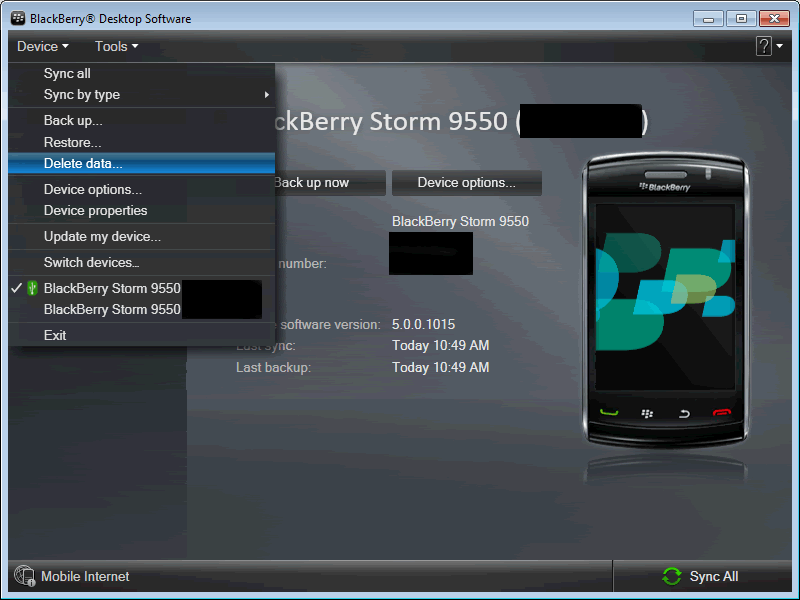
6. Choose the Selected Data selection, which will reveal the full list of data that can be deleted. Scroll down until ya find the Calendar entry and tick it. You'll notice in the image below, I've also selected the Calendar - All entry as well. This is really not necessary, but if it makes ya more comfortable then go right ahead .
.
Now, if you wish to make another back-up that will only include this data you're about to delete, this is the time to make that choice.
When you're finished here, click on the Delete button.
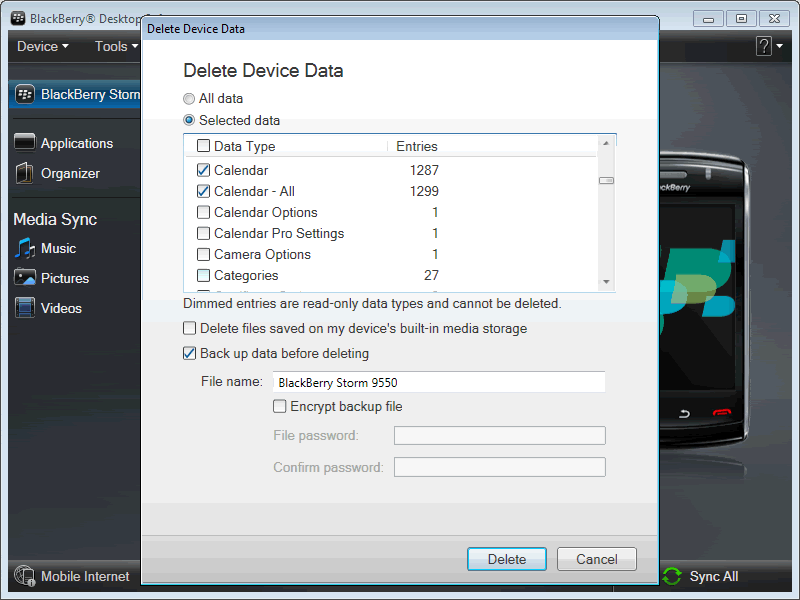
7. Once DM has done it's thing, let's go ahead and restore the Calendar DB.
Once again, click on the Device drop-down menu. This time selecting Restore...
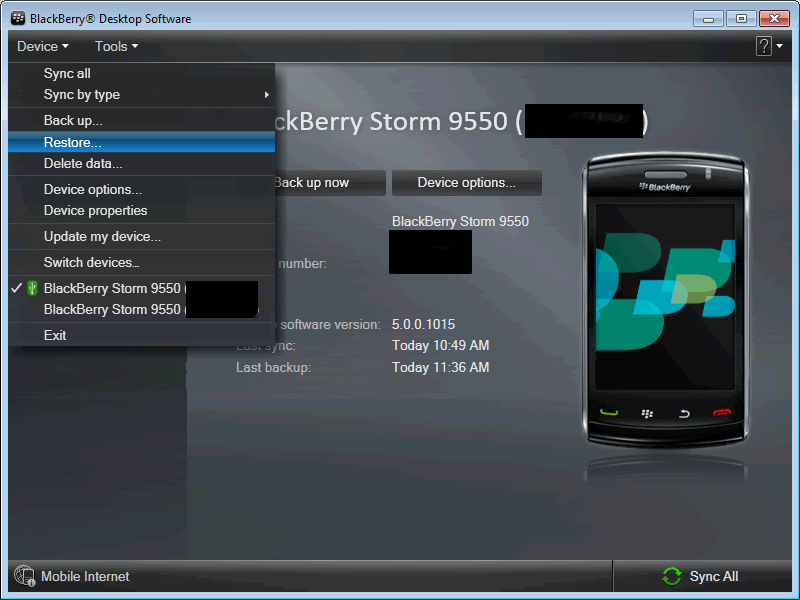
8. The most recent back-up files should be listed at the top of the displayed list. Either select the back-up file you just made when deleting the Calendar DB or the full back-up file we created in the beginning (step 4).
Ensure to choose Select device data and settings in the middle of the screen. Followed by choosing the Calendar data. Note that when I deleted the DB's, I choose two sets of data to back-up. Only one is shown here, since that is all that DM happened to back up. This isn't a great pic to use as an example to rid duplicate entries, but since it's the only one I have. Just be sure to choose a recent back-up that has a Calendar DB with half as many entries as the Calendar - All DB, and select that Calendar data.
When you've completed ticking the correct selections, click on that Restore button.
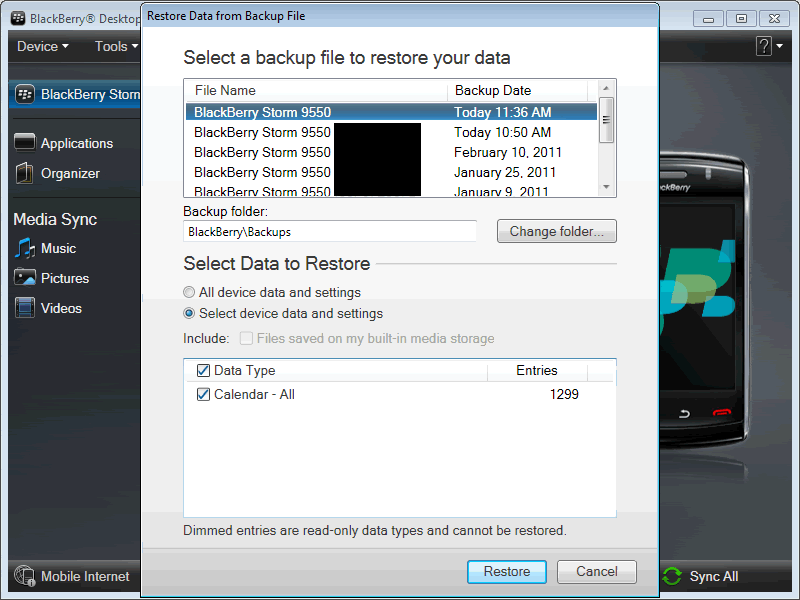
Skip down to step 9 below...
DM5 Instructions:
4. With that part complete, plug your Storm into your pc and open Desktop Manager (from this point forward, referred to as "DM"). Once you have it open and your Storm is connected, click on Backup and Restorehttp://img.photobucket.com/albums/v6...r/07DMHome.png9. That's it! You've successfully rid your self of the duplicate calendar entries
5. Now select Advanced. After clicking the button, DM will load your databases from your Storm, this may take a minute or two.
http://img.photobucket.com/albums/v6...AdvOptions.png
6. In the right column, scroll down until you find the Calendar databases. Select Calendar (as shown in first image below) then click the << button in between the two database columns (shown in second image below).
Note: The Calendar - All database will show twice as many entries than the Calendar database, unlike what is shown below .
.
http://img.photobucket.com/albums/v6...ar/09DMCal.png
http://img.photobucket.com/albums/v6...r/10DMCopy.png
7. When DM is done copying your calendar, select Calendar - All in the right column and click the Clear button.
http://img.photobucket.com/albums/v6...1DMCal-All.png
http://img.photobucket.com/albums/v6...DMCalClear.png
8. Once DM is finished, highlight your Calendar copy in the left column and copy it back to your Storm by clicking the >> button in the middle.
http://img.photobucket.com/albums/v6...DMCopyBack.png
*Edit* ~ Here's a tip that may help quite a few that might have calendar entries entered in multiple calendars but not duplicates. Open the Calendar -> BB Button -> Options -> in landscape view, bring up the keyboard and type "move". It will ask ya if you want to move all entries into the default calendar, click "Yes". Reboot (batt pull).Last edited by Craterz; 04-06-11 at 05:52 PM. Reason: Typo's and clarification
flyingblackbeard likes this.06-04-09 01:06 PMLike 1 - You're welcome

I should add that if you sync with Outlook or use Google sync often, then it might be easier to follow the above instructions until you reach step 8 (just after clearing the database). Once cleared, just back-out to the main DM screen and re-sync.06-05-09 08:21 AMLike 0 -
- Maybe not, but in my own self-defense, I included it because the last few folks I've helped with this issue the question has come up. Felt it was good info to know

Posted from my CrackBerry at wapforums.crackberry.com06-05-09 01:18 PMLike 0 - Hi I'm new to this blackberry world and I was going through the forums to see if I could possibly find a reason for why my Storm is acting up. Any one on top of all things BERRY PLEASE help me. Lol I recently updated my Storm to .148 and ever since then my phone has been a lil slow and more specific for example I can't use my pics as wallpaper any more. I did the recommended battery pull after the update sooo I duno wat it could be. Ha! Do u think u can help a girl out? Lol or at least give me some input on what it could be? I would appreciate it.06-16-09 06:49 PMLike 0
- You're welcome

Btw, same technique should work for the pearl too
Posted from my CrackBerry at wapforums.crackberry.com06-16-09 07:06 PMLike 0 - Did ya post in the right topic? This one is for duplicate calendar entries. There are a few topics/threads about your issue, might make use of SearchHi I'm new to this blackberry world and I was going through the forums to see if I could possibly find a reason for why my Storm is acting up. Any one on top of all things BERRY PLEASE help me. Lol I recently updated my Storm to .148 and ever since then my phone has been a lil slow and more specific for example I can't use my pics as wallpaper any more. I did the recommended battery pull after the update sooo I duno wat it could be. Ha! Do u think u can help a girl out? Lol or at least give me some input on what it could be? I would appreciate it.

Anyway... How did ya update? OTA (Over The Air, that is... On your phone) or by using Desktop Manager? You may consider performing a complete backup, wipe and clean install of the OS. There's a very good sticky on how to do that in the Storm OS Discussion sub-forum, INFO!!! HELP GUIDE...
Posted from my CrackBerry at wapforums.crackberry.com06-16-09 07:16 PMLike 0 - Did ya post in the right topic? This one is for duplicate calendar entries. There are a few topics/threads about your issue, might make use of Search

Anyway... How did ya update? OTA (Over The Air, that is... On your phone) or by using Desktop Manager? You may consider performing a complete backup, wipe and clean install of the OS. There's a very good sticky on how to do that in the Storm OS Discussion sub-forum, INFO!!! HELP GUIDE...
Posted from my CrackBerry at wapforums.crackberry.com
Hehehe... I know it wasn't the right place but I was a lil sick of looking up stuff and this post was pretty helpful so I figured I would post it here where everyone seems to have a good grip. Lol I know search right... Ha I'm new at this cut me sum slack. Lol
Yes I did update over the air I didn't want to but it was my only option. I am unable to use my desktop manager at the moment so I did it on air. I was very hesistent but I did it any way. Lol thus I'm stuck with not being able to use my pictures as wallpapers but that's not my biggest issue. I'm probably just going to follow ur advice and see what happens. Lol geez BErrys are so complicated... And not to mention the longest phone I've ever stuck with! =) I get bored easily!
Well thanx a lot for responding to my "wrong- fully posted" post. Lol and ill let u know how it works out. Thank you! =)06-19-09 02:06 PMLike 0 - THANK YOU, Craterz! This worked for my Curve! I really appreciate it.
BTW, for anyone else who can't find it...I finally got to the "Advanced Options" menu on my Curve 8310 via the "Settings" Folder (the one with the little gears in the folder for the icon) and then selecting "Options" (the icon is a wrench, just like on the Storm).07-08-09 04:26 PMLike 0 - awesome. so needed this. great job informing everyone!
Last edited by CJohnson481; 07-16-09 at 12:03 AM. Reason: answered my own question by doing it...
07-15-09 11:46 PMLike 0 - Try resending your email(s) service books. Setup > Email Settings > Log in > BB button > Service Books > Send Service Books.
Posted from my CrackBerry at wapforums.crackberry.com07-25-09 06:50 PMLike 0 -
- the duplicate calendars had been driving me crazy. it took 3 minutes to follow your instructions and fix. thank you.08-07-09 09:13 AMLike 0

- Forum
- BlackBerry OS Phone Forums
- More BlackBerry Phones
- BlackBerry Storm Series
HowTo: Remove Duplicate Calendar Entries (with PICS) :D
LINK TO POST COPIED TO CLIPBOARD
