How to Downgrade Your OS (with Pix)
View Poll Results: How Did It Go?
- Voters
- 184. You may not vote on this poll
-
Downgraded Just Fine
124 67.39% -
Did Not Work
27 14.67% -
Dunno What I'm Doing!
33 17.93%
- Rooster, thanks for all the help. I'm trying to downgrade from .99 back to .75. .99 is way too slow for me. I did exactly like you have posted but when its almost done it says "a fatal error has occured." I have tried it twice and its the same thing. Any ideas?02-02-09 12:22 PMLike 0
- I would reboot your device, do a mem clean and clear logs. Then I would try again.
Let us know how it goes.02-02-09 01:49 PMLike 0 - Nope. Nothing happened. It gets all the way to the "Turning Radio On' part and says fatal error try again. I can't take this .99. Thank you for your help tho. You think maybe it's .99 specific? Anybody else try to downgrade yet?
Last edited by jayharper08; 02-02-09 at 05:42 PM.
02-02-09 05:35 PMLike 0 - Did you try a wipe? Basically a clean install on 75. There is a link to instructions on how to do that in the OP.02-02-09 08:36 PMLike 0
- Thanks for all your help Rooster. I just did some readjustments on the .99 and I think I'm going to stick with this version for a little bit. Thank you.02-03-09 08:08 AMLike 0
- Thanks Rooster for all the work!!!
However, I tried EVERYTHING and nothing was working...UNTIL...well here we go:
Problem:
I deleted the sample picture file through my phone > NOT through ProgramFiles>Common files>etc. When i deleted it, I realized that it deleted my default ringtones, sounds, and my application loader.
My Solution:
I tried to do what the OP said but it wasn't giving me the option do downgrade (b/c I'm running .75 already, well technically I'm running .76 which is the Telus Canada version - which is surprisingly stable and really good). I did the uninstall of DM a million times to see if it would find my original device software but that didn't happen.
I then went to the worldwide BB site and then selected my country > SUPPORT & SERVICES > then went to device software
- then went to BB Device and Desktop Software
- clicked "Access your service provider download site"
- clicked on my provider (my one was Telus, under Canada)
- then followed the prompts (it may differ for non-Canada users i.e. VZW)
- I then downloaded a fresh device software file - make sure you don't click RUN - just save it to your desktop
- make sure DM is closed
- open the file (for example: 9530AMEA_PBr4.7.0_rel109_PL4.0.0.96_A4.7.0.76_Telu s.exe)
- follow the steps
- then I think DM opened on its own, if not, just open it yourself, and update as normal, it should recognize the fresh device software
After doing this, calling tech support, reading through every post regarding this (thanks to everyone who contributed), and nearly having several mental breakdowns assumingly messing up my phone, I finally have my phone back to normal.
Just to let everyone know I have 35MB of space and AM NOT deleting the sample pictures....for now
Thanks again everyone! I hope this helps!
-Bumsha02-05-09 08:04 PMLike 0 - Went from .99 back to .75, almost flawlessly.Did it because I was having problems with Slacker - now - Slacker work perfectly. I'll sit on the sidelines and wait for the official upgrade.
Thanks again!02-06-09 12:07 PMLike 0 - I followed all the steps above including the clean wipe before trying to downgrade the os to .75 from .100Greetings Folks,
Seems like each day brings more and more threads requesting info on how to downgrade from the latest leaked/beta OS back to an official release. Given this, I thought I would make myself useful and do a step-by-step guide.
BEFORE YOU GET STARTED...
1. If you are new to BB, you prolly should avoid playing around with your BB's OS and just wait out the official releases.
2. In order to upgrade/downgrade OS, you really do need to know a bit about your device AND your computer. If you do not, please save yourself the hassle and stay away from trying OS updates and, prolly, inevitable downgrades.
3. Stay calm and take deep breaths into your belly! This will keep a good flow of oxygen in your brain to help you most likely avoid panic if you mess up.
4. And most important, I do not recommend OS upgrades/downgrades to anyone, especially new folks, and I certainly do not take any responsibility for bricked or other malfunctioning phones.
That being said... here goes-
STEP ONE:
Back it up. Go to Desktop Manager (hereafter referred to as DM) and back up your device.
Here's a link to guide you thru backing up third party apps http://forums.crackberry.com/f3/upda...updated-53201/
Before we get to step two, if you have run into problems in step one, STOP IMMEDIATELY! If you encountered any trouble in figuring out how to backup your device and/or third party apps, you really, really, shouldn't be trying this or any other upgrade for that matter. Seriously, not trying to be snotty, just trying to save you the hassle.
STEP TWO:
Uninstall the OS that you are trying to downgrade from, from your computer.
If you are running XP go to control panel > add/remove programs. If you are running vista go to control panel > programs and features.
See yellow highlight in pic below. Be sure that you are choosing DEVICE SOFTWARE, not the DESKTOP MANAGER.
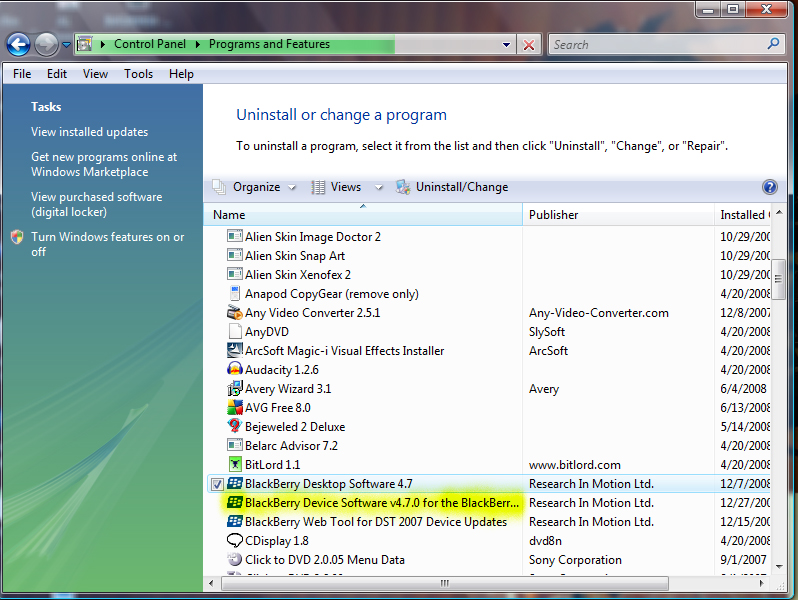
Once the uninstall has finished, restart your computer.
STEP THREE:
Now that your computer is OS free, download the official version that you would like to install. I'm guessing folks are going for the latest .75 version. You can download it here BlackBerry® Software Updates
Once the OS has downloaded, run the install by following the onscreen instructions.
STEP FOUR:
Plug your storm in and open DM.
Click on Application Loader
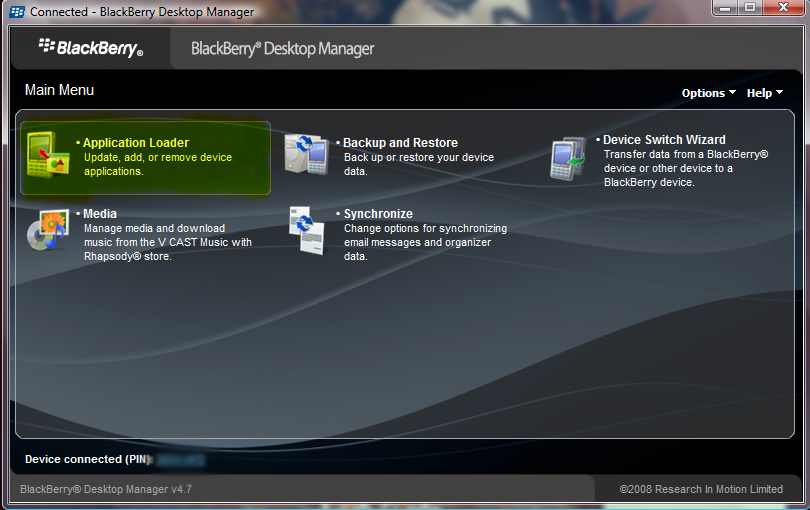
Hit start
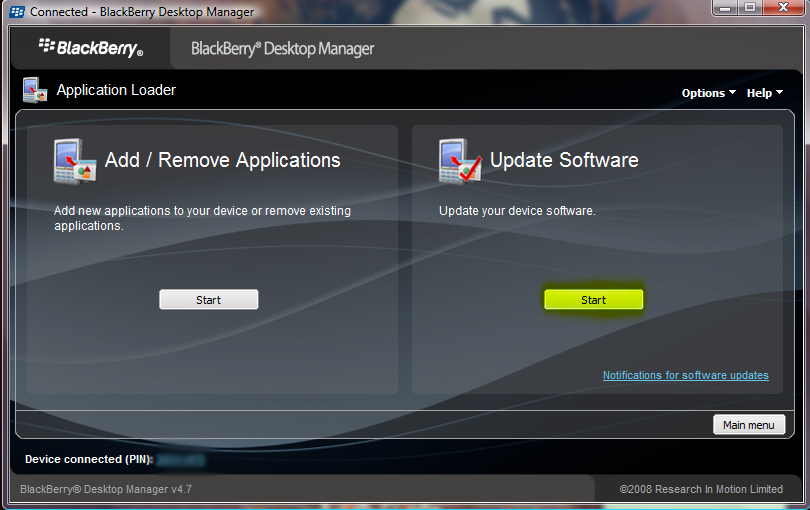
Once you do, the below screen should pop up. Check the desired OS and hit next.
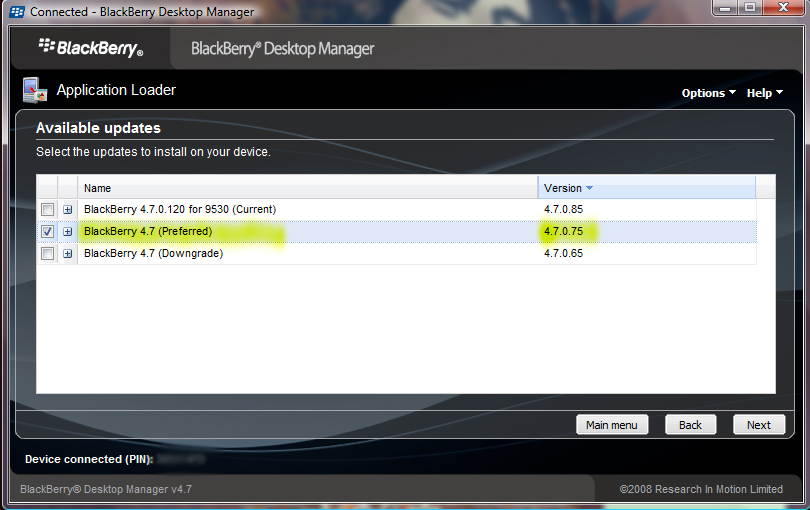
Now, if you did not do a JL_Comdr wipe (and I DO NOT recommend that you do) you will get this screen telling you that you have a newer version of the OS than the one you want to install. DO NOT PANIC! See the highlight that says hit options to continue.

After you hit Options, you will get this screen:
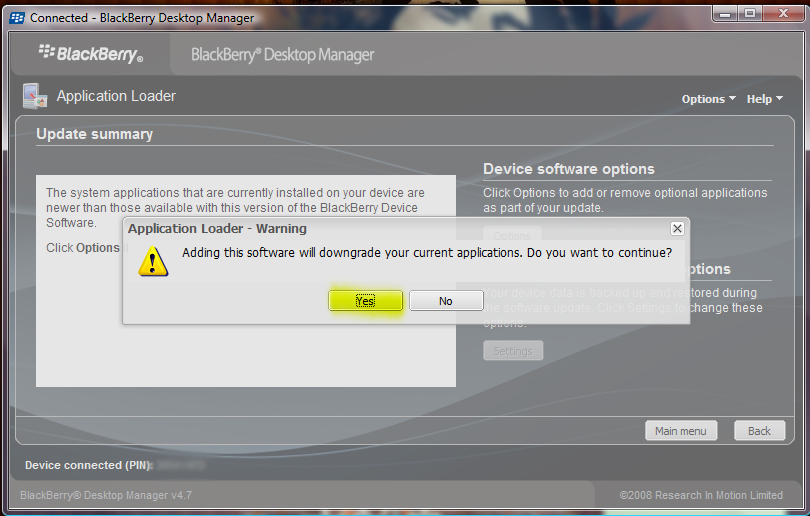
Choose yes and follow the onscreen instructions to finish up the install. You will be asked to choose applications, etc..., please choose and then hit next to complete.
This process can take some time, so please be patient!
ALTERNATE STEP FOUR:
If for some bizarre reason, you are unable to get DM to work for you, can load the new/old OS directly from the loader.exe file. See pic below
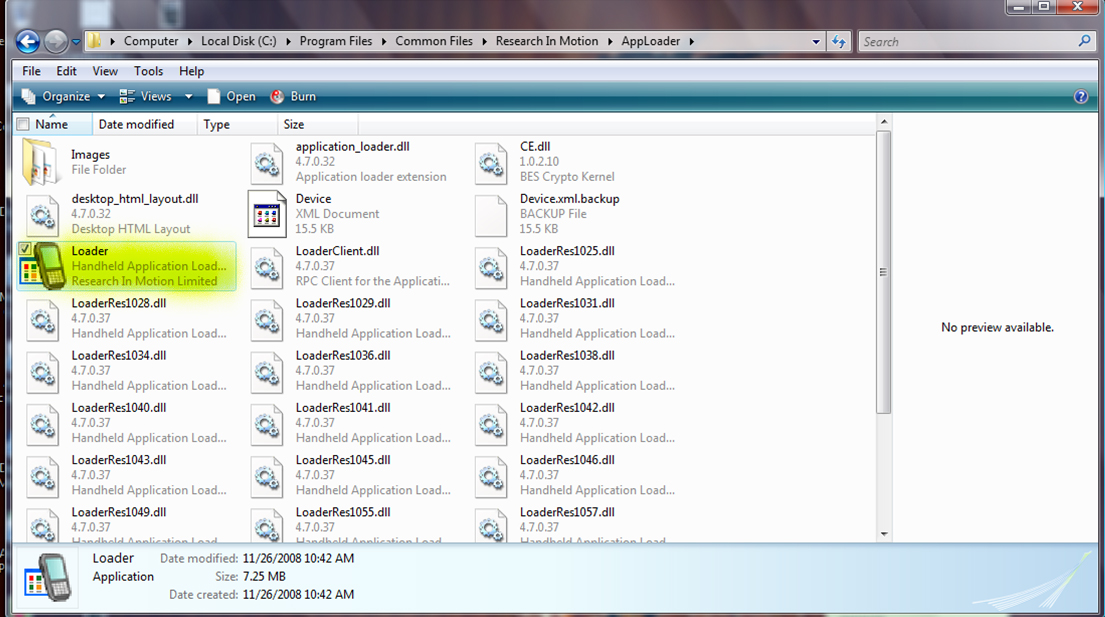
Navigate to this window (address on top of pic) and double click the highlighted file.
Follow the onscreen instructions. You will be asked before the install begins whether you really want to install an older version. Choose to go ahead and install the older version.
Once you have finished your install, do a battery pull for good measure. Once your phone reboots, go to options > about > check the third line down for OS version. Should read 4.7.0.75 if you proceeded correctly.
Good luck folks! And I hope this was useful!
EDIT: For some reason my pix didnt come thru. See attachments below. The pix are in order according to the steps above.
and now it says there is no software update us required for this device. Then I clicked the options and I get the same message as above. Need help.02-10-09 09:40 AMLike 0 - Hey Rooster, thread is perfect for me as i have nothing but drama since "upgrading' to .85 want to go back to .75 but my laptop (vista) is saying administrative setting prevent unistall when i go to remove the old software? can i just download .75 without removing .085? thanks02-18-09 07:16 PMLike 0
- I'm not sure why it wasn't working for me. I did everything just as noted but when I tried to downgrade (I was going from 106 to 103) it never gave me the option to downgrade. It gave me the option to select which OS, and I did, but then it got to the point where it said "nothing needs to be changed" and that's as far as I could get. Eventually I just had to do a JL Cmder and start from 75 again. Thanks for the info though!02-23-09 03:14 AMLike 0
- I did this after I has problems with .103 now I can't get my Storm to recognize any betas. I am able to download and install but when I try to upgrade, it doesn't show up. Any Ideas?02-23-09 08:25 PMLike 0
- 03-06-09 08:15 PMLike 0
-
- Yes you can. Have you tried turning off windows alerts & setting your user account as an admin account? You can also right click and choose 'run as administrator" when uninstalling.Hey Rooster, thread is perfect for me as i have nothing but drama since "upgrading' to .85 want to go back to .75 but my laptop (vista) is saying administrative setting prevent unistall when i go to remove the old software? can i just download .75 without removing .085? thanks03-08-09 01:40 PMLike 0
-
-

- Forum
- BlackBerry OS Phone Forums
- More BlackBerry Phones
- BlackBerry Storm Series
How to Downgrade Your OS (with Pix)
LINK TO POST COPIED TO CLIPBOARD


