DVD to Storm Walkthrough with Pictures
- **THIS IS FOR WINDOWS USERS AND IS A COMPLETELY FREE WAY OF RIPPING DVDS**
**Disclaimer...a few people have experienced problems for different reasons, I apologize in advance if this method does not work for you. I know this can take a 2-4 hours to complete and I wish you the best of luck but please go into this knowing there is a small chance it might not work**
Hello everyone…I noticed a lot of people were asking about how to copy a movie from a DVD to their Blackberry Storm. I decided that this is my time to contribute!!! I will be providing a step by step tutorial on how to rip a DVD then convert it into a file that can be played on the Storm!
I chose this method of creating a file because I was having lots of trouble having handbrake recognize the actual DVD in my disc drive. This was probably due to the fact that Sony has a different style of encrypting DVDs which many programs cannot decipher, so choosing this route SHOULD work without any hiccups. Now let’s begin…
Here is another How To thread using another program in case you want options, lol. http://forums.crackberry.com/f86/bla...n-howto-99653/
Tools Needed… Download and install both of these free programs. (DVDFab 5 can be upgraded to a “Platinum Edition” for a cost but that is unnecessary)
DVDFab 5 Download DVD Copying Software for free
Handbrake 0.9.3 HandBrake
First open up DVDFab 5 and click on the Start DVDFab HD Decrypter
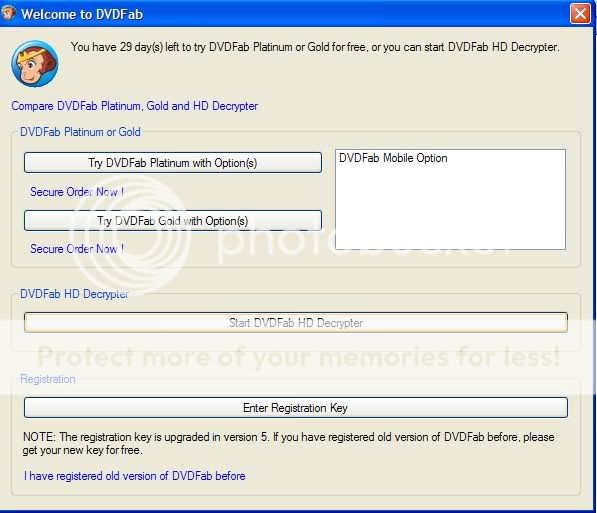
Once you click on the “Start DVDFAb HD Decrypter” it will begin to scan your disc drives. It should locate the DVD.
*1* I suggest hitting the stop button in the bottom right of the program to stop the previewing of the disc.
*2* Make sure you have the right source chosen with DVD you would like to rip.
*3* Pay attention and know where your movie is going to be ripped to.
*4* Next click on the “Main Movie” tab on left side of the program.
*5* In the box that has Title (Angle)…Play Time…Chapter…Aspect Ratio, choose the one that has the time duration of the actual movie.
*6* In the box that has Audio…Language… Type… Extension, I suggest choosing the one that says AC-3/2 and deselect the rest. Before you move on I highly suggest that you click the play button the bottom left corner of the program to make sure you selected the correct audio. There may be 2 AC-3/2 and one of these may be the directors commentary. So as an extra precautionary measure, please preview the selections before you continue. (You do not need to have 5.1 surround sound on your Storm and deselecting these will speed up the ripping process.)
*7* Click the next button in the bottom right of the program.
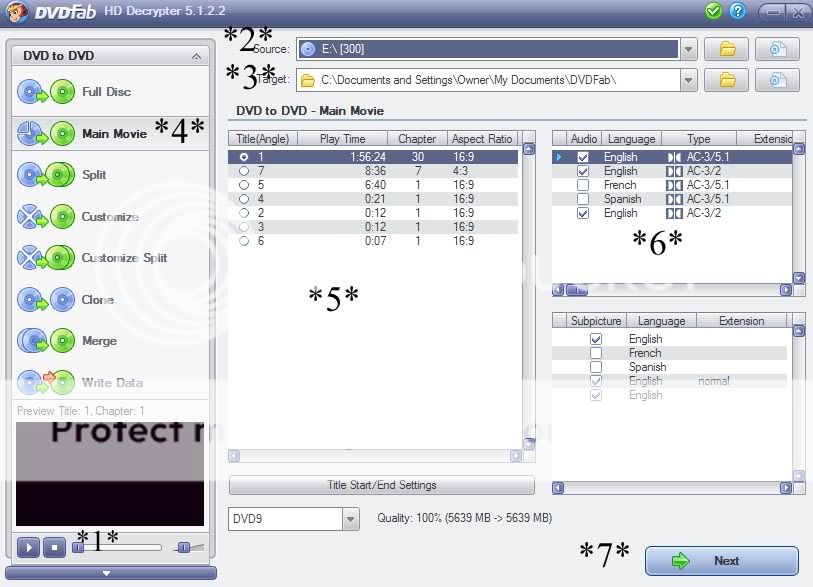
*1* Make sure you have the “Copy DVD-Video (Video_TS folder)” selected and nothing else.
*2* Click Start
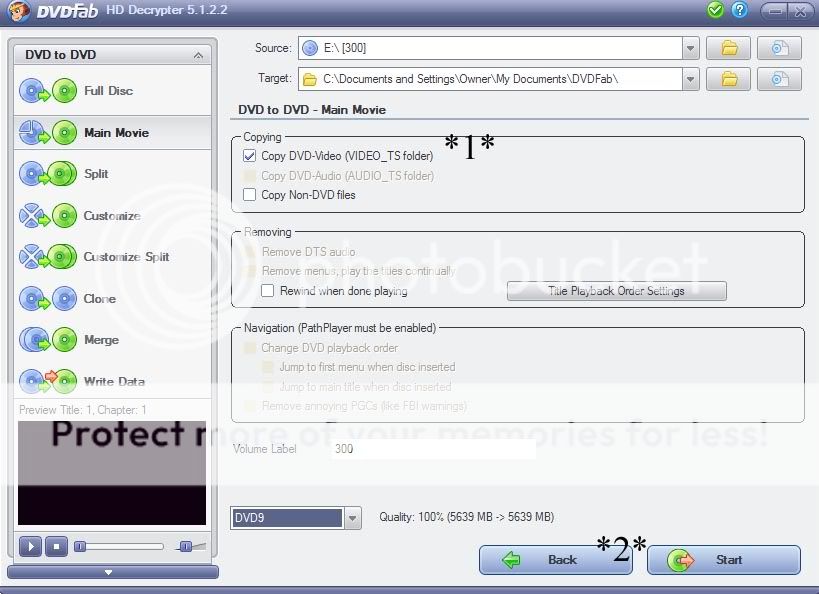
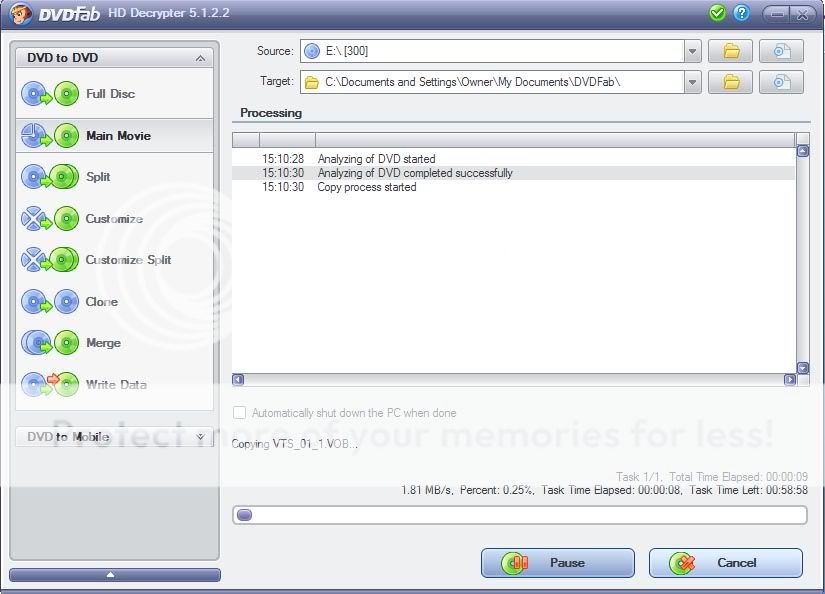
Once DVDFab has completed its task close out and open up Handbrake.
*1* Click the Source button.
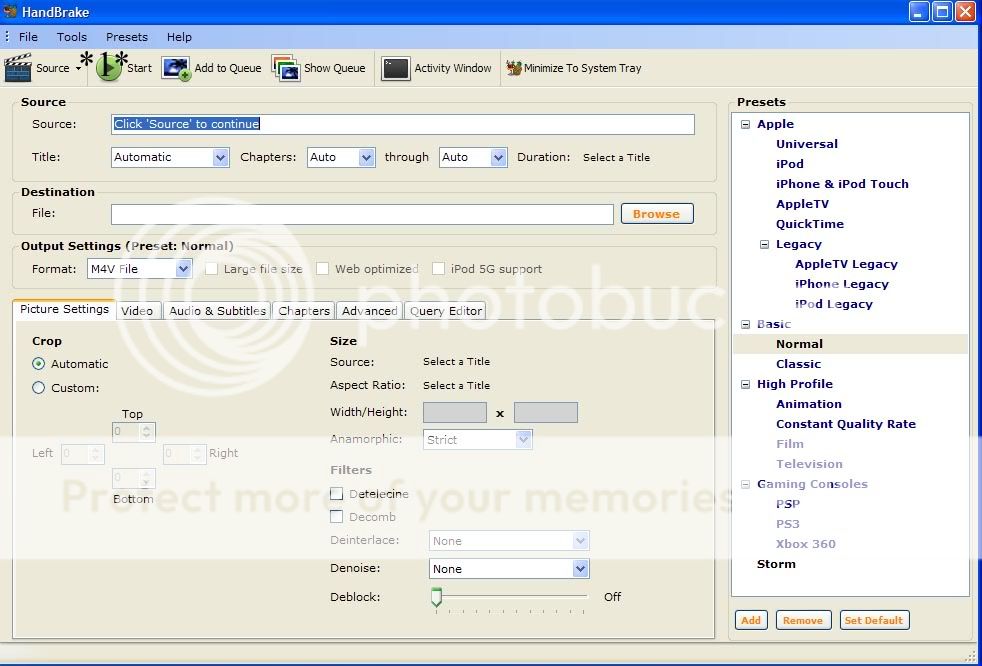
After clicking source choose the DVD/ Video_TS Folder
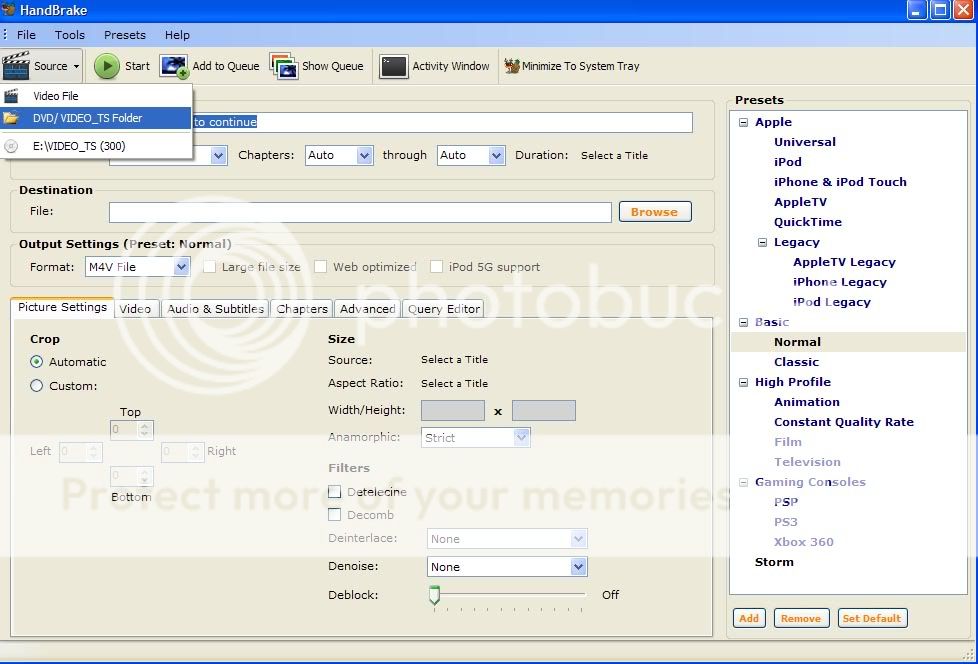
After selecting the DVD/ Video_TS Folder navigate to the folder where you previously saved the ripped version of the DVD you are copying and select the Video_TS subfolder and click OK.
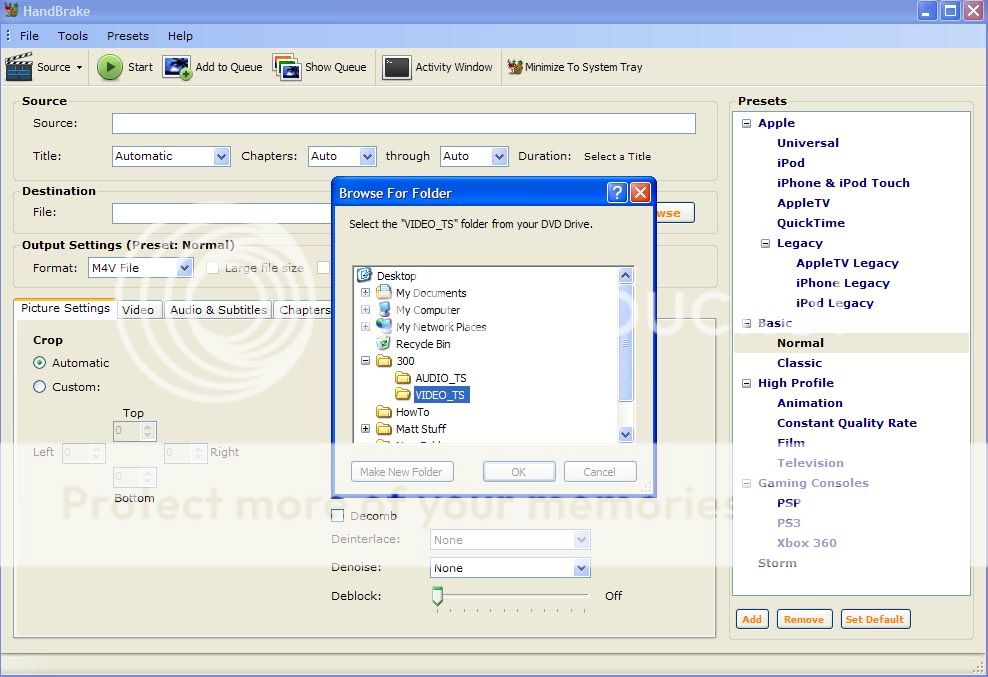
Now from here choose the "iPhone & iPod Touch" preset tab and then click the "browse" button. Navigate to the folder in which you would like to save the file. In the File Name box, name the movie you are creating then click "Save"
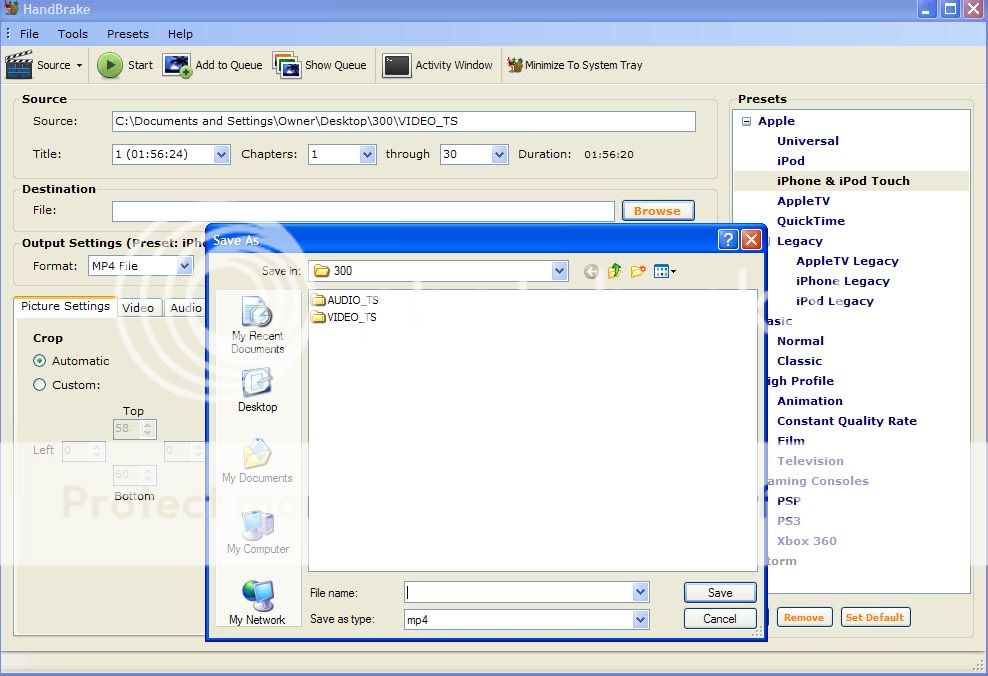
In the Format drop down box choose mp4 and check the "ipod 5G support." Leave everything else the same.
Move on to the next tab which is labeled "Video"
*1* Check the "2-Pass Encoding" box and then check the "Turbo first Pass" box.
*2* In the Avg Bitrate (kbps) box type 500. (I choose 500 to keep the file size down and to me the picture is still fantastic. If the picture is inadequate for you, you can raise this number which will make the file larger)
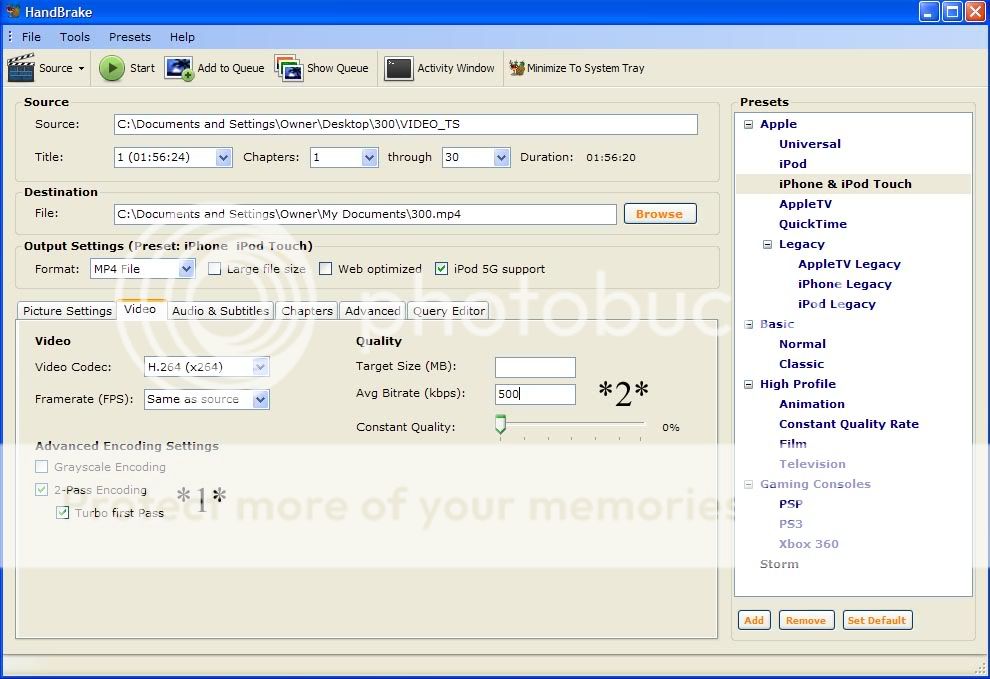
Move on to the next tab which is labeled "Audio"
*1* In the "Mixdown" drop down box choose stereo.
*2* In the "Samplerate (kHz)" drop down box choose auto.
*3* In the "Bitrate (Kbps)" drop down box choose 64.
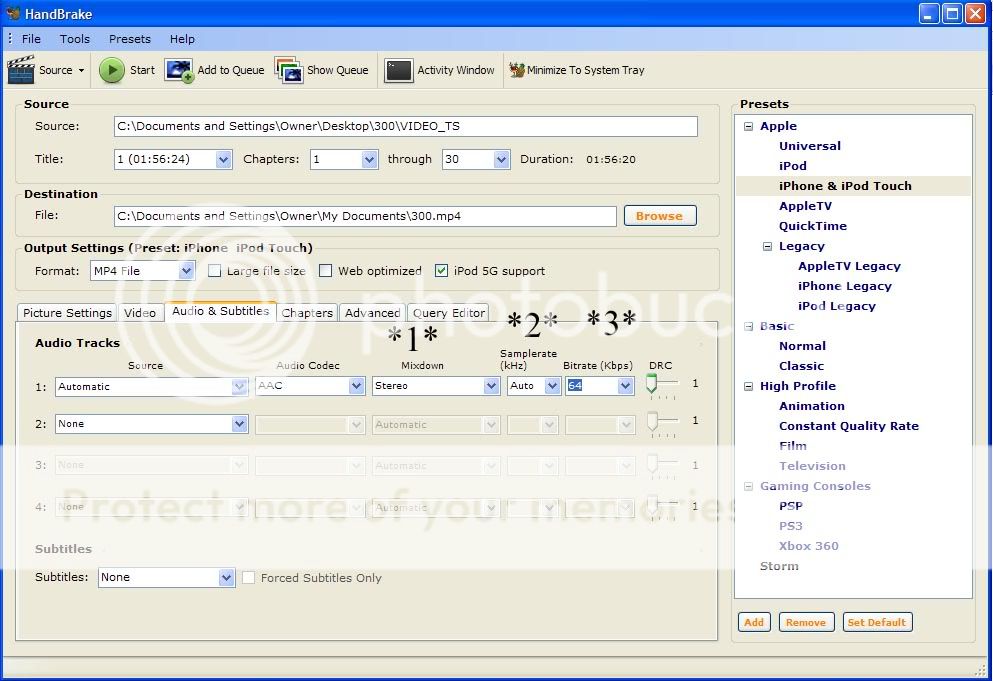
You are now ready to click start. Depending on your PC this could take a few hours to accomplish. Once Handbrake has finished encoding, locate the file and copy it over to your Storm.
If you not sure how to copy a file to your Blackberry I am sure there is some documentation on this forum on how to accomplish this.Last edited by mattsh33; 12-05-08 at 10:37 AM.
12-03-08 02:38 PMLike 0 -
- what resolution are you setting the movies too. ive beeing trying to get the best and i either get to much black bar on top and bottom or it looks fuzzzy. got any tips12-03-08 04:12 PMLike 0
- I just stick with the 480 width to maximize the full width of the screen. I then leave everything else alone because IMO I do not like messing with what the director intended and cropping out stuff. There are more setting tips in this thread here though... http://forums.crackberry.com/f86/sto...ight=handbrake12-03-08 04:20 PMLike 0
- I have read that others have been able to get handbrake to just convert straight from the DVD, but I had absolutely no success with it reading my DVDs. Like I said before, this is a fail safe walk through to make sure it works every time.12-03-08 04:21 PMLike 0
-
- Why go through ALL these steps? I just use Blackberry Video Creator. It converts movie from a DVD as well as movies on your hard drive(.avi) I just did SAW 5, and it looks great.12-03-08 04:28 PMLike 0
-
-
-

- Forum
- BlackBerry OS Phone Forums
- More BlackBerry Phones
- BlackBerry Storm Series
DVD to Storm Walkthrough with Pictures
LINK TO POST COPIED TO CLIPBOARD