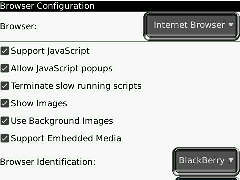Can't See Crackberry.com on my storm!!
- I picked up a Storm the day they came out in the U.S. The first site I tried on the browser was www.crackberry.com but the phone gave me an error message that says, "a problem occurred while trying to render the page". I thought it was odd but even now, and after two official software upgrades through Verizon at the Verizon store, I get the same message. I sent an email to crackberry.com's technical support and all they told me was to go to the WAP which is not the same especially since a lot of the OTA download links and other good stuff are not on the WAPs. I thought this was just another glitch with the Storm but then last week two co-workers of mine got new storms and theirs work fine with crackberry.com.
Any ideas? Has anyone else found that new storms are better in a lot of ways that the first couple of batches? it also seemed like their touch screens "clicked" more easily...
Would you suggest trying to get Verizon to give me a new one? I've had the storm randomly power off and freeze too and the whole bit...02-24-09 08:52 AMLike 0 - Sorry for being such a novice here...
I looked at my co-worker's storma nd her default browser configuration and default MDS browser configuration were both set to "internet browser" where mine were both set to "blackberry browser". I made the change and still no luck.
I noticed on your screen shot that you can adjust a few more settings than just the default browser and default mds browser. How do I get to those settings?
Thanks again02-24-09 10:29 AMLike 0 - I've tried crackberry.com without www and that doesn't work.
waps.crackberry.com without www works but, like I said, its the mobile version and a lot of the content (links to download apps in particular) aren't in the WAPs.
Its just odd and definately ironic that my bb won't open crackberry.com of all sites. LOL!02-24-09 06:23 PMLike 0

- Forum
- BlackBerry OS Phone Forums
- More BlackBerry Phones
- BlackBerry Storm Series
Can't See Crackberry.com on my storm!!
LINK TO POST COPIED TO CLIPBOARD