ATTENTION: People with clean homescreens
- I did a combination. I placed my main used icons in quick launch and hid everything except BBM, SmS, Messages, and Weather.05-28-09 11:20 PMLike 0
-
- Is she taking a picture or is there light coming out of her hoo-hoo-dilly?
Posted from my CrackBerry at wapforums.crackberry.com05-29-09 12:43 AMLike 0 - Home screen do you mean if you backspaced out in portrait? Or the app page? You can change how man you want in the options ie 1 row 2 row or 4
Posted from my CrackBerry at wapforums.crackberry.com05-29-09 12:47 AMLike 0 - Ok, so of course the way you set yours up to be clean will depend on your theme first, but here is my example:
Everything closed

Dock opened
I put my 5 most important apps here (browser, email, sms, bbm, media)

home screen
i added two folders (entertainment and utilities) and deleted the downloads and game folder

application folder
all apps that i don't put in entertainment or utilities pretty much

entertainment
apps that deal with, well entertainment

utilities
apps that deal with the setup of the phone

setup
the basic folder already included

i also organize apps within the folders based on differences such as how often i use them, if they are similar in function, etcLast edited by ncsttsccr; 05-29-09 at 01:17 AM.
05-29-09 12:56 AMLike 0 -
- Since Browser and BB Messenger are always available through the app switcher, I've buried those in a folder. On my home screen I have four icons (WB, Facebook, SMS, and CB Launcher), then when I go landscape I have those four across the top plus: e-mail, contacts, calendar, ubertwitter, (next line) media, options, Applications Folder, and Setup Folder. Right convenience key is camera, left is Pandora. The only two apps that I regularly use that are buried in a folder are the two app stores.05-29-09 07:57 AMLike 0
- Yeah I was curious what people did with folders like "Setup" and and "Applications" that have important stuff in them, but that you don't use often. For example, MemoPad is in Applications and I use it once in a blue moon, but for those rare instances, it is useful to have. I guess the best answer is to hide those. I am using the Storm Today Plus Hidden theme, so I at least need 8 icons for the shortcuts on the homescreen. I also like that glass theme. Thanks for your help guys.05-29-09 01:26 PMLike 0
-
Combination of multiple things that you said here.
I even created a couple new folders for different things.
Like a media folder for all things like video camera camera, anything media related youtube app etc.
then I have 4 email accounts on my device so I made a folder called mail and put the base mail folder for all of them in that folder along with settings for mail etc..
I typically just use the messages folder anyway.
then moved things into the tools folder etc etc...
pretty much a combination of things.05-29-09 02:51 PMLike 0 -
- Posted from my CrackBerry at wapforums.crackberry.comOk, so of course the way you set yours up to be clean will depend on your theme first, but here is my example:
Everything closed

Dock opened
What theme is that?
I put my 5 most important apps here (browser, email, sms, bbm, media)

home screen
i added two folders (entertainment and utilities) and deleted the downloads and game folder

application folder
all apps that i don't put in entertainment or utilities pretty much

entertainment
apps that deal with, well entertainment

utilities
apps that deal with the setup of the phone

setup
the basic folder already included

i also organize apps within the folders based on differences such as how often i use them, if they are similar in function, etc
Posted from my CrackBerry at wapforums.crackberry.comLast edited by sixstringedmatt; 05-31-09 at 03:10 PM.
05-29-09 04:13 PMLike 0 - the glass theme is is the only one I've ever downloaded that I plan on keeping.
I have it setup with a plain black background for a very plain and simple black and gray look.
The exception is QuickPull which is in the very bottom position in the circle.
Other than that I have the browser in the top position.
The other 4 are options, applications, media, and messages.
Posted from my CrackBerry at wapforums.crackberry.com05-29-09 06:21 PMLike 0 - Dude! Stay on topic. Besides your home screen is not clean. I only have 8 icons on my "homepage" by putting all my apps, games and other bs into one of three folders. Along with messages, browser, sms, options and my e-mail makes 8! Runs super smooth on .75 suckas!
Posted from my CrackBerry at wapforums.crackberry.com05-29-09 06:43 PMLike 0 -
- Here is mine


i got the modified wii theme from the guy who made the original wii theme...click here for OTA download. I love it. Same cool clickabilities of the wii theme, with 4 extra icons. Everything else i need i keep on quicklaunch. I do have 12 on the full display, but i rarely ever go there, only if i hit menu by mistake.
And yes, the back ground can be modified to what you want. I use an app for a constantly changing background. 05-29-09 08:25 PMLike 0
05-29-09 08:25 PMLike 0

- Forum
- BlackBerry OS Phone Forums
- More BlackBerry Phones
- BlackBerry Storm Series
ATTENTION: People with clean homescreens
LINK TO POST COPIED TO CLIPBOARD




 I thought it would be cool to have the camera button right in the spot though.
I thought it would be cool to have the camera button right in the spot though.

 __
__
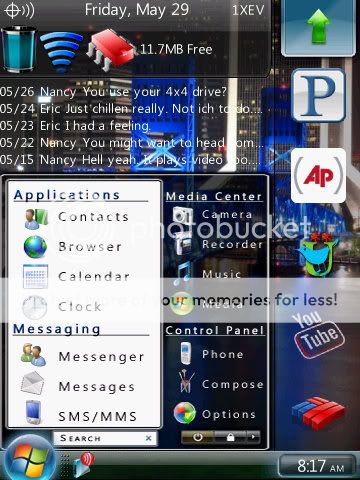 __
__
