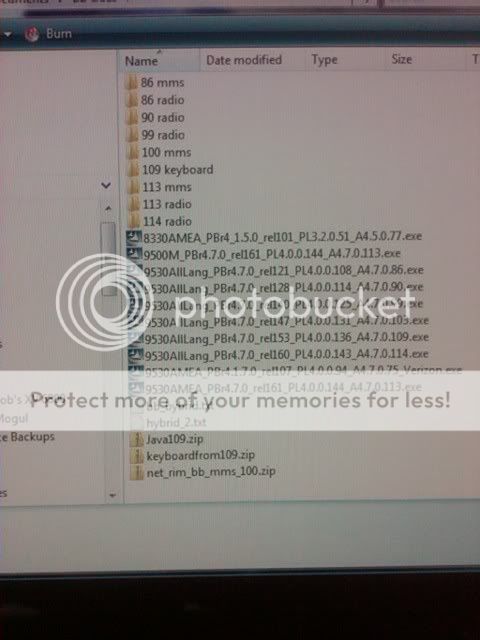- Forum
- BlackBerry OS Phone Forums
- More for your BBOS Phone!
- BlackBerry Themes
- BlackBerry Storm 9530/9500 Themes
Premium - AppleBerry - You're gonna want to check this out.
-
- Try redownloading the theme over top of the theme on your phone to see if it fixes the issue. If not, delete the theme and reload it. (I prefer the first method as if u do this, you do not should not have to move all your icons the way you want)Anyone experiencing issue with WB Today edition of Appleberry Glass 1.2?
Anytime I receive a notification of email (Aerize Alerts), Visual Voice Mail, or Phone Call, or anyting that "disrupts" the portrait view... The WB icon either reverts to the bug or sometimes to an icon that was hours ago weather...
Only have to switch to landscape view (where the current weather icon is portrayed correctly) and then back to portrait mode and the correct WB icon reappears...
Tried resets, et al...
Any suggestions...
Love the work Andrew is doing and love the theme...
Hope this helps.03-31-09 10:16 AMLike 0 -
- I dont have Google maps, but you may want to check to see if they have a setting with in the program that you can set or unset that say it will start automatically on boot up. Check out the settings and see if you can tell it not to startup after reboot.you guys seem really knowledgable here so I am going to ask a question I can't seem to find an answer to. I am trying to free up as much memory as I can by not having apps run that I dont use. When my phone boots up (after a quickpull) google maps runs automaticly at startup. Is there anyway not to have google maps run automaticly at startup or will I just have to go in and close it down every morning? Thanks!03-31-09 10:22 AMLike 0
- Yes it does thanks X
Hey cubfan did you check your Google map setting to see if auto start was enabled? I haven't used Google maps in awhile do to it being a huge memory leak for me. I don't remember there being an auto start on it, but I may be wrong. Worst case scenario is delete and reinstall and see if that solves your problem. When I used it it never opened unless I told it to.you guys seem really knowledgable here so I am going to ask a question I can't seem to find an answer to. I am trying to free up as much memory as I can by not having apps run that I dont use. When my phone boots up (after a quickpull) google maps runs automaticly at startup. Is there anyway not to have google maps run automaticly at startup or will I just have to go in and close it down every morning? Thanks!03-31-09 10:24 AMLike 0 - Come on babe it is only $10 try it out you know you want to.....I bet you bookmarked the page and everything. LOLOh... And in regards to my ocd mr smartarse... Quickpull at 4 am... 3 hours later when I wake up.. Still in 30s... That's not normal so something I uninstalled leaked... Norm I'm in lower 20s already.
Oh... And if it worked I would so pay the $10
Marcus probably has it already
Posted from my CrackBerry at wapforums.crackberry.com03-31-09 10:26 AMLike 0 -
-
-
- 03-31-09 10:36 AMLike 0
- LOL that is what I am talking about all my other emails are coming over fine except gmail.
BTW I only use the app to find archive email that I can't find on my berry..
 03-31-09 10:37 AMLike 0
03-31-09 10:37 AMLike 0 - Thanks polar
 I was gonna look for it once I was on a PC
I was gonna look for it once I was on a PC
Posted from my CrackBerry at wapforums.crackberry.com03-31-09 10:39 AMLike 0 - Ohhhh ok cuz I tried the app and didn't like it was wondering why u used it.
But yea... I'm getting emails just fine.. Just got some while typing this
Posted from my CrackBerry at wapforums.crackberry.com03-31-09 10:40 AMLike 0 - The app is great for finding archive emails, and emails with labels as so on....when you don't have access to a computer you can open that up and look at all your stuff.
 03-31-09 10:45 AMLike 0
03-31-09 10:45 AMLike 0 - I don't really have any gmail emails that are life and death LMAO and I spend all day on a PC
Posted from my CrackBerry at wapforums.crackberry.com03-31-09 10:47 AMLike 0 - Yeah not so much anymore for me but when I was working all my builders would communicate through email and I spent all day on the road so I was nice to be able to organize and label, then refer to those if I needed.
 I just keep it on there because it doesn't run unless I run it so no biggie
I just keep it on there because it doesn't run unless I run it so no biggie 
btw email is fixed yeah


 03-31-09 10:49 AMLike 0
03-31-09 10:49 AMLike 0 -
- I was just checking out the CrackBerry Software Store, searching for Andrew's Theme. It looks like all of our reviews went through!!!

AppleBerry Theme Suite - Themes BlackBerry Software - Crackberry Store03-31-09 11:28 AMLike 0 - Andrew/anyone, I'm using AppleBerry Glass w/ weather & today area. When i go to the full menu of all icons, the icons are in a grid (looks like square buttons like the original Storm theme). Your pics show no grid. I had previous versions that had no grid. I have delete previous versions of AppleBerry and also reinstalled. Any ideas???03-31-09 11:53 AMLike 0
- Yup. Make sure you restart your device after installing and loading it. This should fix the problem. (=Andrew/anyone, I'm using AppleBerry Glass w/ weather & today area. When i go to the full menu of all icons, the icons are in a grid (looks like square buttons like the original Storm theme). Your pics show no grid. I had previous versions that had no grid. I have delete previous versions of AppleBerry and also reinstalled. Any ideas???03-31-09 11:55 AMLike 0

- Forum
- BlackBerry OS Phone Forums
- More for your BBOS Phone!
- BlackBerry Themes
- BlackBerry Storm 9530/9500 Themes
Premium - AppleBerry - You're gonna want to check this out.
LINK TO POST COPIED TO CLIPBOARD