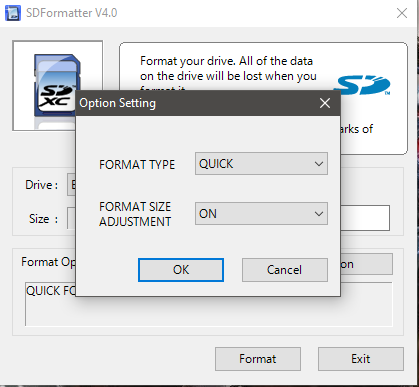Similar Threads
-
Transferring Apps to SD Card?
By jamielall in forum BlackBerry PrivReplies: 7Last Post: 12-26-15, 08:50 AM -
This Is Not a Rant: Your part in Blackberry's handset future
By coppel in forum General BlackBerry News, Discussion & RumorsReplies: 59Last Post: 11-28-15, 09:33 PM -
Group messaging issue
By hawklet00 in forum BlackBerry Z10Replies: 3Last Post: 11-23-15, 12:50 PM -
Avoiding all the issues....
By gdassoy in forum BlackBerry PrivReplies: 15Last Post: 11-22-15, 10:05 AM -
Can I fix my BlackBerry key pad if coke got spilled in it?
By CrackBerry Question in forum General BlackBerry News, Discussion & RumorsReplies: 1Last Post: 11-21-15, 10:01 PM