- PLAYBOOK UPDATE SERVER
----------------------
by CybrMage, and others.
v0.0.1 - January 3, 2012
v0.0.2 - January 3, 2012
v0.0.3 - January 7, 2012 - *** Important *** - please read changes before using!
v0.0.4 - January 12, 2012
***************************
***************************
** **
** Use this software **
** AT YOUR OWN RISK! **
** **
***************************
***************************
This is a preconfigured version of MicroApache 2.0.64+PHP 5.2.15, the Apache Group
web server as packaged by MicroApache - A Portable Apache Server for Windows.
The MicroApache distribution is a Win32 dinary distribution compiled from unmodified
Apache source code distributed by the Apache Group at Welcome to The Apache Software Foundation!.
The MicroApache distribution has been updataed to support HTTPS, using precompiled
binaries distrubuted with PHP v5.2.17, as ditributed by the PHP Group at PHP: Hypertext Preprocessor. The PHP distributed binaries contain software provided by the OpenSSL project, as distributed at OpenSSL: The Open Source toolkit for SSL/TLS. OpenSSL is based on the excellent SSLeay library developed by Eric A. Young and Tim J. Hudson.
The self signed certificate used was made available by aburrobb @ crackberry forums.
Licensing information can be found at:
Apache - Licenses
PHP - PHP: License Information
OpenSSL - OpenSSL: Source, License
This preconfigured Apache package provides a installation free webserver that is
configured to mimic the functionality of the upgrade server for a Playbook tablet
computer.
The update server script, cs.php, is based on the original script supplied by cmw,
creator of the DingleBerry Playbook rooting software. The script allows the unrestricted
upgrade and downgrade of a Playbook to ANY version of the Tablet OS, as long as you have, or can locate the firmware file (the qcfm.os.***** file).
Unlike the method of renaming the qcfm.os file and pasting it into the loader cache
directory after BBDM has downloaded it, once the you have configured the server, you can upgrade or downgrade your firmware to any version using BBDM v7.x without any intervention.
The firmware version manifest and the download manifest is automatically generated the the server during the update process, you you can even update the device with a partial copy of a firmware release, as long as you have the qcfm.os file for the firmware.
How to use
----------
1) Install the server distribution.
Unzip the archive in a directory of your choice. It will create a directory named
"Playbook_Update_Server". In that folder, you will find a go.bat to start the server and
a stop.bat to stop the server, and various other files that the server relies on for
operation. You will also find a directory called "HTTP_ROOT", that the server uses as
its document root.
2) Locate and download the firmware for the playbook.
You can find the firmware at various locations on the internet in rar or zip format.
3) Extract the firmware files to the servers document directory.
In the document root directory ("HTTP_ROOT") you will find two additional directories,
"cs" and "playbook". The "cs" directory holds the file(s) that mimic the BB update server.
The "playbook" directory holds the files for each version of the firmware that will be
available for use. Inside the "playbook" directory, there is a directory for the firmware
versions that are currently available (These directories are empty at installation time, to
allow for a small download size). Copy the firmware files from the archive that you downloaded in step #2. For example, if you download the files for Tablet OS v1.0.8.6067, yoo would copy them to the "1.0.8.6067" directory. If you manage to find (or already have) a version that does not have an existing directory, simply create a new directory using the version number, and copy the firmware files into your new directory.
4) Configure your computer to redirect BBDM to your server.
The requests that BBDM makes to obtain the firmware version manifest (the versions that you can upgrade/downgrade to) must be redirected to you machine. This can be done by editing your systems hosts file:
On all currect versions of windows, this file is located in %systemroot%/system32/drivers/etc/. On most systems, this will translate to c:\windows\system32\drivers\etc\. Using notepad (NOTE: On Windows Vista and Windows 7 systems, you must run notepad as administrator), navigate to this directory and open the "host" file, then add the line:
127.0.0.1 cs.websl.blackberry.com
Then save the file. If you already have BBDM running, you must shut it down and restart it for the change to take effect.
**NOTE: You must also shut down and restart your browser for it to notice thae change to the hosts file.
5) Start the server.
In the Playbook_Update_Server directory, locate and double click on the go.bat file to start the server.
6) Run BBDM and connect your device.
Run BBDM, connect your device, and you are ready to test your update server.
7) Test your server.
To test your server, initiate an update. If you prepared a version of Tablet OS that is newer that the version you have installed on your device and your server is working properly, you will be prompted for an upgrade as soon as your device connects to BBDM. If you are not prompted to update, start an update from the device menu.
Regardless you the version of tablet os that you installed into the update server, you will get a prompt that includes a "view other versions" button. Click on this button. You will be presented with a dialog that lists all versions of tablet os that you have installed on the update server. If, in the detail box, the description begins with "(LOCAL)", then you have the update server properly configured and can now upgrade or downgrade your device from your local files. If not, recheck you hosts file, the placement of your firmware file, and that the server is running(you will get a purple feather icon in your notification tray).
If you have created a directory under "playbook" and placed files in it and it does not appear in the list presented by BBDM, that indicated that you do not have a system firmware file in that directory. The system firmware file is REQUIRED and that requirement is enforced by BBDM and Tablet OS. *** YOU MUST HAVE A QCFM.OS FILE TO DO AN UPGRADE OR DOWNGRADE ***. Beyond that requirement, you may create a "custom" firmware directory with any with the qcfm.os file and any additional signed packages that you desire, and the cs.php file will automatically add the file to the download manifest provided to BBDM.
CHANGES - v0.0.4
----------------
ADDED - support for devices in "repair" mode.
There are two different versions of the official updates.
The "upgrade" firmware consists of a single large file (200 - 400MB) and many smaller ancilliary files and will upgrade a device that is functioning normally.
The "repair" firmware consists of a single very large file (approximately 900MB) that incorporates the system firmware and all system software, and will upgrade a device that will not boot.
A "repair" firmware will not upgrade a normal device and an "upgrade" firmware will not upgrade a device in "repair" mode.
The server has been updated so that it will handle and differentiate between the two versions of the firmware files. Not that this means that if you cache both versions of the firmware, your firmware directory will contain two "qcfm" files. When scanning the directories, the server will ignore the file that is not required for the upgrade type requested by BBDM.
CHANGES - v0.0.3
----------
Changed - This version add some additional debugging text.
Changed - Added some additional error handing to improve reliability.
ADDED - Option (enabled by default) to check with the real servers for a version update.
ADDED - Cached download of firmware files
This new feature will check the rim server for the currently available version and will offer it to you if it is not already on stored on your system.
If the version available from the real server is NOT stored on your server, it will append a "99" to the version number.
IE: you have 1.0.8.4895 and 2.0.0.4869 installed on your playbook update server and you are not currently registered for the OS2 beta. You start the update server and BBDM and start an update. The script will find that 1.0.8.6067 is currently offered by the real servers, will customize it, and you will get a message that an updated version is available, and an offer to upgrade to "991.0.8 bundle 6067 (v1.0.8.6067.Platform v1.0.8.6067)". If you select this version, it will begin to download... BUT... the download is NOT coming directly from the real servers - It is being proxied from the upgrade server... and is cached on the upgrade server for your future use.
This means that when a new version of the firmware is released, and you upgrade using the "fake" server, you will not need to copy the files from the BBDM loader cache in order to have them available for future use.
Additionally, unlike the BBDM download of a firmware version, the download proxy function will not redownload files that have adready been fully cached. If your download of the firmware fails for whatever reason, you can restart the upgrade process and only those files which have not yet been fully cached will be downloaded. The script will
automatically create the appropriate directory for the cached files in the "HTTP_ROOT/playbook" directory of the server.
NOTE: If you only wish to cache the files of a new version without upgrading your device, start an upgrade and then disconnect your device once the download process begins. The upgrade process will continue and the upgrade will fail once all the files have been downloaded and cached.
The reason for adding 990 to the version number - due to the way that BBDM requests the upgrade, the only way for BBDM to see and request a customized version of the firmware is to give the firmware bundle a unique identifier.
This feature can be disabled by editing the HTTP_ROOT/cs/cs.php file and changing
$OPTIONS["CheckForRimUpdate"] = true; to $OPTIONS["CheckForRimUpdate"] = false;
CHANGES - v0.0.2
---------
This version also adds some debugging to the cs.php script.
To make sure that the server is functioning correctly, and is finding your firmware files, open a browser and navigate to:
1) http://127.0.0.1/cs/cs.php?bundleVersionRequest
This will run the server script and output exactly the steps that the script is doing and the firmware versions that it finds and will be offered during an update.
2) http://127.0.0.1/cs/cs.php?bundleUpgradeRequest=(version number)
make sure that you replace (version number) with one of the versions that is display from the previous url output...
ie: http://127.0.0.1/cs/cs.php?bundleUpgradeRequest=1.0.8.6067
This will run the script and output which packages it finds in the firmware directory, which file is the System firmware file, and shows the resulting package manifest (although it does display it very badly... but we are being functional not pretty)
3) http://cs.websl.blackberry.com/cs/cs.php?bundleVersionRequest
This will version that yo are redirecting the BB server to your local server. If it is redirected properly, you will see the local servers debug output. If it displays an error (can't find page, server not responding, etc), the hosts redirection is NOT working.
Troubleshooting (If changing the HOSTS file does not work for you)
---------------------------------------------------------------------------
1) Remove the cs.websl.blackberry.com entry from your hosts file, restart BBDM and then make sure that BBDM will offer you the current filmware, then cancel and exit BBDM.
2) Download Fiddler2 from HERE, and install it. Fiddler2 is a web debugging proxy... (I used it to help determine what BBDM is doing)....
3) Run Fiddler2... it will change your internet settings so that all HTTP and HTTPS traffic goes through it... Once it is running, on the menu bar, click "Tools" then "Fiddler options" then "HTTPS" and make sure that "Capture HTTPS CONNECTs" and "Decrypt HTTPS traffic" are checked, then click "OK".
4) Run BBDM, and again start an upgrade. Fiddler2 should then pop up a warning about a certificate error... select continue.... BBDM should then present you with the offer to upgrade....
5) Configure Fiddler2 to redirect traffic from the BB server to the local server. In Fiddler2, click on "Tools" then "HOSTS". In the dialog that appears, click on the checkbox at the top ("Enable remapping..."), then click in the white box and enter "127.0.0.1 cs.websl.blackberry.com", then click "SAVE". Fiddler2 will now redirect the traffic to the local server.
6) Go back to BBDM and start an upgrade... You should get a messagebox with the "View other versions" button... click the button... You should be shown the list of firwares that you have on your local server.
NOTE: Fiddler2 configures your machine to use an HTTP and HTTPS proxy (which Fiddler2 provides). If this is not something that you want, you may uninstall Fiddler2, and it will restore your machine to its normal configuration. Also, if your hosts file redirection is not working properly, despite being configured correctly, then you may have a problem with your systems TCP/IP system or configuration.
Resolving issues with the Windows hosts file (Windows ignores the hosts file)
--------------------------------------------------------------------------------------
1) The file attributes for the hosts file may be incorrect.
To fix the file attributes, run a command prompt as administrator and type:
ATTRIB +S %SystemRoot%\System32\drivers\etc\hosts
2) The hosts file may have been corrupted.
Although the contents of the hosts file may look ok when viewed in notepad (or another text editor), it may have characters that are confusing the TCP/IP statck, causing it to be ignored.
To fix this, make a note of any entries that you already have in the hosts file, then from a command prompt with administrator privileges, delete the hosts file and create a new hosts file. Don't forget to re-enter any host entries that you previously had and set the file permissions (as in item 1).
3) Your system may be configured to cache its DNS entries for a very long time.
To fix this, make any changes you need to the hosts file, open a command prompt as administrator and type:
ipconfig /flushdns
This will force windows to reload the dns information from the hosts file.
4) If your system is configured to hide the file extension for known file type, the hosts file may actually be a txt file.
To determine if this is the case, open a command prompt as administrator, then type:
cd %SystemRoot%\System32\drivers\etc\
dir
If it lists the hosts file as "hosts.txt", the fix it by typing:
ren hosts.txt hosts
Firmware download locations
---------------------------
v1.0.8.4985 - Multiupload #1 OR Rapidshare OR Multiupload #2
v1.0.8.6067 - currently available from the RIM. Copy the files from the loader cache directory. OR Multiupload (Recovery image)
v2.0.0.4869 - http://tinyurl.com/cy364dy (link provided by aburrobb @ crackberry forums) or Multiupload.com OR Rapidshare OR Multiupload
v2.0.0.6149 - currently available from RIM. Register your device for OS2 beta, upgrade and copy the files from the loader cache directory. OR cached by the upgrade server! OR Rapidshare OR Multiupload OR 115.comLast edited by cybrmage; 01-12-12 at 06:50 PM. Reason: New version 0.0.4
01-03-12 04:28 AMLike 23 - Hi,
With the Playbook i'm a newbie... but with Os in general i'm pretty good.
So for now I have the PB in the box, but have followed the story since RIM "fixed" their OS with the latest release.
Now I have read the various method to downgrade the PB OS to be able to root the PB and I understand very well the concept of both.
For now tonight I will try your "fake server" method cause it's more in "straight line" than going in the cache change with the right timing to change the main files.
I've dld the 1.08xxxx file but from my understanding I will not need really this file cause when I will boot the PB for the firs time it will already have the 1.x OS cause it's a brand new PB, I'm OK on this one ???
Also since my native language is French and my family too, I will configure the PB in French. So I like to know if having the PB in French change something with the installation of the beta and rooting???I ask cause sometime beta os allow only one language, but for the PB I don't know ??? Somebody can tell me ??
Also I have two versions of the 2.0.0.4869 (zipped) , one with only qcfm.os.com.qnx.coreos.qcfm.os.sdk.4869.79475.sign ed.bar file

and the other with a lot of bar files and I guess that "bar files" are the PB format for application to be installed ? I'm right ???

What is the difference between the 2 files (Zipped) ?
Which one should I use and Why ;-) ?
Also I see in the "Big" archive that there is some file like: sys.data.imf.fr_FR.bar which I guess is the French front end for the PB OS ?? I'm Right or not ??
What would happen if I use the "Small" one WITHOUT the "bar files" like sys.data.imf.fr_FR.bar, does I loose the capability to use the PB with the OS in French ?
Which is the "BEST" version Desktop software to use ? and why ?
For now I've DLD the DesktopSoftware_700_b030_multilanguage.exe that don't need validation.
So if I resume my guest for rooting the PB and having the PB with the French interface at the end is:
1- Open the box and Fire the PB (It will have 1.x OS)
2- Setup the Apache Server
3- Run Version ????? of the DesktopSoftwareManager (Again Which version ???)
4- Update the PB to 2.0.0.4869 to be able to root
5- Closing the (Fake rim) server and remove inscription in the host file.
6- Connect to the Real RIM server to dld the latest beta and the PB keep the rooting functionality and access to Google�s Android Market. Does I'm right on this one ?
7 - Being Happy ;-)
---------
Does I miss something ???
BTW: Where I download the Google�s Android Market apps ? and How ?
-=-=-=-=-=-=-
For Peoples that have hardtime finding the host file here a freeware (RUN ALWAYS as ADMIN under windows) : Host Administrator
And a video tutorial to edit the HOST file "manually" Under Win7 64 :
[YT]www.youtube.com/watch?v=9wwX2Hy0PPE[/YT]
Regards 01-03-12 10:24 AMLike 0
01-03-12 10:24 AMLike 0 - The qcfm file is the Tablet OS image only.
The other files are all the applications. If you plan on rooting the firmware and then going to a different version, then you only need to use the single qcfm file. If you plan on staying at that version, use the multiple files to get the complete firmware and matching applications.... you MUST upgrade to a full firmware version in order to have your PB working properly.
Yes.
Yes, it is the language/keyboard file for French. But you only need to include it on the LAST version you upgrade too. The current firmware has the language file installed, and if you are only upgradeing to root the PB then upgrade to a final version for use, you do not need to include it... but it doesn't hurt to include it as it is a small(ish) file.
You MUST use the 7.0.xx (The beta you have downloaded) as it is the only version available that supports multiple firmware packages.
Yes. A new device has version 1.0.0, but you MUST complete the first launch setup befor the desktop manager will recognize and work with the PB. During this initial setup, the PB will download and install 1.0.8.6067. There is no known way to avoid this. Also, this initial upgrade is not a full upgrade, and once your PB connects to the desktop manager, desktop manager will prompt you to upgrade to 1.0.8.6067 (the full version). If you want to be able to get 1.0.8.6067, do the upgrade (before setting up the fake server) and allow the firmware to download. Once the firmware is downloaded and starts installing, you can make a copy of the files in the loader cache, so that you can use it later if needed. (navigate to "%appdata%\Research In Motion\BlackBerry\Loader Cache" in windows explorer, you will find a single directory... copy it)
Yes.
No. You need to get a full copy of the OS on the tablet... Follow step one to get it and the files for 1.0.8.6067. Then download the file (OS only) for 1.0.8.4095 from the link provided in the first post, then setup the fake server and "upgrade" to 1.0.8.4095.
The root the playbook with DingleBerry. Once rooted, remove the entry from the host file, register for the OS2 beta, then upgrade to 2.0.0.6149... once again, after the 2.0.0.6149 files are downloaded, make a copy of the files in the loader cache, so that you have them for later use.
Once your PB has updated to 2.0.0.6149 , it will still be rooted (I have switched between 1.0.8.6067 and 2.0.0.6149 many times since rooting my PB, to test the fake server, and the root has survived every time), and you can follow the directions posted elsewhere in the forum for installing the gapps package.
(PS: make sure you shut down and restart desktop manager after you change the hosts file)
Priceless!! 8-} (Umm... That's a YES!)
BTW... Thank you for the links to the hosts file utility, I'm sure many people will find it usefull!!El Bori likes this.01-03-12 11:06 AMLike 1 - Thanks for your "clear" reply, it is very clear but as I "know" I should encounter small things I did not figure just reading... But I will succeed that way ;-)
Yes, it is the language/keyboard file for French. But you only need to include it on the LAST version you upgrade too. The current firmware has the language file installed, and if you are only upgradeing to root the PB then upgrade to a final version for use, you do not need to include it... but it doesn't hurt to include it as it is a small(ish) file.
Just one thing I'm not sure : The sys.data.imf.fr_FR.bar is a KEYBOARD file if I understand what you said ? So it is the file that control KEYBOARD language and NOT the PB OS Interface ???
Does the PB like Windows have SEPARATED French Version, English, Japanese or it is like LINUX where with most Distro (Unbuntu) you can switch the interface language from the same installation ??? AKA Not having to download different "installations files" for different language ?
Cause when I was at the store the demo PB had a French interface ( with menu in French) and I see that I can change the keyboard layout to any languages... But my main is to have the "INTERFACE" in French at the end not just the keyboard...
So could you reassure me that I will be able to have the 2.x interface in French at the end ( Not only the keyboard, like English installation of windoz) ??? ?
?
Regards
UPDATE:
I made some research in my break to know about localization language it appears that in the Final release it's integrated


So what I'd like to know for sure if it is in the 2.x Pb OS ??? Almost sure at 99.9% but want to be really sure ;-)
Here's a screenshot of the "requester" to change the language:
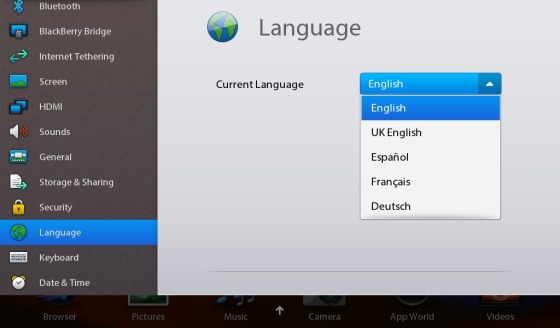
Regards
Last edited by Mikhou; 01-03-12 at 02:44 PM.
01-03-12 12:35 PMLike 0 - 01-03-12 07:22 PMLike 0
- cybrmage,
Thanks for all the effort you've put into this! I seem to be having a problem and am hoping you can help. I've installed your v0.0.2 and it seems to be up and running properly.. The debug shows that it sees my OS files in the doc root for both 1.0.8.4985 and 2.0.0.4869. I can run the specific query on either as well, and they show the proposed manifest fine.. So far, so good.
The problem comes when I actually try to connect with the apache from DM.. Nothing ever shows up in my apache access.log or ssl_request.log.. I know I have setup my hosts file properly.. when I ping the mentioned server name I get 127.0.0.1, but DM seems to be asking for something different..
And so I never get a "Show Other Versions" button.. Just says no update available..
Any ideas? I have restarted everything after flushing my Windows DNS Resolver Cache and still no contact to my apache from DM.. Only from my own browser..
UPDATE: Hmm.. bumped up log level and saw that the DM really was talking to apache after all.. Communication starts on line 136 of this error.log file: [Apache Log] [Wed Jan 04 01:44:40 2012] [info] Init: Initializing OpenSSL library [Wed Jan 0 - Pastebin.com
Any ideas what is going wrong?
This seems to be the only error I am seeing:
OpenSSL: I/O error, 5 bytes expected to read on BIO#262bf90 [mem: 271ffd8]Last edited by Mojoski; 01-04-12 at 12:55 AM. Reason: Adding debug output, etc..
01-04-12 12:25 AMLike 0 - This error also appears on my system... It appears to be due to the way BBDM closes the connection to the server.... but it does seem to be innocuous.
The important parts in the log are the "SSL Read" and "SSL Write" and they seem to be completed successfully.
The only other differences that I can see between your logs and mine are that your is using SSLv3 and mine is using TLSv1...
On my system, I have SSLv2, SSLv3 and TLSv1 enabled (under "Control Panel / Internet Options / Advanced / Security)...
What is shown in the access.log and ssl_request.log?? it should show something like:
access.log
127.0.0.1 - - [04/Jan/2012:01:34:07 -0700] "GET /cs/cs/LATEST_SUPPORTED_VERSION HTTP/1.1" 200 3
127.0.0.1 - - [04/Jan/2012:01:34:07 -0700] "POST /cs/cs HTTP/1.1" 200 541
127.0.0.1 - - [04/Jan/2012:01:34:07 -0700] "POST /cs/cs HTTP/1.1" 200 150
ssl_request.log
[04/Jan/2012:01:34:07 -0700] 127.0.0.1 TLSv1 AES128-SHA "GET /cs/cs/LATEST_SUPPORTED_VERSION HTTP/1.1" 3
[04/Jan/2012:01:34:07 -0700] 127.0.0.1 TLSv1 AES128-SHA "POST /cs/cs HTTP/1.1" 541
[04/Jan/2012:01:34:07 -0700] 127.0.0.1 TLSv1 AES128-SHA "POST /cs/cs HTTP/1.1" 150
I think you'll need to be more specific. Error message?? Do you mean the "No updates available" message??Originally Posted by SacksofaI keep getting the communication error message from BBDesktop.
As for the log, error... See the reply (above) to Mojoski.
Regards,
CybrMage01-04-12 02:54 AMLike 0 - Sacksofa & Mojoski:
That doesn't make sense... you have logs showing connections to the local server... then BBDM can't connect to the server and there is nothing in the access logs....
So... we will use another method of attack....
First, remove the cs.websl.blackberry.com entry from your hosts file, restart BBDM and then make sure that BBDM will offer you the current filmware, then cancel and exit BBDM.
Then download Fiddler2 from HERE, and install it. Fiddler2 is a web debugging proxy... (I used it to help determine what BBDM is doing)....
Once it is installed, run it... it will change your internet settings so that all HTTP and HTTPS traffic goes through it... Once it is running, on the menu bar, click "Tools" then "Fiddler options" then "HTTPS" and make sure that "Capture HTTPS CONNECTs" and "Decrypt HTTPS traffic" are checked, then click "OK".
Then run BBDM, and again start an upgrade. Fiddler2 should then pop up a warning about a certificate error... select continue.... BBDM should then present you with the offer to upgrade....
If you get this far, we can now get Fiddler2 to redirect traffic from the BB server to the local server. In Fiddler2, click on "Tools" then "HOSTS". In the dialog that appears, click on the checkbox at the top ("Enable remapping..."), then click in the white box and enter "127.0.0.1 cs.websl.blackberry.com", then click "SAVE".
Fiddler2 will now redirect the traffic to the local server... Go back to BBDM and start an upgrade... You should get a messagebox with the "View other versions" button... click the button... You should be shown the list of firwares that you have on your local server.
So.. try that and let me know what happens for you...
Regards,
CybrMage01-04-12 07:54 AMLike 4 - Hi
Just like to say, thanks for all your work into this!
Manually changing my host file didn't work for some reason, BBDM wouldn't detect updates even though the CS.php would.
The Fiddler way worked great for me though, thanks again!01-04-12 05:46 PMLike 0 - Using Fiddler2 as you suggested worked like a champ, CybrMage! Thanks so much for all the effort you put into this, and for taking the time to help me out when it didn't work at first. I really appreciate all your efforts, Sir!!
Backing up Playbook now, in prep for downgrade and rooting for some Android Market goodness, thanks to you and all the others who contributed to the knowledge base!01-04-12 06:43 PMLike 0 - Sacksofa & Mojoski:
So... we will use another method of attack....
First, remove the cs.websl.blackberry.com entry from your hosts file, restart BBDM and then make sure that BBDM will offer you the current filmware, then cancel and exit BBDM.
Then download Fiddler2 from HERE, and install it. Fiddler2 is a web debugging proxy... (I used it to help determine what BBDM is doing)....
Once it is installed, run it... it will change your internet settings so that all HTTP and HTTPS traffic goes through it... Once it is running, on the menu bar, click "Tools" then "Fiddler options" then "HTTPS" and make sure that "Capture HTTPS CONNECTs" and "Decrypt HTTPS traffic" are checked, then click "OK".
Then run BBDM, and again start an upgrade. Fiddler2 should then pop up a warning about a certificate error... select continue.... BBDM should then present you with the offer to upgrade....
If you get this far, we can now get Fiddler2 to redirect traffic from the BB server to the local server. In Fiddler2, click on "Tools" then "HOSTS". In the dialog that appears, click on the checkbox at the top ("Enable remapping..."), then click in the white box and enter "127.0.0.1 cs.websl.blackberry.com", then click "SAVE".
Fiddler2 will now redirect the traffic to the local server... Go back to BBDM and start an upgrade... You should get a messagebox with the "View other versions" button... click the button... You should be shown the list of firwares that you have on your local server.
So.. try that and let me know what happens for you...
Regards,
CybrMage
I'd like to understand when I use fiddler, I don't change the host file cause it take over the host file at a deeper level (Or I have to change the host file even with fiddler) ???
Regards 01-05-12 10:13 AMLike 0
01-05-12 10:13 AMLike 0 - Thanks for the update server.
Worked great.
I have one question though...
Anyone has 2.0.0.6149 uploaded somewhere? My connection sux big time and a remote update takes 6 hours. For the past 10 days I had to install it 2 times and I'm sick of this. It will be great if I have it localy.
I've tried to do it myself, but DM keeps telling me that there is no new version and when I press the "Update" button, it offers me 1.0.8...
The only way I can update to latest beta OS is from the playbook (doing it again at the moment) ... and it will take 6 hours 01-05-12 09:13 PMLike 0
01-05-12 09:13 PMLike 0 - Have you try extract it right after you download it to pick up the file in the cache, Once the firmware is downloaded and starts installing, you can make a copy of the files in the loader cache, so that you can use it later if needed. (navigate to "%appdata%\Research In Motion\BlackBerry\Loader Cache" in windows explorer, you will find a single directory... copy it)Thanks for the update server.
Worked great.
I have one question though...
Anyone has 2.0.0.6149 uploaded somewhere? My connection sux big time and a remote update takes 6 hours. For the past 10 days I had to install it 2 times and I'm sick of this. It will be great if I have it localy.
I've tried to do it myself, but DM keeps telling me that there is no new version and when I press the "Update" button, it offers me 1.0.8...
The only way I can update to latest beta OS is from the playbook (doing it again at the moment) ... and it will take 6 hours
once again, after the 2.0.0.6149 files are downloaded, make a copy of the files in the loader cache, so that you have them for later use.
Let us konw.. ;-)
Regards01-05-12 09:28 PMLike 0 - I can't do that, since DM doesn't offer me update to 2.0.0.6149Have you try extract it right after you download it to pick up the file in the cache, Once the firmware is downloaded and starts installing, you can make a copy of the files in the loader cache, so that you can use it later if needed. (navigate to "%appdata%\Research In Motion\BlackBerry\Loader Cache" in windows explorer, you will find a single directory... copy it)
once again, after the 2.0.0.6149 files are downloaded, make a copy of the files in the loader cache, so that you have them for later use.
Let us konw.. ;-)
Regards
I can do it ONLY from the Playbook .. and I'm doing it now.
I guess something went wrong during the local update to 2.0.0.4869.
Last night I've noticed that bridged apps were not working and check for update on the PB returns error. So, Ive decided to update if from DM.
Then, I made a second mistake .. I didn't see that DM offers me update to 1.0.8 (go figure ). So, now my PB is back to 1.0.8 and updating OS to 2.0.0.6149 during the setup process. If I interrupt the download by shuting the PB down, DM says there is no update (when connected to the local update server) OR offers me again 1.0.8 (when connected to RIM).
). So, now my PB is back to 1.0.8 and updating OS to 2.0.0.6149 during the setup process. If I interrupt the download by shuting the PB down, DM says there is no update (when connected to the local update server) OR offers me again 1.0.8 (when connected to RIM).
So, I will handle it this time by waiting 6 more hours. But it will be nice if someone already stored the latest verion locally and can share it with me. This way, next time I will not have to wait 6 long hours 01-05-12 09:58 PMLike 0
01-05-12 09:58 PMLike 0 - 1.0.8.6067.rar
above is the download for .bar copy of 1.0.8.6067 (just one single .bar file with 890+M), someone may need this.01-06-12 10:56 PMLike 0 -

- Forum
- BlackBerry PlayBook Forums
- BlackBerry PlayBook OS
Playbook Update Server for windows
LINK TO POST COPIED TO CLIPBOARD