- when I check out the jpeg image of an email I have sent on the PB with Bridge, sometimes I want to save the photo to photos on the PB and at the moment there is no option, BUT I have been pressing the volume up and down together to screen grab and this works very very well indeed.
Hope someone can use this or if you have another way please do let me know.
Al the best
Last edited by magician1; 06-29-11 at 10:14 AM.
06-29-11 09:48 AMLike 0 - ALSO, I have a lot of NOTES via the BB and the Bridge and sometimes I want to go there and copy all the text in a large note and attach to an email and if you try and do this the regular way of finger on the first word of text and drag down the blue pad it starts to highlight but does not allow you to copy all the text and it seems to start bouncing and jarring about halfway SO if you start the COPY OPTION and start highlighting and dragging your finger from the bottom to the top IT WORKS!!!!!!!!!06-29-11 10:14 AMLike 0
-
- Handy zoom in browser:
If you are in a table, a double tap will zoom the contents of the column to the full width of the screen. Double tap again to zoom out to the original scale07-01-11 07:23 AMLike 0 -
- Seems fonts are too small in general, at least I can change the font size in the browser, but in some apps you can't, I hope in the future they add an option or an app to allow to change the font size.07-08-11 09:49 PMLike 0
- If you use a BlueTooth Mouse, The Bezel can be touched with the right-mouse-button and dragging the screen.
I am at a point where my PlayBook is hooked to a 26" screen and working with Keyboard and mouse ... and after some playing i was able to use the bezel function!07-11-11 01:27 PMLike 0 - Thanks for mentioning this i too have the same problem and wanted to know if it was my 32gig memory card on my torch or just something i am doing wrong, i can see my bridge folders but everything shows a zero next to the folders as though there was nothing in them ?Hey it is unlocked, like i realize when it is locked you cant get to view nothing at all on your bb, which is not my issue, my issue is that i cannot view no file at all on my bb through bridge files, am able to see the folders but not the files which are in them and for the pb i can only view documents alone in bridge files, i'm trying to wonder if am the only with this issue cause no one else seems to reporting this issue. also is there a way you can transfer files from your bb to your pb using the pb? yes i know can do through my computer but i am wondering if this is possible, i tried using jeeosuite in which i was able to view the files on my bb but when i tried saving the file on my pb it wont i mean it would give you the option to save but i click save, there would be nothing in the location i saved it in. Someone let me if am the only one with this issue, thanks.07-12-11 10:43 AMLike 0
- CrackberrykillsThe CBKWhen you have a situation like this, the email is split screen and you want to go back to full screen.
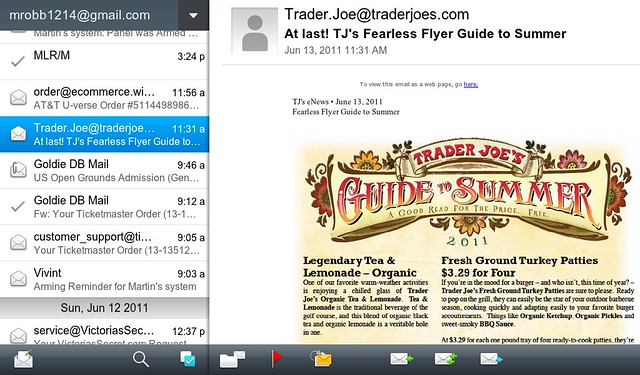
If you double tap anywhere in the email where there is a blank space, the email will go back to full screen. To go back to split screen, double tap in a blank space in the heading of the email.
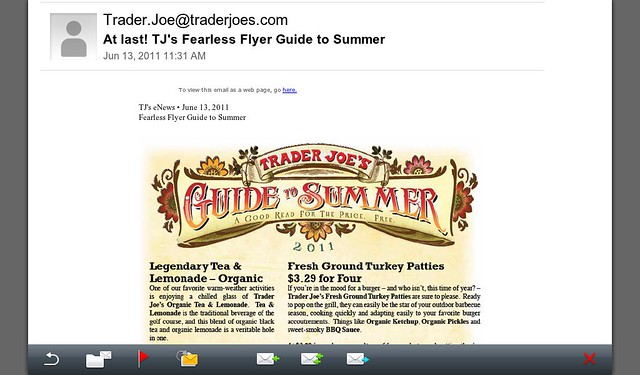
anjenica likes this.07-13-11 05:16 AMLike 1 - hey buddy, just wanted to thank you for all the tips and hints you found, but i just tried to access my files via the suggested way and my playbook tells me that it is "unable to load page /cannot navigate to local files". can you help me shed some light on the matter? could the recent update have fuddled anything?
Calvin07-13-11 05:38 AMLike 0 - type "file:" and navigate to that location. The last update must have messed that up.hey buddy, just wanted to thank you for all the tips and hints you found, but i just tried to access my files via the suggested way and my playbook tells me that it is "unable to load page /cannot navigate to local files". can you help me shed some light on the matter? could the recent update have fuddled anything?
Calvin07-13-11 11:09 PMLike 0 - I love this feature. Use it to run downloaded flash games (*.swf) offline when not connected to internet. Just downloaded the flash game i wanna play to my downloads folder and launch it by browsing to it in the browser. Best thing is you can then add a homescreen shortcut to the flash game from the offline link by pressing the add favorite button (Plus star button).
 Odd. I kept typing out file:///accounts/1000/shared in the browser and it said Cannot not access local files.I posted this in a separate thread the other day but you can read plain TXT files using the browser. If you have plain ascii text files they can be open and read in the Browser.
Odd. I kept typing out file:///accounts/1000/shared in the browser and it said Cannot not access local files.I posted this in a separate thread the other day but you can read plain TXT files using the browser. If you have plain ascii text files they can be open and read in the Browser.
You have to navigate to the file using the:
file:\\\ entry in the address bar and then going down the subfolder structure till you can point at you xyz.txt file. I found it can also open jpg's that way but we have the photo app for that.
Then I saw the other post and tried file:\\\accounts\1000\shared and it worked! What is even more odd is in the URL bar, it says file:///accounts/1000/shared.
So weird.07-15-11 02:04 PMLike 4 - I use one that has rubber on the tip, it works very well, although the majority of the time I use my fingers
CheersLast edited by Orbitor1; 07-18-11 at 10:20 AM. Reason: typo
07-18-11 10:19 AMLike 0 - Haven't read the whole thread, maybe it hasn't been mentioned up to now.....I hope

First - I'm trying to move an icon from a folder to another. For example, a game which was DL into the Main folder, I want to move it to the Games folder. How is it done ?
Second - I'm searching for an app that simulates a dry erase board.
Any ideas ?
TYA07-23-11 02:30 PMLike 0 - On your first question, hold your finger over the icon until it "pulses" then move it to the top games tab and release. You can also move any icon to any position within each tab. When done, tap the check mark in the top tab on the far left.Haven't read the whole thread, maybe it hasn't been mentioned up to now.....I hope

First - I'm trying to move an icon from a folder to another. For example, a game which was DL into the Main folder, I want to move it to the Games folder. How is it done ?
Second - I'm searching for an app that simulates a dry erase board.
Any ideas ?
TYA
Second question can't help you with.07-24-11 09:40 AMLike 0 -
- That's it, exactly what I was looking for. Great help, thanks. Getting more proficient and familiar with my tablet, it's quite interesting.On your first question, hold your finger over the icon until it "pulses" then move it to the top games tab and release. You can also move any icon to any position within each tab. When done, tap the check mark in the top tab on the far left.
Second question can't help you with.
And then, something else came to my mind. There are 5 folders on our PBs (All, Favorites, etc). Is it possible to create/add more and if so, how to procede ?Last edited by skypeforPB; 07-24-11 at 03:52 PM.
dmg-01 likes this.07-24-11 03:36 PMLike 1

- Forum
- BlackBerry PlayBook Forums
- BlackBerry PlayBook
PlayBook Tips and Tricks
LINK TO POST COPIED TO CLIPBOARD