HOW TO: Access network shares from the PlayBook
- It's definitely a window's issue stopping you. I had to right click - sharing for each of my share folders and set permission to "everyone" . For what it's worth it don't think you'll ever get that to work on your actual C drive, only your default sharing folders like Documents, Pictures, Videos.02-23-12 10:03 AMLike 0
- Vista Home Premium 64, here. I seem to be able to see all kinds (all) folders and was able to copy from 3 different ones. But I don't recall what I Permitted/Shared ages ago.It's definitely a window's issue stopping you. I had to right click - sharing for each of my share folders and set permission to "everyone" . For what it's worth it don't think you'll ever get that to work on your actual C drive, only your default sharing folders like Documents, Pictures, Videos.02-23-12 10:16 AMLike 0
- adding some windows 7 sharing pics that might help some people.
First you need to set your overall sharing permissions on your home network. don't worry, none of these will suddenly place your files outside of your secure home network. These settings apply to devices that are already in your own network only. This is the profile I use and allows pretty much open access to everything (once again, that doesn't mean open access to Bob next door for you paranoid people ):
):
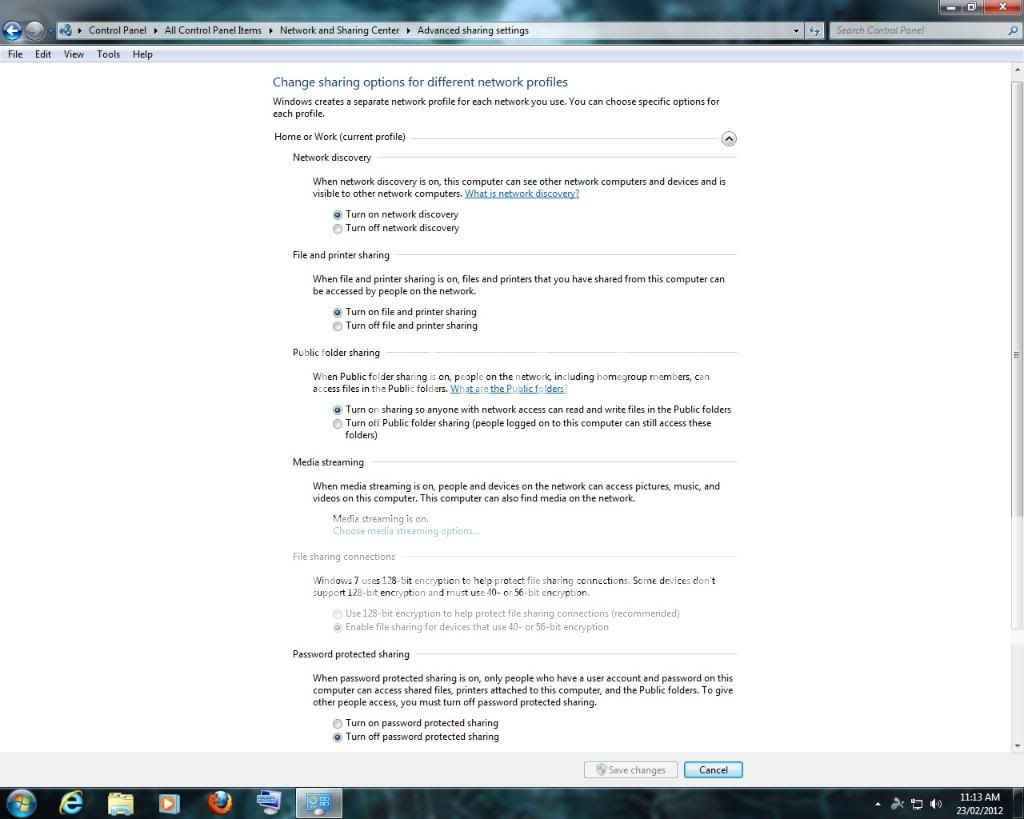
Then you need to go into windows explorer and start switching your sharing permission for each of your media folders. Right click the folder > Share With > Specific People:
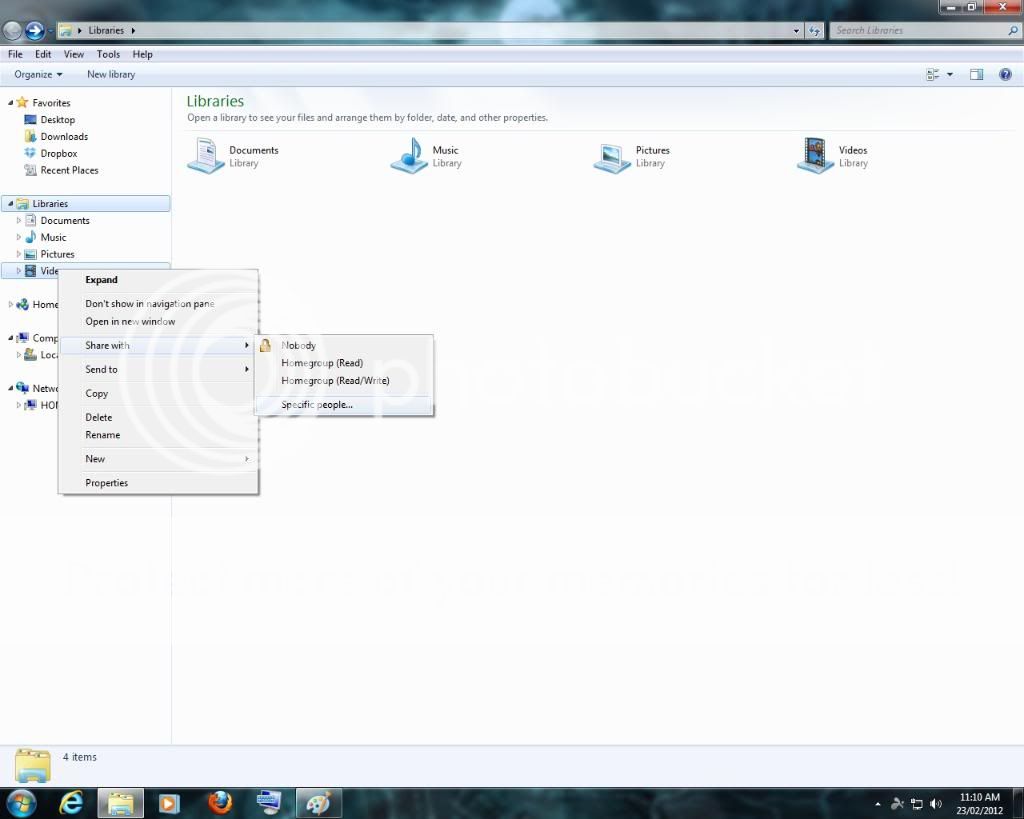
In the dropdown menu, choose "Everyone":
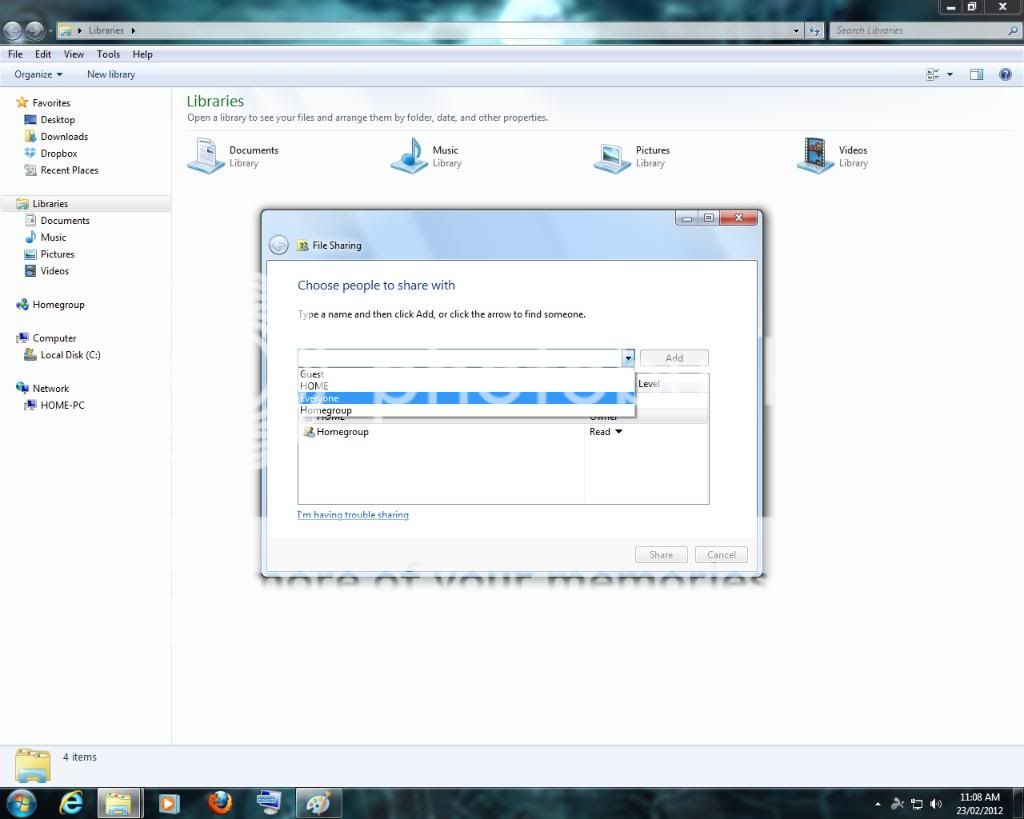 02-23-12 10:27 AMLike 0
02-23-12 10:27 AMLike 0 - Or it's a firewall or other network issue.If you keep receiving prompts it is because you have not set the correct permissions for the user account you are trying to access the shares with.
Go on your PC, right click the folder you want to access, click Properties, 'Sharing' and the 'Security' tab.
Make sure your user name is listed and has 'Full Control' permissions.02-23-12 01:18 PMLike 0 - That's true IF the home network has a firewall device separating it from the internet. Some people may have a wifi router which has no firewall, and they may be relying solely on the Windows firewall or another software firewall. Since software firewalls isolate the computer on which they're installed from all other computers equally, making no distinction between a computer in the living room versus a computer in another country, allowing SMB file sharing through those firewalls does indeed expose your file shares to the entire internet, including neighbor Bob.First you need to set your overall sharing permissions on your home network. don't worry, none of these will suddenly place your files outside of your secure home network. These settings apply to devices that are already in your own network only. This is the profile I use and allows pretty much open access to everything (once again, that doesn't mean open access to Bob next door for you paranoid people
 ):02-23-12 01:28 PMLike 0
):02-23-12 01:28 PMLike 0 - True, but if you're running a home network using a router with no firewall, you should also be leaving your valuables on the front lawn overnight
 02-23-12 01:33 PMLike 0
02-23-12 01:33 PMLike 0 - I can confirm that Ghost Commander works with GNU/Linux running the SAMBA server.
 Installation and configuration of the SAMBA server software is straight-forward especially for those choosing to configure it via GUI. The Ghost Commander seemed to have difficulty with opening some JPG files which is strange because all the test JPGs came from the same original source on the World Wide Web. I will try to determine if the size of the files played a role.emtunc likes this.02-23-12 03:51 PMLike 1
Installation and configuration of the SAMBA server software is straight-forward especially for those choosing to configure it via GUI. The Ghost Commander seemed to have difficulty with opening some JPG files which is strange because all the test JPGs came from the same original source on the World Wide Web. I will try to determine if the size of the files played a role.emtunc likes this.02-23-12 03:51 PMLike 1 - Nevermind, thumbnail files produce the error message whereas the actual photograph (JPG) opens as expected. The BlackBerry PlayBook proves its usefulness and worth everyday.I can confirm that Ghost Commander works with GNU/Linux running the SAMBA server.
 Installation and configuration of the SAMBA server software is straight-forward especially for those choosing to configure it via GUI. The Ghost Commander seemed to have difficulty with opening some JPG files which is strange because all the test JPGs came from the same original source on the World Wide Web. I will try to determine if the size of the files played a role.02-23-12 04:03 PMLike 0
Installation and configuration of the SAMBA server software is straight-forward especially for those choosing to configure it via GUI. The Ghost Commander seemed to have difficulty with opening some JPG files which is strange because all the test JPGs came from the same original source on the World Wide Web. I will try to determine if the size of the files played a role.02-23-12 04:03 PMLike 0 - I installed the app and it shows the PB folders on the right side.
At first it seemed to show a file path on the top-left. But now I get a little yellow folder with an Up arrow and "failed" just above that. Then a big orange message: "An exception error has occured with code c00000d0. No more connections can be made to this remote computer at this time because there are already as many connections as the computer can accept".
HELP Please!! Any ideas as to what has gone wrong here?Last edited by InnoD; 02-23-12 at 07:47 PM.
02-23-12 04:56 PMLike 0 - The error "No more connections can be made to this remote computer at this time because there are already as many connections as the computer can accept" is due to a Windows licensing restriction on essentially all workstation operating systems: A non-server OS is limited to 10 simultaneous remote connections. (I've heard rumors that some of the "Pro" or "Ultimate" flavors of Windows workstation OSes are not limited to 10 sessions, but I've never bothered to test it to find out.) I believe that each separate SMB session is considered a separate connection, so that if I open 5 different shares on the same remote computer, that's 5 sessions.I installed the app and it shows the PB folders on the right side.
At first it seemed to show a file path on the top-left. But now I get a little yellow folder with an Up arrow and "failed" just above that. Then a big orange message: "An exception error has occured with code c00000d0. No more connections can be made to this remote computer at this time because there are already as many connections as the computer can accept".
HELP Please!! Any ideas as to what has gone wrong here?02-23-12 10:13 PMLike 0 - I am only trying to share one folder on my desktop. How do they count "shares"?The error "No more connections can be made to this remote computer at this time because there are already as many connections as the computer can accept" is due to a Windows licensing restriction on essentially all workstation operating systems: A non-server OS is limited to 10 simultaneous remote connections. (I've heard rumors that some of the "Pro" or "Ultimate" flavors of Windows workstation OSes are not limited to 10 sessions, but I've never bothered to test it to find out.) I believe that each separate SMB session is considered a separate connection, so that if I open 5 different shares on the same remote computer, that's 5 sessions.Elemeno64 likes this.02-24-12 08:44 AMLike 1
- The issue is not how many shares exist on the sharing computer (server), but how many simultaneous connections are being made by remote clients to those shares. I believe that if one remote user connects to 5 shares, that counts as 5 connections,and it's certainly true that if 5 users each connect to the same share, that's 5 connections.
Whether the error being thrown by the app truly is related to an excess in simultaneous connections is unknown; the app could be confused and be throwing a misleading error. Or it could be that the app is holding connections open while it fails to complete them, and after 10 tries, it really is bumping into this limit. I really have no idea; all I was trying to do was help you understand what that part of the error message -- which appears to be the part being returned by the Windows machine to the app, and relayed through to you -- is supposed to mean, so that you can try to narrow down why it's occurring.InnoD likes this.02-24-12 10:14 AMLike 1 - I feel so stupid. I've been looking for this feature and had ghost commander from App World for a while. The samba plugin wasn't part of it and I thought it wasn't available on PB.
Today, after seeing this I deleted existing install (upgrade didn't fix it) and reinstalled ghost commander and samba client is there now!!
Wait a second, it seems files through samba clients can't be opened using usual set of applications available on local files. I guess this is what's meant by "no streaming support". Hope this will get fixed soon, otherwise the nice samba client feature will have very limited use of just direct file management only.Last edited by conix67; 02-24-12 at 12:22 PM.
02-24-12 10:46 AMLike 0 - Thanks, I was thinking something like that: i.e. that it is not re-setting to 0 shares, even though none are currently open. It's a mystery to me how to re-set to 0.The issue is not how many shares exist on the sharing computer (server), but how many simultaneous connections are being made by remote clients to those shares. I believe that if one remote user connects to 5 shares, that counts as 5 connections,and it's certainly true that if 5 users each connect to the same share, that's 5 connections.
Whether the error being thrown by the app truly is related to an excess in simultaneous connections is unknown; the app could be confused and be throwing a misleading error. Or it could be that the app is holding connections open while it fails to complete them, and after 10 tries, it really is bumping into this limit. I really have no idea; all I was trying to do was help you understand what that part of the error message -- which appears to be the part being returned by the Windows machine to the app, and relayed through to you -- is supposed to mean, so that you can try to narrow down why it's occurring.
If anyone has any ideas I'd love to know.02-24-12 12:21 PMLike 0 - If you open a command window on your machine and type 'net file' it should tell you if there are any connections opened to your PC (in regards to shared files).
What happens when you re-open the GC client and try to browse to a share?
When you enter the IP, username and password, does it display all the shared folders for you or is there a blank screen?02-24-12 01:49 PMLike 0 - When I type in "net file" it says "... no entries on the list..."If you open a command window on your machine and type 'net file' it should tell you if there are any connections opened to your PC (in regards to shared files).
What happens when you re-open the GC client and try to browse to a share?
When you enter the IP, username and password, does it display all the shared folders for you or is there a blank screen?
When I type in the user name and pw it shows all my PB folders on the right side. But on the left there is just one tiny yellow folder with the word "failed" above it. Then the error message right across the screen.
Sometimes there is a path name ("smb://..." etc.) showing above the folder instead of "failed", but I can't do anything on the left side.02-24-12 11:20 PMLike 0 - Just tying in this earlier thread:
http://forums.crackberry.com/playboo...mmander-701617Last edited by primusd; 02-24-12 at 11:34 PM.
02-24-12 11:31 PMLike 0 - Okay.When I type in "net file" it says "... no entries on the list..."
When I type in the user name and pw it shows all my PB folders on the right side. But on the left there is just one tiny yellow folder with the word "failed" above it. Then the error message right across the screen.
Sometimes there is a path name ("smb://..." etc.) showing above the folder instead of "failed", but I can't do anything on the left side.
Can you create a folder on your desktop called Test.
Right click it, properties, Sharing, Advanced Sharing, check the 'Share this folder' box, leave the share name as is, click permissions and click 'Full Control' for the user 'Everyone'.
Can you see that now?02-25-12 04:55 AMLike 0 - Thanks for your suggestion.
I tried this test. I'm using XP, so the labels are a bit different. I still get the error message as soon as I sign onto the app, so it does not even look for shares now.
Edit: It's working now! I kept messing around with it until I found something that worked - deleting my Use Name from the SetUp screen!
Thanks to all for the help!Last edited by InnoD; 02-25-12 at 04:25 PM.
02-25-12 12:48 PMLike 0

- Forum
- BlackBerry PlayBook Forums
- BlackBerry PlayBook
HOW TO: Access network shares from the PlayBook
LINK TO POST COPIED TO CLIPBOARD
