Is my SD card port shot?
- I can't imagine why, but for some reason, my PC stopped showing my BlackBerry as a USB device. I have:
1) reinstalled Desktop Manager 5.0
2) wiped the phone,
3) checked for missing USB driver
4) checked on multiple computers
5) tried another SD card, and tested the original one in another BlackBerry (it worked)
I tried using the Media Sync and it gave me the error about not being able to access my device. I tried the Media Sync for Mac and it acted like I had no SD card. The DM beta for Mac recognizes it, but when it goes to sync, it tells me I don't have it set as mass storage (although I certainly do).
Is there anything I'm not thinking of? My phone is less than two years old, and I got it from Verizon. Does anyone know if I have any recourse here? 09-09-09 02:47 PMLike 0
09-09-09 02:47 PMLike 0 - Try this:
Go into your Control Panel, select System, Hardware, Device Manager, USB Controllers, right click each Root Hub, select Properties, select Power Management and clear the checkbox like this:
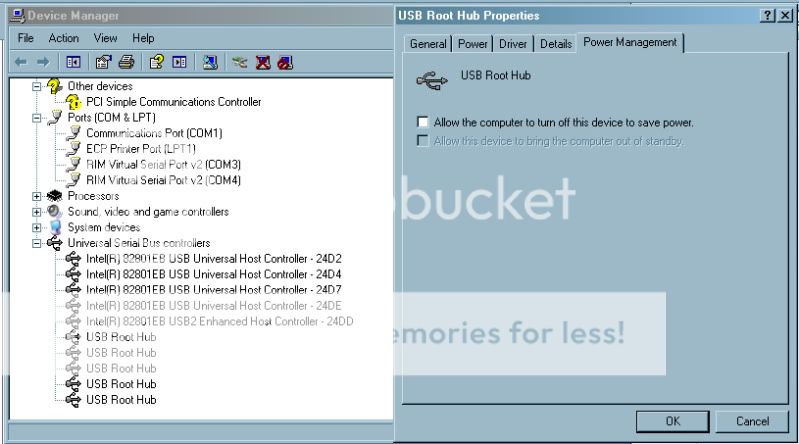 09-10-09 04:46 AMLike 0
09-10-09 04:46 AMLike 0

- Forum
- BlackBerry OS Phone Forums
- More BlackBerry Phones
- BlackBerry Pearl Series
Is my SD card port shot?
LINK TO POST COPIED TO CLIPBOARD