- Ok, I think all this is starting to confuse you. Let me lay them out for you, grouped in the order you would use them.Oof. So there's these to choose from for reloading the OS (and probably more):
Shrink A OS
CrackUtil
CrackMem
JL Cmder
BB's App Loader.exe
Have you tried these all? I have use the app loader in BB's folders, and also JL Cmder. Looked at the ShrinkAOS and looked like it left a few choices off of what to leave out. I also left Docs to Go IN and when I hit Shrink, I checked the Removed folder and Docs to go was in there, so I think I will skip that one.
Can I use this crackmem to reinstall with the OS after wipin with JL Cmder?
1. OS prep
CrackMem
Shrink A OS
Both work, CrackMem will remove some and at least with Att and PTT Shrink won't remove it. Not sure if Shrink misses any other carrier specific apps. Shrink will remove a huge amount of stuff, and needs to be used with care. It will also help you build a hybrid, and make it easy to return an OS to installed configuration. Both will launch DM, I've never used the feature.
2. Wipe Utilities
CrackUtil
JL Cmder
BBSak
CrackMem
And yes there's a 5th I'll skip though it's excellent
All will wipe personal data, but CrackMem is limited to that. JL Cmder is old school, but I suppose works well enough, CrackUtil best, but not the higher OS, and BBSak that is good. BBSak is wonderful for backing up 3rd party apps, and both it and CrackUtil will read and wipe your event log if your having trouble.
3. OS installation
DM
Loader.exe
Both will install an OS, and you need DM to run loader, but I highly recommend using loader. It will give you the most flexibility on install, the most information, and will backup, and wipe your device during the process.
I think I covered about everything.
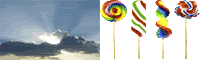
Posted from my CrackBerry at wapforums.crackberry.com11-15-09 01:30 AMLike 0 - I hate asking newbie-ish questions, but I am still learning this and want to pick it all up, So..
Thanks, that helped.
So the wipe, then OS prep, then install.
When you say OS Prep, thats picking and choosing whats going to be reinstalled and if so the Loader program will do that as well, fairly well it seems?
After its all said and done I did a restore backed up data and then pushed books, so I guess I am good to go11-15-09 01:48 AMLike 0 - Mkay, first you want to prep the new OS, so that's out of the way. I was afraid CrackMem wouldn't work on your OS, did you install Shrink? Can't remember if I gave you the link or not. I will at the bottom of this post. Loader will give you a lot of choices, but not the things you want to remove. Use the Shrink, then run loader.
Like the long distance lookup screen name BTW.
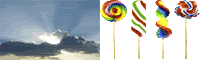
Posted from my CrackBerry at wapforums.crackberry.com11-15-09 02:01 AMLike 0 - I've been up during the night playing with all these programs lol
(Still haven't ruined my phone beyond use)
One thing I dont get it that using different ways to reinstall, the phone doesnt look the same when its all done after each...
Like when I use shrinkaos to edit what I want back on the phone, the phone looks different than when I use crackmem. I was careful to not change fonts etc. But thats mostly it and a few icons are different.
If I wanted it back the way it looked when AT&T sent it, what would I choose to use?
Again, thanks for your patience with me; still learning11-15-09 09:58 AMLike 0 - If you want it to look exactly as you had it originally, don't modify the OS at all. Not sure why the icons are changing, though I use a theme, so mine are always as I have left them. Maybe a few before and after screen shots would be helpful, so I know exactly what changes you mean. Don't worry about learning, Lord knows I still am.I've been up during the night playing with all these programs lol
(Still haven't ruined my phone beyond use)
One thing I dont get it that using different ways to reinstall, the phone doesnt look the same when its all done after each...
Like when I use shrinkaos to edit what I want back on the phone, the phone looks different than when I use crackmem. I was careful to not change fonts etc. But thats mostly it and a few icons are different.
If I wanted it back the way it looked when AT&T sent it, what would I choose to use?
Again, thanks for your patience with me; still learning11-15-09 10:23 AMLike 0 - Tried that too.
For example, I get a separate icon for SMS/MMS now and not bundled with my email messages. Maybe thats just in option settings. Theres a few others, too.
I am going to un/reinstall DM and my OS and see what happens. I did have my 8220 OS in there before and uninstalled, maybe that changed things?
Screen shot on 8900 - dont know how yet.
Just checked, taking a pic with it too, no link to Facebook although I specified not removing it with shrinkaos which was last one to try.
Thanks again for the help. I am ok with PMing if thats easier
edit; one other thing its doing is after i install the OS and connect to DM it says theres a 4.6 software update, yet I am sure I have the latest OS going on it.Last edited by 555-1212; 11-15-09 at 10:43 AM.
11-15-09 10:40 AMLike 0 - The seperation is in the settings, and the SMS folder can be hid. The 8220 OS wouldn't have effected anything. The update if you click will undoubtedly do nothing, not unusual. I'll PM you about how to do a screen shot, as that's unrelated to the upgrade process.11-15-09 10:54 AMLike 0
- hey guys, im new to this but i have a 8900 and i have been reading about update to the new 5.0 but for some reason i cannt find it... help pllzzz11-15-09 10:55 AMLike 0
-
- jeffhRetired ModeratorLet me add one caution to Wulf's answer: Upgrading your OS is not difficult, but it is not trivial either. It will be much easier to do, and you will be much more likely to be successful, if you first get some basic familiarity with your BlackBerry. A good way to do that is to perform the CrackBerry Memory Optimization Procedure that's linked in my sig. Created by Forums Moderator Reed McLay, it will show you how to install your device OS on your PC, (which you have to do to upgrade your OS) and will help you optimize your free memory. It's a terrific tutorial procedure. Once you've done that, and understand what's going on, upgrading your OS will be much easier.
You should not attempt to upgrade the OS in the first 30 days that you own a new phone, simply because installing an OS other than the factory-supported OS will void your warranty and you will have to restore the factory OS before you can return your phone, should you find some other defect in it in the first 30 days. As an additional benefit, after using it for 30 days, you'll be much more likely to succeed when you do attempt the upgrade.11-15-09 11:58 AMLike 0 - Hi:
Yesterday, I did the latest upgrade for my Blackberry Desktop. Ever since then My phone will not hookup to Yahoo Contacts. I go the the Blackberry Desktop Hook the phone up with my USB Cable. The process starts and when it gets to the place to transfer Data it freezes and quits.
Any ideas?11-15-09 12:46 PMLike 0 - need help.... I've downloaded and installed new os software on my computer. however when i plug my BB into DM and let it run the check for software updates it doesn't find any updates.... what am i doin wrong? i've done OS updates on my old 8100 and 8220....11-15-09 01:59 PMLike 0
- jeffhRetired ModeratorIf you installed a version from another carrier, did you delete vendor.xml? Use the windows search command to find and delete all copies. Later versions of DM stash copies in more than one location. Also, if you are installing using a later version of DM, you may need to disable your internet connection during the install to prevent DM from trying to download from a location that does not have the same version you are attempting to install.11-15-09 02:09 PMLike 0
- That might help... Lol thanks. As soon as I get home
Posted from my CrackBerry at wapforums.crackberry.com11-15-09 02:14 PMLike 0 - Hi guys. My 8320 Curve is currently in a neverending reset loop.
I've managed to wipe and reinstalled the OS with success (according to the Loader message). Problem seems to be with the first bootup. I know it's suppose to take like 10-20 mins to complete the first boot and initialization but in my case my device resets after about 3 mins or so. This obviously corrupts something and puts subsequent bootups through the same neverending reset loop.
Any ideas?11-15-09 05:59 PMLike 0 - jeffhRetired ModeratorFrom your description, I think you are going to have to wipe and reload again. Was you device functioning properly before you wiped it? Were you simply upgrading your OS, or were you trying to correct some problem that may have a hardware cause that cannot be fixed by a wipe and reload?Hi guys. My 8320 Curve is currently in a neverending reset loop.
I've managed to wipe and reinstalled the OS with success (according to the Loader message). Problem seems to be with the first bootup. I know it's suppose to take like 10-20 mins to complete the first boot and initialization but in my case my device resets after about 3 mins or so. This obviously corrupts something and puts subsequent bootups through the same neverending reset loop.
Any ideas?11-15-09 07:58 PMLike 0 - I had mistakenly upgraded to another carrier's 4.5 and since BB DM won't let u sidegrade, I downgraded to 4.2.2 with the intention of upgrading back to my carrier's 4.5.From your description, I think you are going to have to wipe and reload again. Was you device functioning properly before you wiped it? Were you simply upgrading your OS, or were you trying to correct some problem that may have a hardware cause that cannot be fixed by a wipe and reload?
The problem started after I successfully loaded 4.2.2 and my curve resetted itself halfway through the first bootup initialization. From then on I've tried everything - reloading 4.5, wiping then reloading 4.5, wiping then reloading 4.2.2 with no success. In all cases I've managed to "successfully" load the OS onto the device. Also, I could not do a wipe with JL_cmder and the wipes I mentioned are the ones that Loader does during the installation process (is that the same wipe that JL_cmder does?).
Something is preventing my device from completing the initialization. The red LED comes on, the spinning clock comes on, heck even the caps and alt topright indicator appear when I press the keys. But then all of a sudden the process trips and repeats itself. I didn't want to give up on recovering it before tossing around a few ideas at the forums.11-16-09 06:05 AMLike 0 - Let me toss a few suggestions out.I had mistakenly upgraded to another carrier's 4.5 and since BB DM won't let u sidegrade, I downgraded to 4.2.2 with the intention of upgrading back to my carrier's 4.5.
The problem started after I successfully loaded 4.2.2 and my curve resetted itself halfway through the first bootup initialization. From then on I've tried everything - reloading 4.5, wiping then reloading 4.5, wiping then reloading 4.2.2 with no success. In all cases I've managed to "successfully" load the OS onto the device. Also, I could not do a wipe with JL_cmder and the wipes I mentioned are the ones that Loader does during the installation process (is that the same wipe that JL_cmder does?).
Something is preventing my device from completing the initialization. The red LED comes on, the spinning clock comes on, heck even the caps and alt topright indicator appear when I press the keys. But then all of a sudden the process trips and repeats itself. I didn't want to give up on recovering it before tossing around a few ideas at the forums.
First, have you tried taking the SD card out? That to me would be the most likely cause. Second, have you done a full wipe using CrackUtil, so before you start loading the OS you have a 507 error on your screen?
Third, are there any third party apps/themes, you may want to try an install without them.
Sorry Jeff if you've already touched on some of this. I was rushing this morning, and wanted to help.
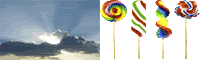
WAPers do it With A Passion
Posted from my CrackBerry at wapforums.crackberry.com11-16-09 06:14 AMLike 0 - Help! I was attempting to update my BlackBerry Tour to .61 and the update didn't make it through. Instead of trying again I decided to wipe my device and start fresh. Now that it's completely clean I can't get the .61 OS to load. Using Application Loader (Loader.exe) as described I get to the point where AL is trying to connect to the Boot ROM. As soon as I get that message my BB reboots and keeps rebooting. If I unplug from the computer the BB stops rebooting until I go through this process again. As soon as it gets to the connecting to the Boot ROM, BAM! reboots. Any suggestions?11-16-09 05:57 PMLike 0
- [QUOTE=BigBadWulf;4099017]Let me toss a few suggestions out.
First, have you tried taking the SD card out? That to me would be the most likely cause. Second, have you done a full wipe using CrackUtil, so before you start loading the OS you have a 507 error on your screen?
Third, are there any third party apps/themes, you may want to try an install without them.
Sorry Jeff if you've already touched on some of this. I was rushing this morning, and wanted to help.
Thanks for the suggestions. But it didn't work. However I realised that wiping using CrackUtil changed the processing icon to the spinning hourglass whereas it was previously a spinning clock (I was previously using a theme before all this issues began).
Ok, so using CrackUtil, I totally wiped the device using both wipe options and then checked the filelist to see there were 0 files. So the device must be completely clean. I proceeded with installing the OS and this time it choked on the final stage:
Waiting for Device Initialization
Connecting to Device (This task might take up to 30 minutes to complete)
My device will attempt initialization and after about 3-5 minutes will reset itself, thereby starting the chain of resets all over again. It's pretty obvious that something is not playing nice with the device initialization but I am at a loss as to what it is. I only installed the compulsory apps and left every option that was uncheckable, unchecked. Also, the microSD card has been sitting outside the device this whole time. I am at a loss here. Any more ideas that might help?11-16-09 06:44 PMLike 0 - At the risk of this being too simplistic, you do know the device will reboot many times during the upgrade process?Help! I was attempting to update my BlackBerry Tour to .61 and the update didn't make it through. Instead of trying again I decided to wipe my device and start fresh. Now that it's completely clean I can't get the .61 OS to load. Using Application Loader (Loader.exe) as described I get to the point where AL is trying to connect to the Boot ROM. As soon as I get that message my BB reboots and keeps rebooting. If I unplug from the computer the BB stops rebooting until I go through this process again. As soon as it gets to the connecting to the Boot ROM, BAM! reboots. Any suggestions?
I hate to suspect it's a chipset problem, but beyond that, and grasping at straws here, try doing it with the SIM card out. It could be defective.Thanks for the suggestions. But it didn't work. However I realised that wiping using CrackUtil changed the processing icon to the spinning hourglass whereas it was previously a spinning clock (I was previously using a theme before all this issues began).
Ok, so using CrackUtil, I totally wiped the device using both wipe options and then checked the filelist to see there were 0 files. So the device must be completely clean. I proceeded with installing the OS and this time it choked on the final stage:
Waiting for Device Initialization
Connecting to Device (This task might take up to 30 minutes to complete)
My device will attempt initialization and after about 3-5 minutes will reset itself, thereby starting the chain of resets all over again. It's pretty obvious that something is not playing nice with the device initialization but I am at a loss as to what it is. I only installed the compulsory apps and left every option that was uncheckable, unchecked. Also, the microSD card has been sitting outside the device this whole time. I am at a loss here. Any more ideas that might help?
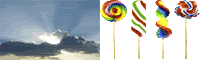
WAPers do it With A Passion
Posted from my CrackBerry at wapforums.crackberry.com11-16-09 06:51 PMLike 0 - BigBadWulf: yes, I'm aware that the update process would require a few reboots, however I was experiencing right at the beginning when the computer was trying to connect to the Boot ROM process. Rebooting the computer itself seems to have solved things though. Thanks for your response!11-16-09 10:00 PMLike 0
- OH DEAR PLEASE HELP
I have wiped and downgraded/upgraded many times using JL commander and loader.exe
My old 8830 has the "507" error screen, but apploader wont automatically pull up the software to install.
I am using DM version 4.5 and os version 4.5.0.175 official from sprint.
Any ideas??
DM doesnt even recognise the phone, but JL commander does and can re wipe it...11-17-09 06:29 PMLike 0

- Forum
- BlackBerry OS Phone Forums
- BlackBerry OS
Proper Upgrade / Downgrade Procedure
LINK TO POST COPIED TO CLIPBOARD
