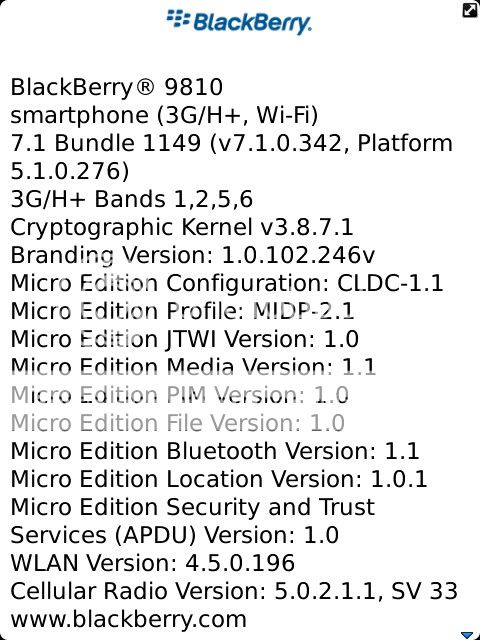- At least you lucky Torchies get your 342 leak in 1 piece. The 9900 ver had screwy Loader files and needed to be "fandangled" a bit to load� *grumble, grumble*
**************************
Here's my updated OS install guide if anyone needs a refresher...
ELITE1's OS UPGRADE GUIDE
- (Optional) Uninstall any previous OS from PC.
- Download OS to PC. Use Internet Explorer, not Firefox or Chrome. (For leaked versions, browser is irrelevant.)
*If 100% certain you've previously used FF or Chrome on same PC to DL an OS successfully, feel free to use FF or Chrome again. - Following successful DL, run OS file to install OS on PC.
- On BB, go to BBM Options, scroll down to Backup section. Ensure Remote Backup is enabled AND also conduct a Local Backup to media card.
- Go through any 3rd party apps with option to save settings to media card. Conduct Backup to media card within each of these apps. (Examples: Bellshare apps like BerryBuzz & BerryWeather; QuickLaunch; Shao's apps like Wallpaper Changer & SixTools; etc).
- Connect BB to PC. Open DM and backup device. Close DM.
- (Optional) Use desktop app like BBSAK or BBMCP to backup 3rd party apps.
- On PC, delete Vendor file located here:
�64-bit: Computer/C:/Program Files (x86)/Common Files/Research In Motion/AppLoader
�32-bit: Computer/C:/Program Files/Common Files/Research In Motion/AppLoader - (Optional/Recommended) Run BB Boss v2.2 or BBH Tool (formerly Shrink-A-OS).
- In same AppLoader file where you deleted Vendor, double-click Loader to load OS to BB. Follow onscreen instructions.
- After loading OS, perform several physical battery pulls over first 1-2 days for OS to "settle in." Perform first batt pull very soon after OS is loaded.
TROUBLESHOOTING
How to Fix OS not Appearing as Available
There are 2 common reasons:
A. HIDDEN VENDOR FILE
Consider trying this new desktop app to remove Vendor from several common locations:
Vendor XML Remover V1.0
If manually deleting Vendor, always hold down SHIFT and press DELETE to permanently delete.
Check here first:
�64-bit: Computer\C:\Users\{USER NAME}\AppData\Roaming\Research In Motion\BlackBerry\Loader XML
�32-bit: Computer\C:\Documents and Settings\{USER NAME}\Application Data\Research In Motion\BlackBerry\Loader XML
If Loader still doesn't make new OS available, search PC for "Vendor".
If Vendor is not found anywhere, see below to delete contents of AppLoader folder. (Folder where you found Loader & Vendor.)
B. APPLOADER FOLDER ITEMS
- Uninstall the OS: Control Panel\Programs and Features, highlight this BlackBerry Device Software, click Uninstall at top.
- Delete AppLoader folder contents: Highlight any item, CTRL+A to select all, SHIFT+DELETE to permanently delete.
�64-bit: Computer/C:/Program Files (x86)/Common Files/Research In Motion/AppLoader
�32-bit: Computer/C:/Program Files/Common Files/Research In Motion/AppLoader - Restart PC.
- Re-install OS on PC: Go to your browser's downloads section, double-click OS to start InstallShield Wizard.
- Delete Vendor: Return to AppLoader folder, highlight Vendor, SHIFT+DELETE.
- Load OS to BB: Attach BB to PC, double-click Loader (in AppLoader folder, where you deleted Vendor).
PS I've posted this before in other threads, but there always seems to be some people that appreciate a step-by-step each time.03-22-12 11:04 AMLike 6 -
- As I suspected it would, mobile hotspot now requests activation. I have not seen this screen since .205. I am going to hang with this for a while, but if the benefits don't outweigh this flaw, I may go back to .284. I was using Mecca's Beta Prime Hybrid for about 12 hours but never had a chance to see if the hotspot worked with that.03-22-12 11:16 AMLike 0
-
- I wonder if AT&T will ever make a 7.1 official. They're pretty much the only ones left.jdelvalle56 and reschp like this.03-22-12 11:45 AMLike 2
- Having had various BlackBerries on AT$T, I gave up on waiting for them along time ago. As far as I am concerned if the OS comes untampered from RIM, it's "Official" to me.
You would think that if AT$T really wanted people to buy their tether package, they might push the upgrade, then make hotspot available for a free trial, rather than waiting to find out people are already using it, then try to sell it to them.03-22-12 11:53 AMLike 2 - Geez..I guess Im staying on .284 until i can no longer use hotspot without changing my grandfathered unlimited plan. I've not had any issues with .284 anyways.As I suspected it would, mobile hotspot now requests activation. I have not seen this screen since .205. I am going to hang with this for a while, but if the benefits don't outweigh this flaw, I may go back to .284. I was using Mecca's Beta Prime Hybrid for about 12 hours but never had a chance to see if the hotspot worked with that.
 03-22-12 12:32 PMLike 0
03-22-12 12:32 PMLike 0 - I completely agree..they need to hire interns to come on Crackberry and read these postsHaving had various BlackBerries on AT$T, I gave up on waiting for them along time ago. As far as I am concerned if the OS comes untampered from RIM, it's "Official" to me.
You would think that if AT$T really wanted people to buy their tether package, they might push the upgrade, then make hotspot available for a free trial, rather than waiting to find out people are already using it, then try to sell it to them. 03-22-12 12:33 PMLike 0
03-22-12 12:33 PMLike 0 - I did the upgrade and used the BBH (to shrink the OS) and DM to install it. Everything went smooth up until the very last restore item. I got an error saying the the OMA DA 0/1 was not restored. IS this something to worry about. The 9810 seems to be functioning as before the upgrade. I have tried all the 3rd party apps and company based security things and all looks good.
Any insight would be helpful.
Ciao.03-22-12 12:36 PMLike 0 - I got this same error on updating through BBDM. Same thing though, as I don't see any faults with the software yet or anything being hindered. Sucks that 4G is gone though, which might make it an AT&T build...Stupid H+!I did the upgrade and used the BBH (to shrink the OS) and DM to install it. Everything went smooth up until the very last restore item. I got an error saying the the OMA DA 0/1 was not restored. IS this something to worry about. The 9810 seems to be functioning as before the upgrade. I have tried all the 3rd party apps and company based security things and all looks good.
Any insight would be helpful.
Ciao.
Hopefully the memory leaks I had on .284 are less, since I was watching my memory drop to 12-14mb at their lowest points, where earlier .2xx builds were dropping to 40-50.03-22-12 12:54 PMLike 0 - even i got the same thing!I did the upgrade and used the BBH (to shrink the OS) and DM to install it. Everything went smooth up until the very last restore item. I got an error saying the the OMA DA 0/1 was not restored. IS this something to worry about. The 9810 seems to be functioning as before the upgrade. I have tried all the 3rd party apps and company based security things and all looks good.
Any insight would be helpful.
Ciao.Last edited by rgshah3; 03-22-12 at 01:17 PM.
03-22-12 12:58 PMLike 0 -
- I'll be interested to see what battery life is like on this build. Im hesitant to upgrade because my battery life is amazeballs on .284.03-22-12 01:39 PMLike 0
- Just upgraded.
I noticed boot time is much faster...well for me anyway.
I did get that "OMA DA 0/1 was not restored" error also...no issues yet so far though.
Hoping battery life is better or at least the same as .284.
Time will tell....
PS...I agree, 4G looks cooler (even though we all know, it's really not 4g) Mecca EL likes this.03-22-12 01:51 PMLike 1
Mecca EL likes this.03-22-12 01:51 PMLike 1

- Forum
- BlackBerry OS Phone Forums
- BlackBerry OS
Leaked OS 7.1.0.342 for the Torch 9810
« Transferring data from OS6 BB
|
7.1.0.258 is out there for testing, will it be leaked or are leaks now dead ?? »
LINK TO POST COPIED TO CLIPBOARD