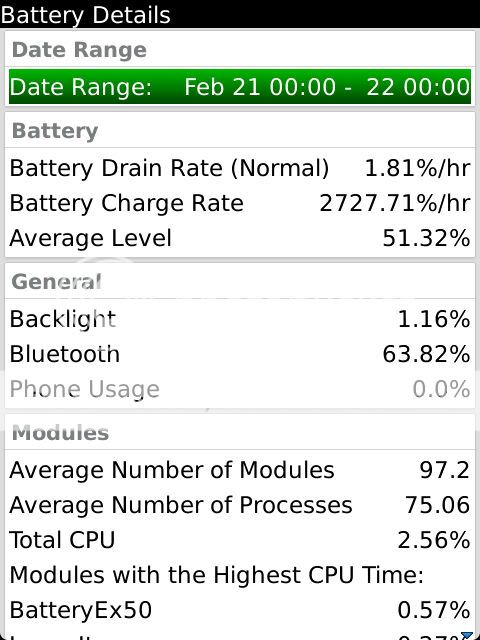Leaked OS 7.1.0.258 for BlackBerry Torch 9810 Findings and Fixes
- hey mecca...i know this is totally off thread topic...but can u send me the wally in the 3rd pic...its awesomeNow look at the 1st image in this set..
If you look in the blue high lit region, follow my discharge line, it appears to have dropped below the dreaded 3% threshold - where I've read warnings that ones battery should never drop below that or the battery is rendered useless...this warning is basically not true with my battery because of the recharge line. From full discharge to full recharge, my line never skips a beat.
Full discharge is how I reset my battery. I "forced" my battery to remain active until my phone no longer turned on. From that point, I decided to test another bit of knowledge that I know from my r/c car days...
When I prepped my r/c car for race day, the lap events lasted a total of 3 mins. With my ni-cads, I would quick charge them for a timed 7 mins. This cycle is known as a quick charge/quick dump event. I need the maximum amount of electrons for a full 3 mins worth of work. BUT for practice, I had a separate cell set that I charged for an hour, that gave me roughly 14 mins of electrons.
I said all that to say this: A wall charge has a recharge voltage of roughly 5 volts dc. Let this forever be known in our device lexicon as a fast charge. Wall charge = fast charge/fast dump. In this state, most of us leave our phones "on".
For this test, because my battery dumped and my phone wouldn't turn on, I left it off while recharging on my laptops usb output. This source of electrons has an output of roughly 2.5 volts. HALF of the wall chargers stepdown transformer output voltage. It took maybe 3hrs to recharge at this rate, but once that green "fully charged" light appeared, I disconnected my phone and turned it "on".
Look at the series of images for results...
With my stardard apps running, wifi on, basically the way I've always used my phone. I've neared the 12hr mark at 72% battery reserved
 02-20-12 08:40 PMLike 0
02-20-12 08:40 PMLike 0 - Well, I went from 4.1, to 5.7. now it's at 8.83%. The latter after an extended call arguing again with at&t's rep about hotspot and getting repetitive fails(error messages) for downloading the new bridge app. With my luck, 2.0 will probably get delayed tomorrow.
 Oh well, birthday tomorrow, shoulder still mending from surgery......time to break out the Grey Goose and chill.
Oh well, birthday tomorrow, shoulder still mending from surgery......time to break out the Grey Goose and chill.  02-20-12 09:30 PMLike 0
02-20-12 09:30 PMLike 0 - great choice wit the goose...must be a bday thing....mine was todayWell, I went from 4.1, to 5.7. now it's at 8.83%. The latter after an extended call arguing again with at&t's rep about hotspot and getting repetitive fails(error messages) for downloading the new bridge app. With my luck, 2.0 will probably get delayed tomorrow.
 Oh well, birthday tomorrow, shoulder still mending from surgery......time to break out the Grey Goose and chill.
Oh well, birthday tomorrow, shoulder still mending from surgery......time to break out the Grey Goose and chill. 
 . have a good bday
. have a good bday  02-20-12 10:26 PMLike 0
02-20-12 10:26 PMLike 0 - I'm sure you saw my fiasco. After that, the newer battery was varying between 6 and 11%. So I let it go for awhile to let the other one recharge in the battery slot. When I finally swapped the old one in, it started at 6%, decreased to 4.6%, then down to 3%. And back up to 6%. The 6%ers were periods where I was very active in my BBM group. And I'm rockin' a new theme that uses display from BeWeather. So, I'd expect lower if I uninstall BeWeather and when things are quirt. I have Battery Saver set to always on. Anyway, I seem to do better when there's no phone involved in the charging process.Well, I went from 4.1, to 5.7. now it's at 8.83%. The latter after an extended call arguing again with at&t's rep about hotspot and getting repetitive fails(error messages) for downloading the new bridge app. With my luck, 2.0 will probably get delayed tomorrow.
 Oh well, birthday tomorrow, shoulder still mending from surgery......time to break out the Grey Goose and chill.
Oh well, birthday tomorrow, shoulder still mending from surgery......time to break out the Grey Goose and chill. 
And happy birthday.02-20-12 11:35 PMLike 0 - Here you go man. If it's too small, pm your pin and I'll send you the fullsize one. And Happy Belated!!!
Happy Birthday man!!Well, I went from 4.1, to 5.7. now it's at 8.83%. The latter after an extended call arguing again with at&t's rep about hotspot and getting repetitive fails(error messages) for downloading the new bridge app. With my luck, 2.0 will probably get delayed tomorrow. Oh well, birthday tomorrow, shoulder still mending from surgery......time to break out the Grey Goose and chill.
Oh well, birthday tomorrow, shoulder still mending from surgery......time to break out the Grey Goose and chill.  02-21-12 12:26 AMLike 0
02-21-12 12:26 AMLike 0 - Thanks. I'll have the GG, later today. I forgot about the pain meds I had taken earlier.
Thanks. I'm also recharging another battery. The discharge rate on the initial battery was totally crazy. Hope it get better with the next battery.I'm sure you saw my fiasco. After that, the newer battery was varying between 6 and 11%. So I let it go for awhile to let the other one recharge in the battery slot. When I finally swapped the old one in, it started at 6%, decreased to 4.6%, then down to 3%. And back up to 6%. The 6%ers were periods where I was very active in my BBM group. And I'm rockin' a new theme that uses display from BeWeather. So, I'd expect lower if I uninstall BeWeather and when things are quirt. I have Battery Saver set to always on. Anyway, I seem to do better when there's no phone involved in the charging process.
And happy birthday.
Thanks.02-21-12 05:05 AMLike 0 - 02-21-12 10:50 AMLike 0
- Ooooooooh!!!! Nice!!!Well, like Kraski, I also switched out my 9800 battery for another, charged it from my laptop.
Click to view quoted image
 02-21-12 11:30 AMLike 0
02-21-12 11:30 AMLike 0 - Very. Last hour, I was getting 2% even, with Battery Saver set to Always On and totally no activity on my phone. With that setting, heavy activity seems to peak at 6-7%. Not as good as I'd like, but better than it might be.
Wish I could figure out why all the recharging and rebooting issues from being drained dead. My charge time was 1/2 what everyone else was reporting and I still had the phone showing 99+% till it dropped like a rock to 52%.02-21-12 12:23 PMLike 0 -
-
- How is your Battery Saver set? I have mine set to always on. If I'm very active, I can get 4-6% drain, if there's no activity, it drops me to 2%. Without Battery Saver on all the time, I've seen drainage over 11% at times. Just a thought.Blacklatino likes this.02-21-12 01:06 PMLike 1
-
- Mine sits a 3.6 - 3.9 during idle.
Haven't noticed a significant change at all, but that's not really bad for me.Blacklatino likes this.02-21-12 06:08 PMLike 1 - OK, I've updated operating systems, including beta releases, dozens of times across many models, including OS 4,5, 6 and 7.0. Having trouble I've never had before on this one. Here's what I did, after first encountering the trouble:
- Uninstalled all installed 9810 OS versions from the computer
- Rebooted the computer after the uninstall
- Installed the 7.1.0.258 package
- Removed the vendor.xml file - just to be safe
- Connected the 9810 and launched loader.exe
Nothing shows as available to install. I'm running WinXP, so I don't think there's another hidden vendor.xml file somewhere.
Any ideas/suggestions? Help! 02-22-12 11:45 AMLike 0
02-22-12 11:45 AMLike 0 - And, one more thing tried - opened up BBSAK & verified the 9810 is connected, "Load OS" - reports "No OS found, Please install a OS for your phone."OK, I've updated operating systems, including beta releases, dozens of times across many models, including OS 4,5, 6 and 7.0. Having trouble I've never had before on this one. Here's what I did, after first encountering the trouble:
- Uninstalled all installed 9810 OS versions from the computer
- Rebooted the computer after the uninstall
- Installed the 7.1.0.258 package
- Removed the vendor.xml file - just to be safe
- Connected the 9810 and launched loader.exe
Nothing shows as available to install. I'm running WinXP, so I don't think there's another hidden vendor.xml file somewhere.
Any ideas/suggestions? Help!
Just to make sure I'm not going crazy, opened up Control Panel --> Add/Remove Programs and yes, 7.1.0.258 IS installed (and no other 9810 OS versions installed.)02-22-12 12:04 PMLike 0 - Empty your Recycle Bin and check under User\user_name\appdata for another copy. Always delete VENDOR.XML with Shift+DeleteDallasFlier likes this.02-22-12 03:01 PMLike 1
- ok took the plunge finally from .190...im gonna run this without the battery save mode for a couple days , then with after to see if theres a visible difference. install thru dm was no problem
 Blacklatino and Mecca EL like this.02-22-12 04:33 PMLike 2
Blacklatino and Mecca EL like this.02-22-12 04:33 PMLike 2 -
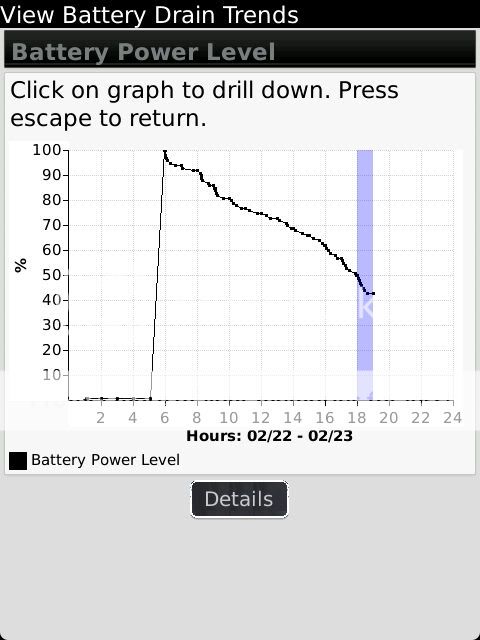
As you can see, I turned on my T2 around 05:00
I had a few occasional spikes with as you look at the chart.
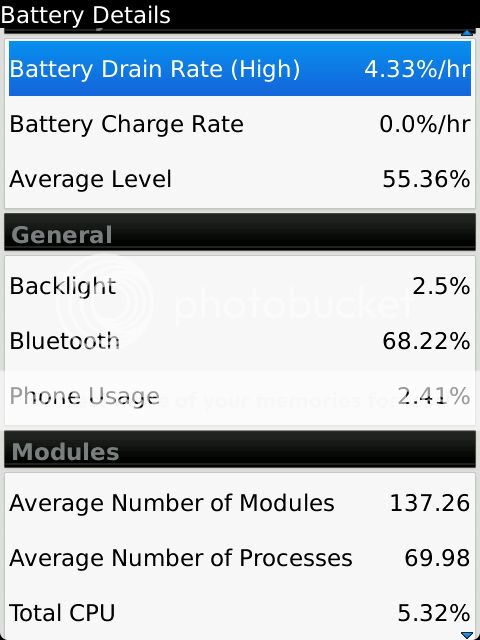
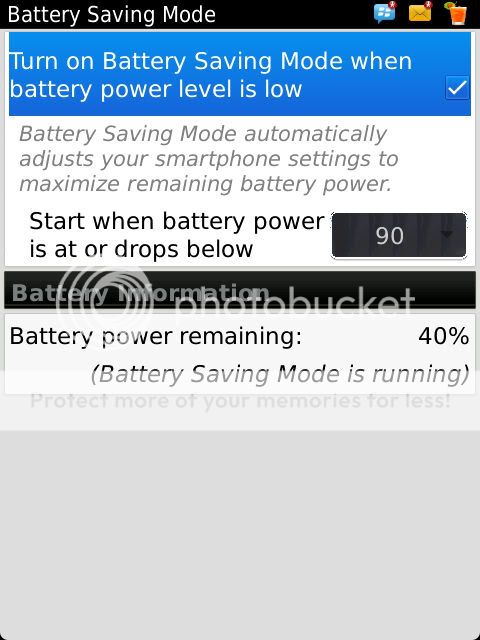
I still have 40% of my battery left and it was a very active day. I'm still adjusting the settings. Probably should leave it set to "on all the time". Especially with the initial startup and the numerous updates I receive from all accounts after slow charging on my laptop *note the drop from 100 to 95 early this morning then it settled down to the norm -1.8%. To compensate and to prevent losing battery life after turning your BlackBerry on, leave your BlackBerry plugged up for a few minutes until the updates stop. Then, unplug and enjoy.* I need to remove LIO for a day or two just to see what happens. Anyway, it's better than what it has been prior to the experimentation.
Last edited by Blacklatino; 02-24-12 at 12:48 PM. Reason: Add some comments.
Mecca EL likes this.02-22-12 07:58 PMLike 1 - hey brother...did u do any manual adjstments to say screen brightness at all or just let the bat saver take over. i think it drops brightness to 10% if i saw correctly on its ownClick to view quoted image
As you can see, I turned on my T2 around 05:00
I had a few occasional spikes with as you look at the chart.
Click to view quoted image
Click to view quoted image
I sill have 40% of my battery left and it was a very active day. I'm still adjusting the settings. Probably should leave it set to "on all the time". Especially with the initial startup and the numerous updates I receive from all accounts after slow charging on my laptop *note the drop from 100 to 95 early this morning then settled down to 1.7%* . I need to remove LIO for a day or two just to see what happens. Anyway, it's better than what it has been prior to the experimentation.
 02-22-12 08:49 PMLike 0
02-22-12 08:49 PMLike 0 - Before the upgrade, I always adjusted it to 10%. But, not with this OS. I let the Battery saver make adjustments.02-22-12 09:01 PMLike 0
-

- Forum
- BlackBerry OS Phone Forums
- BlackBerry OS
Leaked OS 7.1.0.258 for BlackBerry Torch 9810 Findings and Fixes
LINK TO POST COPIED TO CLIPBOARD