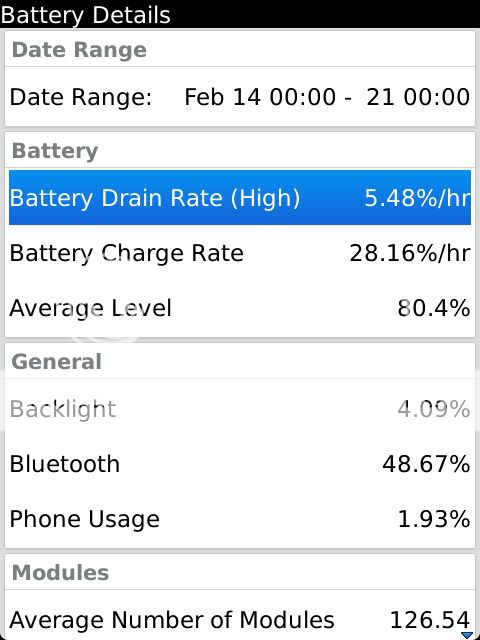Leaked OS 7.1.0.258 for BlackBerry Torch 9810 Findings and Fixes
- looks good i too have unlimited, lets see if this thing works. also i will seed for a few days or at least till the new update comes out.02-15-12 11:51 PMLike 0
- They may not bill you unless you go over your data limit, they scan your phone imei for the plans but since your using your bb on what you already got you should be good. unless there is a hotspot detect also. same thing i was pointing out before, about charging customers more. don't be scared the only why you will know is to try it out and see what works don't peek out first and just watch and see what happens.02-16-12 12:10 AMLike 0
- I got the file from uTorrent and unzipped it, so it's installed.. I deleted the vendor.xml file like I usually do, but when I use the App Loader, the only thing that pops up after my phone is connected is the App Loader Wizard asking if I want to add/remove the Wifi Music Sync. It doesn't appear to detect any 7.1 software at all, even though I installed the file.
Also, Desktop Manager doesn't seem to pick up the 7.1 software either..
What should I be doing differently?02-16-12 12:10 AMLike 0 - Hey SK,I got the file from uTorrent and unzipped it, so it's installed.. I deleted the vendor.xml file like I usually do, but when I use the App Loader, the only thing that pops up after my phone is connected is the App Loader Wizard asking if I want to add/remove the Wifi Music Sync. It doesn't appear to detect any 7.1 software at all, even though I installed the file.
Also, Desktop Manager doesn't seem to pick up the 7.1 software either..
What should I be doing differently?
First of all - since these are non-carrier specific leaks, USUALLY you don't have to delete the vendor.xml files - but for some reason, sometimes people do have to delete them.
Secondly - your post states that you "unzipped the file" but does not state that you installed the OS on your PC. Presumably you did - because you found the vendor.xml file
I presume you deleted the one found in the apploader folder - change your folder view to SHOW HIDDEN FILES, then check and see if you find a second vendor.xml file in:
C:\Users\(your username)\AppData\Roaming\Research In Motion\BlackBerry\Loader XML.
If you do find another copy in the above location, delete it as well - then make sure to empty your recycle bin - then try it again and see if loader now sees the new OS.
Hope this helpsSK122387 likes this.02-16-12 12:25 AMLike 1 -
- I had trouble initially, had to uninstall and reinstall the OS to my comp beford it worked. Try this first. There should be no need to "unzip" the completed torrent.Hey SK,
First of all - since these are non-carrier specific leaks, USUALLY you don't have to delete the vendor.xml files - but for some reason, sometimes people do have to delete them.
Secondly - your post states that you "unzipped the file" but does not state that you installed the OS on your PC. Presumably you did - because you found the vendor.xml file
I presume you deleted the one found in the apploader folder - change your folder view to SHOW HIDDEN FILES, then check and see if you find a second vendor.xml file in:
C:\Users\(your username)\AppData\Roaming\Research In Motion\BlackBerry\Loader XML.
If you do find another copy in the above location, delete it as well - then make sure to empty your recycle bin - then try it again and see if loader now sees the new OS.
Edit: The problem is prbably that you never installed the OS to your comp. The download is an executable file you need to install first, not unzip.
Hope this helpsLast edited by peteygrizz; 02-16-12 at 02:28 AM.
02-16-12 02:22 AMLike 0 - WOW!!! I don't have to use WifiFileTransfer anymore!!! As experimental as 7.1 feels, it's continuous steps in the right direction. And to be totally honest, even if the most we get out of the battery is 12hrs with regular use, it's still double the capacity of non-blackberry devices. When I can blast my music thru the speaker phone for over an hour, watch a 2hr HD movie, talk on the phone for 3hrs, and my battery drops to just 50%...?? I'm good!02-16-12 04:49 AMLike 0
- For the first 2 days after installing this OS, the battery consumption was running at 15%/hr. After all the indexing of files were done, i now see consumption at below 4%/hr. This OS has great performance accessing files on SD card. I turned off compression for maximum performance.02-16-12 07:22 AMLike 0
- Indexing of files? I didn't get youFor the first 2 days after installing this OS, the battery consumption was running at 15%/hr. After all the indexing of files were done, i now see consumption at below 4%/hr. This OS has great performance accessing files on SD card. I turned off compression for maximum performance.
 02-16-12 07:28 AMLike 0
02-16-12 07:28 AMLike 0 - Yes, that's what i intend on doing. Are you using hotspot on unlimited plan?They may not bill you unless you go over your data limit, they scan your phone imei for the plans but since your using your bb on what you already got you should be good. unless there is a hotspot detect also. same thing i was pointing out before, about charging customers more. don't be scared the only why you will know is to try it out and see what works don't peek out first and just watch and see what happens.
 02-16-12 07:33 AMLike 0
02-16-12 07:33 AMLike 0 -
-
- Rgshah...I need to know what did you use to install 258, DM or apploader? I did a test this passed weekend: I was hybriding .74 and plugged up to DM...7.1.0.205 showed up as an update. Installed from DM...and in the install went nasty!
Back up your apps, wipe, let it reboot, wipe again. Then reinstall 7.1.0.258 WITHOUT shrinking.
As of .247, ALOT of dormant .cod are now active players and for efficiency, have replaced some apps former DNA. For instance, there's always been a dormant java set with the base title of "mbp". MBP stands for MobilBox Pro, and the set has taken over the duties of the Visual Voice Mailbox application, in turn deleting some of the former .cods that once ran that app.02-16-12 10:53 AMLike 0 - I wiped it with BBSAK.Rgshah...I need to know what did you use to install 258, DM or apploader? I did a test this passed weekend: I was hybriding .74 and plugged up to DM...7.1.0.205 showed up as an update. Installed from DM...and in the install went nasty!
Back up your apps, wipe, let it reboot, wipe again. Then reinstall 7.1.0.258 WITHOUT shrinking.
As of .247, ALOT of dormant .cod are now active players and for efficiency, have replaced some apps former DNA. For instance, there's always been a dormant java set with the base title of "mbp". MBP stands for MobilBox Pro, and the set has taken over the duties of the Visual Voice Mailbox application, in turn deleting some of the former .cods that once ran that app.
And then used apploader to install .258
Am I doing anything wrong? Please advice me. 02-16-12 11:06 AMLike 0
02-16-12 11:06 AMLike 0 - Surprise, surprise... mobile hotspot now working. I also have unlimited plan. Damn, big difference from my regular wi-fi. I hope it sticks.02-16-12 12:05 PMLike 0
-

- Forum
- BlackBerry OS Phone Forums
- BlackBerry OS
Leaked OS 7.1.0.258 for BlackBerry Torch 9810 Findings and Fixes
LINK TO POST COPIED TO CLIPBOARD