-
- A thousand thanks.
Using your instructions I was able to resurrect my 9930 after being told by Verizon Tech support that they would have to replace the phone. Fortunately I had backed up my data a few days before. Phone just shy of 3 weeks old.
But there are several major disappointments here.
1. Blackberry's 102 error message screen refers one to blackberry.com/102....a site that does not exist. The page one is redirected to is no help at all.
2. Despite many posts on the internet referring to this problem there is not a word about it on BB support.
3. MOST IMPORTANT.....This Blackberry is unreliable. My previous 8330 was always easily fixable and in 2.5 years never had a crash anywhere near as severe as this one.
I use my phone for everything...especially calendar and notes, not to mention as a message center. If I had lost all of my data it would have been a disaster. Also my work comes in by email, text and phone calls to the Blackberry and even one missed contact can be very costly.
Not sure exactly what caused this although the log referred to Blackberry App world.
But also my battery had run down to 20% so I turned off the phone to preserve what little power was left so I could make one more call or email after an hour when I could not get to it. It was when I turned the phone back on that the crash occurred. Perhaps it had something to do with not having enough power left.
Not sure I can rely on this device. Does anyone have any thoughts about this?
Thanks again.12-09-11 08:32 PMLike 0 - There's quite a few mentions in the 99xx forum, that this issue may indeed be related to the battery level. At this point I'd say it's anybody's guess though. I feel for ya'll.A thousand thanks.
Using your instructions I was able to resurrect my 9930 after being told by Verizon Tech support that they would have to replace the phone. Fortunately I had backed up my data a few days before. Phone just shy of 3 weeks old.
But there are several major disappointments here.
1. Blackberry's 102 error message screen refers one to blackberry.com/102....a site that does not exist. The page one is redirected to is no help at all.
2. Despite many posts on the internet referring to this problem there is not a word about it on BB support.
3. MOST IMPORTANT.....This Blackberry is unreliable. My previous 8330 was always easily fixable and in 2.5 years never had a crash anywhere near as severe as this one.
I use my phone for everything...especially calendar and notes, not to mention as a message center. If I had lost all of my data it would have been a disaster. Also my work comes in by email, text and phone calls to the Blackberry and even one missed contact can be very costly.
Not sure exactly what caused this although the log referred to Blackberry App world.
But also my battery had run down to 20% so I turned off the phone to preserve what little power was left so I could make one more call or email after an hour when I could not get to it. It was when I turned the phone back on that the crash occurred. Perhaps it had something to do with not having enough power left.
Not sure I can rely on this device. Does anyone have any thoughts about this?
Thanks again. 12-10-11 10:08 AMLike 0
12-10-11 10:08 AMLike 0 - This is a program for a PC, and you shouldn't need to wipe the BlackBerry anyway. Just run Desktop Manager on your Mac, connect the phone, and click the "check for upgrades" link on it. If you need further help, check the Mac users forum.12-21-11 07:23 AMLike 0
- 12-22-11 11:23 AMLike 0
- but it's not recognized by BlackBerry Desktop Software or the App Loader
i try to take the Battery Out, and Connect BlackBerry to USB.
but it's still not recognized.
+
When I put the BB Bold 9000 in the wall charger
and when is still in the charger and i pull the BB battery the camera flash blinks one time12-22-11 09:07 PMLike 0 -
-
- I got it to work with windows 7 64bit...
1st I will assume you downloaded the attached file that Crucial has on middle of first page . Then this is what I had to do to get it to work , very similar to BBSAK issue.
- download the Choice.EXE file at bottom of page Under how to run using Vista 64bit.its is the first line above #1 ...(you can skip #1 if you already downloaded file as stated above. )
This is what it looks like on first page- highlight is the exe file link
Download and install this version HERE
1. Download JL_Cmder from HERE NON-INSTALLER
2. Extract contents
3. Download MY version
4. Replace CHOICE.COM with the my version of the file.
5. Rename my version extension to CHOICE.COM (thanks minigts for the catch!)
6. Right click JL_Cmder.cmd and choose properties
7. Click compatibility tab and check Run this program in compatibility mode for: Windows XP (Service Pack 2) <---- change to XP Service Pack 3 (should be default anyway)[/B]
8. Click OK
9. Run JL_Cmder.cmd
10. Continue as stated in the directions above.
- Then go to your task manager and stop all BB and Rim processes , if you have DM set to autorun when you plug in phone disable that before plugging in phone and Then stop all those processes
Now you should be able to do all you want ..worked for me no prob. Hope it helps !Last edited by iflingpoo; 02-23-12 at 05:23 PM.
BigBadWulf likes this.02-23-12 05:18 PMLike 1 - Hey Guys, all was going well so far, JL_cmder worked fine even though I was using Windows 7, and not I have the white screen with Error 507, but I can't get Blackberry Desktop Software to recognise my Blackberry, it just says it can't communicate with it.
I had seen in the first few pages of this thread about an add/remove in Blackberry Manager, but I don't see this in the new Desktop Software.
Any help you guys could give me would be awesome since I'm kinda just staring at Error 507 now haha03-14-12 09:16 AMLike 0 - What Desktop version, BlackBerry model, OS for it you've installed, and did it recognize the phone before you wiped it?Hey Guys, all was going well so far, JL_cmder worked fine even though I was using Windows 7, and not I have the white screen with Error 507, but I can't get Blackberry Desktop Software to recognise my Blackberry, it just says it can't communicate with it.
I had seen in the first few pages of this thread about an add/remove in Blackberry Manager, but I don't see this in the new Desktop Software.
Any help you guys could give me would be awesome since I'm kinda just staring at Error 507 now haha
Black screen? It should be white with an error 507.03-14-12 10:06 PMLike 0 - Yes, black background and white text! Unfortunately I also have the following problem.......
install 7.1, the keyboard backlight and the LED notification does not work if I reinstall the 7.0.0.296 everything works, while other firm 7.0 (eg 585 or 596) the lighting is intermittent. ... I would like to install the 7.1, has anyone had the same problem? are not beginners, made many installations with all procedures (wipes, AppLoader, dm, cancellation vendors etc. ..). Aspect of your answers. Thanks to all NunzioLast edited by conte71; 03-15-12 at 04:13 AM.
03-15-12 02:16 AMLike 0 - Sounds like you have some setting issues, especially:Yes, black background and white text! Unfortunately I also have the following problem.......
install 7.1, the keyboard backlight and the LED notification does not work if I reinstall the 7.0.0.296 everything works, while other firm 7.0 (eg 585 or 596) the lighting is intermittent. ... I would like to install the 7.1, has anyone had the same problem? are not beginners, made many installations with all procedures (wipes, AppLoader, dm, cancellation vendors etc. ..). Aspect of your answers. Thanks to all Nunzio
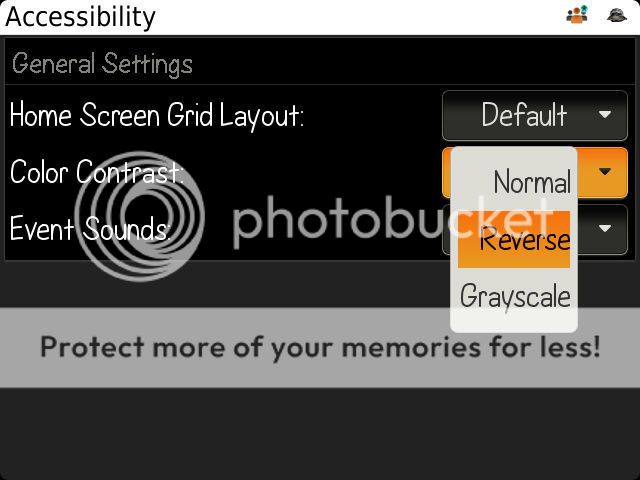
You also probably had a couple corrupt OS downloads, causing your keypad backlight problem, etc. Wiping isn't the solution to 99% of people's frustrations. Simply an additional issue to deal with. Try downloading a new OS of any version you had difficulties with, using IE for a browser. Backup before loading, and do a selective restore of just the basic databases (address book, BBM contacts, calendar, and the like), or use BB Protect to restore after installation.03-15-12 06:21 AMLike 0 - A bit lost on step 3 here ... what does "Download MY Version" mean exactly?I got it to work with windows 7 64bit...
1st I will assume you downloaded the attached file that Crucial has on middle of first page . Then this is what I had to do to get it to work , very similar to BBSAK issue.
- download the Choice.EXE file at bottom of page Under how to run using Vista 64bit.its is the first line above #1 ...(you can skip #1 if you already downloaded file as stated above. )
This is what it looks like on first page- highlight is the exe file link
Download and install this version HERE
1. Download JL_Cmder from HERE NON-INSTALLER
2. Extract contents
3. Download MY version
4. Replace CHOICE.COM with the my version of the file.
5. Rename my version extension to CHOICE.COM (thanks minigts for the catch!)
6. Right click JL_Cmder.cmd and choose properties
7. Click compatibility tab and check Run this program in compatibility mode for: Windows XP (Service Pack 2) <---- change to XP Service Pack 3 (should be default anyway)[/B]
8. Click OK
9. Run JL_Cmder.cmd
10. Continue as stated in the directions above.
- Then go to your task manager and stop all BB and Rim processes , if you have DM set to autorun when you plug in phone disable that before plugging in phone and Then stop all those processes
Now you should be able to do all you want ..worked for me no prob. Hope it helps !04-04-12 10:44 AMLike 0 - Download This
You need to provide more details on the fail. At what step, with what error, what OS version?04-24-12 06:13 AMLike 0 - Tried JL_cmd....tried from the command prompt too....nothing happening ...anyother steps tht i can try...05-11-12 01:58 AMLike 0

- Forum
- BlackBerry OS Phone Forums
- BlackBerry OS
How-To Wipe with JL_Cmder
LINK TO POST COPIED TO CLIPBOARD


