- I've decided to write a tutorial for a friend that needs help with a hidden dock. I know there's one that's already out but he needs a little more detailed instructions. So hope this helps everyone who needs it.
So what you need to do first is open up composer. I'm making one for the 8900 so that's what I'm gonna select and I always do a white background.
Next we need to add some buttons. Go over to the left where the "tool box" is and click the "Theme Button" .
.
Click anywhere in the white area, you should see a green square. Then go over to the "inspector" and click the "Use Device Application Order" (if you do not have inspector click the windows tab and check "Inspector"). Keep doing that until you get the desired amount of buttons. I usually only do about 6.
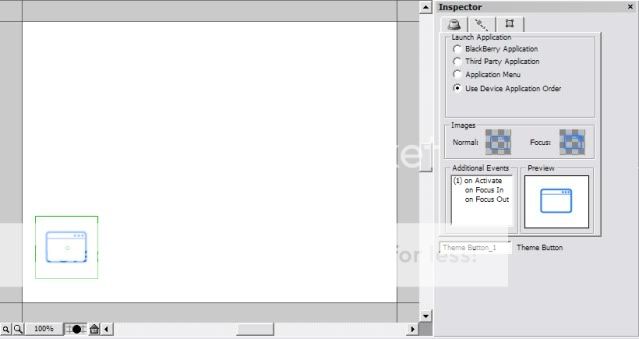
After you've done hopefully you've already created a dock that you want to use. If you have then go to file>import. Select the one you've created. If you haven't then go on ahead and make one I'll wait.
After you import it it should show up on your screen, position it over the icons where you like. Right click the dock>select order>send to back. It should then look like this:
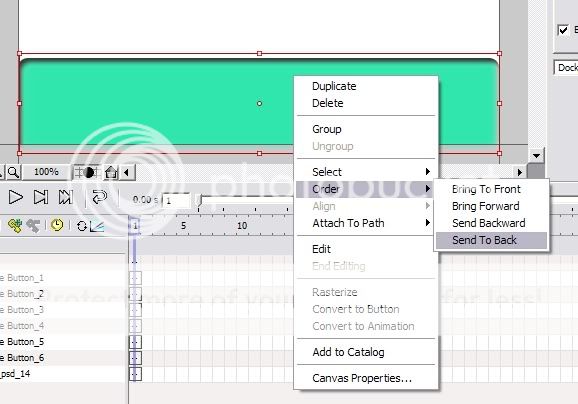
Go to File>Export>SVG. Pick a title and save it somewhere you can find it.

Go to wherever you saved it right click and select open with>notepad.
Look for "Layer_1" and rename that "Buttons". If for some reason you can't find "Layer_1" then go back to composer and see what your layer is called. You'll be able to find it in the "Layers" table. For the most part it's usually titled "Layer_1" unless you merged them.
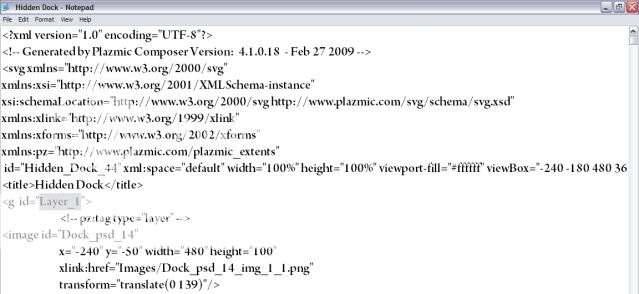
Scroll all the way to the bottom and look for this:
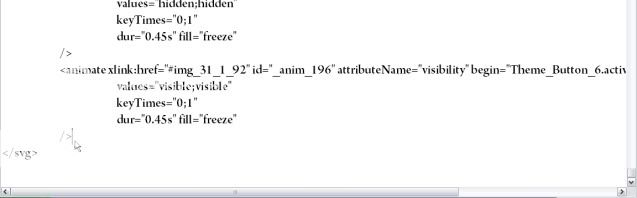
Put your cursor EXACTLY where mine is and press enter 4 times. NOW LEAVE THAT ALONE.
Download and Open the attatched zip on here. For each button there are 2 codes, hope that makes sense. Since I added 6 buttons in composer I'm going to highlight and copy 12 of those codes. Just look at the picture below, the text that is highlighted is for 1 button.
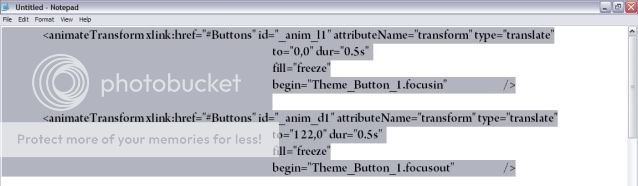
So I'm going to highlight until I see this:
begin="Theme_Button_6.focusout"
All because I have only 6 icons. Get it? GO back where you left off...after you pressed enter 4 times. Right Click and Paste.
Depending on the type of blackberry your making a hidden dock for also depends on the number your going to put in place of those 100's.
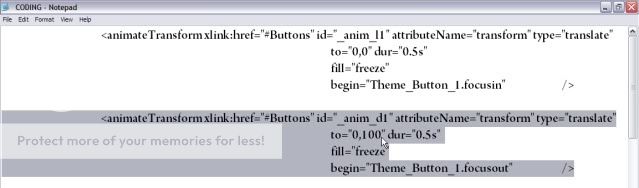
The 100 is how far it will go out measured in pixels. So since the 8900 icons are 80 X 80 I usually put about 90. The higher you increase the number the more it will come out. So change those 100's to either 90 or you can leave em' as is. Just play
around with it til' you get it to where you like. Once your done just go to file>save as>switch the "save as type" to "all files" it will ask you to replace file and click yes!
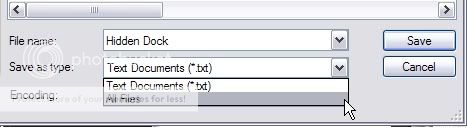
Open up Theme Builder and Upload your SVG. If you can't find it it's in the same area where you upload a new background, right below it says "SVG File:". Scroll down to "navigation" and select "no memory".

ALL DONE!!!! Run it in simulator and it should work like a charm.
Here are a few things that will help you out when creating a hidden dock.
When your changing the second part of that coding the part where it looks like this:
<animateTransform xlink:href="#Buttons" id="_anim_d1" attributeName="transform" type="translate"
to="0,0" dur="0.5s"
fill="freeze"
begin="Theme_Button_1.focusout" />
The first 0 is your left & right and the second 0 is your up & down. If your trying to make a side dock to the left your going to have to put a neg. sign (-) next to the number so -95,0. Same with the top, 0,-95.
Also, when I made my first hidden dock I kept getting the same icon over and over even though I clicked "use device application order" in composer. So what I had to do is search "slot" in my notepad coding. If it says something like "slot0" make sure you can see theme_button_1" near. That tells your file where to put the icon at. The slot number is always going to be 1 less whatever the button so "theme_button_2" will be "slot1" etc.
This is just incase your composer doesn't export the svg right. I've only had this problem once. So you might not even get it.
If your having difficulty feel free to message me and I'll try to help you out.
I hope everyone can understand this and good luck to anyone who tries it out!!!SCrid2000 and BaerTheSky like this.06-28-09 11:46 PMLike 2 - <quote>
After you've done hopefully you've already created a dock that you want to use. If you have then go to file>import. Select the one you've created. If you haven't then go on ahead and make one I'll wait. </quote>
make a dock? what does that mean? total noob question, i imagine, but i'm lost07-01-09 10:00 PMLike 0 - <quote>
After you've done hopefully you've already created a dock that you want to use. If you have then go to file>import. Select the one you've created. If you haven't then go on ahead and make one I'll wait. </quote>
make a dock? what does that mean? total noob question, i imagine, but i'm lost
I replied to your pm but just in case anyone else doesn't understand....what i mean is do you see the mint green dock....that's the dock that i made and imported, now you do the same...hope everyone gets that...if not let me know!!!!07-02-09 02:41 AMLike 0 -
- Thank you very much!!
I've been wanting to know how to make a hidden dock forever.
I found another tutorial from this kid. He had a really heavy accent. I think he was from Asia lol. But I couldn't understand him too well, and also went into WAY too many details. But yeah, this tutorial was pretty much perfect^^
Thanks again 07-05-09 11:21 PMLike 0
07-05-09 11:21 PMLike 0 -
- Nicely done. Only wish more people would offer advice so openly. Having been in this game for awhile now, I can tell you that there ain't much money to be had in theme building for all but the extreme upper tier. Evidently, alot of people have delusions of grandeur.
 07-07-09 08:52 AMLike 0
07-07-09 08:52 AMLike 0 -
- Thank you very much!!
I've been wanting to know how to make a hidden dock forever.
I found another tutorial from this kid. He had a really heavy accent. I think he was from Asia lol. But I couldn't understand him too well, and also went into WAY too many details. But yeah, this tutorial was pretty much perfect^^
Thanks again
Ohh, I know who your talking about I couldn't follow that either. Luckily there are other themers that are willing to give out FREE HELP!!!! I'm glad you thought it was perfect!!!! Thanks!07-07-09 09:06 PMLike 0 - I've never made a hidden dock for the storm I sort of thought it would be useless!
 But I'll try and make one for it and then give you some direction!07-07-09 09:08 PMLike 0
But I'll try and make one for it and then give you some direction!07-07-09 09:08 PMLike 0 - is there a tutorial for the storm or any help with this have a great theme coming out but need help with the hidden dock any help would be greatly appreciated07-10-09 12:33 PMLike 0
- BrantaRetired Network ModThis could be useful to a wider audience. Moving to BlackBerry Tips, How To & FAQ07-10-09 12:41 PMLike 0
-
- Sith_ApprenticeMod Team EmeritusFirst, Fantastic Tutorial. second a question. Does this process work for 4.5 OS themes on the 88xx series devices? I have tried and it has not been working.07-10-09 01:31 PMLike 0
- I followed this tutorial step by step, but cannot get the SVG to load. When I go to load it in Plazmic I get this error message:
SVG failed to import correctly.
Certain portions of the SVG may not be rendered correctly.
The SVG file: FILENAME.svg may not be rendered correctly for the following reasons:
Invalid interactivity target.
Invalid interactivity target.
Any ideas why this may be?07-11-09 05:35 AMLike 0 - Sith_ApprenticeMod Team Emeritushow many buttons do you have and how many sets of code did you copy? i got this when i had 5 buttons but copied 6 sets of codeI followed this tutorial step by step, but cannot get the SVG to load. When I go to load it in Plazmic I get this error message: SVG failed to import correctly.
Certain portions of the SVG may not be rendered correctly.
The SVG file: FILENAME.svg may not be rendered correctly for the following reasons:
Invalid interactivity target.
Invalid interactivity target. Any ideas why this may be?07-11-09 08:24 AMLike 0

- Forum
- BlackBerry OS Phone Forums
- BlackBerry OS
Hidden Dock Tutorial.
LINK TO POST COPIED TO CLIPBOARD


