- Alright...been running Ahead for about 48 hours on the 9700. Did not bother with deleting the old OS...just ran Loader.exe and overwrote the OS with .723 base shrunk bare minimum and then overwritten with the Ahead java files.
Several of my 3rd party apps were installed on the fresh OS via the loader.exe...the remainder i installed from the SD Card by executing the .jad files. No restarts were required following app installations.
The OS was settled right on the install. Did not do a battery pull for about 24 hours as it was sipping at the battery and running cool right from the start. And that includes running several apps such as IM+ Pro which is quite battery intensive.
This is the best my 9700 has ever performed. I turned off java script on the browser and all pages tend to load quickly and smooth. Have not yet had a page closing issue.
Memory leak is excellent and held stable. Start out with about 92 MB free space and the OS holds the leak to between -10 and -15 MB. Have noticed it go up to about -20 MB only to go back down to about -15 MB after holstering/idle use.
I still had the picture lag as with Agile; however, after deleting the thumb cache files as suggested it has improved. Lag after taking a photo might be about 5 or 6 seconds to get a rendering at times, but some times it does render within a second or two. Often no rendering lag when browsing the pictures folders and reviewing.
What else...
That's about it. Its snappy...and I have been able to switch through open apps with ease. It seems that I will continue using this 9700 well after the release of BB10 phones and eventually upgrade to a bb10 model for a better price sometime in late 2013 or 2014.
Thanks again for all the hard work by the developer and the sharing of info by all.
Cheers!Last edited by BullMarket; 08-04-12 at 08:46 PM.
wu-wei likes this.08-04-12 08:44 PMLike 1 -
- How much did you shrink out to get 92MB free memory, would like that, moreso it wouldn't be bad if you let us know what and what you shrunk out of the OS.Alright...been running Ahead for about 48 hours on the 9700. Did not bother with deleting the old OS...just ran Loader.exe and overwrote the OS with .723 base shrunk bare minimum and then overwritten with the Ahead java files.
Several of my 3rd party apps were installed on the fresh OS via the loader.exe...the remainder i installed from the SD Card by executing the .jad files. No restarts were required following app installations.
The OS was settled right on the install. Did not do a battery pull for about 24 hours as it was sipping at the battery and running cool right from the start. And that includes running several apps such as IM+ Pro which is quite battery intensive.
This is the best my 9700 has ever performed. I turned off java script on the browser and all pages tend to load quickly and smooth. Have not yet had a page closing issue.
Memory leak is excellent and held stable. Start out with about 92 MB free space and the OS holds the leak to between -10 and -15 MB. Have noticed it go up to about -20 MB only to go back down to about -15 MB after holstering/idle use.
I still had the picture lag as with Agile; however, after deleting the thumb cache files as suggested it has improved. Lag after taking a photo might be about 5 or 6 seconds to get a rendering at times, but some times it does render within a second or two. Often no rendering lag when browsing the pictures folders and reviewing.
What else...
That's about it. Its snappy...and I have been able to switch through open apps with ease. It seems that I will continue using this 9700 well after the release of BB10 phones and eventually upgrade to a bb10 model for a better price sometime in late 2013 or 2014.
Thanks again for all the hard work by the developer and the sharing of info by all.
Cheers!08-05-12 01:24 AMLike 0 - What is your base os?Very fast boot-up! I think it's less than a minute?
Take a look at my MeterBerry screenshots. Also, the battery and memory performance are very acceptable to me despite the fact that I have lots of apps installed on my device.
As usual, great hybrid wu!
Click to view quoted image
Click to view quoted image
Click to view quoted image
08-05-12 07:40 AMLike 0 - These are the files that I believe are causing the issue:
net_rim_bb_unifiedsearch_lib.cod; net_rim_bb_universalsearch_app.cod; net_rim_bb_universalsearch_lib.cod.
They can be injected into an existing device installation using BBSAK or another tool (I advise against injecting, though) or replaced in the Java folder on your PC prior to loading the OS to device.
Please note, I have not done any of my own testing to verify this will resolve the issue. But I am reasonably certain those files will fix it.08-05-12 10:56 AMLike 0 - I used BB Boss and shrunk out just about everything.
I believe WuWei posted this attached image of what he shrinks out of the OS...i pretty much follow this exactly with only perhaps a small change here and there.08-05-12 01:13 PMLike 0 - I have tested and confirmed that the Universal Search app launching bug is resolved. The linked Ahead file has been updated, so anyone who wants to resolve this bug should download the new file and apply it to a fresh base OS install.These are the files that I believe are causing the issue:
net_rim_bb_unifiedsearch_lib.cod; net_rim_bb_universalsearch_app.cod; net_rim_bb_universalsearch_lib.cod.
They can be injected into an existing device installation using BBSAK or another tool (I advise against injecting, though) or replaced in the Java folder on your PC prior to loading the OS to device.
Please note, I have not done any of my own testing to verify this will resolve the issue. But I am reasonably certain those files will fix it.leontam likes this.08-06-12 12:10 AMLike 1 - Yup, this is a known issue in stock ALX files. For some reason, those files call duplicate instances of plazmic_mediaengine, xml and xml_org. Editing the ALX files to remove duplicates will free up some system resources.
In my experience, this does nothing for boot time but does seem to reduce the total amount of memory reserved by the system files.08-06-12 12:13 AMLike 0 - I will also point out that a standard installation of Ahead over the 723 base OS will allow for PIN Messaging. Modifying certain other resource files will create issues where the PIN Messaging options are not available. So, use a straight Ahead over 723 base if you want PIN Messaging to be operational.leontam likes this.08-06-12 12:15 AMLike 1
- I have thus reduced the instances of net_rim_plazmic_mediaengine from Platform.alx and Blackberry.alxYup, this is a known issue in stock ALX files. For some reason, those files call duplicate instances of plazmic_mediaengine, xml and xml_org. Editing the ALX files to remove duplicates will free up some system resources.
In my experience, this does nothing for boot time but does seem to reduce the total amount of memory reserved by the system files.
Results are have shown but not sufficient enough to prove that it have reduce total amount of memory because I've also shrink some of the stock fonts. :|08-06-12 02:13 AMLike 0 - There are loads of duplicate modules, you can just add an x before the .cod to 'keep it safe' and not deleting a line required by loader.
When I was on OS 6 this saved me 1 mb in space.
Gets worst on OS 7 hence why I made portable alx for 9900, 9860 and 9810.
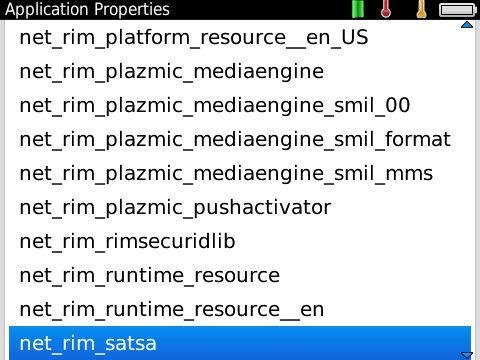
Last edited by zocster; 08-06-12 at 02:49 AM.
08-06-12 02:21 AMLike 0 - Done... (Y)I will also point out that a standard installation of Ahead over the 723 base OS will allow for PIN Messaging. Modifying certain other resource files will create issues where the PIN Messaging options are not available. So, use a straight Ahead over 723 base if you want PIN Messaging to be operational.08-06-12 12:27 PMLike 0
- Wu-wei, thanks for the wonderful work.
I am busy shrinking the OS for my BB 9780. I found a list of CODsthat you said you have in another thread and I compared it to my CODs. If you could please take the time to explain what these CODs and if they are safe to remove, I would gladly appreciate it.
Your Cods that I do not have (where did you get these, I do not have them):
net_rim_bis_bg_client.cod
net_rim_bis_client_lib.cod
net_rim_bis_Daemon.cod
Here are ones that I have that you do not have (could you tell me if they are safe to delete):
net_rim_bb_addressbook_simapp.cod (What is this?)
net_rim_bb_addressbook_usimapp.cod (What is this?)
net_rim_bb_default102DMtree.cod (What is this?)
net_rim_bb_elt.cod (What is this?)
net_rim_bb_elt_resource__en.cod (What is this?)
net_rim_tid_dynamic_transcoding_data_CP1258.cod
net_rim_tid_dynamic_transcoding_data_ISO8859_10.co d
net_rim_tid_dynamic_transcoding_data_ISO8859_13.co d
net_rim_tid_dynamic_transcoding_data_ISO8859_14.co d
net_rim_tid_dynamic_transcoding_data_ISO8859_15.co d
net_rim_tid_dynamic_transcoding_data_ISO8859_16.co d
net_rim_tid_dynamic_transcoding_data_ISO8859_2.cod
net_rim_tid_dynamic_transcoding_data_ISO8859_3.cod
net_rim_tid_dynamic_transcoding_data_ISO8859_4.cod
net_rim_tid_dynamic_transcoding_data_ISO8859_5.cod
net_rim_tid_dynamic_transcoding_data_ISO8859_6.cod
net_rim_tid_dynamic_transcoding_data_ISO8859_7.cod
net_rim_tid_dynamic_transcoding_data_ISO8859_8.cod
net_rim_tid_dynamic_transcoding_data_KOI8_U.cod08-08-12 08:25 AMLike 0 - These are part of the newer BIS email setup app that was pushed from my carrier. I believe the stock OS installers all still include an older version which uses a different fileset.Wu-wei, thanks for the wonderful work.
I am busy shrinking the OS for my BB 9780. I found a list of CODsthat you said you have in another thread and I compared it to my CODs. If you could please take the time to explain what these CODs and if they are safe to remove, I would gladly appreciate it.
Your Cods that I do not have (where did you get these, I do not have them):
net_rim_bis_bg_client.cod
net_rim_bis_client_lib.cod
net_rim_bis_Daemon.cod
These files are related to the SIM phonebook, which I do not use and therefore remove.
This is a carrier-specific file (AT&T, I think) and since I'm on T-Mobile (carrier ID 100), I remove it.
This is Enterprise Location Tracking. Since I am not on a BES and I do not want my location tracked, I remove it.
These are all related to languages other than US English and, since I don't use other languages, I remove those files as well.net_rim_tid_dynamic_transcoding_data_CP1258.cod
net_rim_tid_dynamic_transcoding_data_ISO8859_10.co d
net_rim_tid_dynamic_transcoding_data_ISO8859_13.co d
net_rim_tid_dynamic_transcoding_data_ISO8859_14.co d
net_rim_tid_dynamic_transcoding_data_ISO8859_15.co d
net_rim_tid_dynamic_transcoding_data_ISO8859_16.co d
net_rim_tid_dynamic_transcoding_data_ISO8859_2.cod
net_rim_tid_dynamic_transcoding_data_ISO8859_3.cod
net_rim_tid_dynamic_transcoding_data_ISO8859_4.cod
net_rim_tid_dynamic_transcoding_data_ISO8859_5.cod
net_rim_tid_dynamic_transcoding_data_ISO8859_6.cod
net_rim_tid_dynamic_transcoding_data_ISO8859_7.cod
net_rim_tid_dynamic_transcoding_data_ISO8859_8.cod
net_rim_tid_dynamic_transcoding_data_KOI8_U.cod08-08-12 11:15 AMLike 0 - hi.. mates.B@stard Hybrid: Ahead (20120727)
Created by wu-wei
Those of you who regularly use my builds know the drill, but this one incorporates new files from the recently-released 7.1.0.580 OS.
I have also modified several files based on feedback from my testers.
I have officially given up on fixing the closing page error on the 9700. I disable javascript unless absolutely necessary, and I avoid script-heavy pages anyway.
This build has been able to maintain radio to 3% battery; media lag is still a hit-or-miss proposition (seems very dependent on individual devices); and we fixed a few other lingering problems that are escaping me right now - this build has been through fairly extensive testing.
My hybrids go through testing on several devices, and I am confident that my builds work well on all OS6 devices.
Recommended base OS versions:
9300: 6.0.0.723
9650: 6.0.0.707 (or 6.0.0.719)
9700: 6.0.0.723
9780: 6.0.0.723
9800: 6.0.0.723
While these base OSes are recommended, Ahead will work over any 6.0.0.6xx or .7xx OS. If you have found another OS in those series that works best for you, certainly feel free to use that one instead.
Please note that some users have reported a "break-in" period with any hybrid. That is, the first day or so has poor battery life, but then things stabilize and we start sipping at the battery again. Battery life is critically important to me, so I am always mindful of those issues (and reluctant to leave my beloved 9700 for some shiny new OS7 device). I have not experienced this phenomenon myself, but I did want to mention that it is possible.
To install this hybrid, extract the contents of this zip file into the Java folder of the base OS you choose to use. On my system, these files were extracted into C:\Program Files (x86)\Common Files\Research In Motion\Shared\Loader Files\9700M_v6.0.0.723_P6.6.0.248\Java.
When you extract the cod files into the folder listed above, you should be prompted to confirm that you want to replace existing files. If you are not prompted, then you are probably trying to extract to the wrong directory and the hybrid files will not be installed on your device.
If you do not know exactly what you're doing, then you should choose one of the following options:
1. DO NOT ATTEMPT TO INSTALL THIS HYBRID.
2. Read my guide on the CrackBerry forums, available here: Hybrid OS Installation Guide
3. Read any How To posts by elite1 in practically any hybrid or leaked OS thread on CrackBerry.com
4. Search the CrackBerry forums and read as much as you can find about how the BlackBerry OS loader process works.
This package does NOT include any third party applications at all. I build hybrid OSes. I do not promote any apps or force users to choose whether they want to install apps they may not want. If you are looking for a particular third party app, I probably have an opinion about it and may be able to tell you where to find it (I'm talking free or paid versions, NOT WAREZ).
Many thanks to my tireless and intrepid team:
- ench18
- bintaro_gw
- bmercer94
- evered78
- kev23m
- leontam
- lordnorms
- Soulja Boy
- walestrings
Download Ahead
longtime no see..
go ahead is the other best since ulrich..
just 'go ahead' pals...
works perfect in my essex. wu-wei likes this.08-08-12 11:36 PMLike 1
wu-wei likes this.08-08-12 11:36 PMLike 1 - Wu-wei sweet. Thanks for your time. Ahead seems to be working fine for me except for when I get a whatsapp message it takes a few seconds to open up the message from the home screen. When I click on the notification it doesn't open up instantly anymore. Will try to figure it out.08-10-12 02:13 AMLike 0
- Whatsapp version pls. I had 2.8.198 and had the same problem. Changed to 2.8.1914 and all good.Wu-wei sweet. Thanks for your time. Ahead seems to be working fine for me except for when I get a whatsapp message it takes a few seconds to open up the message from the home screen. When I click on the notification it doesn't open up instantly anymore. Will try to figure it out.08-10-12 02:36 AMLike 0
-

- Forum
- BlackBerry OS Phone Forums
- BlackBerry OS
B@stard - Ahead (20120727)
LINK TO POST COPIED TO CLIPBOARD



