QuickWeather Updated to v1.8 - Now supports Berryweather Icon sets!!
- Hi, you can get weather icons from here:
ThemesInMotion.com
and here:
http://forums.crackberry.com/blackbe...-icons-539999/
Enjoy!09-28-11 12:34 PMLike 0 - is anyone using quickweather 1.9 and the blackberry option auto on/off feature? i am having issues, when i have auto on/off setup for example off at 11pm and on at 6am, if qw is on when the phone turns off, when it turns on, i will get an app error 523 and have to reset. if qw is off the auto on/off feature works fine, no app error.
i am using a 9700 with os5 .86209-28-11 08:59 PMLike 0 -
- QuickWeather updated to v1.10
* Added Sunrise/Sunset option
* Hi / Lo Temp now an option
* Fog bug fix #2
Thanks09-28-11 11:59 PMLike 0 - Thanks for the update Cheetah!
The jad from Mobihand is still showing 1.9, so I'll download the update tomorrow
Posted from my CrackBerry at wapforums.crackberry.com09-29-11 12:18 AMLike 0 -
-
- Not sure what I have done here but can't get the selected bwi set to show nor the app itself can be placed anywhere in the home screen....need a tutorial......

 Showing both Berryweather and Quickweather
Showing both Berryweather and Quickweather

 09-29-11 04:08 PMLike 0
09-29-11 04:08 PMLike 0 - Curved, the little icon on the app screen does not ever change but once your start QW it will show the temp. To start the app and have the widget show on your homescreen, press your BB button and click on Quick Weather. A screen should come up saying Quick Weather has successfully started. Then you can go back into the QW options and Set the Screen Position and use all the other features. Every time you boot your phone you will need to re-start QW.Not sure what I have done here but can't get the selected bwi set to show nor the app itself can be placed anywhere in the home screen....need a tutorial......
Click to view quoted image
Click to view quoted image Showing both Berryweather and Quickweather
Click to view quoted image
Click to view quoted image09-29-11 04:17 PMLike 0 - It looks like you have two weather slots on this theme? You really don't want to use QW with a theme with a weather slot, the widget allows you to place the weather anywhere you want.09-29-11 04:19 PMLike 0
- Rebooted Bb after installation, place the QW on the 6th slot and still will not show up on the home screen......when I click on QW it goes to the Quickweather Options screen...how does the Set Screen Position works? I click on it and it shows all my icons as if I just click the BB tab.....09-29-11 04:27 PMLike 0
-
- Did you go into your BB Options panel from the homescreen and click on Quick Weather? That is the only way to start the apphttp://i223.photobucket.com/albums/dd231/jucepe/BBBold%20ScreenShots/Screen_20110929_163137.jpg
http://i223.photobucket.com/albums/dd231/jucepe/BBBold%20ScreenShots/Screen_20110929_162632.jpg
http://i223.photobucket.com/albums/dd231/jucepe/BBBold%20ScreenShots/Screen_20110929_163152.jpg
Still nothing.
Posted from my BlackBerry using BerryBlabLast edited by dollface54; 09-29-11 at 04:59 PM.
09-29-11 04:56 PMLike 0 - Yes....you use LIST and I use Icons and yes it won't activate. No biggie, just uninstall and will wait for another update or until someone brings up the issue again.
Thanks for your time.
Posted from my CrackBerry at wapforums.crackberry.com09-29-11 05:22 PMLike 0 - You are not understanding what she explained to you. It does not matter where you put QW as I have mine inside my downloads folder. From your app screen (not homescreen) press the Blackberry Menu key (next to trackpad) and start QW from there just like her screenshot shows.09-29-11 05:43 PMLike 0
- Right, except you can start it from your homescreen as well, just press your BB button, next to your trackpad, and click on Quick Weather.===== QUOTE curvedthumb ====
Yes....you use LIST and I use Icons and yes it won't activate. No biggie, just uninstall and will wait for another update or until someone brings up the issue again.
Thanks for your time.
Posted from my CrackBerry at wapforums.crackberry.com
===== /QUOTE ====
You are not understanding what she explained to you. It does not matter where you put QW as I have mine inside my downloads folder. From your app screen (not homescreen) press the Blackberry Menu key (next to trackpad) and start QW from there just like her screenshot shows.
Posted from my BlackBerry using BerryBlab09-29-11 05:58 PMLike 0 - Right, except from your homescreen if you press the BB button it goes to your app screen........

Edit: Unless you are using the default theme like you HAVE to.....
Last edited by andyahs; 09-29-11 at 06:12 PM.
09-29-11 06:06 PMLike 0 - Oh honey, you know I'm stuck with it. Thank God for wallpapers and this weather app.===== QUOTE dollface54 ====
Right, except you can start it from your homescreen as well, just press your BB button, next to your trackpad, and click on Quick Weather.
===== /QUOTE ====
Right, except from your homescreen if you press the BB button it goes to your app screen........
Edit: Unless you are using the default theme like you HAVE to.....
Okay, for all those on OS5 and OS6, start QW from your App screen and press your BB button and click on Quick Weather.
Posted from my BlackBerry using BerryBlab09-29-11 06:14 PMLike 0 - Got it!!!!!!! It works similar to Peekweather....found it and works like a charm...just have to play with the colors.......Thanks guys.
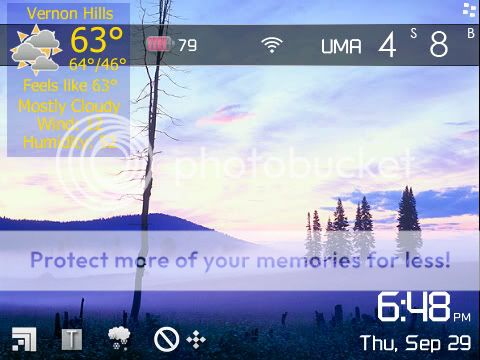
Last edited by curvedthumb; 09-29-11 at 06:48 PM.
ThePinkChameleon likes this.09-29-11 06:45 PMLike 1 - Just wanted to say thanks to CheetahAce - on Tuesday I mentioned something that I figured very few people would be interested in (sun up / sun down times on the home screen display), and had the temerity to suggest that not only should CheetahAce change his app to suit me, but I add insult to injury and say that he ought to work even harder and make it so I could toggle it on/off on the display like you can for "humidity" and "wind speed" and all the other options.
LESS THAN THREE DAYS LATER, I check this thread and discover that not only did CheetahAce listen to my whining, he modified his app & put out an update that incorporates everything I was asking for!
And that, my friends, is what customer service that goes beyond what anyone could reasonably expect, is. (fractured grammar, I know, but trust me when I say it was a compliment)
Cheetah - if you're ever near NE Ohio, PM me. I owe you several drinks at least. ThePinkChameleon likes this.09-29-11 09:07 PMLike 1
ThePinkChameleon likes this.09-29-11 09:07 PMLike 1 - Nice! It is a cool update option. He works really hard to pleaseJust wanted to say thanks to CheetahAce - on Tuesday I mentioned something that I figured very few people would be interested in (sun up / sun down times on the home screen display), and had the temerity to suggest that not only should CheetahAce change his app to suit me, but I add insult to injury and say that he ought to work even harder and make it so I could toggle it on/off on the display like you can for "humidity" and "wind speed" and all the other options.
LESS THAN THREE DAYS LATER, I check this thread and discover that not only did CheetahAce listen to my whining, he modified his app & put out an update that incorporates everything I was asking for!
And that, my friends, is what customer service that goes beyond what anyone could reasonably expect, is. (fractured grammar, I know, but trust me when I say it was a compliment)
Cheetah - if you're ever near NE Ohio, PM me. I owe you several drinks at least.
Posted from my BlackBerry using BerryBlab09-29-11 09:37 PMLike 0 -

- Forum
- BlackBerry OS Phone Forums
- BlackBerry OS Apps
QuickWeather Updated to v1.8 - Now supports Berryweather Icon sets!!
LINK TO POST COPIED TO CLIPBOARD





