- Today SHAPE Services starts beta-testing for Photo Translator application.
We invite you to take part in BETA round of Photo Translator.
With Photo Translator you can scan, recognize and then translate it from/to near 50 languages.
Simply take a photo and then select to translate it.
The photo will be sent to our OCR server and the results will be pushed back to your Blackberry.
Note that Internet connection and auto-focus camera feature are necessary to use the application.
The list of currently supported devices is as follows:
89xx, 96xx (except 9670 Style), 97xx, 95xx, 98xx
Download the installation for your BlackBerry (it works till 15th of December 2010) at
Photo Translator for BlackBerry. Just take a picture of a text in any language using your BlackBerry camera and Photo Translator will instantly capture the text and translate it. :: BlackBerry :: Products
or OTA here:
wap.shapeservices.com
The point of this Beta-testing is to adjust Photo Translator to fit customer's needs.
You may post your comment here or send them from Photo Translator selecting "Info" / "Support" from the menu.
When posting your comments in this thread, please specify your Blackberry model, Blackberry OS and wireless carrier.
As usual, active beta-testers will be awarded with license codes.
Waiting for your feedback!Last edited by SHAPE; 11-30-10 at 09:04 AM.
11-29-10 07:36 AMLike 0 -
- One thing I notice right off:
Even though I select to not save an entry / history, (Would you like to save result?) the program still retains the actual photos taken, in the camera directory / does not delete them? This could get messy. Any option to auto-delete photos taken in the application?
More to come11-30-10 11:49 AMLike 0 - Thank you for your feedback.One thing I notice right off:
Even though I select to not save an entry / history, (Would you like to save result?) the program still retains the actual photos taken, in the camera directory / does not delete them? This could get messy. Any option to auto-delete photos taken in the application?
More to come
This issue is fixed with the next build which is to be published today.12-01-10 03:20 AMLike 0 - No problem.
So far, while playing around through the day yesterday, I seem to get hit or miss results. Either they are pretty close / dead on (testing French / English) , or, I end up getting a lot of random characters as a result of the photo.
I am still playing around to figure out if I can make a pattern of it, however, I believe it's when there is
a) much more clutter around the words in the photo (ruled lines even sometimes) and
b) when I try to take snapshots off screens.
I can understand the issue with LCD screens causing problems. That was just an off chance hope it would work ok (which it does sometimes)12-01-10 06:29 AMLike 0 - 12-01-10 03:23 PMLike 0
- I've tried the app on my Torch (0.246 OS6) a few times since downloading on 11/29. Getting a good image, and therefore a good scan result, has been the biggest hurdle, and has been hit or miss. I've gotten two good scan results in about 6 or 7 different documents I've tried.
With adequate, diffuse light, on standard printer/copier type paper, I've gotten fair results. If the paper is slightly glossy, or not close to perfectly flat (such as a page in an open book), then the OCR doesn't work as well.
Formatting on the page has also affected the scan results. I tried translating a bullet point slide in a presentation and it had difficulty recognizing the breaks in the text. Instead, it ran some of the phrases from the different bullet points together.
The translation function seems to be OK. It relies on Google Translator. Overall, the speed of processing is pretty good.12-01-10 07:12 PMLike 0 - So reloading the OS got rid of the verify error bug I was having at startup

One thing though - the download detects my device as running 4.7 when I download, I had to manually change the URL to 6.0 to get the right version.12-01-10 10:02 PMLike 0 - I also had the problem (like SCrid2000 above) with it downloading the wrong version
for my blackberry. I had to change the dl path to 6.0 and not 4.7 OS
that it kept detecting. Good thing the program gave me a warning
that I have installed a incompatible version for my bb.
Running version 0.9.8.6, I think that's the newest version.12-02-10 08:54 AMLike 0 - Wow this is an awesome concept for an app! Too bad the Beta doesn't go past Dec 15. I will be travelling to Denmark and Germany leaving the 16th and this would come in VERY handy, as I don't know Danish and know very little German. I just took a pic of a webpage in Danish and then used google translate to compare the results to the photo translator. There were a couple words it didn't understand, but the pic may have been poorly lit/blurry. I will gladly play with this for the next two weeks! Thanks
 12-02-10 10:27 AMLike 0
12-02-10 10:27 AMLike 0 - Doesn't work for me it not translating running latest leak on 9700 att
Posted from my CrackBerry at wapforums.crackberry.com12-02-10 12:30 PMLike 0 -
- Could you please specify what firmware version do you run on your device?I also had the problem (like SCrid2000 above) with it downloading the wrong version
for my blackberry. I had to change the dl path to 6.0 and not 4.7 OS
that it kept detecting. Good thing the program gave me a warning
that I have installed a incompatible version for my bb.
Running version 0.9.8.6, I think that's the newest version.
What is the model of your device?12-03-10 01:00 AMLike 0 - We have discovered an issue with OCR service: some sharp, well lit photos are being treated as broken by the OCR engine. We could not reproduce the issue on our side for now.
So we would ask you to specify what camera options (such as flash settings, autofocus, white balance, picture size, picture quality, colour effect) you use to take the photos. To see what options you use please in camera application press menu button and proceed to "Options".
Hope to hear from you soon.Last edited by SHAPE; 12-03-10 at 02:50 AM.
12-03-10 02:27 AMLike 0 - Well the bit that I tried this morning didn't work so well. I'm using my blackberry torch and I set the camera to "text" mode. I'm taking pictures of Danish websites on my computer (LCD monitor). I then compare the translation to what google translate changes the website into. This morning, it's not making any sense. Here's the original text from this website

It's a paragraph on the right hand side.
Here's what Google translate says it says:
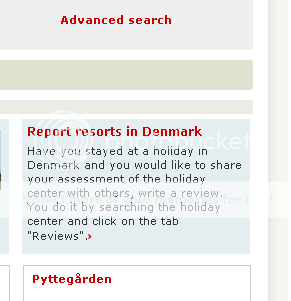
However I've taken the picture several times at different angles, lighting, camera modes, and I'm not getting ANYTHING. I had to take a picture of my screen with my old phone because the program will not let me do a screen capture while it's open. Here's what the OCR part found. Before I tried to translate it. Hope this helps.
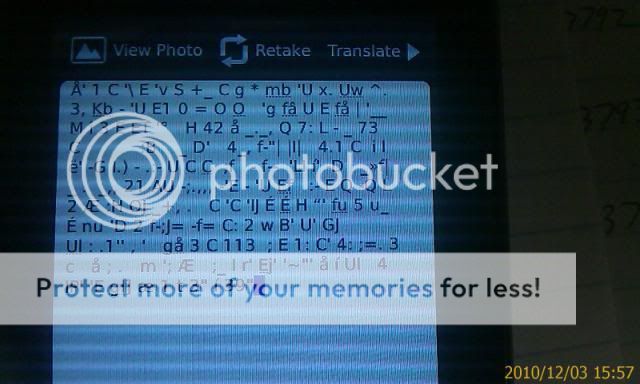 12-03-10 10:13 AMLike 0
12-03-10 10:13 AMLike 0 -
- I've gotten similar results when trying to use the program to translate an image from a computer screen. I think the refresh rate on the monitor messes up the image, and therefore confuses the OCR software. I was only trying this as a test since, if I'm on the computer, I would just use Google Translate directly.Well the bit that I tried this morning didn't work so well. I'm using my blackberry torch and I set the camera to "text" mode. I'm taking pictures of Danish websites on my computer (LCD monitor).
However I've taken the picture several times at different angles, lighting, camera modes, and I'm not getting ANYTHING. I had to take a picture of my screen with my old phone because the program will not let me do a screen capture while it's open. Here's what the OCR part found. Before I tried to translate it. Hope this helps.
I haven't tried doing a screen capture from the phone's screen. Maybe QuickLaunch will allow it. You don't need to have the program running when you capture the image since the app will let you select a picture from the media folder that is already stored there.
Actually, I've run into this issue with the app. It worked fine at first, but now when I take a picture using the app, it doesn't automatically go to the OCR step. I have to hit the menu button, then Select A Picture, and find the image I just took.
I tried "Text" mode as well on a couple of pictures and found the images to have too much contrast and glare, even on normal paper. "Auto" mode seems to give the best results for me in terms of image quality, but you need to have the phone very still to avoid any blur.12-03-10 09:34 PMLike 0 - please try this suggestion: set your sources language as Danish, make a photo in landscape mode and set scene mode to AutoWell the bit that I tried this morning didn't work so well. I'm using my blackberry torch and I set the camera to "text" mode. I'm taking pictures of Danish websites on my computer (LCD monitor). I then compare the translation to what google translate changes the website into. This morning, it's not making any sense. Here's the original text from this website

It's a paragraph on the right hand side.
Here's what Google translate says it says:
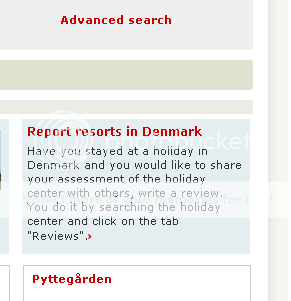
However I've taken the picture several times at different angles, lighting, camera modes, and I'm not getting ANYTHING. I had to take a picture of my screen with my old phone because the program will not let me do a screen capture while it's open. Here's what the OCR part found. Before I tried to translate it. Hope this helps.
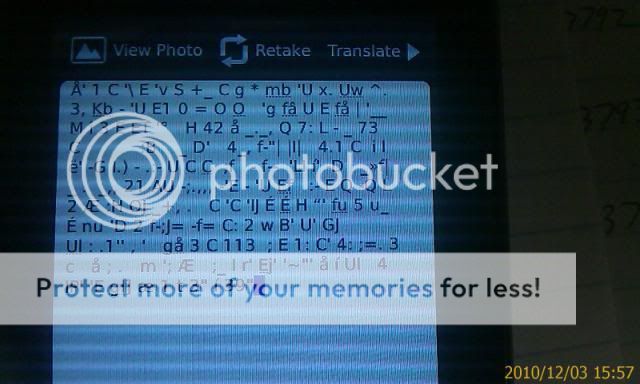 12-06-10 04:14 AMLike 0
12-06-10 04:14 AMLike 0 - Indeed, monitor screens flicker a lot. The photos also contain moire which makes it difficult to recognize the text.I've gotten similar results when trying to use the program to translate an image from a computer screen. I think the refresh rate on the monitor messes up the image, and therefore confuses the OCR software. I was only trying this as a test since, if I'm on the computer, I would just use Google Translate directly.
Please try re-installing the application. If this simple solution does not work, please forward us the logs (Info - Support)Actually, I've run into this issue with the app. It worked fine at first, but now when I take a picture using the app, it doesn't automatically go to the OCR step. I have to hit the menu button, then Select A Picture, and find the image I just took.12-06-10 08:00 AMLike 0 - This app is a fail so far
even in perfect lighting its a hit or miss (it misses more then hits)
hope the final product does fail like the beta
even my friends who run official os say it misses a lot. good concept but just need a ton of work. it has problems with reading single spaced sentences....12-06-10 09:23 AMLike 0 -

- Forum
- BlackBerry OS Phone Forums
- BlackBerry OS Apps
Photo Translator Beta starts today
LINK TO POST COPIED TO CLIPBOARD