View Poll Results: How Did the Dumping Go?
- Voters
- 222. You may not vote on this poll
-
I am a HAPPY & SUCCESSFUL Dumper!
77 34.68% -
I am still in OEM Locked ****!
20 9.01% -
Freed some Mem but the Pix Remain!
40 18.02% -
I have No Idea What I Am Doing!!??!!
85 38.29%
- Greetings Folks!
It's fate I tell you! The CrackMem 3.2 update came out today and I was thinking about doing this guide (with Pete's permission, of course) and BAM! 90 OS leaked just an hour or so ago! The stars are aligned and yes, it is the Year of the Ox!
This Guide Will Help You Do the Following Things:
1. Gain 5MB+/- in your storms Application Memory by dumping LOCKED OEM wallpapers.
2. Walk you through a BRIEF OS update
I recommend this guide to folks who are familiar with technology, specifically their storms and their computers. If you are a non techy person and are planning to go ahead and try this guide, please read the following thread (and the links to other threads within this thread) for more detailed information before trying this one:
http://forums.crackberry.com/f132/ho...eta-os-122851/
I also only recommend these steps BEFORE an OS upgrade on your phone. I have found that it does not work without an OS upgrade. Some have reported that they gain memory but the pictures remain. See this thread for more details: http://forums.crackberry.com/f135/de...memory-103830/
DISCLAIMERS
1. I HIGHLY recommend a full backup of your device before doing anything. Not only will you save your storm's information (messages, etc..) but settings, 3rd Party Apps, and BBM contacts.
2. I do not take any responsibility for bricked or otherwise malfunctioning phones. Please follow this guide at your own risk.
FROM PETE'S POST BELOW:
Here's a couple of extra points.
- In between Rooster starting and finishing the guide, I was updating my program. CrackMem 3.3 is now available for download and it now correctly removes FaceBook and Flickr which 3.1. and 3.2 did not do so I reccomend that you down load the new version from here http://forums.crackberry.com/f35/cra...eleased-52044/
- Several people have reported not being able to find the program in my post. The download file is located at the very end of my first post in the thread. Scroll down to the very end of my OP and right on the join between the end of my post and the next one (it's marked #2
 ) you will come to the place shown in the picture below
) you will come to the place shown in the picture below

You can see the zip file just below the picture of CrackMem's blue panel. All downloads are done this way in Crackberry so it's worth finding out how it works and where they are, I think.
Here we go folks!
STEP ONE: Install OS Onto Your Computer
Make sure you only have one OS installed on your computer. This is not required but just good practice.
If you had to uninstall any, please do restart your computer before installing the new OS.
Once you have installed your OS, navigate to this folder on your computer (path is shown in pic at the top). Since most folks are looking to dump OEM wallpapers, they are highlighted
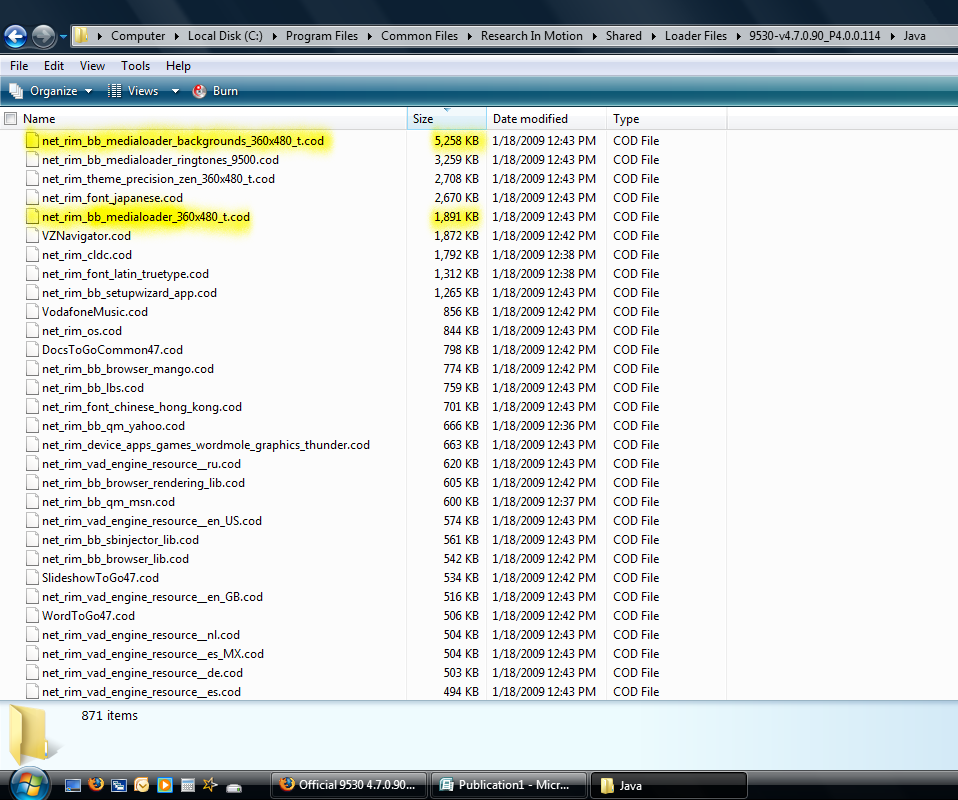
STEP TWO: CrackMem
If you haven't already, dload and install CrackMem from here http://forums.crackberry.com/f35/cra...eleased-52044/
It's free and really a great app!
EDIT: From Hmtsjmftsch's post: If you are using Vista, make sure you run CrackMem as the Administrator by right-clicking the CrackMem icon and choosing "Run As Administrator" option.
Launch CrackMem and this window will pop up:
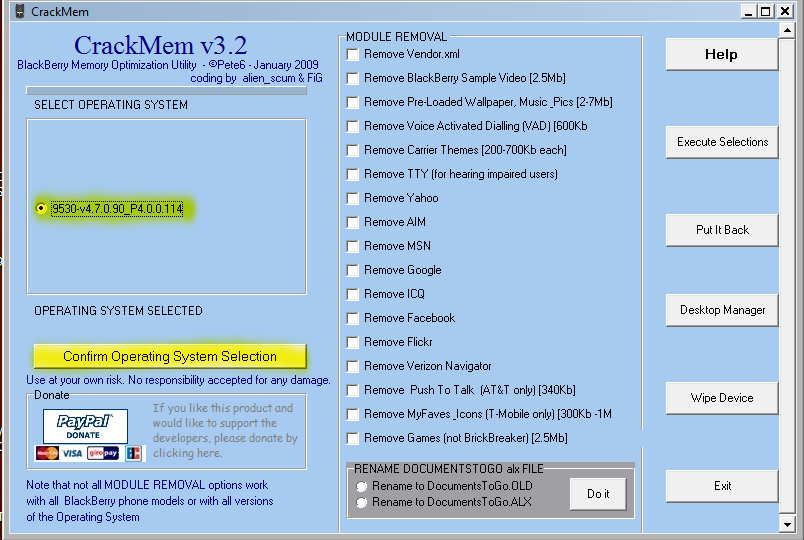
Whatever OS(es) you have installed, CrackMem will display it in the box to the left (see 1st highlight in the above pic).
Hit the radio dial for the OS you are going to install and then hit "Confirm Operating System Selection" (see 2nd highlight in the above pic).
Once you have confirmed the 'operating system' (aka OS), check all the files you would like to delete from the OS upgrade files.
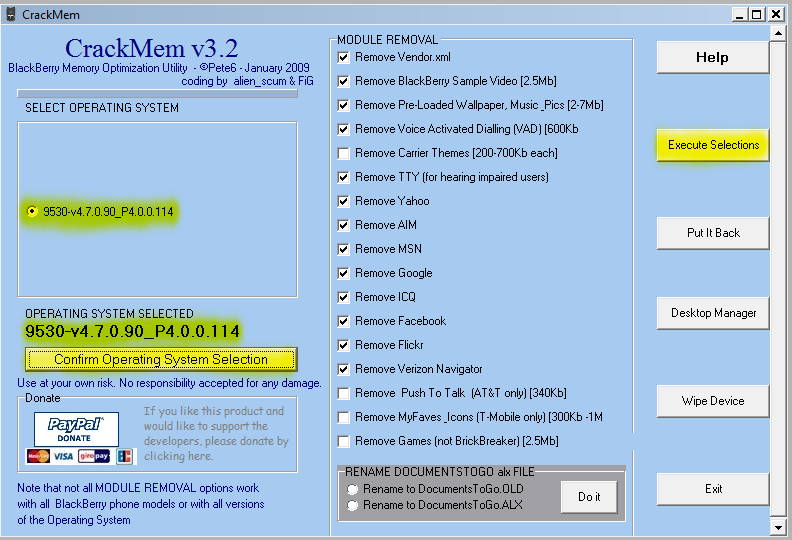
Most folks are looking to dump the OEM locked wallpapers which is the third option down from the top in the above pic (Preloaded Wallpapers...).
Once you have chosen all the files you would like to dump, hit the "Execute Selections" button (see far right highlight in the above pic).
The window below will signify that the selected files were dumped
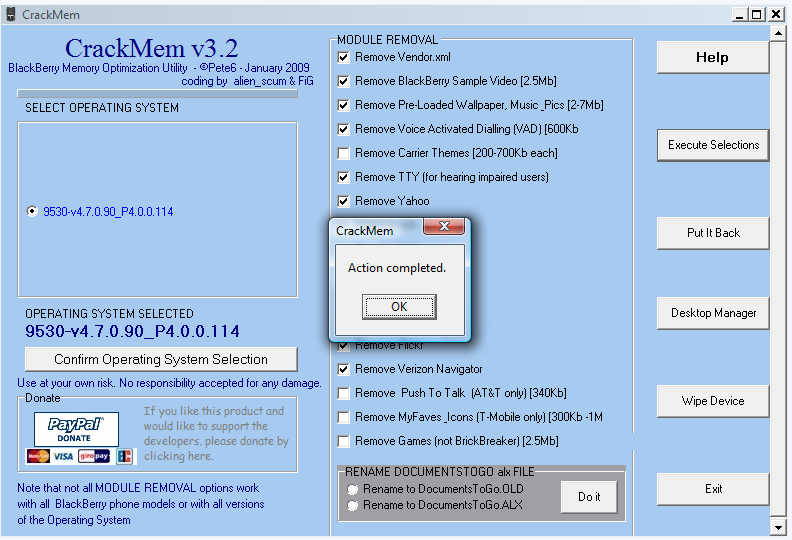
If you did everything as directed and you navigate back to the JAVA folder, the biggest files should now be your ringtones and theme as shown in highlight below:

Last edited by Rooster; 01-25-09 at 10:36 AM.
01-21-09 10:41 PMLike 0 - STEP THREE: OS Install
Begin this step by killing your internet connection. THIS IS A VITAL STEP, IMHO, so even if you think you don't have to, indulge me and do so.
Once you have killed your internet connection, connect your phone to the computer and launch Desktop Manager (hereafter referred to as 'DM'). Select Application Loader.
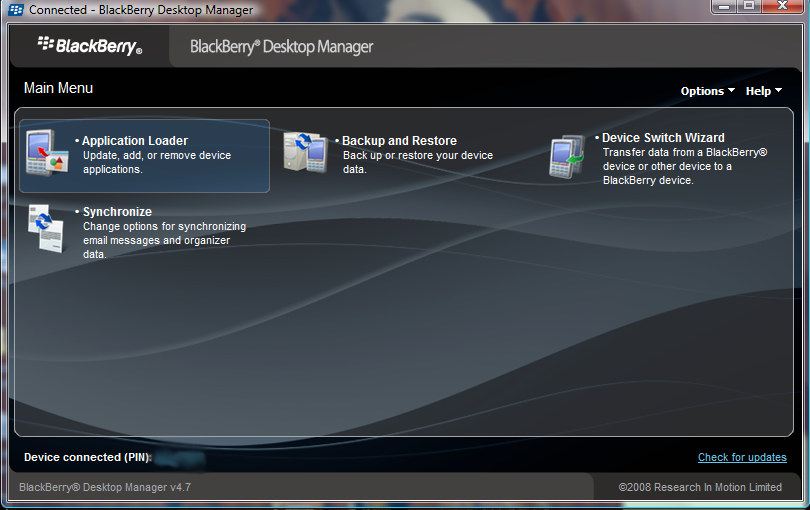
Once you select Application Loader, this is the next screen to pop up. Like the picture below, a yellow highlight from here on out will signify a selection you should make.
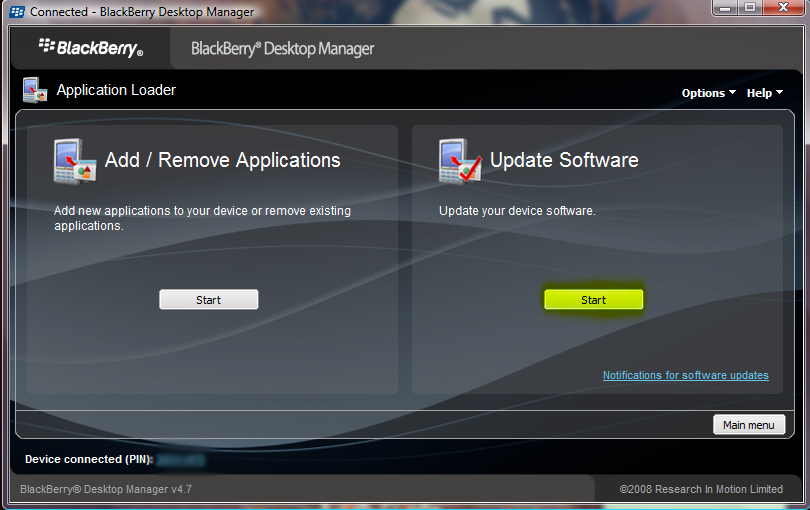
The below window is the list of OS files that will be updated. Before you go crazy, A LOT of folks start threads in a PANIC about their app center, and other applications on the storm are missing. In order to make sure all the apps on your storm are installed, be sure to hit the "Options" button on the right in highlight. This will allow you to control what BB files are added to the install in your update.
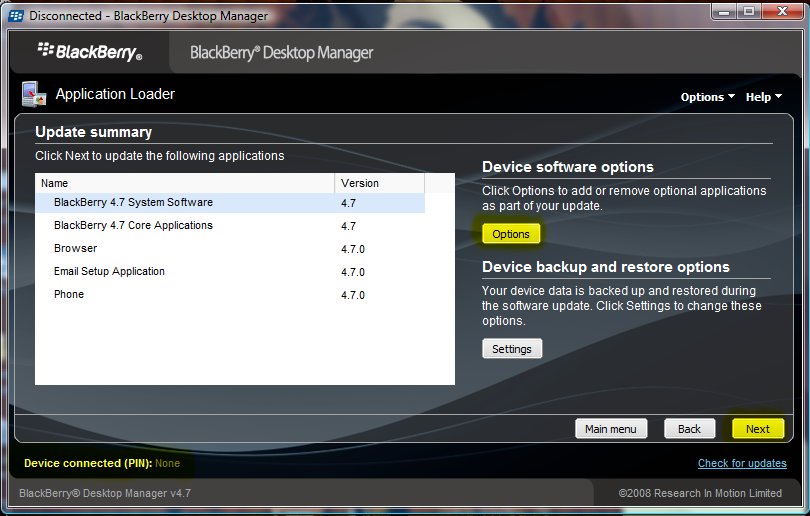
If you hit the options button, you will get this window that looks like the Add/Remove Application option window in DM. Scroll down and make sure all the apps you want installed are CHECKED.
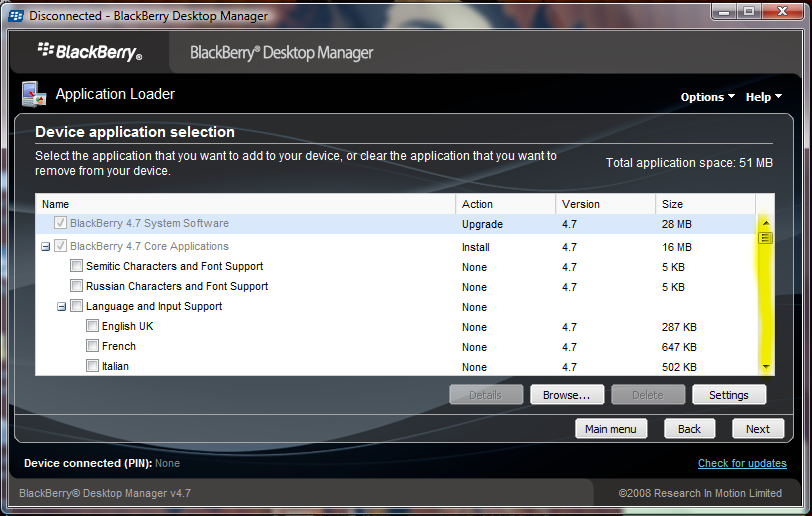
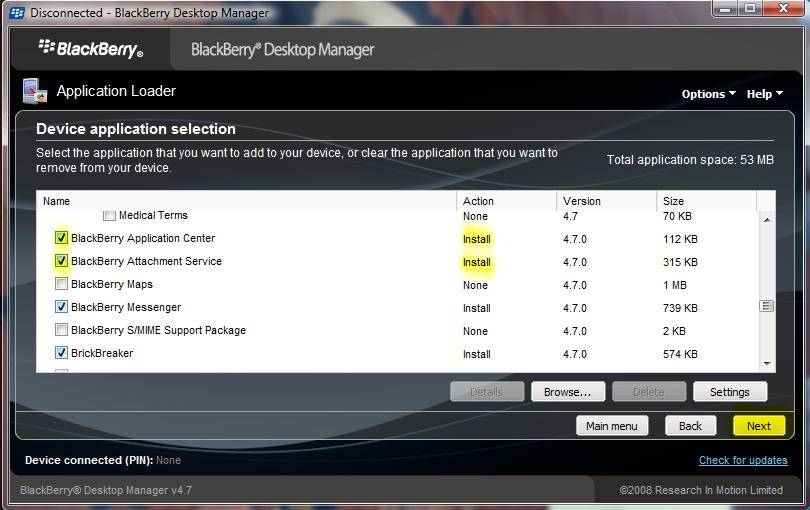
Once you have selected your apps to install with the OS update, hit next to begin the OS update. This can take any where from 10-25 minutes so please be patient.
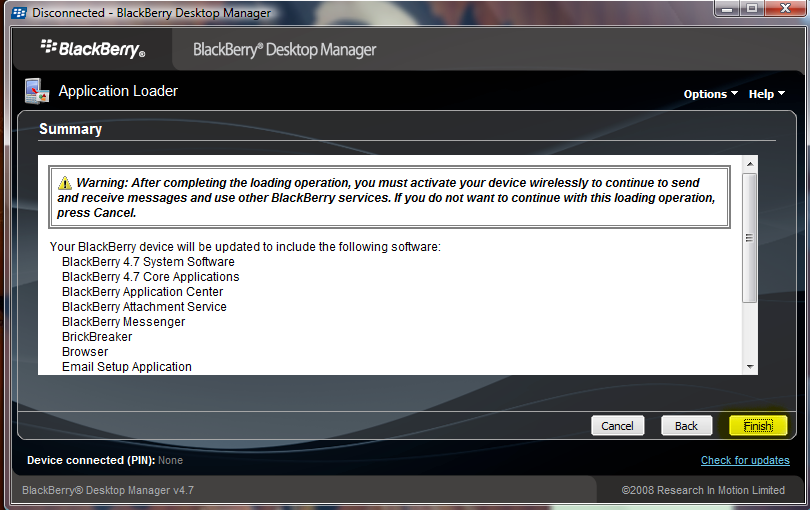
Once your OS update is finished, you will get this window:
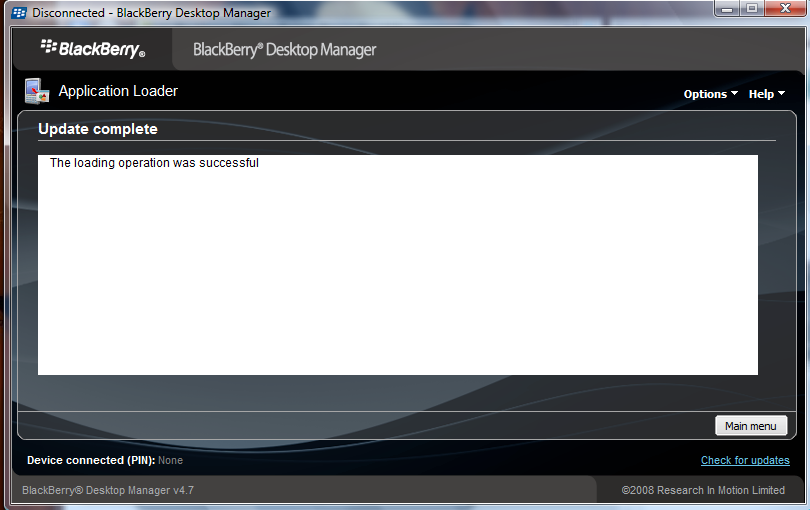
FINAL STEP: Check Your Dumping Success
Navigate on your storm to the Sample Pictures folder. If all is well, it should look like this:

HAPPY DUMPING FOLKS!
Last edited by Rooster; 01-21-09 at 11:55 PM.
01-21-09 10:42 PMLike 0 -
-
- Wow, if people still are unable to remove their wallpapers using this tutorial they shouldn't be allowed to use a cell phone.
Great write up
Side Tip for Others
If you don't use voice activated dialing you can remove any of the files that contain VAD in the filename. This will remove voice activated dialing and free up even more memory.Last edited by dmglakewood; 01-21-09 at 11:39 PM.
01-21-09 11:37 PMLike 0 - 01-21-09 11:52 PMLike 0
-
- Hey, I actually left that out on purpose but I did include Don's how to on upgrading OSes which has the wipe tute link in it.
I find that some OSes work well with a wipe while others work well as a stack install.
BTW, would you mind please editing your post and taking out the quote of my second post please? Makes this thread incredible longer than needed.
thanks!01-22-09 12:32 AMLike 0 - Nice Tutorial, I had this working when JRSCCivic98 first made his thread. It's a great thing to do prior to an OS Update and I highly recommend it.
Removing things to free space and utilities I'll never use is great, it gives me a clean feeling. 01-22-09 12:42 AMLike 0
01-22-09 12:42 AMLike 0 -
-
- Just a matter of opinion and experience ... this is exactly how I did my .90 upgrade; I prefer not to wipe every time (yuck...that didn't come out right). My preference is to wipe every 3rd OS install.

Also IMHO you should only quote the portion(s) of a previous post to help you maintain your point; the screen shots are an unnecessary 2nd read.Last edited by CrackberryMike; 01-22-09 at 12:57 AM.
01-22-09 12:53 AMLike 0 -
- Pete6Retired ModeratorRooster has done a really super job with this guide. Thank you.
Here's a couple of extra points.
- In between Rooster starting and finishing the guide, I was updating my program. CrackMem 3.3 is now available for download and it now correctly removes FaceBook and Flickr which 3.1. and 3.2 did not do so I reccomend that you down load the new version from here http://forums.crackberry.com/f35/cra...eleased-52044/
- Several people have reported not being able to find the program in my post. The download file is located at the very end of my first post in the thread. Scroll down to the very end of my OP and right on the join between the end of my post and the next one (it's marked #2
 ) you will come to the place shown in the picture below
) you will come to the place shown in the picture below

You can see the zip file just below the picture of CrackMem's blue panel. All downloads are done this way in Crackberry so it's worth finding out how it works and where they are, I think.Last edited by Pete6; 01-22-09 at 04:13 AM.
01-22-09 04:09 AMLike 0 - Pete6Retired ModeratorMost Storm users are running Desktop Manager 4.7 which has a number of nice features and will update your phone OTA. This is nice if you are not running a beta OS. For people who wish to run beta OSs the only way to upgrade has been to disconnect their internet connection before staring the upgrade process.
John Clark, who wrote the seminal thread on BlackBerry memory optimization has a solution and here's the link http://www.blackberryforums.com/gene...-xml-file.html exoplaining how to stop DM 4.7 from upgrading (downgrading!?!) your phone and how to stop it from replacing Vendor.xml and other files that you may have removed with CrackMem or by other means. This is a one time fix that works forver once correctly implemented.01-22-09 04:21 AMLike 0 - Pete6Retired ModeratorI do not belive that a wipe is neccessary. There is a wipe done by Desktop Manager once it is ready to begin the OS install once it has completed the Backup. There's really no point in doing a wipe and then having Desktop Manager (well Loader.exe doing a loader /nojvm) do it 5 minutes later.
I do wipe phones at upgrade time but only if I am having trouble.
Telling Newbies to wipe their phone is just asking them to lose all their personal data.
Instead of using JL_Cmder, try CrackUtil. It does the same as JL_Cmder but has a better user interface and has a file manager besides. It is free and can be found via the link in my signature.
Both programs are front ends for the RIM program javaloader.exe which is distributed with both programs.01-22-09 04:31 AMLike 0 - Hi Pete! I appreciate the advice and more importantly your contributions to this community. You personally have helped me a great deal in the last year. You are definitely a champion poster and Crackberry VIP. That said, the Storm is a very quirky piece of hardware to put it mildly.I do not belive that a wipe is neccessary. There is a wipe done by Desktop Manager once it is ready to begin the OS install once it has completed the Backup. There's really no point in doing a wipe and then having Desktop Manager (well Loader.exe doing a loader /nojvm) do it 5 minutes later.
I do wipe phones at upgrade time but only if I am having trouble.
Telling Newbies to wipe their phone is just asking them to lose all their personal data.
Instead of using JL_Cmder, try CrackUtil. It does the same as JL_Cmder but has a better user interface and has a file manager besides. It is free and can be found via the link in my signature.
Both programs are front ends for the RIM program javaloader.exe which is distributed with both programs.
I have installed over other leaks and VZ officials OS's and "usually" I run into problems. I readily admit it could be my database, an application or my own clueless ineptitude. There are multiple permutations for what could be causing the bugs. Since doing clean installs from the last 4 upgrades(and a couple more than once), I don't have these problems anymore.
"Hopefully", once the Development community becomes better familiar with the Storm's UI, these problems will lessen and most of us will be able to install over a previous OS. Obviously it would save me a lot of time not having to reinstall applications and change settings from OS to OS.
And also, and I want to make this clear.
I was a GREEN PEA-NEOPHYTIC-NEWBIE once too. Defending people who don't try and improve their sense of knowledge by reading/searching instead of acting-speaking or typing is entirely unacceptable to me. If anyone messes up when doing an install there is only one person to blame. They can surely find "that person" by staring square into a mirror.
Rooster, this post is an EPIC MOVE FORWARD and you should have it STUCK in the "Storm Tips, How To & FAQ" Forum immediately. I am petitioning the Moderators for it to happen now.
One last question, so I can be a contributor rather than a "complainer".
Why don't you and JRRCivic08 figure out a couple more files to dump so we can optimize even more?
Have a great day all!01-22-09 10:34 AMLike 0

- Forum
- BlackBerry OS Phone Forums
- BlackBerry OS Apps
Newb Guide 1: Using CrackMem to Gain App Memory
LINK TO POST COPIED TO CLIPBOARD
