- Smiley88Developer - ToySoftDo you always forget to quit the application and leave it in the background running? Do you always wonder how many apps are running in the background?
RunningIcon is a small application which displays the total number of applications running in the background on the Notification area. The Notification area is on the top of the HomeScreen and icons are also displayed on some application title bar.
You can visually and easily see how many applications are running. If you have left applications in the background you can easily open the Application Ribbon eg: press the menu key on the Homescreen to close the application you want.
You can also exclude applications from the list. When there are apps running in the background you will see the icon with the count number. Optionally you can set to vibrate to alert you whenever apps are still running in the background.

Click here for more info RunningIcon - Displays total apps running in the background on the Notification area - Utilities BlackBerry Apps01-07-11 11:48 AMLike 0 -
- If you added closing functionality I'll be picking this up for sure bro

Posted from my CrackBerry at wapforums.crackberry.com01-09-11 09:54 AMLike 0 - Oh, there's no way to use the kill process function that's found in the escreen?
That's no big deal if there's not, just thought it would be cool.
Posted from my CrackBerry at wapforums.crackberry.com01-09-11 11:22 AMLike 0 - No kill process?
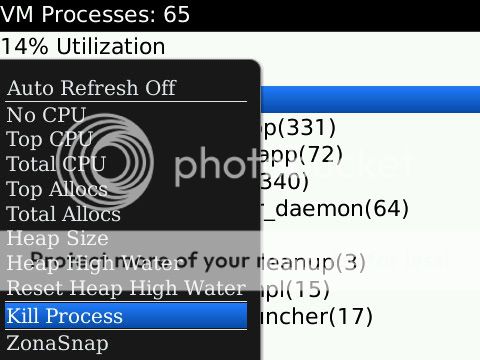
I assume that you mean there is a kill process, but there's no api to use it?
If you didn't know about the kill process bit, read the engineering screen link in my sig 01-09-11 12:54 PMLike 0
01-09-11 12:54 PMLike 0 -
- I figured there wasn't an API for it, but RunningIcon could still be used to shut down running apps that could be closed by opening them and pressing back, right? (for us lazy people
 ).
).
What do you mean that this isn't a proper way to do it? Is it different from using force quit on windows? I'm no java dev, so I have no clue.01-09-11 10:11 PMLike 0

- Forum
- BlackBerry OS Phone Forums
- BlackBerry OS Apps
New App: RunningIcon monitor background apps
LINK TO POST COPIED TO CLIPBOARD