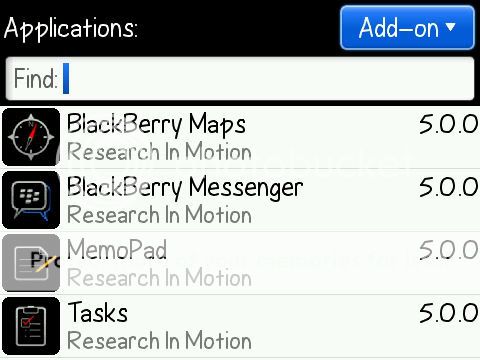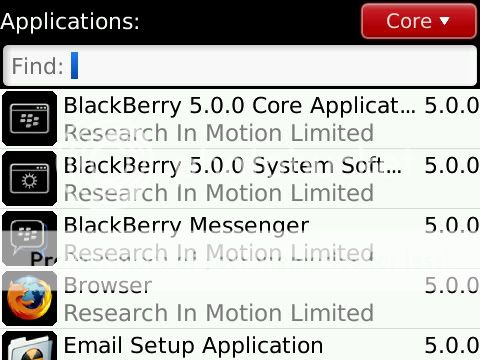- jeffhRetired ModeratorYou don't have your BlackBerry OS installed as an application on your PC. Go to your carrier's website, or to BlackBerry Desktop and Device Software Download Sites, find your carrier and device, and download the current OS to your PC desktop. Double-click the exe file and it will install the OS as an app on your PC, where CrackMem and the App Loader can find it.
This question is also answered in the CrackMem help files, where are well-written and worth your time to review.02-26-10 05:53 AMLike 0 - So I've tried all the options I wanted to remove....executed selection....and guess what. They are still there. I even checked in the application listing on my bb. What gives?
Crackmem 3.4
9700 OS 5.0.442
Edit: Ah. I see, you can't just uninstall certain parts without reinstalling? Like MaxMem?Last edited by hkbladelawhk; 02-27-10 at 11:12 PM.
02-27-10 10:43 PMLike 0 - Yea. I missed the part where you have to reload the os.
Last edited by hkbladelawhk; 02-27-10 at 11:29 PM.
02-27-10 11:27 PMLike 0 - Sorry, just looked back. That was odd. At first Mobile Backup disappeared after removing VAD, then it came back....but before, I had removed VAD and Fave Fives (even though I rejected the mobile backup removal) and it still deactivated it. So a warning to anyone using Tmobile's mobile backup. Don't remove the favs.
Thanks Again.02-27-10 11:35 PMLike 0 - I hate to ask a question that's probably been answered...but my post will be #1462 and I don't have all day to read back!!
I am hoping to use CrackMem on my 9000 OS 5.0.0.509 - I see from above that it still works on leaked 5.0 betas.
Do I have to upgrade my OS through CrackMem or can I remove the items I want from the OS, close CrackMem and then use BBSAK to install my OS?
Also, I know in 5.0 the system files are read only. Can CrackMem remove, for example, the sample pictures and music from the system volume despite the lock?
Thanks for any help!03-01-10 12:34 PMLike 0 - Crackmem will remove everything but the media, that you'll have to do by hand before install, or with bbsak after.I hate to ask a question that's probably been answered...but my post will be #1462 and I don't have all day to read back!!
I am hoping to use CrackMem on my 9000 OS 5.0.0.509 - I see from above that it still works on leaked 5.0 betas.
Do I have to upgrade my OS through CrackMem or can I remove the items I want from the OS, close CrackMem and then use BBSAK to install my OS?
Also, I know in 5.0 the system files are read only. Can CrackMem remove, for example, the sample pictures and music from the system volume despite the lock?
Thanks for any help!
Install using loader.exe. Program Files->Common Files->Research in Motion->AppLoader->loader.exe. Just be sure to do a full back up first, cause you never know.
WAPers do it With A Passion
If everyone spoke Wulfanese�, they wouldn't need to click here for a translation.
Posted from my CrackBerry at wapforums.crackberry.com03-01-10 01:26 PMLike 0 - Has anyone confirmed this on Desktop Manager 5.01? Like a fool I downloaded it yesterday and discovered all of this today. I followed the directions on page 1 to the letter but when I get to the step to start the DM, it opens fine, "checks tasks", then does nothing. I went to Application Loader and the new OS (which I did install, not just download) is there, along with the old one. I check the box, hit next, it flashes for a second, then goes to the Update Summary screen which says "no software update is required".
Using a 9700 T-mob, trying to install .442.03-26-10 07:53 PMLike 0 - jeffhRetired ModeratorMake sure you disconnect from the internet, then search for vendor.xml again. Delete any new copies you find. It sounds like DM's Auto Update feature is tripping you up. It will download additional copies of vendor.xml, then read them and tell you there are no updates. Use the search command in Windows to find them all.
Posted from my CrackBerry at wapforums.crackberry.com03-26-10 08:02 PMLike 0 - It won't remove BBM, but shrink should have. You can do it manually. Just go to Program Files->Common Files->Research in Motion->Shared->Loader Files->"The OS you want to remove them from"->Java, and remove these:
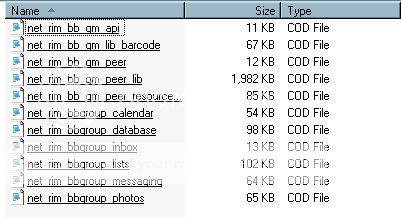 03-26-10 08:56 PMLike 0
03-26-10 08:56 PMLike 0 - So now this is the only way to delete BBM from your phone? I wonder why they changed this to make it more difficult to remove? I hate having something run in the background when I do not even use it.
Also after removing these files, I assume I have to wipe my phone and install this new OS again? Will this effect the hybrid I installed previously to the new OS?03-26-10 09:05 PMLike 0 - I'm on 566 with my Onyx, and it's still in Add-Ons. Can't imagine why or how it could be in the core, it's an OTA separate app. You won't need to do anything after removing the files, but run loader.exe. It will remove BBM, and nothing else.So now this is the only way to delete BBM from your phone? I wonder why they changed this to make it more difficult to remove? I hate having something run in the background when I do not even use it.
Also after removing these files, I assume I have to wipe my phone and install this new OS again? Will this effect the hybrid I installed previously to the new OS?03-26-10 09:08 PMLike 0 -
- Strange enough it is in my core list. I have never seen this either.
This happened after deleting everything with shrink an OS. This program usually gets rid of it, but for some reason it did not.03-26-10 09:30 PMLike 0 - That is very strange. I just removed it using shrink on my 566. I'll be interested to see what's up in 586. I'm going to load up your Tour OS, just for kicks and test it out.03-26-10 09:33 PMLike 0
- 03-26-10 09:38 PMLike 0
- Crazy stuff! It's BBM 5.0.0.66, and I've installed it on my Onyx, so I know the files I gave you are golden, and it's still in my Add-On section, at least for now. The OS is tiny I'm downloading. Very peculiar also. I'll be interested to see just what is not included with it. That may have something to do with it, though I can't imagine a hybrid being capable of relocating the section an app is in. I can't do much with the hybrid. Experimenting there would require actually loading it on the device.03-26-10 09:39 PMLike 0
- Ok, I see the OS is a very limited language leak, so that explains the small size. The BBM files are exactly the same name, so what I recommended earlier will do the trick.03-26-10 09:55 PMLike 0
- Yep that did the trick thanks!
I might add some more strange occurrences. BBSAK is not detecting my phone although the PIN # shows up on the program? I tried installing my apps using bbsak, and the program said it installed correctly but when I checked my download folder and my 3rd party list, nothing showed up.
I finally installed them using DM instead. This could be a bbsak problem not cooperating with the leaked OS, or maybe it is not playing nice with Driphters new v10. Who knows?03-26-10 10:18 PMLike 0 - I know I'm no fan of BBSAK. It's handy for backing up most 3rd party apps, but I like CX's method more. I list it in my upgrade guide.
http://forums.crackberry.com/f3/how-...cations-53201/03-26-10 10:22 PMLike 0

- Forum
- BlackBerry OS Phone Forums
- BlackBerry OS Apps
CrackMem V3.x released
LINK TO POST COPIED TO CLIPBOARD