- Did you try changing the icon size in configurations for current condtitions from XXXL to Small or Medium? Maybe?
Posted from my CrackBerry at wapforums.crackberry.com03-22-11 12:10 PMLike 0 -
- Bren if your having a prob with icon size, go into the homescreen wallpaper menu, go to where you "configure" to show conditions-in that screen you'll have the option the change the icon size like Essex said AND to set the icon left, right or centered. Hope that help you

Posted from my CrackBerry at wapforums.crackberry.com03-22-11 02:17 PMLike 0 - this is gonna sound stupid but here it goes anyway....... is your theme wp friendly? is the "enable homescreen wallpaper" checked? at the bottom of the homescreen wallpaper section did you check the "show current condition" or "show forecast" these are all things i have done in the past. or check w/ bellshare cust support......... just things i have done in the past.
normally its something easy i just overlooked.......03-22-11 02:18 PMLike 0 -
- That looks brutal!

I guess I shouldn't complain about the 30 degree weather here then lol!
(But at least your berry looks nice and pretty even though the weather isn't )03-22-11 04:25 PMLike 0
)03-22-11 04:25 PMLike 0 - Oh no wonder I haven't heard back from you. Change your settings for your pms to be delivered to your email then at least you can read em'
 03-22-11 06:18 PMLike 0
03-22-11 06:18 PMLike 0 - Yep I went in and changed icon size,and clicked save of course...but it didn't make any difference.Bren if your having a prob with icon size, go into the homescreen wallpaper menu, go to where you "configure" to show conditions-in that screen you'll have the option the change the icon size like Essex said AND to set the icon left, right or centered. Hope that help you

Posted from my CrackBerry at wapforums.crackberry.com 03-22-11 06:39 PMLike 0
03-22-11 06:39 PMLike 0 - It doesn't sound stupid at all.this is gonna sound stupid but here it goes anyway....... is your theme wp friendly? is the "enable homescreen wallpaper" checked? at the bottom of the homescreen wallpaper section did you check the "show current condition" or "show forecast" these are all things i have done in the past. or check w/ bellshare cust support......... just things i have done in the past.
normally its something easy i just overlooked.......
Yes the themes I have are wp friendly and I tried doing this on numerous themes
I have show current conditions checked.03-22-11 06:41 PMLike 0 -
 ok, one other suggestion to try. Go in and change the icon size, back out and save. Then on the bw screen before you exit completely, click "R" so it updates. then back out. See if that will make a difference for you.
ok, one other suggestion to try. Go in and change the icon size, back out and save. Then on the bw screen before you exit completely, click "R" so it updates. then back out. See if that will make a difference for you.
trust me, I have mine set, and sometimes i still get confused with the settings! lol.Last edited by P1nkD1am0nds; 03-22-11 at 06:44 PM.
03-22-11 06:41 PMLike 0 - Ok I deleted and then re-dowloaded BW. Could someone who has their weather on their main page send me what their settings are exactly in the
--General Settings
--Display Settings
--Homescreen Notifications
--Homescreen Wallpaper
Sections...please
This way I can exactly duplicate the settings.
I know this is asking a lot and will understand if no one wants to send all of that from ALL those sections as it will take time...but I would very much appreciate it.
Either way thank you to all who have tried to help.03-22-11 07:20 PMLike 0 -
 Bren, I have a few mins. I'll post my setting for you. I'll just add on to this post by editing, so maybe check back in about 10-15mins to give me time to type it all out for ya.
Bren, I have a few mins. I'll post my setting for you. I'll just add on to this post by editing, so maybe check back in about 10-15mins to give me time to type it all out for ya.
ok, here goes:
General Settings: Units: english farenheit
forcast update: every 30mins
advisory update: Push(bis-bonly)
Update schedule-i have nothing set
Networking transport- bis-b
GSP/Cell loc.- cell location only
Display settings: checked off are: Relative time in current conditions
Show large advisory notification bar
Enable animations
Black out settings screens
font size: 9
font: comfortaa
theme: day&night widgets
Icons: Icon size in current conditions:Medium
Size in forecast: Medium
Icon set: stylish chrome-pink xl
Homescreen/Notification Icon
Icon title: temp+condition+time
check off - "enable (w) key shortcut on homescreen"
show advisory badge
show temp badge
Temp badge background: transparent black
temp badge text: white
temp badge position: top left
Notification Icon: check off - show advisory icon in notification area &show temp icon in notification area.
HomeScreen WP:
check off- Enable BerryWeather homescreen wallpaper.
font size: 12
font fam: Comfortaa
Text color: black
light/dark background: OFF
top margin: 20px
left marg: 0px
right marg: 0px
Homescreen WP Items: check off show current conditions
then go into "configure"
style: icon right
icon size: X-large
check off: show temp & show advisory badge, back out and save.
then scroll to the bottom and choose your homescreen wp and save.
Bren, after you set all this up, and you come back to looking at your bw with the temp and 5- 7 day forcast screen, click "R" you'll then see the bottom right "updating" then change to "now" Once thats all done you should be good to go. I hope this works for you! Good luck!
Good luck!Last edited by P1nkD1am0nds; 03-22-11 at 07:43 PM.
Bren S. likes this.03-22-11 07:24 PMLike 1 - I sent you a pm Bren. If you're still having trouble, hit me back

Posted from my CrackBerry at wapforums.crackberry.com03-22-11 07:46 PMLike 0 -
 your welcome. But its baffling me as to why it won't work for you
your welcome. But its baffling me as to why it won't work for you Perhaps BT has some other input for you. Hopefully something will work!
Perhaps BT has some other input for you. Hopefully something will work! 03-22-11 08:35 PMLike 0
03-22-11 08:35 PMLike 0 - Bren, I'm using a 8520 and I'm able to get the weather icon on my WP, so it is possible. There must be something that you haven't enabled.

Maybe you could post screen shots of your settings so we could see what's wrong.03-22-11 08:55 PMLike 0 - 03-22-11 09:31 PMLike 0
- It will work, just have a bit of patience because it will come to you very soon...
Here is a graphic illustration.:
Hit BB and go to Home screen and click the BerryWeather icon:

You will see something like this:
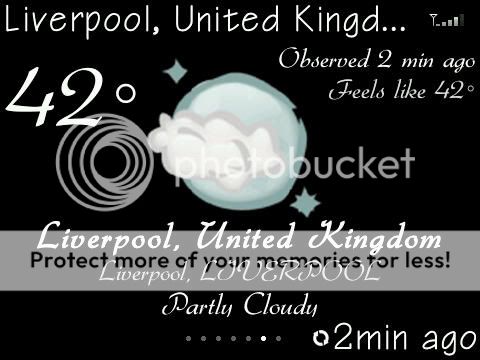
then click the BB key and you will see this:
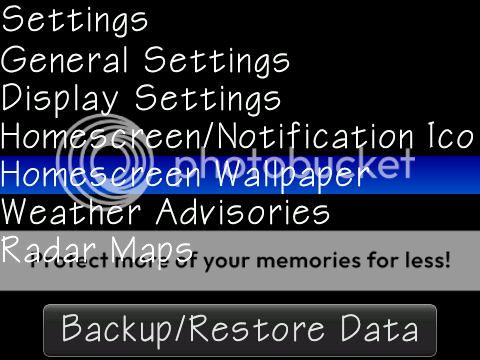
Make sure Enable is checked:
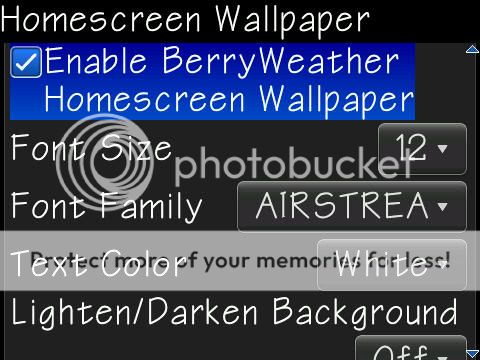
Click BB key and save>
Now wait for a few seconds it will take around 25-35 seconds to show. Most of the time the icon set will revert back to default then all you do is select the one you want. Hope this tutorial helps. It took me a while to "train' my 8900
End result:

Last edited by curvedthumb; 03-22-11 at 09:57 PM.
CyndaSue likes this.03-22-11 09:41 PMLike 1 - ThemesInMotion.com: FaintBabyBlue2.bwi

I hope this color is better for you. Baby Blue is a tough color to work with. So many shades ...ThePinkChameleon and ria__x like this.03-22-11 11:40 PMLike 2

- Forum
- BlackBerry OS Phone Forums
- BlackBerry OS Apps
Berryweather Icons
LINK TO POST COPIED TO CLIPBOARD








