- I bought BerryBuzz for one reason only, to vibrate repeated notifications of email, texts, and missed phone calls. It works great for that. But, for some reason, when I set the profile to phone calls only, I get one initial vibration for email and texts, but no repeats. I have the latest version, a Storm 2 with the latest official upgrade. I don't know if this makes a difference, but I also use BerryPopup. Thanks.09-23-10 12:19 PMLike 0
- You need to edit your Sound Profile for "Phone Calls Only". Under "Other" you'll find the different "Reminders" that you need to set the Vibrate to ON. BerryBuzz doesn't do that.09-24-10 06:35 AMLike 0
- Sorry, not in BerryBuzz - in your "Sounds". You need to go to "Edit Profiles" and select "Phone Calls Only". This is where you can set your vibrations for reminders - not in BerryBuzz.
I don't let BerryBuzz do any of my vibrations. I found that out when the phone was in Bedside Mode and kept vibrating.
Hope this helps!09-24-10 08:31 AMLike 0 - PossumPete, I don't think you understand what he's saying. He's not talking about the initial vibration. He's referring to the reminder alerts that BerryBuzz offers. You know, like "hey, you got an email 5 minutes ago... 10 minutes ago... etc." I don't use that feature so I couldn't tell you Jim, sorry.09-24-10 09:03 AMLike 0
- That's exactly what I'm describing. BerryBuzz messes up vibrations for "Reminders". It's better to control it through the Sound Profiles.
Hard to describe some things through a forum! If I had the phone in my hands, I could take care of it in a snap.09-24-10 10:37 AMLike 0 - I appreciate you all chiming in. Bellshare told me to bring this up in their forum. Two days and no response. I like Crackberry! I do have the latest update. I did everything suggested in this post before I posted. It sounds to me like its a BerryBuzz issue, not playing well with the storm. The whole reason I bought the program was for the reminder vibrations, which works perfectly, except for when I don't want any email notifications. I even tried the daily setting that allows you to turn off BerryBuzz at certain times a day. Even with this setting, it still vibrates once. So what I'm doing for now, is every night I disable BerryBuzz before I go to sleep through BerryBuzz'es options window...09-24-10 01:49 PMLike 0
- It sounds like you're talking about calender, task and follow up flags when you say "Reminders." He's talking about when you get an email and don't check it, having the fone vibrate 5 minutes later to remind you of the email. This can't be controlled through the profiles.
When I open an email account in profiles to edit it, I get the following options:
Ring Tone
Volume
Count
Play sound
LED
Vibration
Length
Count
Vibrate
Vibrate With Ring Tone
Notify Me During Calls
There is no option to make the fone vibrate 5 minutes after the initial email alert. See what I'm saying?09-24-10 04:41 PMLike 0 - What I'm talking about is there is initial, one-time only vibration, when the phone is on Phone Only, Silent, or All Alerts Off. No repeats. This only happens when BerryBuzz is active. All vibrations are turned off, in the Message Settings, in the Other settings, in Phone settings, in Berrybuzz settings. One vibration. No repeats. I've uninstalled twice, three battery pulls...

 09-24-10 08:39 PMLike 0
09-24-10 08:39 PMLike 0 - This wouldn't be controlled by your profile. If you want repeat vibrations you need to go into BerryBuzz, select SMS, email, or whatever. You'll see an option for LED color and just below it, you'll see settings for "Reminder Alert Every" (see screenshot). You can set it for 5 minutes, 10 minutes, or whatever. But this is where you edit the feature you are referring to, NOT the profile menu.What I'm talking about is there is initial, one-time only vibration, when the phone is on Phone Only, Silent, or All Alerts Off. No repeats. This only happens when BerryBuzz is active. All vibrations are turned off, in the Message Settings, in the Other settings, in Phone settings, in Berrybuzz settings. One vibration. No repeats. I've uninstalled twice, three battery pulls...


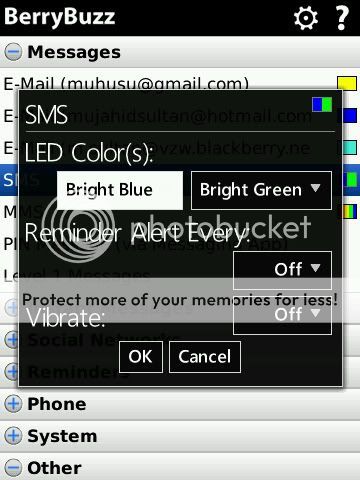 09-26-10 10:01 AMLike 0
09-26-10 10:01 AMLike 0 - There seems to be some sort of disconnect here. Apparently people are posting without reading... I have a vibration I don't want... The vibrations work fine. I just don't think they should vibrate when they're turned off, such as with "Phone Calls Only."
One more time. The phone vibrates once, only once, when BerryBuzz is active, but the phone is set to Phone Calls Only, Silent, or All Alerts Off. I bought the program for repeating vibrations. Different color LEDs mean nothing to me. Jaji, what you suggest turns ALL vibrations off, regardless of the profile.09-26-10 10:18 AMLike 0 - JimA, are you saying that you have the setting in BerryBuzz set like the screenshot that Jaji posted (with Vibrate set to OFF in the BerryBuzz settings) and that you are STILL getting the initial vibration with that setting set to OFF?09-26-10 10:56 AMLike 0
- I'm confused. Do you want the vibrations or not? Either way, that's where you would set them. BerryBuzz and profiles are independent of each other. If you set it to "phone only" and its vibrating for emails, etc., then you need to change the setting in BerryBuzz (see previous screenshot). It will not turn off ALL vibrations, just whatever notification you set. For example, the screenshot I showed you was for SMS ONLY. There are seperate settings for fone calls, every email account, MMS, BBM, etc.09-26-10 09:16 PMLike 0
- Go into profiles, select the profile you want to edit. Select 'Other' and go to Email reminder (BerryBuzz), SMS reminder (BerryBuzz) etc. Then go into BerryBuzz, select the message type and set the time for the reminder.09-27-10 07:22 PMLike 0
-
- Right, but IN BERRYBUZZ, do you have the Vibration turned to OFF??
You need to set that to OFF in order to NOT get that initial vibration.
Setting it to OFF will NOT turn ALL the vibrations off. Those are STILL controlled by the Profiles.09-27-10 08:27 PMLike 0 - I think you need to check your settings. You went to email reminders under "other" in your profile? What about vibration settings? Is it set to vibrate "in holster?" There are a lot of settings you need to look at. I think you might be missing something.09-27-10 09:28 PMLike 0
- Looking at this screenshot, you have the reminder alert set to off. You have to turn that on and then set it in BerryBuzz as well.What I'm talking about is there is initial, one-time only vibration, when the phone is on Phone Only, Silent, or All Alerts Off. No repeats. This only happens when BerryBuzz is active. All vibrations are turned off, in the Message Settings, in the Other settings, in Phone settings, in Berrybuzz settings. One vibration. No repeats. I've uninstalled twice, three battery pulls...

 09-27-10 09:31 PMLike 0
09-27-10 09:31 PMLike 0 - Yeah, if that's happening (or not happening as the case may be) then you don't have the BerryBuzz reminder set correctly.
I have all of my BerryBuzz settings to OFF in BerryBuzz and have the BerryBuzz reminders set in the Profiles and I always get the Repeat Vibrations.09-28-10 07:32 PMLike 0 - That did it! (Almost). I turned all BerryBuzz settings to OFF in BerryBuzz and have the BerryBuzz reminders set in the Profiles. That eliminated the one time only vibration on Phone Calls Only, Silent, etc. But there was no repeat reminder. So in the BerryBuzz I set the reminder alert on and kept the vibration off... And it works! Thanks everyone!Yeah, if that's happening (or not happening as the case may be) then you don't have the BerryBuzz reminder set correctly.
I have all of my BerryBuzz settings to OFF in BerryBuzz and have the BerryBuzz reminders set in the Profiles and I always get the Repeat Vibrations.09-28-10 08:38 PMLike 0 -

- Forum
- BlackBerry OS Phone Forums
- BlackBerry OS Apps
BerryBuzz Vibrates on Ring Only
LINK TO POST COPIED TO CLIPBOARD