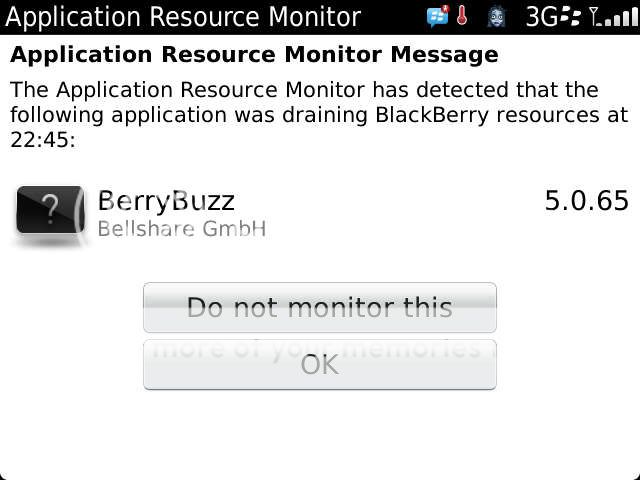- I find it weird too. I really didn't want to believe it when I first saw it. I had assumed Berry had a respectable reputation. But when all three email accounts on my phone got the same spam. And only from Berry. And on more than one occasion. It was beyond a joke.
It was especially ironic as they didn't actually spam my registered email address.08-27-12 12:33 PMLike 0 - What does this "Berry Spam" look like or say? I haven't gotten any, and use BeBuzz, BeWeather, BerryPopup, and SmartAlerts.
Some applications send you pseudo mail (looks like mail on your BB but isn't really email -- you can tell by the fact that it didn't go through your mail server). The app picks the first email address in your list (probably looks at the first CMIME service book) and sends a simulated email to your inbox. If you delete/add email accounts occasionally, like I often do, the order of the CMIME service books often changes. Other apps pick the first CMIME service book in alphabetical order instead of in physical order.
Anyways, I digress. Let us know what these Berry Spams look like or what they say. And if you also received copies off-device (gmail, isp mail, etc.).08-27-12 04:32 PMLike 0 - Okay - this email is a good example. I have told ONE good friend about this email account, and she knows it is only on my phone. So it is rarely used as we normally converse with a different account on a PC.
This email address has been used by her to contact me only six times times. And she will not have passed my details on.
In this mailbox are four difference berry spam emails. And Berry have OWNED UP TO DOING THIS. I am not making this up.
Bellshare Aug 26, 2012 Get 50% off BeBuzz 5
Bellshare May 7, 2012 Get BeWeather Pro for Android for only 99 cents
Bellshare Apr 23, 2012 Get 30% off BeBuzz 5
Bellshare Apr 13, 2012 BeWeather, Now on Kindle Fire
Here is the raw mail header from the latest message. I have removed my domain name for privacy reasons and replaced with [email protected].
I have also replaced the name of the company who host my mail with MAILSERVER.MYHOSTS.COM. This header was otherwise as expected for a normal email delivered to me.
Content-Type: multipart/alternative; boundary="----=_Part_4216179_669336875.1345988445082"
Date: Sun, 26 Aug 2012 13:40:45 +0000 [26/08/12 14:40:45 BST]
Delivery-date: Sun, 26 Aug 2012 14:40:46 +0100
Envelope-to: [email protected]
From: Bellshare <[email protected]>
MIME-Version: 1.0
Message-ID: <000001396329c398-a3653eaa-8648-43b7-89f3-7d2fbef07bd8-000000@email.amazonses.com>
Received: from a195-7.smtp-out.amazonses.com ([199.255.195.7]:24466) by MAIL.MYHOSTS.COM with esmtp (Exim 4.77) (envelope-from <000001396329c398-a3653eaa-8648-43b7-89f3-7d2fbef07bd8-000000@amazonses.com>) id 1T5d54-00046X-Bt for [email protected]; Sun, 26 Aug 2012 14:40:46 +0100
Return-path: <000001396329c398-a3653eaa-8648-43b7-89f3-7d2fbef07bd8-000000@amazonses.com>
Subject: Get 50% off BeBuzz 5
To: [email protected]
X-SES-Outgoing: 199.255.195.7
And now I'll paste the content of the email. All of the spam from Berry have been adverts like this. And I have clicked the unsubscribe links from my phone before. Unless their unsubscribe page doesn't work from a Blackberry Default Browser....
Ah - my webmail doesn't like it. It is this advert. Untitled Document
I have attached the HTML of the email to this post for those who want a closer look. Again making a small change to remove my personal details.
I assume I am being hammered with this offer as I am not using their products any more and their tracking software will show this up. And the comedy is that I paid for the crud that is v5 Berry Buzz under my registered email account - and then never used it.
It still does not excuse them from stealing my personal details in the first place. And even worse that they are NOT unsubscribing me when I have asked by email and used the links.
And I repeat - I have NEVER signed up to Berry with this email address. They sent this identical spam to three accounts on the mobile phone. Two of these unique to that phone, and the third still very private and never handed out.
I registered with a TOTALLY different address that is not on my phone. I used an address I use for all purchases due to companies who want to spam. I sign up for NO newsletters. And the joke is, they don't spam that address. They only spam the addresses they should never have taken.
The would have stolen my details with a v4 build of Berry Buzz as I never installed v5 due to a few bugs, and then this started earlier this year when I started being spammed.
What is most upsetting is that when I took this too them directly, it took a lot of arguing and back and forth emails before they owned up to the "accidental mistake" And then they still haven't taken my details out of the database as promised.08-27-12 04:58 PMLike 0 - pflugerDeveloper - Bellshare@Batter Pudding
I usually do not reply to these kind of postings, but I have seen you post this several times on the forum, so I have to ask you to please stop accusing Bellshare of stealing private data and spreading misinformation.
I have tried to work with you to find what exactly happened. Unfortunately you have not been willing to share your e-mail addresses with me to look into the issue and make sure these addresses are permanently deleted from our database.
I admitted that if you are really sure that you did uncheck the 'Please keep me updated' box during app installation there would have to be an error in our app/server code. We checked everything and could not find a problem, so you must have on one occasion forgotten to uncheck the box.
To avoid further confusion we will in all future app updates begin to leave this box unchecked by default.
I will not start into any further discussion with you as I had to learn that this will only lead to more unfounded accusations and forum postings. I will post this statement to clear up for our customers what information we use.
We take protection of privacy very seriously.
Our regular mailing is only sent to users that have shared their e-mail address during installation of one of our apps. There is an easy way to opt out by simply unchecking the "Please keep me updated" box during installation. You can also opt out of the mailing any time later by clicking the "unsubscribe" link in the newsletter.
We do not collect your e-mail address for inclusion into our mailing list at any other place other than during the installation of our apps.
The only other place we record e-mail addresses at all is during the purchase process in AppWorld/Mobihand/Bellshare app store. The e-mail address is stored with your license key to make later retrieval of the license key possible.
We specifically DO NOT collect the e-mail addresses you have set up for LED colors in BeBuzz. These are never transferred to any of our servers at any time.08-27-12 05:45 PMLike 0 - As you know from the PMs and the emails, I did supply you with my personal email details and you did locate them. You also acknowledge it was not from the sign up email.
For clarity, the email addresses were not from the Berry LEDs I setup. They was from the email accounts I had installed on my phone.
I also did not want to continue with this conversation either. But the spam came back, even though it was supposed to have been unsubscribed. I want to also see the back of this.
The only reason for the post above is I was asked for proof. So I have just posted your email for anyone who doubts me.
I will also be glad to never talk about any of this again.08-28-12 04:07 AMLike 0 -
- I have a question.
I have created a personal LED for a contact and its yellow whenever they send me a text.
Once that same contact sends me 2 text at the same time, it will bright yellow then red. How can i stop the led from lighting red? I have it disabled on the BB profile.08-31-12 08:22 PMLike 0 - 09-05-12 02:11 AMLike 0
- I got that too.Click to view quoted image
3rd time since last week(only recently)? next time i will try & source more info from handset.
I installed the 'Core' version of BeBuzz instead (OTA install from their website) and it works perfect now
Bellshare - BerryBuzz09-05-12 02:15 AMLike 0 - Did see the core version but being used to the toasts (displaying bbm msg's) is a pretty cool feature for me which keeps me hanging on to this version. If it comes down to it I will just download the core version instead. Nice 109-05-12 08:07 AMLike 0
- Ok just a quick log of what was highlighted from resource monitor if it helps as happened again so am going to try the core version



could not find any specific logs but screen grabbed quiet a few??? apologies also if wasted space.09-06-12 04:22 PMLike 0 - have come from version 3 on an 8520 to version 5 on a 9900 and can i get it to work - i cannot
all i want from it is missed call/text notifications - whatever i do i cannot get bebuzz to make a sound when i press the 'try me' button - it will vibrate or change LED colours to whatever i choose but its silent - have tried turning sound off and saving then turning it on again - all i get is silence
so am i being stupid - what have i missed - only just got the 9900 so the setup and options is catching me out but i cannot see how to get a sound out of bebuzz
i am using it unactivated - maybe thats it but i dont want to buy it if its not going to work09-07-12 05:25 PMLike 0 - Try a batt pull. I've got a 9900 and mine did that one time too. It worked fine when I first installed it, then I did an os update and that silence happenned. I just left it alone and it worked normally with sound. Maybe I did a resart installing apps again after the os update, but eitherway it started working for me againhave come from version 3 on an 8520 to version 5 on a 9900 and can i get it to work - i cannot
all i want from it is missed call/text notifications - whatever i do i cannot get bebuzz to make a sound when i press the 'try me' button - it will vibrate or change LED colours to whatever i choose but its silent - have tried turning sound off and saving then turning it on again - all i get is silence
so am i being stupid - what have i missed - only just got the 9900 so the setup and options is catching me out but i cannot see how to get a sound out of bebuzz
i am using it unactivated - maybe thats it but i dont want to buy it if its not going to work 09-07-12 07:12 PMLike 0
09-07-12 07:12 PMLike 0 - thanks - will try that - its had a few resets as i have been installing other apps but not many if any battery pulls - i will try a clean install of the os if that does not work - good to know it works
would you thing version 3 would work - as i say i only want notifications for a couple of things - the rest that is in there - especially whats in version 5 i will never use09-08-12 03:29 AMLike 0 - I have no idea if version 3 will work on a 9900. I used version 3 on my old curve 8330 lol. Maybe ask them for a copy of it to try out?
It sounds like you should get the Core version of v5 though. Its been trimmed down to remove some excess features most people don't use. I'm running the Core version and am quite happy with it
OTA BeBuzz 5 & Core version here: Bellshare - BerryBuzz09-08-12 03:36 AMLike 0 - i have version 3 - i found it on a drive - will have a look - nothing lost
not sure which version of 5 i am running - i got confused as i was trying all sorts to get the sound working - willcheck and start again - not bought anything yet so i think i can just keep playing until i resolve it
do you get sound notifications iof missed calls etc in the core version
thanks again for the input and help09-08-12 03:43 AMLike 0 - The Core version of 5 is only available OTA on their website I believe (not in App World)
I'm not sure what you mean by notifications of missed calls etc? I have mine setup to show a special led strobe light for missed calls. I don't want sounds as well, because if I missed a call I probably already heard it ring and don't want to be annoyed again when I already ignored it...
Edit: I just check my bebuzz core and I do see an option for repetitive audiable alerts as well as a vibration alert for missed calls. So I assume it would do what you are looking for
Give version 3 a try since you have it and report back. I'll stick to Core v5 though because I want the individual bbm contact led colors
Last edited by Big_Ern; 09-08-12 at 04:23 AM.
09-08-12 04:16 AMLike 0 - just checked and i am indeed running the core version - i also have the option to have sounds for missed calls but when i set it up and click the try me at the bottom of the page i can get vibration - flashing led's to whatever i have set it to but NO sound
could you check that if possible - have raised a ticket at bellshare but it seems from other comments they are repying to little or nothing - so help there seems non existant
thanks again
tony09-08-12 04:39 AMLike 0 - That doesn't work for me either. I set it up and tested by calling myself and there was no missed call reminder sound, the led showed properly though.
I also found the solution to the other sounds being silent but why mine still make sound: I use BeBuzz just for led notifications and have the sounds set to Off in bebuzz options - I setup the sounds in the normal bb sound profile settings and everything works as it should when I get a message (led color I chose shows, phone vibrates & the sound plays)09-08-12 12:49 PMLike 0 - thanks - understand the first bit and that confirms what i am seeing - or hearing
not sure of your meaning is second paragraph - are you saying you have solved the problem of the 1st bit or solved another problem you had
we are both using the core version - maybe thats the problem - i will try the other one later but think in my messing i already have and got the same result
maybe its not possible on the 9900 wit 7.1 to get sound notifications - i tried bebuzz 3 earlier and again got no sound - but its difficult to know if thats the phone or the software09-08-12 12:56 PMLike 0 - pflugerDeveloper - BellshareI just looked into this and I can confirm it is a bug in the Core version.
The Core version doesn't come with any sound files, but due to a bug it still shows them ('Sanguine', 'Contentment' etc) in your Missed Call notification settings.
Use the 'Select Ringtone' function instead.
If you want to use one of the phone's built-in ringtones, make sure you copy them from /Device/samples/ringtones to /Device/home/user/ringtones because the samples folder is protected and cannot be used by any 3rd party app.tony adams likes this.09-08-12 01:11 PMLike 1 - Ignore my 2nd paragraph. It was a response to the earlier post above where you mentioned not hearing sounds but I said mine worked and to try a batt pull. I had forgotten you were talking about the same issue (I thought it was for all notifications in general and I was saying why mine worked but I realized Missed calls have no option for sound in the bb sound profiles so it won't fix that issue). But pfluger solved the problem for us below and it is indeed a bug in the core version - try his work around to select a ringtone instead.
Thanks for looking into this for us!I just looked into this and I can confirm it is a bug in the Core version.
The Core version doesn't come with any sound files, but due to a bug it still shows them ('Sanguine', 'Contentment' etc) in your Missed Call notification settings.
Use the 'Select Ringtone' function instead.
If you want to use one of the phone's built-in ringtones, make sure you copy them from /Device/samples/ringtones to /Device/home/user/ringtones because the samples folder is protected and cannot be used by any 3rd party app.Last edited by Big_Ern; 09-08-12 at 01:28 PM.
tony adams likes this.09-08-12 01:26 PMLike 1 - ahhhh thanks pfluger - thats good to hear - i have no problem using the full version - in fact as i said earlier i am happy to use version 3 if it would work with the 9900 - can you comment on that - plus where can i download the last release of version 3 - my copy is an early version
i am keen to stop with 3 as i only want about 2 or 3 functions09-08-12 01:36 PMLike 0

- Forum
- BlackBerry OS Phone Forums
- BlackBerry OS Apps
BeBuzz 5 Bug Reports and Feedback here
LINK TO POST COPIED TO CLIPBOARD