BBFileScout - copy, move, rename, (un)zip or delete files & directories...
- 12-24-10 12:50 AMLike 0
- For those of you who haven't checked it out yet, the dropbox feature is AWESOME!
Here's some screenshots.
Logging in:
You have to login in first to use it. You login from the options
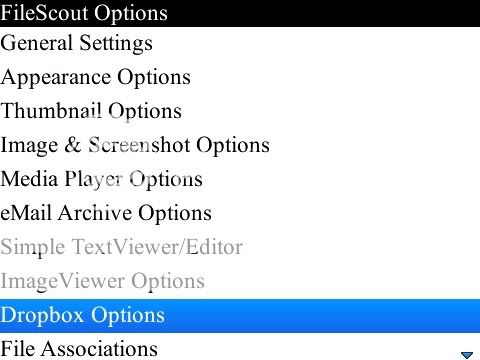
Setup is pretty slick, lots of options in there:
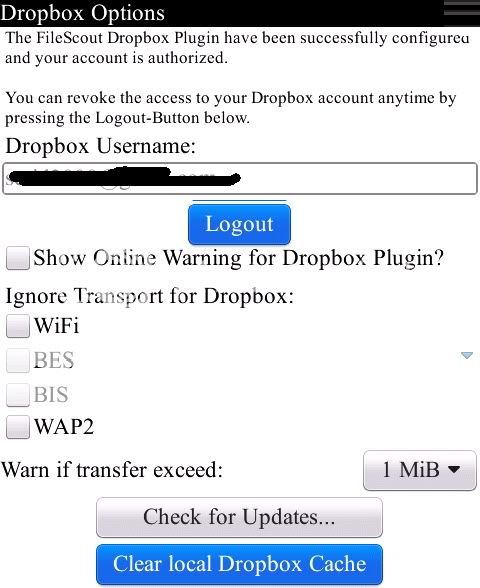
After that, you send and receive from the menu:
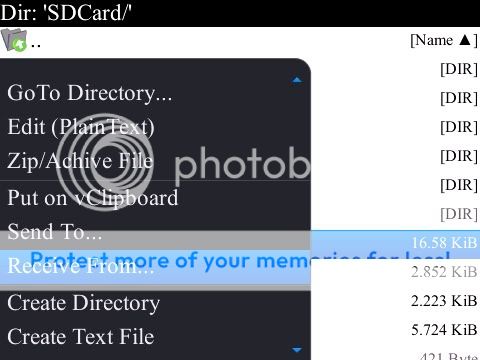
You select that you want to send to (or receive from) dropbox:
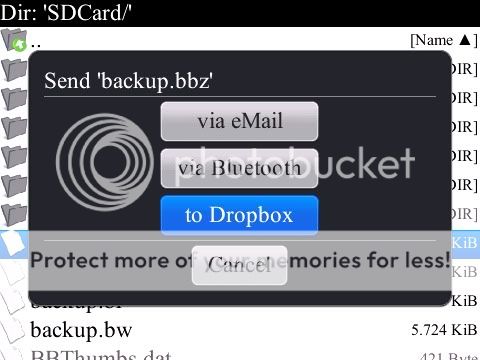
It opens up a UI to browse your dropbox folders
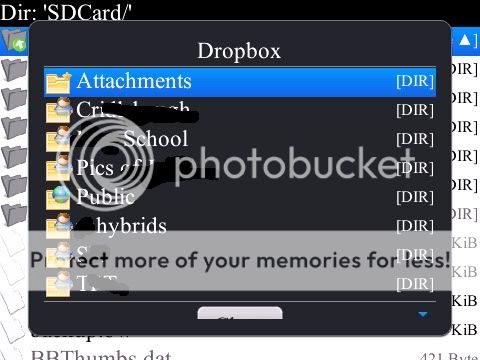
And then you can upload or download whatever you want:
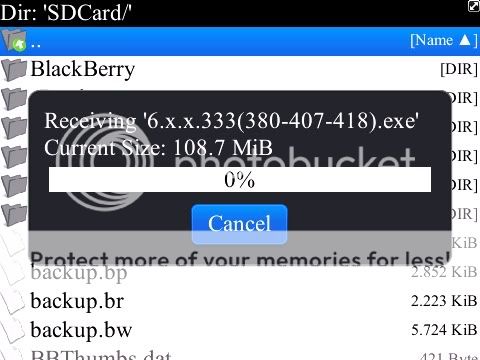
Very simple and well designed, very cool. I'll definitely have to pick this up when the trial expires (hoping for a Christmas sale )12-24-10 02:48 PMLike 0
)12-24-10 02:48 PMLike 0 - FileScout release 2.5
New FileScout Caches & FileScout Dropbox Plugin
Finally FileScout is an official Dropbox Application! Follow the link for details...
What's new?- FileScout Caches will be initiated on device start (and not on each start of FileScout) - this should bring a massive performance boost for most of you!
- FileScout will handle the SDCard insert or remove events
- New key short cut [SHIFT]+[T]: Goto Top of the file list
- New key short cut [SHIFT]+[B]: Goto Bottom of the file list
- aaaaaand - FileScout Dropbox Plugin Integration
In order to keep the main FileScout Application as small as possible the FileScout Dropbox Plugin is a separate available Application by emacberry.com that allows you to interact with your Dropxbox. The Plugin have to be installed separately OTA. Therefore you will find in the FileScout options a new Section called Dropbox Options.
When the Plugin is not present you will find there a button which allows you to install the FileScout Dropbox Plugin OTA directly from FileScout just with a single click.
After the Plugin is installed you need to specify your Dropbox login details (email & password) and press the login button. After your login have been verified you can start to access your Dropbox from FileScout.
If you don't know the Dropbox Service or if you don't have a Dropbox account yet visit the Dropbox website for details. If you like you can create a new Dropbox account with a referral to the emacberry.com Dropbox account.
WARNING: The FileScout Dropbox Plugin has the potential to transfer extremely large volumes of data using your carrier's network. Please be aware that this could result in large overage charges over the course of a month if you do not have an unlimited data plan. Regardless of your data plan, please consider configuring FileScout to use WiFi (FileScout Options/General Options/Preferred Network set to either Auto or WiFi) whenever available as an alternate to using your carrier's network.
The full changelog can be found at the emacberry.com FileScout Homepage (including details information about ScreenScout)
When you want to purchase already an FileScout Registration Code you can do this here in the MobiHand-Shop:
Purchase FileScout - the complete file, text, zip, and image manager
Installation & Update
Simply point your device to FileScout OTA update
or:
1. simply start FileScout
2. open the Options
3. select "Check for updates..."
The update from any previous Versions of FileScout to the new v2.5 is free
Matthias01-14-11 02:45 PMLike 0 - Lol, this release needs to be it's own thread Matthias

Posted from my CrackBerry at wapforums.crackberry.com01-14-11 02:48 PMLike 0 - Thank you for the work you did to support this! I will be using your hard work very soon now!
Jeffrey01-14-11 03:37 PMLike 0 -
- Via the ScreenScout background application (recommended)
Simply open the TaskSwitcher (hold ALT any press ESC or on newer OS: hold down the BB-Menu-Button) and select the 'ScreenScout - Capture with FileScout' application. By simply selecting the background application FileScout will capture the current screen (incl. all popup dialogs) and will save it as image into the specified screenshot directory.01-16-11 02:13 AMLike 0 - Love the new concept. Especially the DropBox integration.
Unfortunately, for some reason FileScout 2.5.0.1 causes my BlackBerry Inbox to lag.
I uninstalled the DropBox plugin hoping that would fix it.
After a battery pull it would still lag.
After removing FileScout all together, my inbox would be back to normal.
I'm not sure why it does that.
I wiped my device and did a clean install.
Added FileScout back, and my inbox would lag again.
I'm running OS v6.0.0.415 on a Bold 965001-16-11 03:02 AMLike 0 - Scenario 1
==========
1) go to "FileScout options" - "General Settings" - uncheck "Use Runtime Cache (Directory Structure & Thumbnails)"
2) reboot the device
If this "fix" the issue then you might like to try a second thing:
Scenario 2
==========
1) go to "FileScout options" - "General Settings" - check "Use Runtime Cache (Directory Structure & Thumbnails)" again
2) set "Background Data fetching Thread" to Slow
3) reboot the device
If this also solves the issue then the "Inbox lagging" is just for a short time after the device reboot (since during that time FileScout is loading some stuff in the background)...
If you still have issues in Scenario 2 I hope Scenario 1 works fine for you... please let me know the results.
Matthias01-16-11 03:34 AMLike 0 - Scenario 1
==========
1) go to "FileScout options" - "General Settings" - uncheck "Use Runtime Cache (Directory Structure & Thumbnails)"
2) reboot the device
If this "fix" the issue then you might like to try a second thing:
Scenario 2
==========
1) go to "FileScout options" - "General Settings" - check "Use Runtime Cache (Directory Structure & Thumbnails)" again
2) set "Background Data fetching Thread" to Slow
3) reboot the device
If this also solves the issue then the "Inbox lagging" is just for a short time after the device reboot (since during that time FileScout is loading some stuff in the background)...
If you still have issues in Scenario 2 I hope Scenario 1 works fine for you... please let me know the results.
Matthias
Neither worked. The menu scrolling is OK in the inbox. Scrolling up and down to view messages is extremely slow.01-16-11 03:49 AMLike 0 - That's a very big surprise - since uncheck "Use Runtime Cache (Directory Structure & Thumbnails)" and reboot would mean basically using the original FileScout v2.2. [+ Dropbox (but this should be totally independent)].
In this case FileScout should almost use none (if at all) memory (could be checked in the "BB-Options - Device - Application Management" Section)...
What was the last FileScout Version you had used before? [on your 9650 running OS6]? - Might be that it's even an earlier addon that give you the issues (like running the ScreenShout Background app)?!01-16-11 03:57 AMLike 0 - That's a very big surprise - since uncheck "Use Runtime Cache (Directory Structure & Thumbnails)" and reboot would mean basically using the original FileScout v2.2. [+ Dropbox (but this should be totally independent)].
In this case FileScout should almost use none (if at all) memory (could be checked in the "BB-Options - Device - Application Management" Section)...
What was the last FileScout Version you had used before? [on your 9650 running OS6]? - Might be that it's even an earlier addon that give you the issues (like running the ScreenShout Background app)?!
Perhaps it's a conflict with some other app. Not sure.
Even after unstalling it, the lag would continue.
I connected my device to DM to delete the Application Data, but that didn't help. Going to wipe device and re-install OS 6 again. Seems as though the only way I can get my inbox back to normal is to do a wipe and fresh install of OS 6.
This is my first time using FileScout on OS 6Last edited by cdf3; 01-16-11 at 04:10 AM.
01-16-11 04:06 AMLike 0 - OS 6 is for sure quite resource hungry (and quite background thread intense - the OS doing already a lot in the background) - which might be a bit too much for your device CPU - I would suggest to work a while with the OS itself (without any 3'rd party apps) and see how it behaves - then install app by app and always to a battery pull after the installation - then observe the behavior of your inbox after the reboot - the last thing you should install is FileScout (and I really mean the last one)...
Actually FileScout can do also a lot of things in the background (on system start) - but all that can be turned off (or set the priority to 'low') in order to save memory and CPU [since I am aware that there are plenty of OS 4.3 and OS 4.5 users out there]... Running OS6 on the 9650 might be already the bottle neck itself... but IMHO it will take some time to find the root cause of the issues you are facing with your inbox right now... I just can tell you that even on my Torch the inbox have issues from time to time (but I consider them as OS issues - the Application Manager have become my best friend since it allows me to check which app is using how much memory and cpu (even over time) - so there you can get an idea what your device is doing all the time (and what things are currently running simultaneously (=slowing each other down a bit)01-16-11 04:19 AMLike 0 - You're right about OS 6 being a resource hog. Many users don't have issues with OS 6, but at the same time many of them don't have it maxed out either.OS 6 is for sure quite resource hungry (and quite background thread intense - the OS doing already a lot in the background) - which might be a bit too much for your device CPU - I would suggest to work a while with the OS itself (without any 3'rd party apps) and see how it behaves - then install app by app and always to a battery pull after the installation - then observe the behavior of your inbox after the reboot - the last thing you should install is FileScout (and I really mean the last one)...
Actually FileScout can do also a lot of things in the background (on system start) - but all that can be turned off (or set the priority to 'low') in order to save memory and CPU [since I am aware that there are plenty of OS 4.3 and OS 4.5 users out there]... Running OS6 on the 9650 might be already the bottle neck itself... but IMHO it will take some time to find the root cause of the issues you are facing with your inbox right now... I just can tell you that even on my Torch the inbox have issues from time to time (but I consider them as OS issues - the Application Manager have become my best friend since it allows me to check which app is using how much memory and cpu (even over time) - so there you can get an idea what your device is doing all the time (and what things are currently running simultaneously (=slowing each other down a bit)
Trying to use Facebook, Twitter, Social Feeds, RSS Feeds, Weather apps, PredictiveText, Word Substitution, Web Browsing, etc.. The OS will pose some problems, as I'm beginning to find that out. It does has it's challenges, but I'm sure they're working on most of those issues in future updates and releases.
The very first time I had the issue was after the last 2 apps I installed a few days ago. One was Xobni and the other was FileScout. Not sure which one maybe causing the issue I decided to wipe and make sure that when I installed my apps, those would be the last to be installed. This is my 3rd wipe and reload of OS 6 today. My first wipe I installed Xobni and not FileScout. Everything seemed to be OK. The second wipe I installed FileScout and not Xobni, and I had the lag. That's probably why I'm leaning more toward FileScout.
The lag occurs after a reboot of the system. There is some lag to be expected within the first minute or two because of the data that's being transfered. After the data has stopped, it still lags for at least 5 - 10 minutes. I knew I did not have that problem prior to, so I knew it had to be an app that was causing the issue.Last edited by cdf3; 01-16-11 at 04:41 AM.
01-16-11 04:39 AMLike 0 - Prior to my 4th wipe I decided to backup up the files using BBSAK. After the 4th wipe, I had BBSAK to install all of the apps, including FileScout. I ran FileScout first and logged into DropBox using the plugin. After a battery pull, there was no lag at all. I'll continue to run the other apps and transfer over my address book, calendar, and Word Replacement files and see how it goes. Keeping my fingers crossed!That's a very big surprise - since uncheck "Use Runtime Cache (Directory Structure & Thumbnails)" and reboot would mean basically using the original FileScout v2.2. [+ Dropbox (but this should be totally independent)].
In this case FileScout should almost use none (if at all) memory (could be checked in the "BB-Options - Device - Application Management" Section)...
What was the last FileScout Version you had used before? [on your 9650 running OS6]? - Might be that it's even an earlier addon that give you the issues (like running the ScreenShout Background app)?!01-16-11 05:10 AMLike 0 - First allow my to say I am impressed by the speed you can do fresh OS installations - simply booting here the OS sometimes takes ages... but this is just side noteThe very first time I had the issue was after the last 2 apps I installed a few days ago. One was Xobni and the other was FileScout. Not sure which one maybe causing the issue I decided to wipe and make sure that when I installed my apps, those would be the last to be installed. This is my 3rd wipe and reload of OS 6 today.
Coming back to the main issue - so you basically say you have issues with your Inbox and you say you have two new applications - one is FileScout the other is Xobni.
I love Xobni since the moment I saw them first time entering the stage during the Keynotes at DevCon 2009 - the app is just great (and the current sale for 1.99 is great deal)...
For sure I can't be neutral/independent here - but you have an new application that have picked it's name by spelling the word "Inbox" backwards and you have issues with your Inbox.
Nevertheless I fully thrust your observations - if your device works smooth like silk without having FileScout installed then I would say you should keep it uninstalled.
I would suggest [instead of trying so many different things in such a short time (even if I admit that your time & efforts you invest into this thing is enormous)] to have your device running with just Xobni installed for 2 or even more days and see how the device is going to respond during the day.
As I described above in Scenario 2 there are some ways how to configure FileScout to be less background intense - but in general this would have influence on all apps running on the device itself (not only the Inbox) - the only connection FileScout and your Inbox have is an additional MenuItem which I would not consider as all as a possible root of any issue.01-16-11 06:26 AMLike 0 - After further testing and trying different installs of the OS as well as apps, it seems as though FileScout alone was not the issue.
When I installed FileScout, everything works fine. As soon as I add Xobni, my Inbox would lag.
When I installed Xobni, everything works fine. As soon as I add FileScout, my Inbox would lag.
It was very strange that no matter how I tried, I was unable to have both apps installed without my Inbox lagging. Very strange.
When the lag issue would surface, the only way I was able to fix it was to do a fresh install of the OS.
Since I was unable to have both programs on my device, I have to choose between the two.
I can get more use out of FileScout. FileScout is a very good app. I'll do without Xobni for now and take the $1.99 loss.
At least I'm glad I can now use FileScout along with the Dropbox plugin.01-16-11 01:33 PMLike 0 - After further testing and trying different installs of the OS as well as apps, it seems as though FileScout alone was not the issue.
When I installed FileScout, everything works fine. As soon as I add Xobni, my Inbox would lag.
When I installed Xobni, everything works fine. As soon as I add FileScout, my Inbox would lag.
It was very strange that no matter how I tried, I was unable to have both apps installed without my Inbox lagging. Very strange.
When the lag issue would surface, the only way I was able to fix it was to do a fresh install of the OS.
Since I was unable to have both programs on my device, I have to choose between the two.
I can get more use out of FileScout. FileScout is a very good app. I'll do without Xobni for now and take the $1.99 loss.
At least I'm glad I can now use FileScout along with the Dropbox plugin.
Thought I had a fix. Went back to freezing.
I'm stumped
I'll just have to go without using it for now.01-16-11 04:48 PMLike 0 - I am really sorry that you have such a hard time - all I can suggest is to give you a little bit more time (without having FileScout installed) - you lived in the past without it - so probably it's still possible to live without it.
If you do not have any issues for a couple of days with your device then you can come back an thinking about reinstalling the app and configuring it so that no background processes are running (by default FileScout turn all these background things ON)...
Also I just can repeat myself by suggesting to check frequently the OS6 Application Manager (found under the Device options) there I learned a lot which application is eating how much CPU and Memory (and resulting in a removal from my device).01-17-11 12:45 AMLike 0 - I am really sorry that you have such a hard time - all I can suggest is to give you a little bit more time (without having FileScout installed) - you lived in the past without it - so probably it's still possible to live without it.
If you do not have any issues for a couple of days with your device then you can come back an thinking about reinstalling the app and configuring it so that no background processes are running (by default FileScout turn all these background things ON)...
Also I just can repeat myself by suggesting to check frequently the OS6 Application Manager (found under the Device options) there I learned a lot which application is eating how much CPU and Memory (and resulting in a removal from my device).
When I reinstalled FileScout the lag after a reboot resurfaced.
Observing the CPU usage I noticed that FileScout & Media were both using up to 80-90% resources. FileScout would use about 17-20%, and Media would use about 65-80%. After about 2 minutes or so FileScout would use no resources, while Media would continue to run and use 70-97% resources.
This would go on for about 5 minutes. After that everything would be back to normal. I'm wondering if FileScout and something in Media are tied in some kind of way.
I monitored the CPU usage prior to FileScout, and Media would not run.
Options would be pretty much the only thing using the most resources after a reboot.
I will PM you so we can come up with a solution so that I can be able to use FileScout and enjoy what it has to offer like everyone else.01-17-11 08:25 AMLike 0 - I don't necessarily believe that this is an OS 6 only issue -- while OS 6 may, in fact, make things worse, similar issues plague OS 5, too.
I have the 9650 with OS v5.0.0.975 (Verizon's latest, aka MR2). Even with OS v5, many native and third party apps contend for resources as the device boots, but most do not allow the flexibility of configuring startup behavior as FileScout does. Some examples of potentially resource intensive apps at device boot include:
- YouMail (to load contact names and pictures from address book);
- Skype (in order to establish initial network connection -- auto startup at device boot can be disabled);
- FileScout (in order to preload directory file structure and thumbnail data, if enabled -- priority is configurable
 )
) - threaded SMS (apparently, the RIM OS stores SMS messages in a "flat" database on the device -- threads are regenerated at device boot time).
These are the ones that come to mind, but there are most likely others. This may explain why it is not clear cut as to which app that you installed might be at fault.
This will become even more interesting over the next few days as "Big Red" (Verizon Wireless) is rumored to be officially releasing OS 6 for the 9650 this week!Last edited by visortgw; 01-17-11 at 12:03 PM.
01-17-11 11:50 AMLike 0 - As I continue to troubleshoot the following happened:
Installed FileScout and did not give it permission to Email & Organizer Data.
After reboot I would get the following errors:
Uncaught exception:
ApplicationRegistry.waitFor
(0x70170be9d2fc292)
timeout
Uncaught exception:
ApplicationRegistry.getOrWaitFor
(0x70170be9d2fc292)
owner died Thread [Thread-
342938624,5]
It would then ask if I wanted to grant FileScout permission to Personal data.
I unchecked and did not give it permission.
My Mail Inbox and SMS Inbox would be fine.
After Editing the permissions for FileScout and granting permission to Organizer Data the error messages would not appear after a reboot, but my Mail Inbox and SMS Inbox would lag for at least 5-8 minutes after a reboot.
Everything else on the phone would be fine.
Once the lag issue happens it will continue to happen, even after removing FileScout. I have to do a clean wipe to get my Inboxes working again as they should. After a clean install, everything is fine. As soon as I add FileScout and grant permissions, the problem resurfaces again.
I'll continue to poke around to see if there is another application that it maybe conflicting with.01-17-11 01:07 PMLike 0 - Wiped and reloaded OS again.
Installed FileScout.
Rebooted.Everything working OK.
Imported my Contacts, Calendar, BBM, Browser Bookarks, and a few other things. Rebooted. Extreme lag.
My address book is quite large. Maybe that has something to do with it.
Not sure.
I also have my SMS contacts tied into BBM.
I removed the SMS contacts from BBM and did a backup of just BBM contacts only. I'll wipe and reload OS and see will that help.01-17-11 02:40 PMLike 0

- Forum
- BlackBerry OS Phone Forums
- BlackBerry OS Apps
BBFileScout - copy, move, rename, (un)zip or delete files & directories...
« What network scanning apps are their?
|
New FREE App - Start Me Up - Automatically start up applications after a reboot »
LINK TO POST COPIED TO CLIPBOARD