-
- Just hide the folders. Pictures>options>excludes foldersGrrrr�
For some reason all of the BEx folders are all listed under Pictures:
Super-annoying every time I want to save into my Wallpaper folder (very often) which is now like 12th in the list.
I'm a little afraid to move them around and have the app lose its path to the selected icon set folder.
But oh well, I guess I'll have to experiment unless anyone has any bright ideas.
Posted from my CrackBerry at wapforums.crackberry.com07-28-10 07:36 PMLike 0 - SevereDeceitSDI bet there is, while we're on the topic of battery skins, I think we need a new thread. We are really the only ones who know this one, I have many contacting me saying they cannot find this thread. The more exposure, the more people who will create them and share. I think we should call it Share your favorite batteryex skin. What do you guys think? I think BT should create it as well...
 07-28-10 09:11 PMLike 0
07-28-10 09:11 PMLike 0 - That's a really good idea...I bet there is, while we're on the topic of battery skins, I think we need a new thread. We are really the only ones who know this one, I have many contacting me saying they cannot find this thread. The more exposure, the more people who will create them and share. I think we should call it Share your favorite batteryex skin. What do you guys think? I think BT should create it as well...

Posted from my CrackBerry at wapforums.crackberry.com07-28-10 09:33 PMLike 0 - +1 on creating a skin thread.
Also, some of the girls in my bbm are going skin crazy and we havea ton of girly ones. Cathy, hit me up!07-28-10 09:35 PMLike 0 -
- Oh sweet lordy! Thank you so much for this!
Good thing I didn't have the time to spare yesterday moving around folders.
I haven't looked at the options in Media or Pictures for so long because they're so wonky or redundant mostly. Didn't even occur to me! Thanks again!
Posted from my CrackBerry at wapforums.crackberry.com07-29-10 03:21 AMLike 0 - +1 more!while we're on the topic of battery skins, I think we need a new thread. We are really the only ones who know this one, I have many contacting me saying they cannot find this thread. The more exposure, the more people who will create them and share. I think we should call it Share your favorite batteryex skin. What do you guys think? I think BT should create it as well...

What does everyone think, should the new "Share your BatteryEx Skins" thread be in 3rd Party Apps or BB Discussion? I'm thinking 3rd Party Apps, and we try to have a Mod make it a Sticky there.
Go forth and post, BlastTyrant!
Posted from my CrackBerry at wapforums.crackberry.com07-29-10 03:30 AMLike 0 -
- Back to the actual app...not getting icon on home page??? Allowed all permissions??? Did batt pull..??? What am I missing??
Posted from my CrackBerry at wapforums.crackberry.comLast edited by j.p.hatfield; 07-29-10 at 07:29 AM.
07-29-10 07:25 AMLike 0 - Did you enable the home screen icon under the display tab?
Posted from my CrackBerry at wapforums.crackberry.com07-29-10 07:40 AMLike 0 - You need to put the image on a transparent background...I know Photo Bucket has this option under edit, not sure about Photo Shop.......
Last edited by LuJuCa; 07-29-10 at 10:35 AM.
07-29-10 10:25 AMLike 0 - Ok, I'm gonna attempt to this... but how exactly to you resize the icon? Do you need a separate program?07-29-10 10:51 AMLike 0
-
- Berry helpful tutorials Andy!! Thank you very much!!!For those having trouble adding Icons this may help. First open up your Media Folder in Windows:
Double Click to Open your Blackberry Folder (Your memory Card):

Locate the m4dev Folder and Open that:
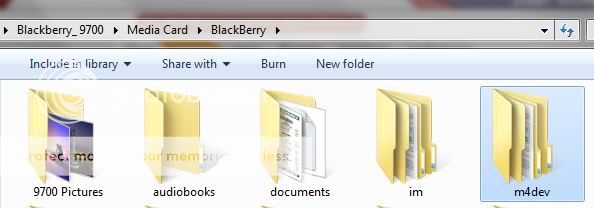
Create a 'Skins' Folder inside the m4dev folder and Open that:
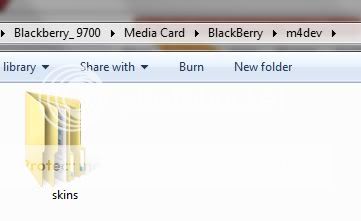
Name a New Folder 'BatteryEx' and Open that:
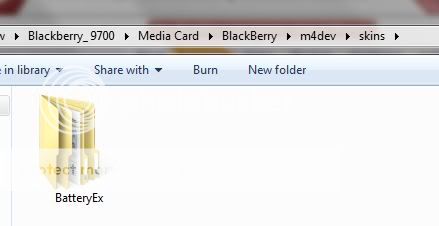
Place all your unziped skin folders in this folder. Note: Make sure you do not have a folder within a folder for each Icon set.
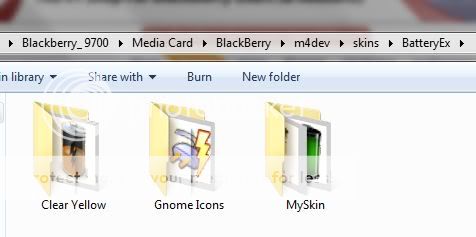
Go to the application scroll to the Skin Tab and chose your skin:

 07-29-10 11:28 AMLike 0
07-29-10 11:28 AMLike 0 - Here are some heart skins that BT sent me..I did nothing with these, he sent the set complete........................ThePinkChameleon likes this.07-29-10 12:41 PMLike 1
- sound good to me also!! and cami i will email you re the girly skins, thanks!!!!!+1 more!
What does everyone think, should the new "Share your BatteryEx Skins" thread be in 3rd Party Apps or BB Discussion? I'm thinking 3rd Party Apps, and we try to have a Mod make it a Sticky there.
Go forth and post, BlastTyrant!
Posted from my CrackBerry at wapforums.crackberry.com07-29-10 12:42 PMLike 0 -
- These were made by Julie Leak here at CB. I am just posting them. If you want to thank her, do it here..please do not send her requests to make skins for you....they will most likely be ignored.....I have been told when she or her peeps have some new ones they will share with all of you
 ThePinkChameleon and sunflwr50 like this.07-29-10 01:55 PMLike 2
ThePinkChameleon and sunflwr50 like this.07-29-10 01:55 PMLike 2 -

- Forum
- BlackBerry OS Phone Forums
- BlackBerry OS Apps
App update - BatteryEx updates to 1.5
LINK TO POST COPIED TO CLIPBOARD

