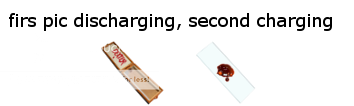- yes i'm going through my memory card.. and well once i did wait, restarted my phone.. and still nothing! i'm not sure what the problem could be
 !12-10-10 10:22 AMLike 0
!12-10-10 10:22 AMLike 0 - Just to clarify.. Are you unzipping the files and placing them in this folder: SDCard/Blackberry/m4dev/skins/BatteryEX
?. If you are doing that and it's still not working, might want to delete and reinstall BattEX.12-10-10 10:32 AMLike 0 - Thank you Spiral! Your wonderful to do these for us and always so helpful. Threads like this have such nice folks. You truly are appreciated! :-)
Posted from my CrackBerry at wapforums.crackberry.com12-10-10 11:09 AMLike 0 - yeah that's what am doing
 i reinstalled via desktop manager and it said uncaught exception but still installed i was just well confused!12-10-10 11:47 AMLike 0
i reinstalled via desktop manager and it said uncaught exception but still installed i was just well confused!12-10-10 11:47 AMLike 0 - Thanks so much for the kind words Melonie!
 For the most part, I find making these pretty fun!
For the most part, I find making these pretty fun!
Hmmm. Well, looks like the only thing I've done different from you was installing OTA (Over The Air) instead of using DM. You could try deleting it again and installing OTA from the CB Superstore. Here's a link BatteryEx free for OS5.0 | The Ultimate Battery Info Viewer - Utilities BlackBerry Apps - Crackberry BlackBerry Apps Store . If that doesn't work, I'm out of ideas. 12-10-10 11:56 AMLike 0
12-10-10 11:56 AMLike 0 - Real Tree

The ornament version has the ornaments from my last tree set as the smaller notification icon.12-10-10 01:28 PMLike 3 -
- That is what I was going to suggest. I have had trouble with some apps that I loaded via the DM, but OTA worked great. Sometimes it seems that RIM designed the BB to work OTA first, everything else only if no OTA is available.Hmmm. Well, looks like the only thing I've done different from you was installing OTA (Over The Air) instead of using DM. You could try deleting it again and installing OTA from the CB Superstore. Here's a link BatteryEx free for OS5.0 | The Ultimate Battery Info Viewer - Utilities BlackBerry Apps - Crackberry BlackBerry Apps Store . If that doesn't work, I'm out of ideas.

Good Luck!12-10-10 05:56 PMLike 0 -
- You've got the folder set up correctly! Couple things. The images need to be .png instead of jpeg. As for why the file size is smaller, it's due to them not being png's, the background not being transparent, and the M doesn't fill the entire image.
Hope that helps! 12-10-10 07:21 PMLike 0
12-10-10 07:21 PMLike 0 - Lol...boy am I way off. A lot more work than I though. How hard is it to make the png? Is it just how they save to the folder? Also, can you use any program to make transparent background or do you need a fancy program?
Posted from my CrackBerry at wapforums.crackberry.com12-10-10 08:36 PMLike 0 - what kind of computer do you use? if it's a mac, you can do most if not all of the work from the "preview" application. If you have a PC, you'll have to use a 3rd party application or image editing website since paint doesnt preserve transparency.Lol...boy am I way off. A lot more work than I though. How hard is it to make the png? Is it just how they save to the folder? Also, can you use any program to make transparent background or do you need a fancy program?
Posted from my CrackBerry at wapforums.crackberry.com
converting to png is super simple. you can upload the image to iaza.com and hit "convert to png" and then save. making the background transparent is slightly more complicated. you can use the erase tools on fotoflexer.com to remove the background, although it can be tedious work.Last edited by Spiral_ouT; 12-10-10 at 08:54 PM.
12-10-10 08:51 PMLike 0 - Just thought I'd let yall know I have some BatteryEx skins over at my website if you want em. Some have eScreens, some don't. I'd post em here but I don't wanna right now.
 xoxo
xoxo
iHeartMyBB
Love your BatteryEx skins!!!12-10-10 09:51 PMLike 0 - Here is a set for the guys and fans of Derrick Rose from the Chicago Bulls.....the next superstar whose team just happened to beat the Lakers tonight....TVM.......12-10-10 11:37 PMLike 0
- woah...sweeeeeet program just getting into this and so many skins! i took the day just browsing thru all the pages! is there any chance i could get either one of these made? i know that the images are copyrighted so anything close would be awesome, but i like vertical batteries so if that could happy id be a really happy camper haha :P but yeah heres the two images thanks in advance if not thanks for the sweet skins already posted!12-11-10 03:24 AMLike 0
- I use a PC. I will give it another try. Seems like lots of fun and I want IN on it too! LOL. Thanx again for your help.what kind of computer do you use? if it's a mac, you can do most if not all of the work from the "preview" application. If you have a PC, you'll have to use a 3rd party application or image editing website since paint doesnt preserve transparency.
converting to png is super simple. you can upload the image to iaza.com and hit "convert to png" and then save. making the background transparent is slightly more complicated. you can use the erase tools on fotoflexer.com to remove the background, although it can be tedious work.12-11-10 10:37 AMLike 0 - If you are on a PC download Gimp. It's a free program similar to Photoshop. Tons of features. It converts and saves files to .png (and lots of other formats) and it's easy resize images and to make backgrounds transparent.hunoosh and Spiral_ouT like this.12-11-10 10:45 AMLike 2
- Hey Everyone!

I'm having a battery ex problem as well ...
...
I'm new to the Torch and it seems as though I can't hide that annoying memoryex portion of the app and when I want the batteryex icon to show up a weather slot position, the memoryex shows up instead
any ideas on what i should do? TIA!12-11-10 03:13 PMLike 0 - Here is a set that I "created" by maniupulating the work of others. I took battery icons created by Songbird and added Christmas icons created by curvedthumb, LuJuCa and Spiral_ouT. I'm hopeful that those folks don't mind my doing so, but certainly wanted to give them the credit. For those who like this set, they are the ones deserving of the credit. It was just something I wanted for myself but thought I'd share. This way I get the Christmas feel but still remember it's my battery! :-) Because each one has what amounts to two icons, it might be a bit "memory intensive." I'd post a preview but, sorry don't know how to do that.12-11-10 03:16 PMLike 4

- Forum
- BlackBerry OS Phone Forums
- BlackBerry OS Apps
App update - BatteryEx updates to 1.5
LINK TO POST COPIED TO CLIPBOARD