- I have been trying to update my 9360 to 7.0 Bundle 2259 for two days now, first I had numerous issues at the back-up stage, which I have now not bothered with and just want to install and reboot the device, but as it's downloading the modules to install, it always stops at about 1000 out 1300 and blames it on my internet or says to try again later and my internet is fine, please help me!
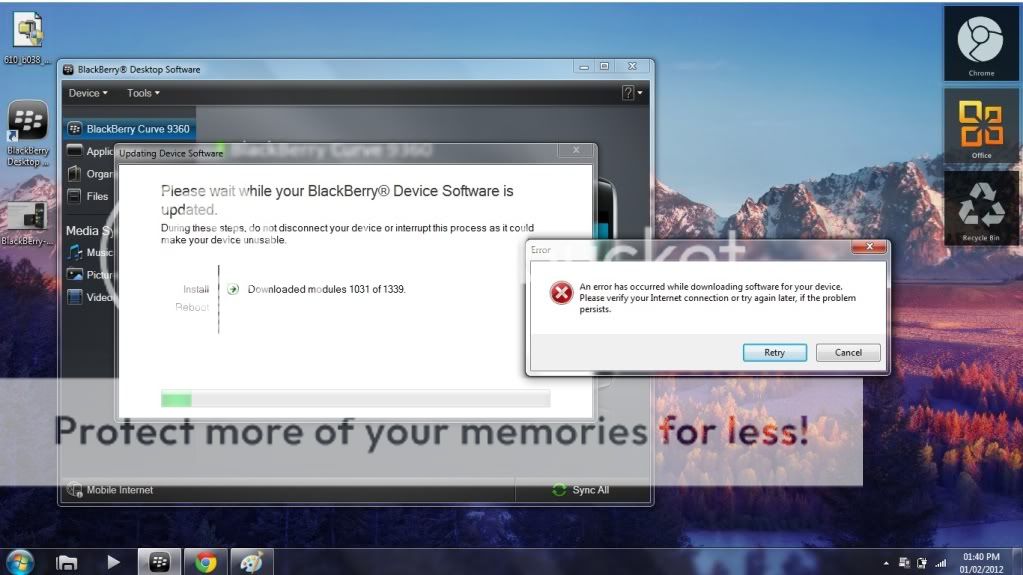 02-01-12 07:58 AMLike 0
02-01-12 07:58 AMLike 0 - You can ge the latest official OS from here.
Since I don't know how much of that botched download is still remaining on your computer it would be best to clear that out before you execute the newly downloaded OS. Just go into Start > Control Panel > Programs and Features and look for your BlackBerry Device Software in the list and uninstall it. Here's a screenshot incase you aren't sure which one to uninstall.
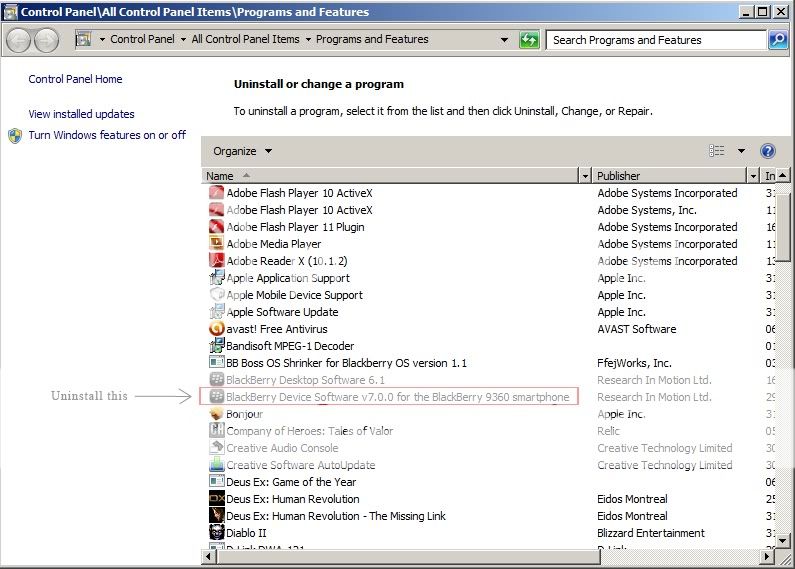
Now just double-click the OS you previously downloaded. Once it is finished you have to delete the vendor.xml files, those are located in the following folders;
On Windows 7 64-bit:
C:\Program Files (x86)\Common Files\Research In Motion\AppLoader
and
C:\Users\XXXX\AppData\Roaming\Research In Motion\BlackBerry\Loader XML
After those files are deleted just hook up your BlackBerry to your PC and open the Desktop Manager and it should list the OS you have just loaded on your PC. If not, just go back into C:\Program Files (x86)\Common Files\Research In Motion\AppLoader and double-click on the "Loader.exe" file and you can install the OS that way.
Hope this helps! 02-03-12 09:38 AMLike 0
02-03-12 09:38 AMLike 0 - It does not matter what language the page you go to download it is in. All that matters is that the update is for all languages. It should say that in the name of the file you download.
As for filling out the form; copied from another thread:
First Name:
Last Name:
Job Title:
Company:
Address 1:
Address 2:
City:
Country:
State/Prov:
Email:
Update my profile
I confirm the information set out above is accurate and current: Yes No
Would you like to receive information about RIM and/or BlackBerry products and/or services from RIM or authorized third parties selected by RIM?: Yes No
Sign up now for the BlackBerry Connection Newsletter: Yes No02-03-12 11:55 PMLike 0

- Forum
- BlackBerry OS Phone Forums
- BlackBerry Curve Series
Blackberry 9360 Update Issues HELP ME!!
« white screen
|
Please help »
LINK TO POST COPIED TO CLIPBOARD