- Forum
- BlackBerry OS Phone Forums
- More for your BBOS Phone!
- BlackBerry Themes
- BlackBerry Curve 8900 Themes
Reverie D (8900) - Full Screen Theme
- Reverie D is a theme that's intended to be minimal and "take a backseat" to your wallpaper. Be sure to check out the features section below for a description of functions.
Enjoy!

(original version shown w/ custom wallpaper, available below)

(original version shown w/ custom wallpaper, available below)

(version 2 shown w/ custom wallpaper, available below)
Theme by Marc J.S. (AKA dagobah30)
Installation:
To install this theme, open the OTA link that pertains to the version you want from within your BlackBerry browser. Desktop installation is not available.
The dates are in MM/DD/YY format.
*NOTE* If you are installing an "OS 5.0" specific version of the theme over an "OS 4.X-5.0" version, you may need to reset the home screen layout to its default. To do this, go to Options > Themes > (the Reverie theme you are using) > Theme Defaults. Then, select only Layout and hit Apply. A device restart / battery pull may then also be required.
*NOTE* The home screen's wallpaper will show through on the app screen only on the "OS 4.X-5.0" versions of the theme. The "OS 5.0" specific versions of the theme do not have this feature.
*NOTE* You may encounter a white background on the app screen when using the "OS 4.X-5.0" versions of the theme on OS 5.0. (The "OS 5.0" specific versions of the theme do not have this problem.) A fix for this can be found here.
Older variants of the theme are available for download here.
Reverie D original
8900/9630/9700 OS 4.X-5.0
(Updated 01/05/10)
WITH toggle-able slot: OTA
WITH non-toggle-able slot x2: OTA
WITHOUT slot: OTA
Reverie D original (WITH Transitions)
8900/9630/9700 OS 5.0
(Updated 01/11/10)
WITH toggle-able slot: OTA
WITH non-toggle-able slot x2: OTA
WITHOUT slot: OTA
Reverie D version 2
8900/9630/9700 OS 4.X-5.0
(Updated 01/06/10)
WITH toggle-able slot: OTA
WITH non-toggle-able slot x2: OTA
WITHOUT slot: OTA
Reverie D version 2 (WITH Transitions)
8900/9630/9700 OS 5.0
(Updated 01/11/10)
WITH toggle-able slot: OTA
WITH non-toggle-able slot x2: OTA
WITHOUT slot: OTA
If you like and use this theme, please consider making a donation:

Donate
Any and all amounts are welcome!
Features:
Clickable Bottom Bar
Every part of the home screen's bar is navigable and clickable, providing easy access to your apps. Certain apps -- namely options, clock, connections, and sound profiles -- are already hard coded in to different parts of the bar, but you can access additional apps through the use of the...
Dice Icon
Place six apps of your choice in the first six slots on the app screen, and then scroll up/down through the "sides" of the dice icon to access them. The "1" side of the die represents the first app on your app screen, the "2" represents the second, and so on.
Toggle-able Bottom Bar
The bottom bar can be altered or even hidden completely by scrolling up/down in the clock area. Full bottom bar navigation/clickability remains available regardless of the bar's appearance.
QuickLaunch/ShortcutMe Hotkey
The spacebar on your device's keyboard functions as a hotkey for both QuickLaunch and ShortcutMe. (You need to have either QuickLaunch or ShortcutMe installed in order for this feature to work.)
Hidden Today
Scroll to a today enabled app (such as messages or calender) via the dice icon and an unclickable preview of corresponding entries will appear.
Slots for Weather/Meter Apps
The theme is available both with and without slots for your weather and meter apps. To use the versions with a toggle-able slot, simply place your app in the seventh slot (first slot in the second row) on your app screen. For the double slot versions, place your apps in the seventh and eighth slots (first and second slots in the second row) on your app screen. Your app or apps will then show up on the home screen.
Toggle-able Slot
The theme is available with a toggle-able weather/meter app slot. In these versions, the slot on the home screen can be moved or hidden by scrolling up/down in the profiles area.
Transitions
This theme is available both with and without transitions. In the transitions versions, a fade effect will occur whenever the screen changes. (You need to be running OS 5.0 in order to install the transitions versions.)
Also available:
http://forums.crackberry.com/f129/re...8900-a-414536/
http://forums.crackberry.com/f129/re...-theme-316214/
http://forums.crackberry.com/f129/re...-theme-322260/
You may feel free to link to this thread, but do not re-post or re-host the direct OTA links without permission.
The following images were generously provided by crackberry.com forum members. If you own a copyright to any of these images, you may request their removal.Last edited by dagobah30; 09-08-10 at 02:26 AM.
11-11-09 07:29 AMLike 0 - Wow, I really like this! It has everything you could possibly want on the hs - and more
 I love the dice and the fact that you can customize the apps to be whatever you want - great feature! QL support is greatly appreciated too!
I love the dice and the fact that you can customize the apps to be whatever you want - great feature! QL support is greatly appreciated too!
This is definitely a keeper for me Thanks a lot, this rocks!
Here's a shot of the first wall I'm using
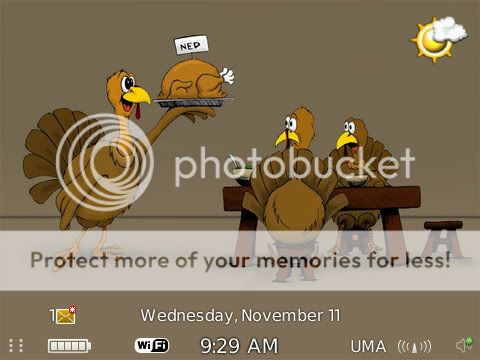 11-11-09 08:31 AMLike 0
11-11-09 08:31 AMLike 0 -
- I love this wallpaper! Could you share it please?Wow, I really like this! It has everything you could possibly want on the hs - and more
 I love the dice and the fact that you can customize the apps to be whatever you want - great feature! QL support is greatly appreciated too!
I love the dice and the fact that you can customize the apps to be whatever you want - great feature! QL support is greatly appreciated too!
This is definitely a keeper for me Thanks a lot, this rocks!
Here's a shot of the first wall I'm using
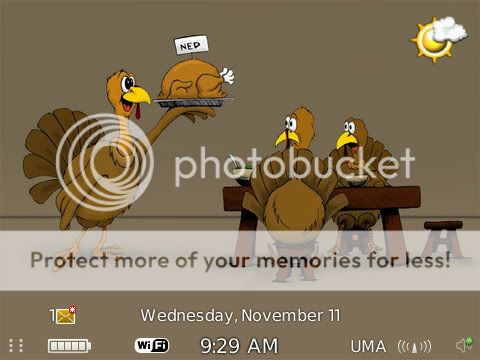
Posted from my CrackBerry at wapforums.crackberry.com11-11-09 09:24 AMLike 0 -
-
- This is sweet I luv it! Full screens r the best

Posted from my CrackBerry at wapforums.crackberry.com11-11-09 10:13 AMLike 0 -
- How do I get rid of the black backdrop on the clock like the screen shot Joanne put up?....Love this theme...Love the "dice" icon but the black back drop is bugging me....I know that you can go to the clock and scroll down to make the "icons" clear but the backdrop stays on the clock..I am using the version without the weather slot. Joanne told me she scrolled up to the weather slot on her's before she took the screen shot. Can I make that backdrop on the clock go away without the weather slot version? I have done 2 battery pulls.. Help please!! Thanks!!

Last edited by LuJuCa; 11-11-09 at 04:28 PM. Reason: Added Text
11-11-09 12:01 PMLike 0 - Thanks, I can now navigate, but there is still some work to do.
I need to scroll down to make the dice change to a higher number, I expected to have to scroll up
When scrolling out of the clock the background disappears but the rest of the bar remains and I can still navigate to connections and options
Happy bugfixing ;-)!
Posted from my CrackBerry at wapforums.crackberry.com11-11-09 12:30 PMLike 0 - I think that's is the whole idea. Only the black backdrop dissapears but the rest of the bar stays accessable. That's actually what i love about this theme! About the dice, come on you could get used to that right?Thanks, I can now navigate, but there is still some work to do.
I need to scroll down to make the dice change to a higher number, I expected to have to scroll up
When scrolling out of the clock the background disappears but the rest of the bar remains and I can still navigate to connections and options
Happy bugfixing ;-)!
Posted from my CrackBerry at wapforums.crackberry.com11-11-09 01:18 PMLike 0 -
- Hi,
Excellent theme, i had your originally reverie theme, didn't like version 2 but this is great...
I love the dice idea..
Thank you11-11-09 01:35 PMLike 0 - Awesome theme...thanks so much! Question...is there any way you can add a "text" box for the hidden today, messages and text messages preview? Alot of my favorite wallpapers are light colored, and i can't see the white font against them.
Thanks again!11-11-09 02:08 PMLike 0 -
-
- I am in total agreement with japanangel, this definitely needs the shaded backdrop for viewing the calendar preview, the text is washed out on light colored backgrounds without it. By the way the Reverie series model HTW is the only theme I have used since downloading it. Great Work!11-11-09 02:29 PMLike 0

- Forum
- BlackBerry OS Phone Forums
- More for your BBOS Phone!
- BlackBerry Themes
- BlackBerry Curve 8900 Themes
Reverie D (8900) - Full Screen Theme
LINK TO POST COPIED TO CLIPBOARD



